Step-by-Step Guide: How to Block and Unblock Someone on Grindr
As a parent, finding out your child is using Grindr may raise concerns about their safety and the kind of interactions they are having. Knowing how to block or unblock users on the app is essential for protecting your child, but figuring out how to do this isn't always straightforward.
So, we’ll simplify the process to help you manage who can contact your child on Grindr and ensure they have a safer online experience.
What Happens When You Block Someone on Grindr
When you block someone on Grindr, the person you've blocked is unable to view your profile, send you messages, or locate you in their search results. Blocking is a feature designed to enhance user privacy and safety by preventing any further interaction with another user.
Once blocked, this action is discreet, meaning the blocked user does not receive any notification or indication that they've been blocked. This allows you to control your interactions and maintain your privacy on the app without confrontation or escalation.
If you decide to unblock someone later, you can do so, but you will need to manually find their profile again, as all previous interactions like messages, will not be restored.
How to Block and Unblock Someone on Grindr
To help you block or unblock someone on Grindr, I'll provide you with step-by-step instructions. I'll describe the process clearly enough so you can easily follow along.
Steps to Block Someone on Grindr
- Open Grindr: Launch the Grindr app on your device.
- Select the User's Profile: Navigate through the app to find the profile of the person you want to block. You can do this by scrolling through your messages or using the search feature if you know their username.
- Tap the Block Icon: On the user's profile, locate the block icon in the top-left corner of the profile screen.

- Select Block User: After you tap the block icon, a pop-up menu will appear. Select 'Block User' from this menu. A confirmation pop-up will then ask if you are sure you want to block this person.

- Finalise the Block: Choose 'Yes' in the confirmation pop-up to finalise the blocking process.

Steps to Unblock Someone on Grindr
- Open Your Profile: Tap on your profile icon located at the bottom of the screen.
- Go to Settings: Tap on the settings, typically represented by a gear icon.
- Select Unblock Users: Scroll down to find the 'Unblock Users' within the Security & Privacy settings and select it.

- Choose the User to Unblock: You’ll see a list of users you have previously blocked. Tap on the user profile you wish to unblock. You can also choose to unblock all.

- Confirm the Unblock: A confirmation screen will appear. Hit 'OK' or 'UNBLOCK' to unblock the selected user.

Can You Know If Someone Block You on Grindr
On Grindr, like many other social and dating apps, there is no direct notification or indication to tell you if someone has blocked you. This is primarily designed to protect the privacy of users. However, there are some indirect signs that might suggest you have been blocked by someone:
- Profile Disappearance: If you were chatting with someone and their profile suddenly disappears from your messages and you can no longer find them in search results, it could be a sign they have blocked you.
- Message Delivery Failure: If your messages suddenly stop being delivered to a user you've been chatting with, it might be because they have blocked you. However, it could also be due to other reasons like connectivity issues or app errors, so this isn't a definitive sign.
- Unable to Locate in Search: If you used to be able to see their profile in your nearby grid or through search and suddenly can’t anymore, that might be because they have blocked you. However, remember they could have also deleted their account or changed their privacy settings.
Grindr has designed its blocking feature to be discreet, so there's no certain way to know if you've been blocked without any ambiguity. The idea is to maintain a comfortable and respectful environment for all users by not highlighting blocking actions.
Extra Tips: Your Child Is on Grindr, What Should You Do?
If you discover that your child is using Grindr and you're concerned about their safety and well-being, here are the steps and tips that can help you navigate this situation responsibly:
Open a Dialogue
Start by having an open and honest conversation with your child. Understand their reasons for using Grindr and discuss the potential dangers associated with using dating apps, such as exposure to inappropriate content, privacy issues, and encounters with strangers.
It’s crucial to approach this conversation with empathy and without judgement to keep the lines of communication open.
Educate about Online Safety
You should educate your child about the importance of online safety. Discuss the importance of not sharing personal information like their location, school, or other identifying details with strangers. It's also valuable to talk about the concept of consent and respecting both their own boundaries and those of others.
Set Boundaries and Rules
Based on your discussion, it might be necessary to set some rules about the use of Grindr or other social media platforms. These rules could include limitations on when and how they can use the app, ensuring they understand the importance of these boundaries for their safety.
Block Grindr or Monitor Grindr Content
Consider using parental control software to help monitor and manage your child's digital activities. One such tool is AirDroid Parental Control, which is regarded as one of the best comprehensive parental control apps. This app can help you:
- Monitor Social Apps: Keep an eye on how your child uses apps like Grindr and others, ensuring they are safe from potential risks.
- Track Locations: Know where your child is to ensure their physical safety without intruding too much into their privacy.
- Limit Screen Time: Set limits on how long your child can use their device. You can even block Grindr access.
- Guide Digital Habits: Help your child develop healthy habits by setting schedules and reminders.
Respect Their Privacy and Autonomy
While it’s important to protect your child, it’s also crucial to respect their privacy and growing autonomy. Striking a balance between oversight and allowing personal space is key to helping them grow into responsible digital citizens.
Seek Professional Guidance
If you're unsure how to handle the situation or if your child's behaviour on the app concerns you significantly, consider seeking advice from a professional counsellor or therapist. They can provide guidance specifically to your child’s needs.
Wrapping Up: Staying Safe on Grindr
Learning how to block and unblock users on Grindr is crucial for maintaining a safe and comfortable experience on the app. By following these straightforward steps, you can control interactions and protect your or your child’s privacy.
It’s important to stay informed and vigilant about online safety to maintain a positive and secure environment while using Grindr.


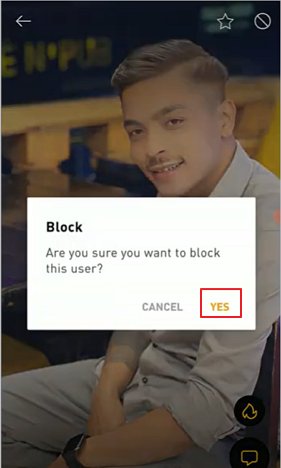
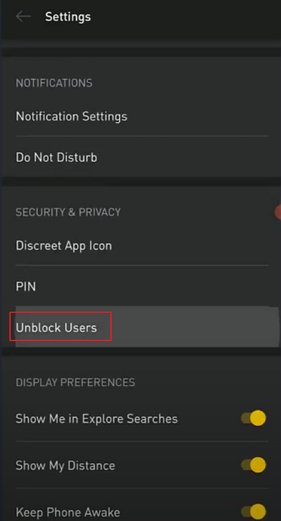
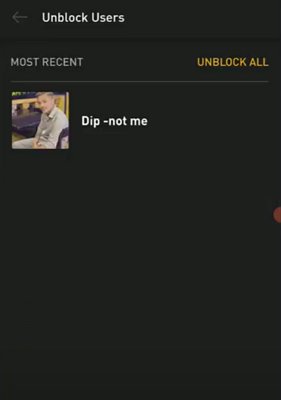
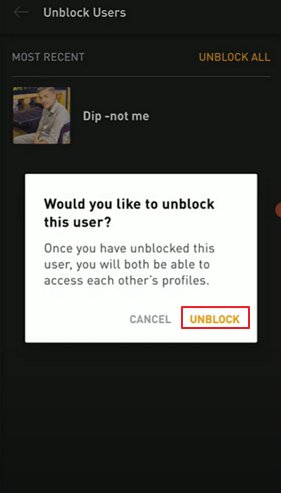










Leave a Reply.