How to Get ChatGPT Unblocked for School
With ChatGPT, solving complex academic problems feels like a breeze. But imagine this: you're stuck on a tough class exercise, and you're ready to turn to ChatGPT for help, only to discover that your school has blocked it. When encountering this, you may wonder how to access ChatGPT for educational resources. No worries, we'll walk you through the solutions.
Should ChatGPT Be Banned In Schools?
Surprisingly, 2 out of 3 schools in the US have blocked ChatGPT on their servers despite its countless benefits for students. But should this intelligent tool be blocked in school? Here are the pros and cons of ChatGPT to decide whether you should continue using it:
Pros of using ChatGPT in schools:
When students ask ChatGPT questions, it answers with explanations and examples. ChatGPT provides students with a new way of thinking about solving problems. A Reddit user admitted that ChatGPT may not always give accurate answers, but it points users in the right direction of what specific terms and concepts to use in solving mathematical problems.
Cons of using ChatGPT in schools:
How to Access ChatGPT After School Blocks It
After weighing the pros and cons, banning ChatGPT in schools may seem reasonable, but it is not the best approach. Instead of imposing a ban, school administrators should focus on teaching students how to use ChatGPT responsibly.
So if you're looking for how to access ChatGPT unblocked for school, here are practical ways:
1Use a Proxy Server
A proxy server is one of the clinical ways to unblock ChatGPT on your school computer. A proxy server acts as an intermediary between your computer and the internet. Instead of connecting directly to the restricted website, your request goes through the proxy server. The proxy server then accesses the blocked content and relays it back to you, circumventing these filters.
To use a proxy server, follow the steps below:
- Step 1.On your school computer browser, search for a proxy server to pick one to continue.
- Step 2.On the homepage, input chat.openai.com in the search bar.
- Step 3.Once you've done that, tap "Browser," and you'll be taken directly to the ChatGPT homepage.
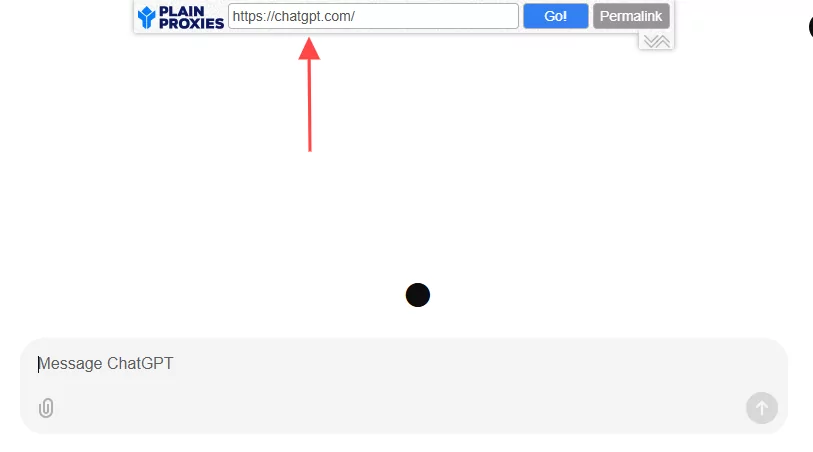
Pros:
- It is available for free
- Easy to use
Cons:
- Can expose data to third-party access
- Free proxy often experiences downtime
- It can be easily detected or blocked by school network
2Choose a VPN Service
You can also access ChatGPT at school using a VPN. A VPN masks your actual IP address with its own, making it appear as if you're accessing the website from a different location instead of school. Thereby, this can bypass school network-based restrictions.
As there are numerous VPNs out there, we don't recommend any tool here; just open the VPN app that you trust and select a VPN server to use. Once it has connected, you can use ChatGPT with school devices.
However, due to OpenAI's policy, you may be unable to access ChatGPT and notice the following interface when using a VPN. In fact, many Reddit users have complained about this.
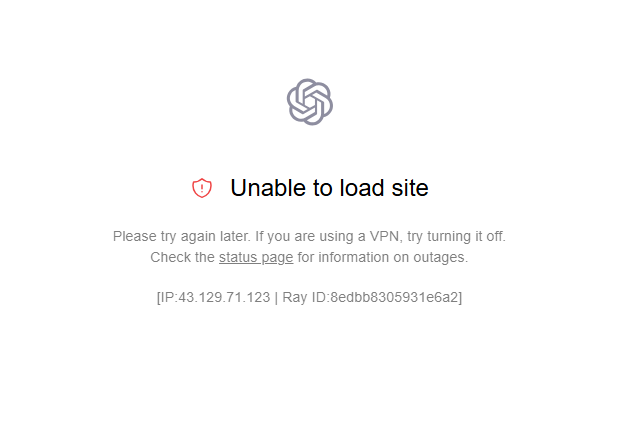
Pros:
- Easy to use
- Enhanced privacy and security
Cons:
- May not work absolutely
- Additional expense
- Can slow down your internet connection
3Visit Google Translate
Though Google Translate is used for language translation, it can also be used for accessing blocked sites. When you input the blocked URL into Google Translate and ask it to translate the page, it fetches the content from the original website and then displays it on its own domain (translate.google.com). Due to this, school network filters based on their URLs can not identify the content as coming from a blocked site.
To use Google Translate is pretty straightforward: just go to the Google Translate webpage on your browser, then type the chat.openai.com in the translation box, and press Enter. Once you've done that, you'll be automatically taken to the ChatGPT homepage.
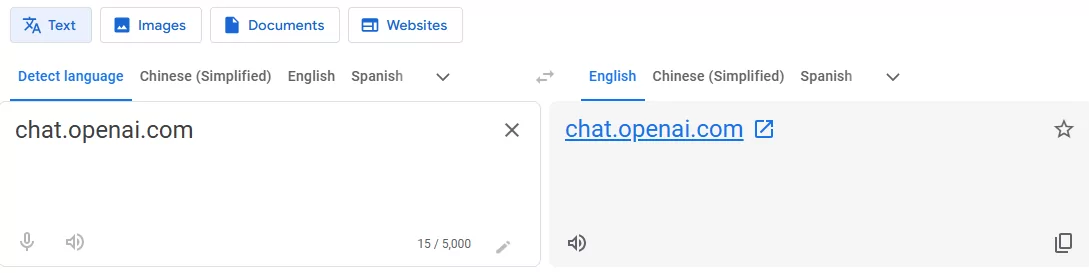
Pros:
- Easy to use
- Available for free
Cons:
- May not bring the site full functionality
- Can be easily detected by advance filter
- Some school blocks Google services
4Use Tor Network
Tor network ensures your connection is private. Tor routes your internet traffic through a series of encrypted servers, concealing your IP address and location. This act makes it very easy to bypass network filters. To use the Tor network to unblock ChatGPT, you must first download and install the Tor browser for your device.
Once done, open the browser and click "Connect" when prompted to establish a connection with the Tor network. Then, input the Openai web address into the address bar and press Enter.
Pros:
- It is very fast
- Secure browsing
- Available for free
Cons:
- Not available in all countries
5Access ChatGPT with Mobile Data
Mobile data can help you get ChatGPT unblocked for school. When you connect through mobile data, your internet access is independent of the school network, as it uses your carrier's cellular network. To connect your school device to mobile data, please turn on the mobile hotspot of your phone first. Then, you can connect the hotspot to ChatGPT.
Pros:
- Stable access once there's enough mobile data
- Highly safe and secure
Cons:
- May consume lots of mobile data
- Slow access, especially in areas with little area network
6Try ChatGPT Alternatives
If, after you've tried all the methods above, you're still having difficulty opening ChatGPT on your school computer, then it's time you try some other options. Below are some top ChatGPT alternatives.
- Perplexity AI: Perplexity AI is a conversational search engine designed for fact-based, quick, and concise answers with cited references. If you're a student in need of an AI chatbot that can provide research-backed answers, then opt for Perplexity AI.
- Google Bard: Google Bard is an AI-powered conversational tool designed for generating creative content, answering questions, and brainstorming ideas. Bard integrates seamlessly with other Google services like Docs and Sheets, making it great for research and productive tasks.
- Google Gemini: This is another brilliant invention from Google. Unlike the Google Bard, Google Gemini is built to handle complex reasoning, problem-solving, and creative tasks. It combines language generation with multimodal capabilities such as (text, images, and other formats, making it versatile for both academic and creative tasks.
Use ChatGPT Responsibly In School
As we've said earlier, schools don't have to completely ban ChatGPT. Instead, they should train their students on how to use ChatGPT responsibly. And here are some tips that students can use to regulate their ChatGPT usage:
For K-12 Students
If you're in elementary school, you can use ChatGPT to simplify complex comprehension passages or challenging subjects like math, science, and technology. You can also use it to improve your vocabulary and grammar and get ideas for writing essays and stories. However, you should never use it to do the following:
- Over relying on ChatGPT to solve mathematical problem
- Completely copying essays generated by ChatGPT and presenting them as your own
For College Students
If you're a college student, you can also use ChatGPT to get explanations on difficult concepts, debug simple code and get ideas on how to write essays. However, you must never use it for:
- Writing Academic Paper: Papers written with ChatGPT are usually full of fluff and irrelevant citations. And the plagiarism rate will be very high, and your school will not pass it.
- Don't copy answers directly from ChatGPT: The fact is that the answers from ChatGPT are not always accurate without resource links.
- Don't use it to write during closed-book exams: Using ChatGPT for closed-book exams is cheating, which violates the school's policy.












Leave a Reply.