6 Best Facebook Blocker to Use in 2024
Nowadays, it’s pretty normal that you might come across unwanted content, application installation requests, unwanted advertisements, or other inappropriate material on your smartphone apps and sites.
If you are always using Social media apps and sites like Facebook, you might find distractions and time-wasting content that can get your focus away. But there is no need to worry, as, in this article, we have enlisted the 6 Best Facebook Blockers to use in 2024.
These apps and extensions will not only save your precious time but will also keep you safe from distractions or unwanted content. So, let’s get started!
| UnDistracted - Chrome Extensions | Customize block Facebook Feeds, Likes and Comments, Chats SideBar, Marketplace or Stories on Facebook website. |
| Freedom - Application and Extension | Block Facebook app & website on multi-platform, offer app and extension. |
| BlockSite - Application and Extension | Popular website blocker with insights for multi-platform with free version. |
| AirDroid Parental Control | Limit, schedule or block Facebook app & website usage on Android devices. |
| Screen Time | Limit or block Facebook app & website usage on Apple Devices. |
| Block Site by Ray | Best website blocker extension for Firefox. |
1UnDistracted - Chrome Extensions
Customize block Facebook Feeds, Likes and Comments, Chats SideBar, Marketplace or Stories on Facebook website.
Undistracted is a Chrome extension that is developed especially for blocking social media apps like Facebook. Social media apps are equipped with a lot of distractions, but there is also non-stop entertaining content in these apps that we want to watch.
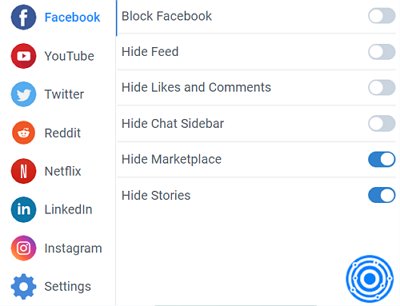
Apart from assisting you in blocking and controlling time-sink websites, it can also keep you protected and restricted from unwanted content on the internet.
This Facebook blocker extension can also be used over multiple devices and it can block some features of social media apps selectively. Undistracted doesn’t access any kind of user's personal information or browsing history, so it is safe to use.
Pros
- Hide certain part of Facebook as you need
- Very customizable and friendly for beginners
Cons
- The hide button sometimes doesn’t work
- Only capatible with Chrome browser
Pricing & Compatibility
Free to use on Chrome browser.
Customer Reviews
Most users think it is a useful Extension for blocking sites, and saves a lot of time for users. Here are two typical reviews, and you may check more reviews here.
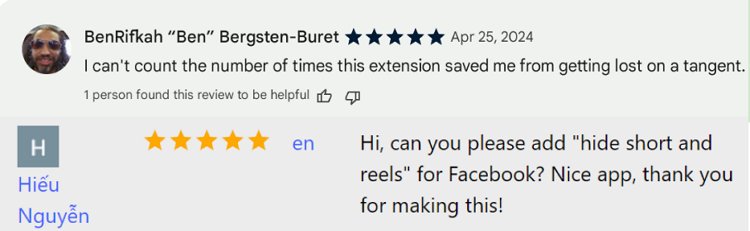
2Freedom - Application and Extension
Block Facebook app & website on multi-platform, offer app and extension.
To properly take control of your screen time and temporarily block time-wasting websites, Freedom is a nice Facebook blocker to boost your productivity.
Users can block all types of distractions to concentrate completely on their main tasks. Freedom can block websites that are interrupting or even apps that consume a lot of your precious time. Users can even create a blocklist in which they can choose sites that they want to be blocked and they can block the internet connection also in one click.
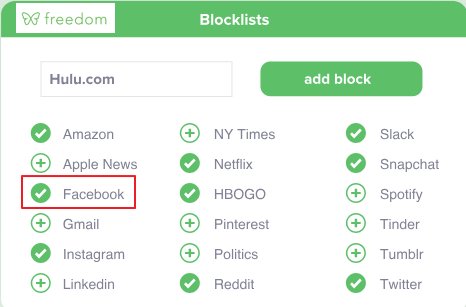
This tool can be synced across many devices and can also be used to put up your time schedule to prevent excess screen time.
Pros
- Block both app and website on multi-platform
- Sync block terms across many devices
Cons
- Only have annual subscription
- Lack of whitelist feature on mobile apps and extension
Pricing & Compatibility
$39.99 billed annually with 7 days free trial.You can download the app on iPhone, Mac, Windows, Android or install the extension on Chrome, Firefox, Edge, and Opera.
Customer Reviews
Lots of users said that it is great for blocking distractions and time-wasting content.Some users think that it needs improvements for adding exceptions. You may check the full user reviews.
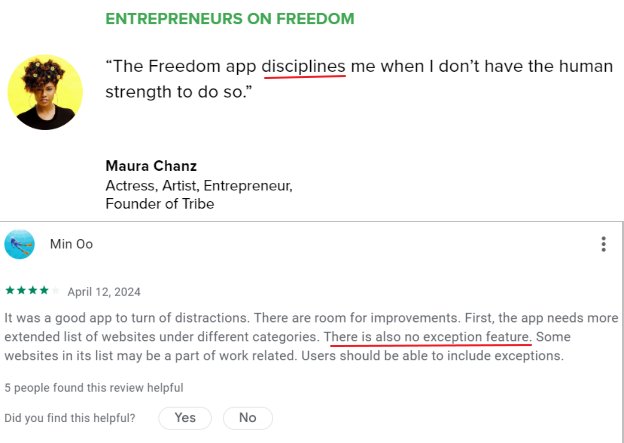
3BlockSite - Application and Extension
Popular website blocker with insights for multi-platform with free version.
If you want to improve your productivity or schedule site-blocking features, another tool that we would recommend the BlockSite. You can use it as a Facebook Blocker which is equipped with focused and self-controlled blocking attributes.
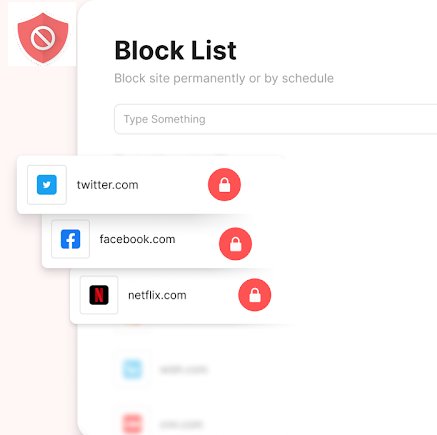
You can get rid of Facebook distractions by blocking the whole category social media apps or only the app. You can prevent all distractions within a set amount of time or manage your daily schedule.
The tool also allow you to block multiple sites and apps with a keyword and set a restrict sites list that you don't want to see. Moreover, BlockSite can be synced with many devices to block unwanted distractions from other devices as well.
It also analyzes your browsing patterns over time to boost your productivity. It is totally safe to use as it does not collect user personal data and can not share information with any third parties.
Pros
- Free version is enough for many users
- Provides insights to help you manage screen time
Cons
- Do contain some glitches
Pricing & Compatibility
Free version allows to block one category and 2 items. $10.99/Month, $41.94/6 Month, $47.88/Year with 3 days free trial. It offers the applications on Android, iPhone & Windows, and extension for Chrome, Firefox and Edge.
Customer Reviews
Users think it is both helpful to block distractions and porn sites while some users need to reinstall the extension to solve some issues. You may check more user review.
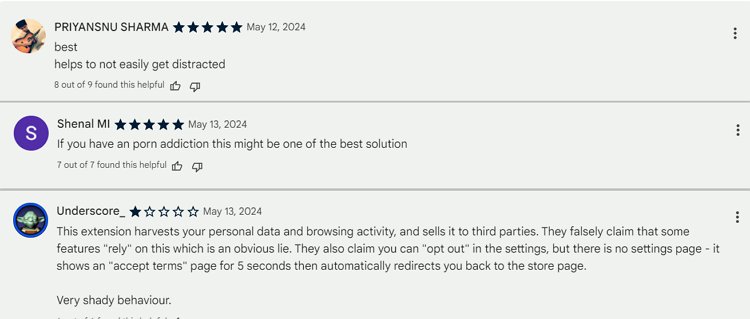
4AirDroid Parental Control
Limit, schedule or block Facebook app & website usage on Android devices.
Marked as one of the best parenting and all-in-one protection apps, AirDroid Parental Control is also equipped with unmatched site blocking, content filter and app blocking features that can keep you and your loved ones protected.
Parents can use it to block or limit usage of Facebook app and website. It is also marked to detect harmful content and send instant alerts.
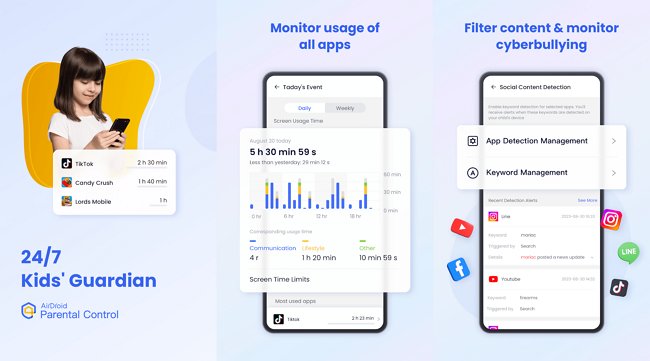
You can also monitor kid’s live screen and sync notifications to get notified for every activity.
This app also has location tracker feature, geofencing alerts, live surroundings monitor to protect children 24/7.
Pros
- Also filter inappropriate content
- Provides a free trial without limitation
Cons
- Only compatible with Android and iOS devices
Pricing & Compatibility
3 days free trial for all new users without subscription. It can block and limit Facebook app on Android. Website blocking is on available for both Android and iOS devices.
Customer Reviews
Parents said the app provides lots of different ways to monitor your kid’s activities and unmatched child protection features. You may check more parents’ reviews.
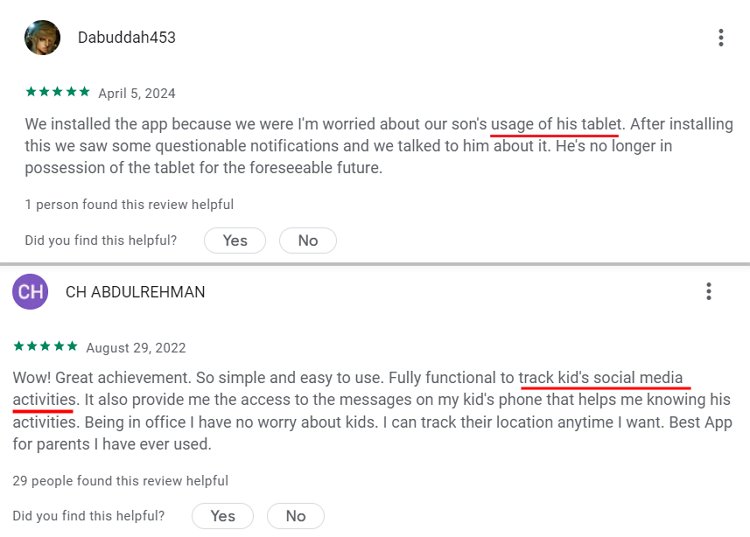
5Screen Time
Limit or block Facebook app & website usage on Apple Devices.
From blocking unwanted apps, and sites to filtering and restricting web content, Screen Time is a useful feature for Apple users. You can also use it as a Facebook blocker to protect, restrict, and cover from all angles. This app is equipped with a web filtering feature that lets you block sites that are unnecessary and websites that you don't want yourself or your child to visit.

Pros
- Built-in features for all Apple users
- Block Facebook app, website and adult content
Cons
- Do contain some glitches
- Easy to bypass for older children
Customer Reviews
Some users complain Screen Time is not accurately or not working on Apple Community.
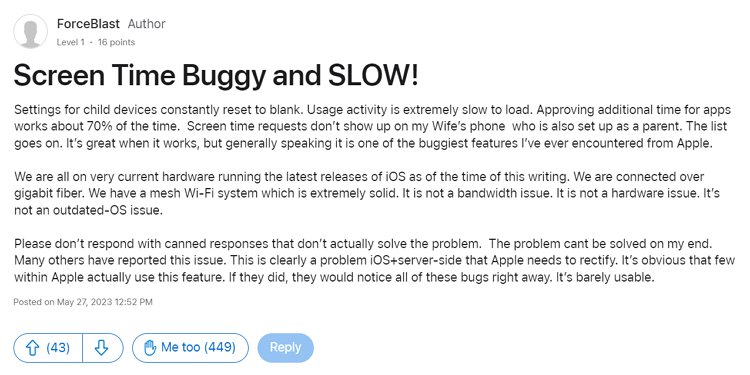
6Block Site by Ray
Best website blocker extension for Firefox.
Block Site is considered among one of the most used Facebook blockers that delivers fascinating monitoring and blocking attributes. You can use it to block sites and unwanted pop-ups on your device. The master password feature controls all the customizable features and access to the blocked sites.
Users can also set time-outs and schedules to save time while the blocker blocks unnecessary content. One of the main features of this blocker is that it prevents certain hostnames from gathering data and activity from your computer.
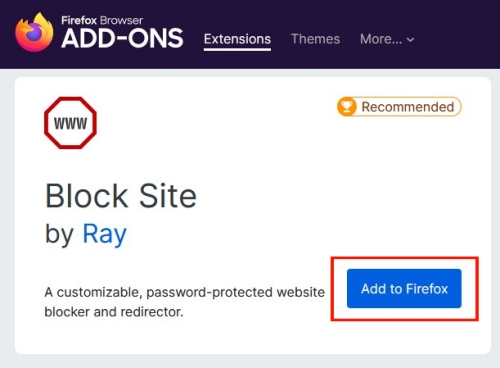
The custom redirection and reverse mode option of Block Site make this blocker very efficient to use. Furthermore, this Facebook blocker extension prevents data leakage and allows you to focus on your task without any pop-ups or distractions.
Pros
- Customizable and open-source
- Safe and password-protected
Cons
- Primitive interface
- Can’t block websites by catalogue
Pricing & Compatibility
Free to use on Firefox, Chrome, Firefox, Edge, and Opera browser.
Customer Reviews
Some users said that it need to add “Genre Blocking” features and block any websites with inappropriate content. While others think it delivers a simple interface with all the essential features. You may check more user reviews from the website or Chrome web store.
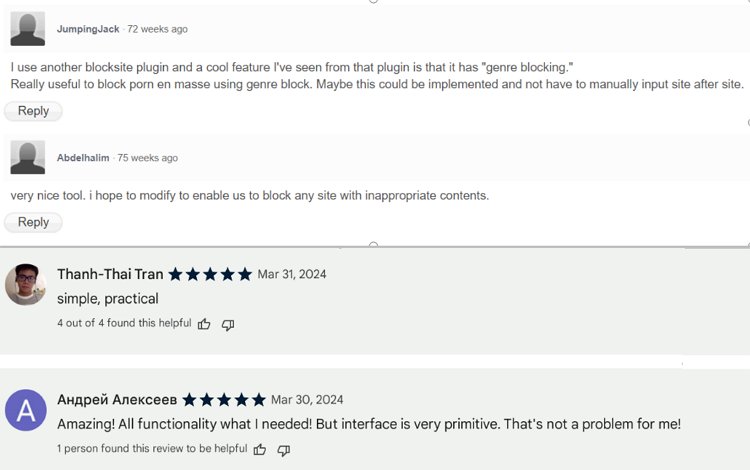
Conclusion
With so many distractions, time-wasting material, and inappropriate content on the web and the internet, we are diverting from our focused and time-requiring tasks. Social media apps or sites like Facebook, YouTube, or Instagram are equipped with blocks of unwanted content and advertisements that waste our precious time and divert our attention.
However, above we have enlisted the 6 best Facebook blockers to use in 2024 that will rocket-boost your productivity and safeguard you from harmful or divertive content.












Leave a Reply.