6 Effective Ways to Know If Someone Block You on Line
Curious if someone has blocked you on Line? Unlike some messaging apps, Line doesn't provide a direct notification when you're blocked, leaving users to rely on subtle hints and changes in interaction. In this guide, we'll explore the signs that might indicate you've been blocked and help you understand the next steps to take.
1Sending a Gift ⭐⭐⭐⭐⭐
Line allows users to exchange gift items like themes or stickers, which can be converted into spendable currency by another user. This gift can also be used to get points, gifts, and new features in the app. Hence, this is a creative way to check if someone has blocked you, especially on the platform.
If the gift goes through and the recipient acknowledges it, then you have not been blocked. Contrariwise, if you get an error like "Sorry you can't gift this set," it could be that you have been blocked.
Below is how you can detect if you have been blocked via gift sending:
- Open the chat with the person you suspect has blocked you.
- Tap the Sticker icon.

- Select a free sticker or gift to send.
- Check if the sticker is sent or if you get an error.
Success Rate: There is are high success rate of knowing if you have been blocked when using this method.
2Profile Visibility ⭐⭐⭐⭐
Profile visibility is one of the most effective ways to determine if someone has blocked you on Line. On all platforms, being blocked often results in the inability to view the person’s profile. You also would not be able to see their updates or status.
Hence, if you suddenly cannot see their profile or status updates, you may have been blocked. If you are not blocked, you will see information such as the operating hours of the account, average reply time, and account type, among others. Here are the steps:
- Open the app on your device.
- Search the Chats tab to find an account.
- Navigate through your contact list and click on the user’s information.
- Check to see if their profile appears empty.
- Click on your avatar > the drop-down menu > select anonymous browsing or incognito mode.
- If you see something now, it means they've blocked you. If you still see nothing, they may have deleted their account or profile.
Success Rate: Checking profile status is very effective, particularly on the Line platforms. But please note that unverified accounts will not appear in Line's app search results. If an unverified account has blocked you, you can't find his profile by searching his name.
3Group Chats Behavior ⭐⭐⭐⭐
If you share group(s) with a person you suspect has blocked you, you should observe their activities on the group chat. For instance, if you can't mention@ someone in the Group, you have been blocked. Also, if you cannot chat with them on personal chat but they are always participating in group chat, they may have blocked you.
However, if you don’t have the same group chat, you can try sending a new group invitation to the person. If it always does not go through, you may get the clue that you have been blocked.
Here are the steps to mention a person on Line:
- Open the Line app on your device.
- Open the group chat you share with the person.
- Enter @ in the group chat, and you will see a list of group members.

- Scroll down to check all the names or search for the person's name. If you can't find his name, he has blocked you.
Success Rate: This method has a high success rate because it shows that anyone you can’t mention@ in the group has blocked you. However, if you are not in a group with the person, you can't conclude.
4Calling Someone ⭐⭐⭐
Attempting an audio or video call can also help provide indications that someone has blocked you. Since Line provides a way to ring a user directly, you can know if the person has blocked you when your call does not go through. Please follow the below steps:
- Open the app and click on the Chats tab.
- Click on the Chat Settings and select Call.
- Click on Enable next to LINE Call to activate it.
- Select your preferred call types from Audio, Audio and Video, or Rerouting.
- Observe what happens, especially if the call does not connect.
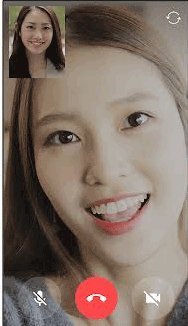
Success Rate: This approach has a moderate success rate because there are several other hindrances to a call going through. While you may not be blocked, the person may be offline, airborne, in a meeting, or their phone may be off because of low battery, among many other reasons.
5Checking Message Status ⭐⭐⭐
If you can't message them or there is no acknowledgment of your message, you may have been blocked. You should also check the read receipt to see where it says read. Here are the steps:
- Open the messaging app on your device.
- Search the Chats tab to find the account you want to message.
- Navigate through your contact list and click Chat on the right of the user’s information.
- Try sending them a message.
- Monitor the chat to see if you get a response. You can also check if the status shows Delivered but won't turn into Read.

Success Rate: This method has a moderate success rate. Messages might not be read because the person is busy and hasn’t checked the Line app.
6Heart Sending in Games ⭐⭐⭐
On Line games, players have the option to send “hearts” or similar tokens to other players. On gaming options such as Tamagotchi, Bobble, PokoPoko, and Rangers, among many others, friends can send hearts to help players. That way, they can continue playing the game without forfeiting their level. Hence, if you cannot send a heart to a specific player or do not receive a notification that they accepted it, it could indicate that you have been blocked.
- Select your game of choice from the Line Game website.
- Download the gaming app on the Play or App Store.
- Open the app on your device.
- Connect to a player in your friends or contacts list.
- Attempt to send them a heart or similar token.
- Check if the heart is successfully sent or if you receive an error notification.
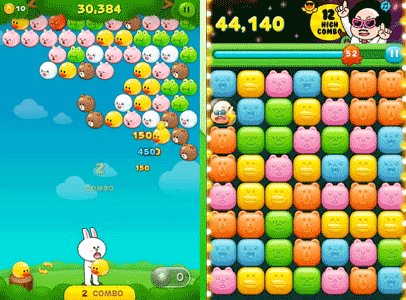
Success Rate: This method has a a moderate success rate. Some users have experienced difficulties sending hearts even when they are not blocked, or the account is registered as under 13 years old.
Bonus: Monitor Your Child's Activities on Line
In a digital world, you can't always be looking over their shoulder. But what happens when they block you to hide risky behavior—from excessive gaming to talking with strangers online? AirDroid Parental Control app acts as your digital co-pilot, giving you the critical alerts you need to step in, even when you can't get a message through.
- Sensitive Content Alerts: Receive alerts for potentially risky activities or conversations on Line, giving you a chance to intervene before a problem escalates.
- Sync App Notifications: Receive a copy of their notifications from apps like Line to stay aware of their online interactions.
- App Time Limits: Set daily usage limits for specific apps or games. When time is up, the app is locked, encouraging a healthy balance.
This app is designed for parents to ensure their children’s safety on social apps. It is an effective tool to keep track of your children on Line activity even if they have blocked you on the Line platform.
End Note
If you suddenly stop seeing someone’s Line activities, you may have been blocked. However, that may not always be the case. You can also use simple methods like sending a gift or calling them. That is why this post talks about how to know if someone blocks you on Line.
These methods can help you figure out whether someone has blocked you, but keep in mind that privacy settings and other factors might also affect these indicators. Please always approach the situation with respect for the other person's boundaries.




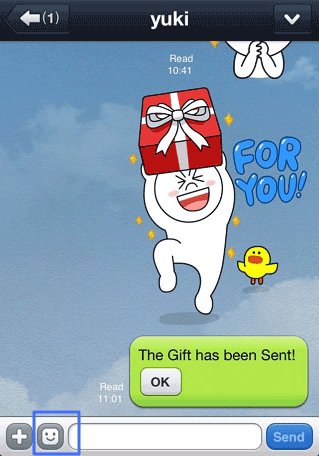
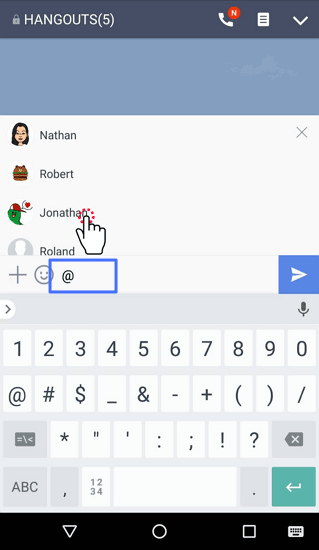











Leave a Reply.