Once you've blocked someone, you won't get any further messages from them, including any bot messages they may attempt to add to a conversation with you. If you block someone and they try to contact you, you won't get any notification that they've been blocked. You will never get their message.
How to Know If Someone Blocked You on Kik? [2 Obvious Signs]
Being a relatively new cross-platform messaging software, Kik has quickly gained attention for its users' ability to remain anonymous while using the service. It is no surprise that Kik has a tight and simple procedure for barring people, given how seriously it takes the privacy of its users.

It's natural to question whether someone has blocked you on Kik if you send them a message and don't hear back for a while or if you haven't spoken to certain individuals on your contact list. However, if you're wondering if someone blocked you on Kik, you're at the right place. In this article, we'll investigate how to check if someone has blocked you on Kik. Let's get going!
Part 1: What Is Kik Blocking?
Kik blocking is a feature that allows users of the Kik messaging app to prevent other users from contacting them. It's a way to safeguard your privacy and maintain control over your interactions on the platform. If you receive unwanted messages from someone on Kik, whether spam, harassment, or someone you no longer want to talk to, you can block them with a simple tap. Once you block a user, they can no longer send you messages, see your profile, or add you to group chats.
Blocking someone on Kik is useful for staying safe and protecting your online presence. It can help you avoid scams, phishing attempts, and unwanted advances from strangers. It's also helpful for dealing with toxic relationships, whether it's a former friend or a romantic partner who won't leave you alone.
Part 2: How to Know If Someone Blocked You on Kik?
Want to know if someone has blocked you on Kik? This section has the answers! Kik is a platform that allows users to interact with each other without revealing their identities. To protect the users, Kik has introduced a block feature that helps users avoid unwanted conversations and people. Also, Kik does not inform the person who has been blocked, which can be annoying if you get blocked by a friend. However, there are workarounds to find out who has blocked you on Kik, which include:
1Check If Kik Message Status from D to R
Kik blocking is a feature that allows users of the Kik messaging app to prevent other users from contacting them. It's a way to safeguard your privacy and maintain control over your interactions on the platform. If you receive unwanted messages from someone on Kik, whether spam, harassment, or someone you no longer want to talk to, you can block them with a simple tap. Once you block a user, they can no longer send you messages, see your profile, or add you to group chats.
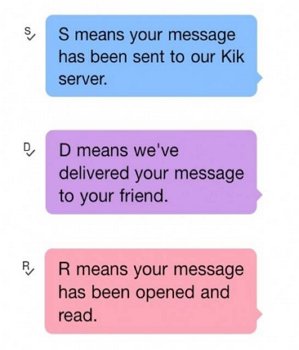
Blocking someone on Kik is useful for staying safe and protecting your online presence. It can help you avoid scams, phishing attempts, and unwanted advances from strangers. It's also helpful for dealing with toxic relationships, whether it's a former friend or a romantic partner who won't leave you alone.
2Try to Start a Group Chat with the Person
If someone has blocked you on Kik, you may find out by attempting to add them to a group. If they haven't blocked you, you may quickly create the group and begin chatting with them. However, if they have banned you, you will see the notice "You cannot start a group with persons you are not speaking with."
Part 3: What Happens If Someone Blocked You on Kik?
If someone has blocked you on Kik, you may find out by attempting to add them to a group. If they haven't blocked you, you may quickly create the group and begin chatting with them. However, if they have banned you, you will see the notice "You cannot start a group with persons you are not speaking with."
In addition, if you search for the user who has blocked you, you will not be able to see their profile or any updates they may have posted. You also won't be able to add them to group chats or initiate new conversations with them. Essentially, when someone blocks you on Kik, it's like they've completely disappeared from the app as far as you're concerned.
It's important to respect someone's decision to block you on Kik. If someone has blocked you, it may be a sign that they no longer want to communicate with you or feel unsafe or uncomfortable in your presence. If you continue to contact them through other means or persist in your attempts to communicate with them on Kik, you could be violating their boundaries and potentially putting yourself at risk of being reported or banned from the app.
Part 4: How to Block Someone on Kik?
If someone is bothering you with spam or irrelevant material on Kik, blocking them is the best solution. The process of blocking and unblocking someone on Kik differs slightly between devices. To understand how to block someone on different devices, follow the steps below:
1Block Someone on Kik Android
You can block someone on Kik Android from the chat.
Step 1: Launch Kik on your Android and go to the chat of the person you want to block.
Step 2: Tap the three dots icon and tap on Block to block the person.
Step 3: If you want to unblock, follow the same steps and tap on Unblock.
2Block Someone on Kik iPhone
You can block someone on Kik iPhone from the Kik settings.
Step 1: Launch Kik on your iPhone and go to Settings.
Step 2: Tap on Chat Settings, select Block List, and tap the + icon.
Step 3: Enter the username you wish to block and tap Block to block the user.
Step 4: For unblocking the Kik user, go to the Block List and tap the person you wish to unblock.
Part 5: How to Protect Your Kids from Harassment on Kik?
Wondering how to protect your kids from the online harassers on Kik? We've got you covered! Although Kik protects the user's privacy, it cannot protect your kids from harassment and scam. For that, you need a parental control app to monitor the kid's usage on their phone. However, the problem is several parental control applications are on the market, which makes finding the reliable one a little difficult. To help, we recommend the finest parental control application in the market, i.e., AirDroid Parental Control.

AirDroid Parental Control provides the best way to monitor your kid's usage and the apps they're using on their phones. You can track who they're talking to on Kik from your phone's screen. Moreover, you can assist children in arranging reasonable screen time and app use time, preventing them from getting hooked to electronic gadgets. It lets you follow your child's device's real-time position, examine location history, designate particular geographic locations, and get immediate notifications when they enter or leave the geo-fenced zones.
To understand how to protect your kids from harassment on Kik, follow the steps below:
Step 1. Download and install the AirDroid Parental Control application on your phone and launch it. Sign up on AirDroid by completing the signup form and clicking the Sign up button.
Step 2. Then, install the AirDroid Kids application on your kid's phone by using the provided link in your application. After that, enter the binding code to link the devices and make the necessary settings.
Step 3. Now, tap Notification to see all the notifications on your kid's phone, and you can search for Kik's notifications to monitor them. You can also go to App List and tap on Kik to monitor its usage on your kid's device.
Part 6: Hottest Questions Related to Kik Blocking
When you block someone on Kik, the other person will not receive any notifications that they have been blocked. However, depending on the situation, they may notice that something is different. If you were previously chatting with the person, they would see that the chat has disappeared from their conversation list.
Blocking someone on Kik does not automatically delete the conversation. The conversation will still be saved in your chat history, even if you have blocked the other person. However, the other person can no longer access the conversation or see any new messages you send.
The most common reason for your message to show as "S" is that the receiver can now not receive it because they are not connected to the internet. They may either be not in range of a Wi-Fi network or have run out of mobile data. Also, they might be overseas and unwilling to use their phone for calls.
Mute on Kik is a polite method of holding all messages or messages for certain persons. These are still sent and may be read, but notifications for them have been disabled. Mute is great when you're on the phone or busy with another task and don't want to shut off Kik entirely.
No, "S" on Kik does not mean blocked. "S" stands for "Sent," meaning the message has been successfully sent from your device to Kik's servers. If your message is stuck on "S" for an extended period, it may be due to a technical issue or the recipient's device being offline. It does not necessarily mean that the recipient has blocked you.











Leave a Reply.