How to Know if Someone Blocked You on iMessage
Key Takeaways:
- You won't be notified when you are blocked on iMessage.
- Any contact blocked through iMessage is also deactivated to connect to the user via phone call.
- Once a user blocks you on iMessage, you will also be blocked from Facetiming them.
- If you get an auto-reply after a call or message, then the user has not blocked you.
- You can confirm if the person is offline by checking their social media activities.
- Green bubbles in iMessage indicate messages sent to a non-apple device or an iPhone user who has disabled their iMessage app.
5 Ways to Know If Someone Blocked You on iMessage
Aside from being notified, there are several pointers that you can use to know if you have been blocked. In this section, five of those indicators are discussed.
1Try to Call the Person
Any contact blocked through iMessage is also deactivated to connect to the user via phone call. Hence, this method would help you confirm if the user’s phone is on Do Not Disturb (DND) mode, off, on Airplane mode, or you have been blocked.
In all cases, your call will go to voicemail. Then, you can confirm if it's on DND mode by placing a second call within three minutes. The second call will indicate an emergency and go through to the user’s phone.
If the second call still does not go through, you can call again the next day. If it goes through, it could mean their phone was turned off or put in airplane mode when they were in a meeting, about to sleep, traveling, or for other reasons. However, you may have been blocked if you are still being directed to voicemail after several times and days of trying.

2Try FaceTime the Person
Once a user blocks you on iMessage, you will also be blocked from Facetiming them. This method is similar to the call test. However, the call will keep ringing endlessly instead of you being directed to voicemail.
The call will not connect to the FaceTime recipient, so they cannot answer the call. However, you should try a couple more times and days to ascertain that you have been blocked, and that is why you cannot connect with the person.
The reason is that the call will endlessly ring if the person's phone is in DND mode, offline, or Airplane mode. However, Your FaceTime call will be directed to voicemail if the person's phone is off and you were not blocked.
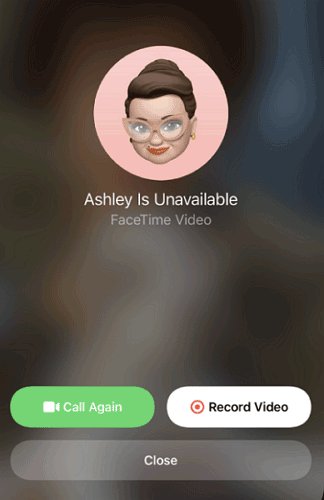
3Use Another Number to Contact the Person
After trying one or both of the first two methods, you can try again using another person's number. It could be a number the person has already or not. Whichever the case, the phone or FaceTime call should go through to the person. If the call goes through it proves that you have been blocked.
However, if trying with another number still does not go through, it could mean that number, too, has been blocked. Or the person's phone may be on DND, Airplane, offline, or turned off.
4Contact the Person via Other Social Apps
You can confirm if the person is offline by checking their social media activities. If they have posted recently on any of their social media accounts, then they are not offline or in airplane mode. You can chat with them or give them a call on audio call apps like WhatsApp to see if it goes through.
If their phone is on DND, your WhatsApp call may still need to go through. However, you can use their read recipient to confirm that they are online. The double tick shows the message has been delivered and they are online, while the blue double tick shows that they have read your message. You can also check their last seen on the app if the message remains with a single tick for a long period.
5Check If You Have Received Automated Text Responses
If you get an auto-reply after a call or message, then the user has not blocked you. Automated text responses are only applicable when the person receives a call or text. This feature is activated if the user’s phone is on vacation (in iOS 15 and later), driving, or DND mode.
Also, the person can choose a preset smart reply on their iMessage app to respond to your message quickly. Hence, there will be no need to respond to your message, if they have yet to see it.
FAQs about Being Blocked on iMessage
Here are some of the most asked questions about being blocked on iMessage.
1Does the Moon Icon Mean You’ve Been Blocked?
No, the moon icon does not mean you have been blocked. Instead, it indicates that the Do Not Disturb Mode is turned on for their device. This will silence notifications and alerts, such as calls and messages on their phone. However, a second call within three minutes will indicate an emergency and Focus Mode will let the call go through.
![]()
2Does the Green Bubble Color Mean You’ve Been Blocked?
No, the green bubble color does not mean you have been blocked. It indicates messages sent to a non-apple device or an iPhone user who has disabled their iMessage app. You may also see the blue bubble that indicates you texted another Apple device or that the exchange was via iMessage.

3Does No "Read" Receipts Mean You’ve Been Blocked?
No, the absence of a "Read" receipt does not always mean you have been blocked. It could indicate that you have been blocked, that the recipient has turned off their read receipt feature, or they still need to open your message. It could also mean that the message was sent as a green bubble, which does not support read receipts on iMessage.
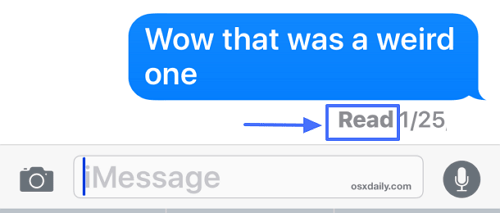
4If Someone Blocked You on iMessage Will It Say Delivered?
No, if someone blocked you on iMessage for iOS 16.4 and earlier versions, it will not say delivered.
However, yes, for iOS 16.4 or later versions, it will show the "Delivered" message under the last text. However, in both cases, the recipient that blocked you will not see or be able to read the message.
To Sum It All Up
This article has five detailed approaches showing how to know if someone blocked you on iMessage. While a single test may not always confirm this suspicion, several trials over a couple of days help to ascertain your thoughts.
These multiple trials will help you eliminate other possible reasons for the call or message not delivering, such as the phone is offline, DND, Airplane, or turned off. Likewise, this article clarified close signifiers that have nothing to do with a blocked contact, such as the moon icon and green bubble.












Leave a Reply.