Porn Blacklist | How to Block Porn Sites on Any Device?
A porn blacklist is like a guardian for your internet. It helps stop adult content from showing up when you're browsing online. Consider it a filter that keeps everything clean and safe, particularly for children and families. A porn blacklist helps control which websites can be visited on your devices. It's useful for parents and anyone who wants to avoid explicit content.
Furthermore, it is simple to find a porn blacklist and block it, providing you peace of mind knowing that your online space is in control. So, if you value a clean and safe online environment, consider using a porn blacklist today. Let's explore the details related to this in detail!
Is There a Blocklist for Porn Websites?
Yes, there are blocklists for porn websites. These are like filters that stop adult content from appearing when you're online. They're helpful for families and individuals who want to avoid seeing explicit material. Using a blocklist for porn websites is a smart option if you're worried about what you or your family may come across when surfing the internet.
4 Methods to Blacklist Porn Websites
Let's discover some other methods to blacklist porn websites:
Enable Google Safe Search
Activate Google Safe Search to enhance online safety and block access to explicit content. Pornographic websites are excluded from search listings because this function filters search results. It's a valuable tool for parents and anybody trying to protect themselves from offensive content when using the internet.
You and your family may have peace of mind and a healthier browsing experience by turning on Google Safe Search, making the internet safer. You may quickly activate this option and reduce the possibility of coming across explicit information when searching the internet with a few clicks.
Step 1: Open the Google app.
Step 2: Tap your Profile picture at the top right.
Step 3: Choose 'SafeSearch.'
Step 4: Turn on SafeSearch by selecting 'Blur' to automatically blur explicit content in search results.
Set up DNS service
One efficient method for improving internet safety and preventing access to pornographic websites is to configure a DNS service such as OpenDNS. Acting as a filter, this service stops known pornographic websites from loading on your devices by intercepting their requests. You have more control over the web experience when you use OpenDNS, which makes browsing safer and more kid-friendly.
Step 1: Access the 'Control Panel'. Navigate to 'Network and Internet'.
Step 2: Select 'Network and Sharing Center'.
Step 3: In the left pane, choose 'Change adapter settings'. Right-click the internet-connected network interface and select 'Properties'.
Step 4: Locate and select 'Internet Protocol Version 4 (TCP/IPv4)'. Click on 'Properties'.
Step 5: Choose 'Use the following DNS server addresses.' Click 'Advanced'.
Step 6: Enter 208.67.222.222 and 208.67.220.220 in the DNS server fields.
Step 7: Click OK, then Close to apply the changes.
Use Chrome Extension
BlockSite is a Chrome extension that blocks access to pornographic websites and improves online safety. Using BlockSite, you may block explicit information, guaranteeing a safer surfing experience for yourself and your family. This simple program gives you control over your internet browsing habits, keeping you from accidentally encountering unsuitable content. Check out the following steps to use this extension:
Step 1: Search for 'BlockSite' in Chrome Web Store and click 'Add to Chrome.'
Step 2: Confirm installation by clicking 'Add extension' in the pop-up box.
Step 3: Look for the extension's icon in the top-right corner of your Chrome screen.
Step 4: Once installed, you'll see an orange shield icon.
Step 5: Visit a website you want to block, then click the orange shield icon.
Step 6: Lastly, click 'Block this site' to avoid accessibility.
Use a Porn Blocker App
You must discover BlockX: Porn Blocker Blocklist, your solution for blocking explicit content and boosting productivity. This application helps you escape social media temptations while also restricting access to inappropriate websites. You can better manage your time, avoid extraneous distractions, and accomplish more. It's an easy way to maximize your time and stay on track. Check the simple method below to use this app:
Step 1: Open the app and complete the setup process.
Step 2: Tap on 'Blocklist' from the bottom navigation bar.
Step 3: Select 'Custom URL list' under advanced blocking.
Step 4: Paste the URL of the website you wish to block. The website will be safely added to your blocklist.
How to Block Porn Websites on Kid's Device?
Now, let's explore some methods to block porn websites on any device:
Block Porn Websites on Android Phone
You can protect your family's internet experience using AirDroid Porn Blocker, which goes beyond simply blocking pornographic websites. Parents may closely watch their children's online activity with its monitoring and tracking features in addition to page blocking. Parents can monitor and control their kids' digital activities, promoting responsible device use and creating a safer online space for everyone.
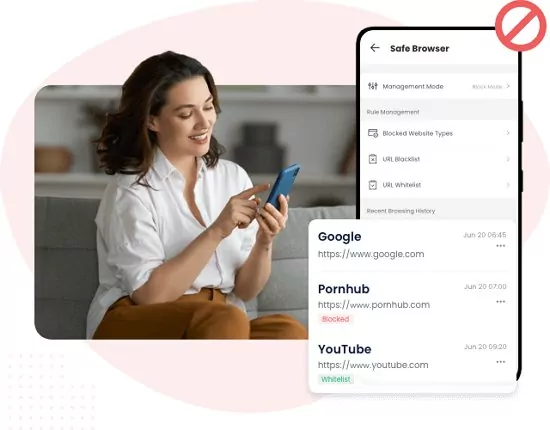
Now, let's discover how to use AirDroid Parental Control:
Step 1: Navigate to the Google Play Store or App Store and download the AirDroid Parental Control app. On your child's device, install the AirDroid Kids app and complete the setup process.
Step 2: Then launch AirDroid Parental Control and tap "Website Restrictions".
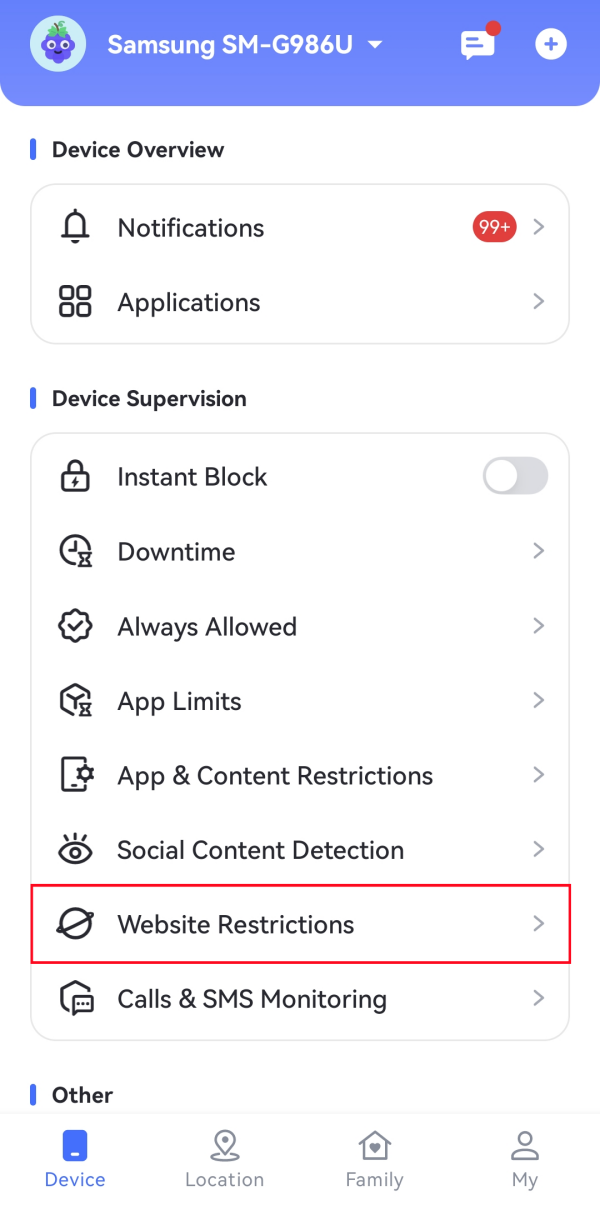
Step 3: Then tap "URL Blacklist" and you can manage your child's web activities. In "URL Blacklist", tap "Add custom URLs to the Blacklist." Then, input the web address you don't want your child to visit.
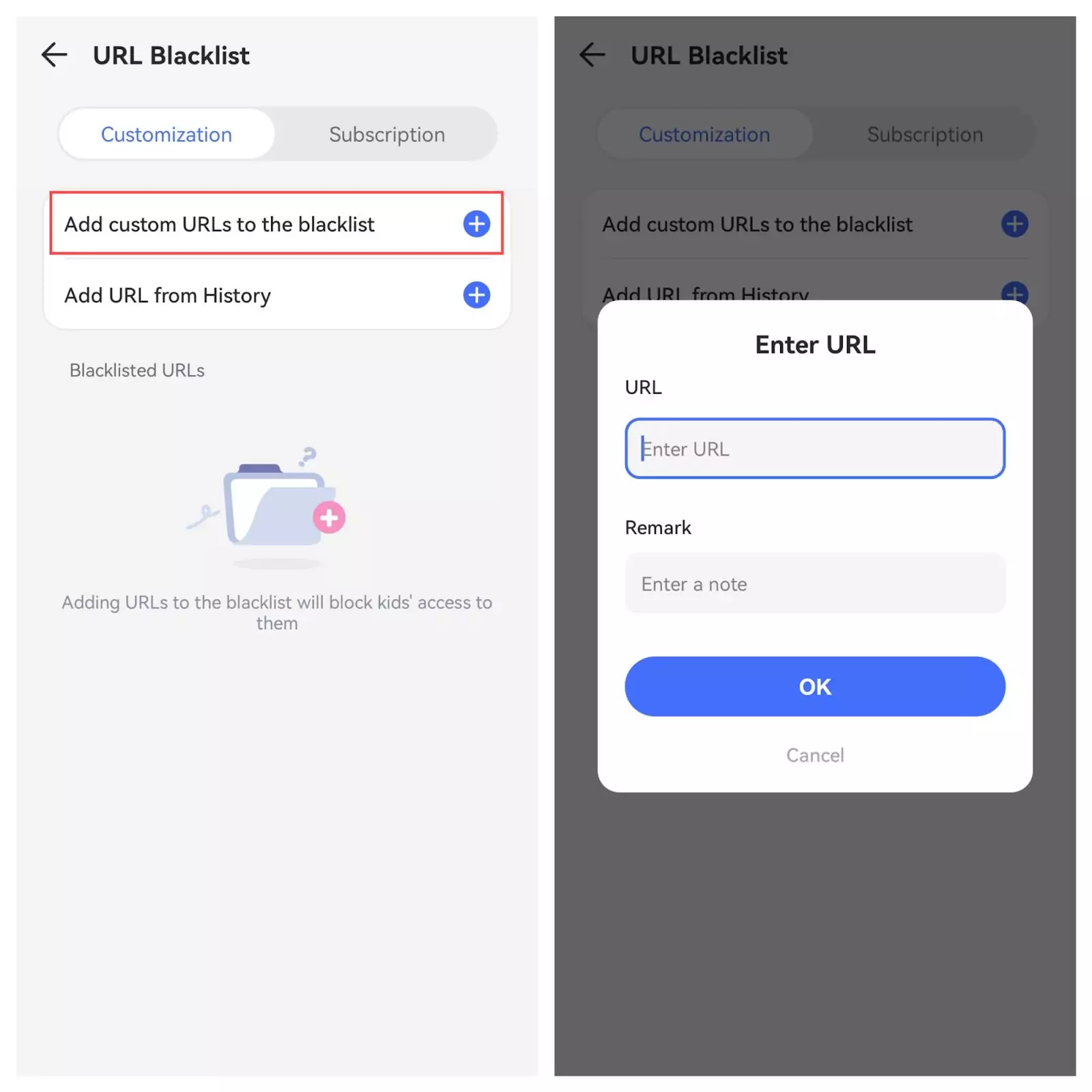
Block Porn Websites on iPhone
Using the iPhone's Screen Time feature, you can take control of your digital habits by blocking apps, sites, and notifications during specific periods. During these periods, only essential functions like calls and messages, along with approved apps, remain accessible.
Screen Time provides detailed reports on device usage, including opened apps and visited websites, empowering you to make informed decisions and ensure a safer browsing experience, free from pornographic content. Here's how to use this feature for internet safety:
Here's detailed steps:
Step 1: Launch the 'Settings' app and navigate to 'Screen Time', tap on 'Content & Privacy Restrictions'.
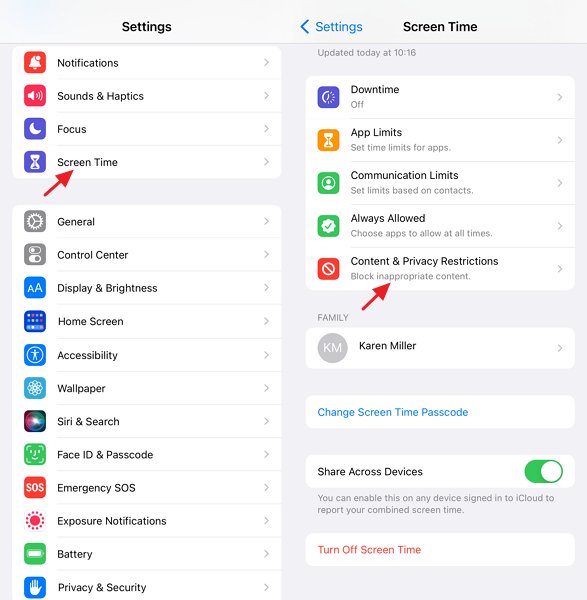
Step 2: Select 'Content Restrictions' and proceed to 'Web Content'.
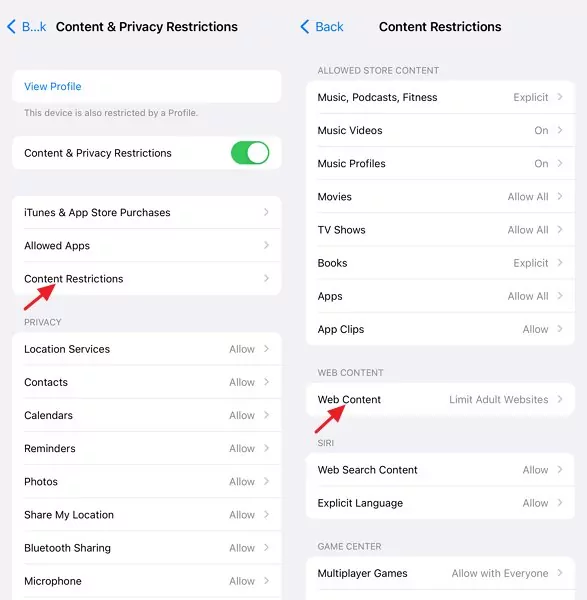
Step 3: Choose options such as 'Limit Adult Websites', then tap 'Add Websites' under the 'NEVER ALLOW' section, and add the specific sites you want to block.
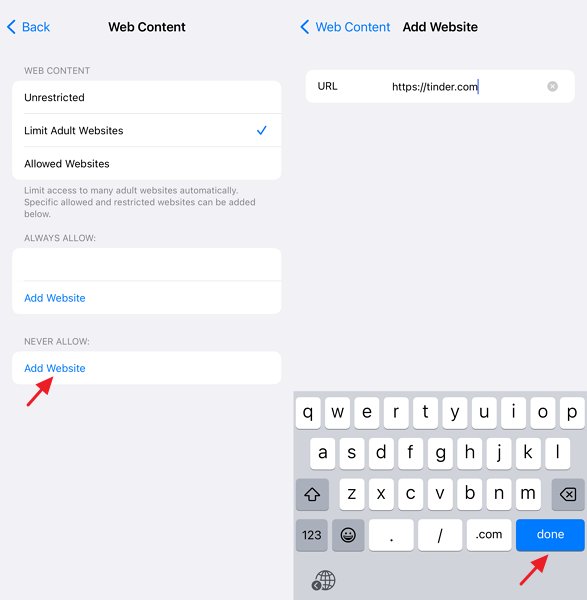
Block Porn Websites on Computer
Microsoft Family Safety makes it simple to safeguard your family against inappropriate web content, such as pornographic websites. With this tool, you can block access to harmful websites. You may also establish screen time limitations to regulate device usage and encourage healthy habits. Additionally, you may monitor your family's locations using location-sharing tools, which gives you peace of mind. Check out below he method to use this feature:
Step 1: SAccess 'Windows Settings' on the device you wish to connect.
Step 2: Navigate to 'Accounts', then select Family & other users (or Other users in Windows 11).
Step 3: Choose your family member or click on 'Add a family member'.
Step 4: Opt for Allow. After their sign-in, the device will be recognized as their connected device.
Note: Ensure your family member's account is designated as a "Standard user" in Windows settings. Family features might not function correctly if they're set as an Administrator.














Leave a Reply.