AirDroid Porn Blocker
Block and filter the whole adult websites category for your kids with 1 click.

Several websites, social media, apps, shows, games, etc., suggest porn content to internet users. Many of these mediums are essential for children's use, but it exposes them to offensive content. Therefore, parents need to oversee the activities of their children online. Furthermore, they need to be able to block their access to porn for the safety of unsuspecting children.
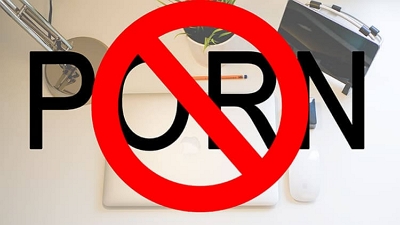
This article has put together three solutions in three categories for parents to ensure their children's safety on the internet. DNS, blocker apps, and chrome extensions are the categories that will be considered in this article.
Domain Name System (DNS) is an internet service that translates site (domain) names into their machine-understandable version. This service is beneficial for controlling how the internet can be accessed on any device. It is referred to as the internet's phonebook concerning how it links information to different addresses. Also, it can be used as a safety measure for shielding children from porn. There are several DNS services, and they vary in server and features. Below we examine three of the best options.
OpenDNS is a reliable DNS service with a home server that allows parents to customize restrictions as they want it. Alternatively, you can use a preconfigured option. Both ways, you can ensure that your children cannot access porn sites on their devices. One of the popular OpenDNS servers is 208.67.222.123.
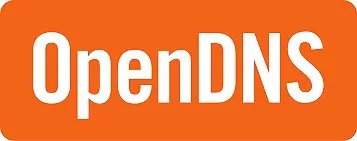
SafeDNS is a full DNS service that covers browsing restrictions for over 50 different categories. In total, there are over 5 million websites included in these categories. Parents can block and filter explicit content on their children's devices by signing up for a free account. One of its servers is 195.46.39.39.

Norton DNS provides three basic protections for users, especially parents. Parents can use it to limit the exposure or sites accessed by their kids with porn content. Next, it protects devices against phishing, malware, and scam sites. Lastly, other features apart from security and blocking pornography, like violence, drugs, gambling, etc., are blocked. One of its servers dedicated to safety and blocking porn is 198.153.192.50.

The next category identifies parental control apps as porn blockers. These apps override your browsers and other apps that have porn content. Because the browser functions are overridden, the porn blocker app can prevent users from opening porn content.
In addition, many blocker apps have additional features for parents to monitor their children by keeping a record of their search and browsing history. Three of the best choice porn blocker apps are highlighted below.
Net Nanny is a reliable parental control tool that uses AI to keep children safe on Android and iOS devices. It is a highly-rated internet filter for blocking porn sites. It comes in two pairs, like most parental control apps.
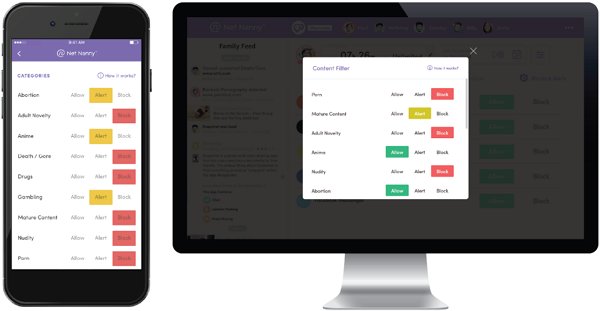
First, you must install the Net Nanny Parental Control App and the Net Nanny Child App. The software suite works for phones and can monitor and control your child's computer. In addition, it has a feature for getting an instant report of your child's online activity. For 5 devices, you can use the app by paying $54.99 or $129.99 for 20 devices.
It is a free mobile app for parents to block their children's access to porn by setting a time limit. Qustodio Parental Control is available on the Google Play Store for Android phones. Likewise, it works on iOS devices like iPhones, iPad, or iPod Touch.
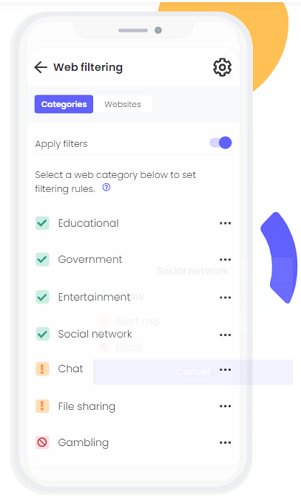
It requires installing the Qustodio Kids app on the target device of your child. The app allows you to view all the app data on your child's phone without rooting the device. And you can use the app without being detected. It has a location tracking feature for all devices, but its panic button only works for Android phones.
The last porn blocker app is OurPact. OurPact can block apps, websites, and texts on up to 20 devices. It has several other features like customizing screen time, a family locator, and a web filter, among many others.

It is a freemium app with limited free features but several benefits on the premium version. It costs $6.99 monthly and $69.99 annually. An even advanced Premium + version costs $9.99 monthly and $99.99 annually. Usage requires that OurPact Jr. is paired with OurPact parent apps. These apps are available on iOS and Android devices.
The last category this article will address is porn-blocking tools for your children using the Google Chrome browser. Google helps parent protect their children from exposure to adult content using SafeSearch.
However, you can change the Gmail account, and the feature can be easily turned off or bypassed in incognito mode. Therefore, parents may need an extra layer of protection for their children. Below are the three most prominent extensions for blocking porn on the Google Chrome browser.
Block Site Ex allows users to set up flexible schedule site blocking. Also, you can attach a four-digit pin to lock the sites you do not want your child to access. However, it is best for personal use. Your children can easily override the passcode if you use this tool.
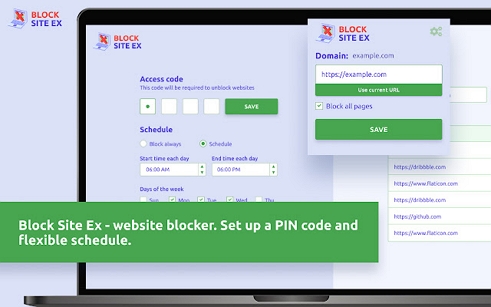
BlockAge works for several sites, which includes those with explicit content. Instead of a pin, you need to correctly input a phrase to override the extension and access the site. It works by you inputting subdomains of the site you want to block. Also, if you're going to keep using the extension in incognito mode, you can make the change in your settings.

BlockSite package blocks your specified porn website and redirects you to another one. It is a freemium tool that blocks 3 sites for free and unlimited websites if you subscribe to the pro version. You can also use the whitelist mode to identify the sites you want to open. The porn blocker extension has several categories for parents to block or restrict their child's content access. Some of these categories are adult, keywords, focus, etc.
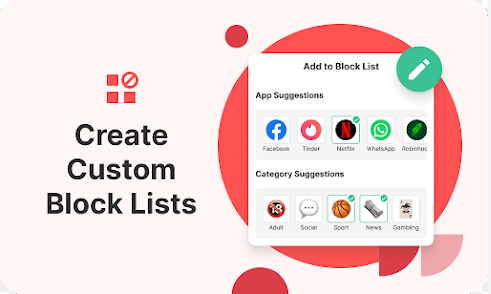
Several reasons influence the right choice of porn blocker. In this section, these reasons are well considered.
Why use: Some porn blockers are dedicated to filtering site contents, while some outrightly block users from accessing your specified sites. Depending on which of these two options you want, you have to pick the app that supports what you need most.
Where to use: The location or platform your child is likely to access porn via mobile, computer, or browser. Some porn blockers work only on mobile and some on computers. Also, the options discussed in the chrome extension may not work for all browsers. Hence, you need to pick the one that covers your use gadget or location.
Performance: Some app blockers do not provide browsing history or monitoring features. These are also vital usage features to look out for, especially hidden feature that prevents being detected. Furthermore, you have to ensure the performance coverage works for your number of children.
You can even choose an option that works for you and your friend. Lastly, how does it work in paid and free versions? Can you afford its paid version, or can you make do with free alternatives?
Several apps claim to be porn blockers but only offer similar features. Hence, you need to know how porn blockers work. Porn blockers are dedicated apps that block websites used for hosting porn content on the internet. They work primarily by blocking such websites or allowing only verified websites to be accessible through the whitelist feature. Through any of these two features, it will be impossible for your child to access porn sites on their gadget intentionally or coincidentally.
Some porn blockers have additional features like GPS, screen monitoring, browsing, search history, sharing alerts, etc. These features help to enhance the accountability feature of the app. For instance, if you can see your child's search history, you can know if he has tried to access a porn website. If their search process is successful, you can copy the porn website and blacklist it to prevent feature access. These porn blocker features will help your child overcome proximity and addiction to porn content. In addition, you can block other websites that may contain inappropriate or violent content.
Yes, you can block porn without a porn blocker. Enabling the Google Safe Search feature may be the easiest way to block porn on Android. For iOS users, you can block porn sites from Setting and set content limits. There are also parental control routers, service providers, and OS alternatives for blocking porn. Usually, these alternatives restrict users' access to porn.
In the growth of children, parents not only worry they might incidentally have access to porn but also exposure to other inappropriate content, such as content related to drugs, violence, cult, etc. However, it's hard to forbid these things on a child's phone completely, because parents always find it hard to keep up with their kids' trends and curiosities. Therefore, it is necessary to use a parental control application such as AirDroid Parental Control to monitor and control your children's access to porn or other content.
AirDroid Parental Control has the ability to detect inappropriate words on mainstream social media apps, like WhatsApp, Instagram, Facebook, TikTok, and YouTube. AirDroid will monitor these applications based on the keywords set by parents. Once they are triggered, parents will receive alerts and can view details containing the keyword, such as the title of the video, search content, or chat.
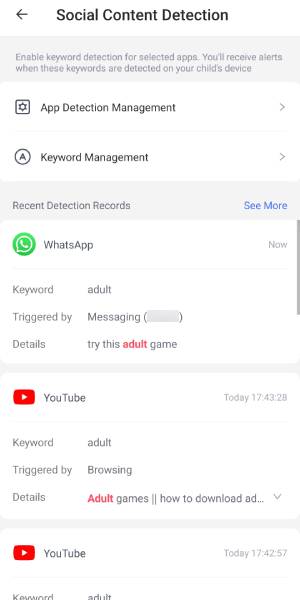
There are several ways teens and young adults access porn on their mobile devices and PC. While many of these routes might be illegal, the parent is still responsible for protecting their children. Hence, this article has categorized the means of preventing children from accessing porn into three.
You can use DNS services, third-party porn blocker apps, or the Google Chrome browser extension software. All these options are subject to the need of the parent, the device the child is using to access porn content and the performance coverage of the porn blocker. Also, we recommend using AirDroid Parental Control to monitor and control your child's access to porn or other inappropriate content. You can also access the web version to receive alerts and notifications.

Leave a Reply.