When you leave a remark on an image that has a popular hashtag that spam bots target, a spam bot will redirect you to accounts or reels that show similar content.
Worried About Porn Content on Instagram? Top 5 Ways to Block It
I know from my work as a teacher and experience as a parent how challenging it can be to ensure that children are safe while using the internet.
Just not long ago, I was invited by my principal to a parent-teacher meeting to talk about ways to protect children against inappropriate Instagram content. Most parents expressed concern over the ease with which their children could access much explicit material without even looking for it.
So, I decided to put everything into this article so more families can use these simple but effective strategies to keep Instagram safe for their children.
Is There Porn on Instagram?
Although precise statistics about the frequency of porn on Instagram can be hard to come by, there is a lot of evidence to support the idea that it is common. For instance, in just the first nine months of 2022, more than 6 million Instagram posts were reported for showing child pornography or sexual assault.
Children can easily find pornography on the internet. A recent research by Common Sense Media found that 73% of teenagers say they had watched porn. Even worse, porn frequently finds them: 58% of teenagers said they had unintentionally seen pornography on social media sites.

The number of content items that contain adult pornography, whether marked or not, is unimaginable. The issue begins to take shape when you factor up the millions of other postings that parents would find offensive, even if Instagram doesn't consider them to be completely pornographic.
There are two main ways for kids to find porn on Instagram, whether they are looking for it on purpose or not:
1) Through connections to external websites that may be accessed through Instagram's built-in web browser, and
2) Through porn accounts on Instagram that have not been verified within the network itself.
How to Block Porn on Instagram - 5 Quick Steps
Despite strict policies set up by Meta to prevent the use of pornography on the platform, some users still post such content under different hashtags. But, don't worry! We have 5 quick and easy steps to block porn on Instagram.
1Filtering Out Specific Words or Phrases
Filtering out specific words or phrases is one method of dealing with the undesirable content on this site. The comments are where you are most likely to see offensive content. Instagram allows you to use keyword filters to weed out offensive or graphic comments.
Additionally, you may modify the filter to exclude particular words in order to maintain the cleanliness of your comments section. You may limit offensive content on Instagram by following these steps:
- 1. Click the Hamburger symbol in the Profile section.
- 2. Go to "hidden words" and turn on content filtering on Instagram.
- 3. Next, select Manage Custom Words and Phrases, and then type the desired terms into the resulting box.
- 4. Once all explicit terms have been included, click the Add button and repeat the procedure.
2Blocking Specific Users
Blocking and reporting accounts that publish explicit content is another efficient strategy. Blocked users are unable to access or engage with your stories and posts. When someone is reported, the moderation team is also informed and may take action if the content is deemed to be inappropriate. Follow these steps to find out how to block someone on Instagram in order to filter offensive content:
- 1. Click the Three Dots icon after viewing the specified person's profile.
- 2. You can send the profile for manual review by pressing the Block option from the bottom-up menu.
- 3. When another menu opens, select the Block and Report option.
- 4. From the new menu screen, you must choose the Something Else option.
- 5. To finish the reporting procedure, click on the Nudity or Sexual Activity button.
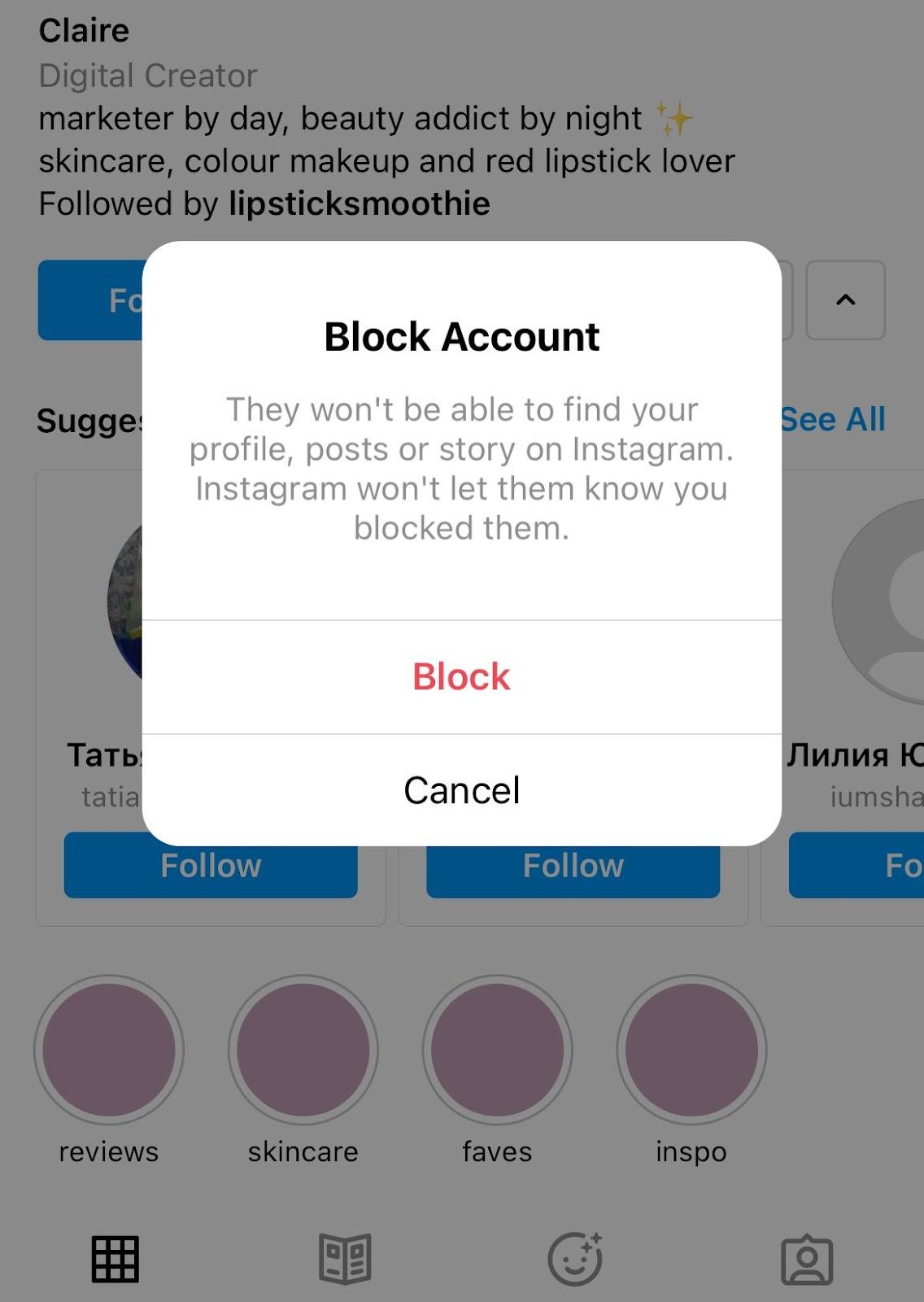
3Adjust Privacy Settings
To limit who can view and interact with the content, parents can set their account settings to private. This approach helps shield kids from interactions with strangers and direct exposure to indecent images, even though it doesn't block adult posts.
- 1. Click the Hamburger symbol once you've reached the Profile section.
- 2. Locate and select the Account Privacy option when you get to the options area.
- 3. To finish the process, just toggle on the Private Account option when it opens on a new screen.
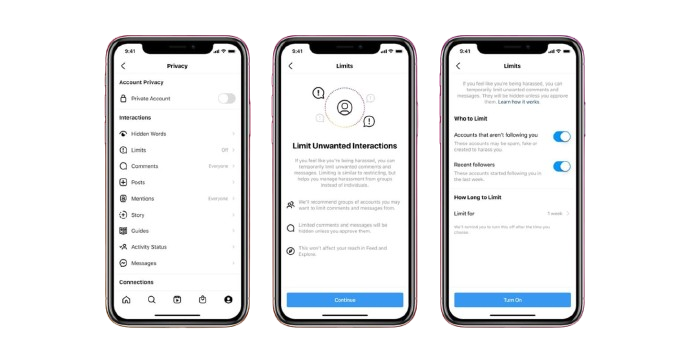
4Enable Sensitive Content Control
Users can control the kind of information they see in sections such as Reels by utilizing this function. This function helps limit exposure to offensive or explicit content. By adjusting these options, you may thereby personalize your content experience to suit your comfort levels. By following these steps, parents can also learn how to block offensive content on Instagram:
- 1. Go to Instagram's Profile section.
- 2. Then, to access the settings, click the Hamburger icon in the upper corner of the screen.
- 3. For access to the Content Preferences feature's many settings, scroll down and tap on it.
- 4. To choose from its three options, click the Sensitive Content button on the new screen.
- 5. Lastly, select the Less option and click the Confirm button.

5Use Instagram's "Mute" Feature
If certain accounts or keywords are seeming to lead to explicit content, mute them from showing related posts in suggestions or the feed.
These steps go a long way in creating a safer browsing experience, but they're hardly foolproof. For stronger control and more comprehensive protection, use a dedicated parental monitoring tool.
Additional Sharing: AirDroid Content Detector
Say your teenager is scrolling past Instagram, looking at new accounts and hashtags. They do not intend to look for offensive content, but then, a suggestive post appears in their feed. It might be in the Explore section, maybe it's from an account they do not follow and it was sent by way of recommendation.

With one click, the algorithm starts pushing more of this content their way. Before you're even ready, they're absorbing information that distorts their perception of relationships, body image, and normal social interactions.
This scenario occurs much more than parents can possibly be aware of.Even with Instagram's content restrictions, explicit material still finds a way through. But what if you could receive an alert the instant your child stumbles on inappropriate content?
Get Notified If Your Kids Access Porn on Instagram
Rather than having to trust the limited content filters of Instagram alone, AirDroid Content Detector offers:
- Receive Ins Real-Time Alerts – Informs if your child encounters or searches for inappropriate content on Instagram.
- Ins Keyword Monitoring – Keep a tab on words concerning adult content, or cyberbullying and other online threats.
- Set Ins Screen Time Management –Control the overexposure by limiting the time spent using Instagram.
- Checking Ins Activity Reports – View the duration for which your child has been on Instagram and which posts they are liking.

Instead of constantly stressing over what your child might come across, AirDroid Parental Control keeps you informed and in a position to act if needed.
Conclusion
As a parent, giving access to Instagram in the first place should be carefully considered. Like all technology, the app has several advantages. However, given the high risks, parents should use caution while allowing their children to explore them.
Since each child is unique, it is difficult to even suggest an age. The child's maturity level and your trust that they will talk to you when they see something offensive on Instagram should be the more important factors. Use parental monitoring software to help you keep track of all the sites your kid visits at any point of time.
FAQs About Blocking Porn on Instagram
Yes, AirDroid Parental Control can be used for all social media platforms, including Facebook, Instagram, Snapchat, WhatsApp, TikTok, etc.



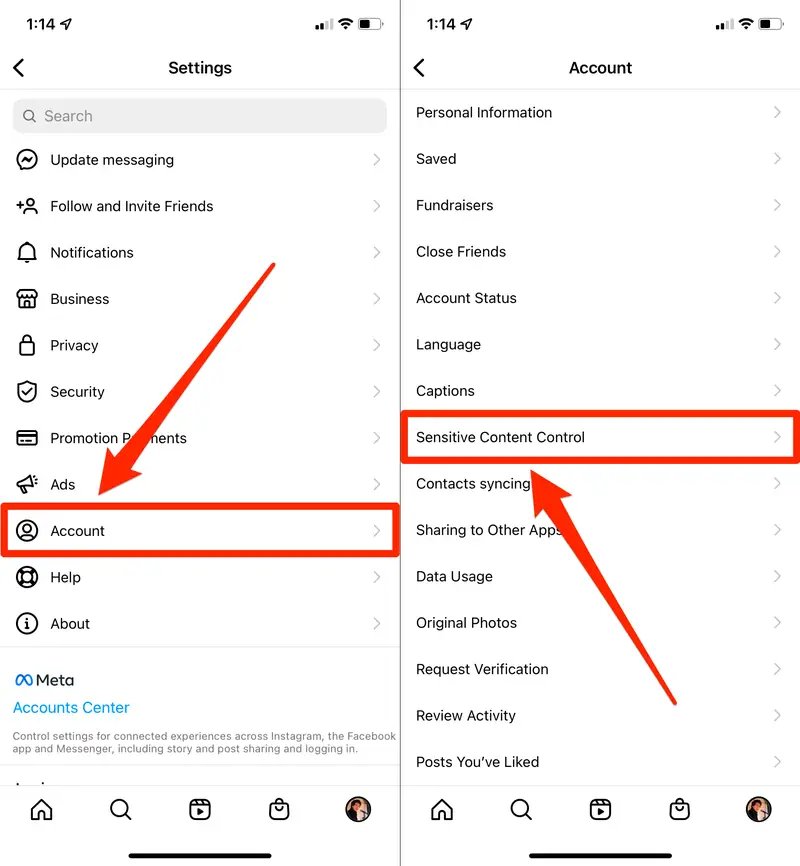










Leave a Reply.