[Telegram Porn] How to Block Porn on Telegram
Pavel Durov, the founder of Telegram, was arrested in August because Telegram is alleged to be used for illicit activities and distribution of child sexual abuse images.
Afterward, Telegram was investigated by South Korea, and it apologized for its role in the distribution of deepfake pornographic material on its platform. Although Telegram has removed 25 such videos since then, Telegram is still a hub for inappropriate content.
So, if you're looking for ways to block porn on Telegram, we've got you covered with the following step-by-step guide. Let's begin!
Does Telegram Block Porn?
Yes, its Terms of Service regulates that users shouldn't post illegal pornographic content on publicly viewable Telegram channels, bots, etc.
Despite this, users can still access adult content and easily share pornographic materials on this platform. Here are possible reasons that you are in the flood of porn on Telegram.
How to Block Telegram Porn
Telegram porn can be accessed in several ways, including channels, groups, and private chats. To block porn on Telegram, follow the steps below.
Filter Sensitive Content
If you prefer not to block users or leave any Telegram groups, you can activate the content filter option to protect your timeline from adult content while keeping your conversations intact. Here's how to do it:
- Step 1.Sign in to your Telegram account on web.telegram.org.
- Step 2.Tap the "menu" icon and then "Settings."
- Step 3.Navigate to "Privacy and Security."
- Step 4.Scroll down and uncheck the "Disable filtering" option.
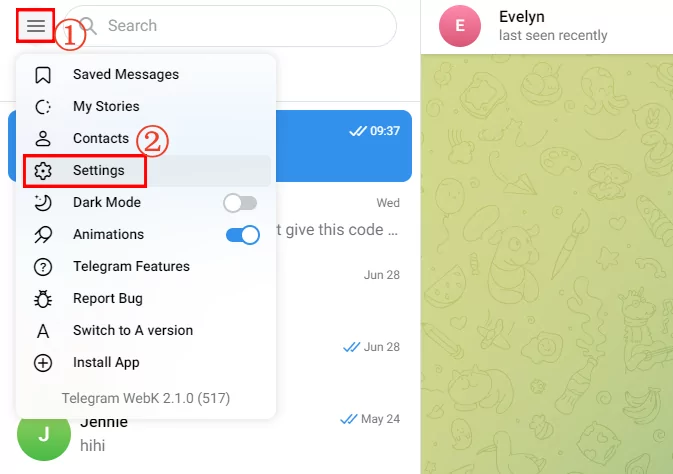
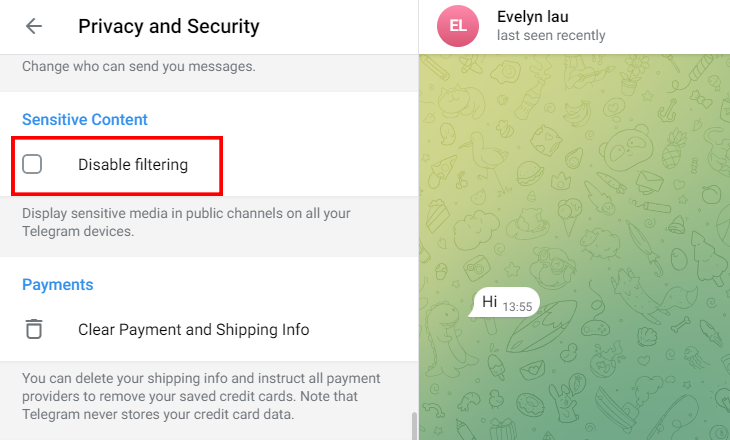
Block Users
Telegram porn is distributed by users. Once you've identified a pornographic handle or channel on your Telegram page, the best way to prevent access to explicit content is to block the account. Here's how.
- Step 1.Tap into the Telegram account.
- Step 2.Select the three-dot icon and click "Block User."
- Step 3.If the user is not in your contact list, you can only choose "Report" instead of "Block."
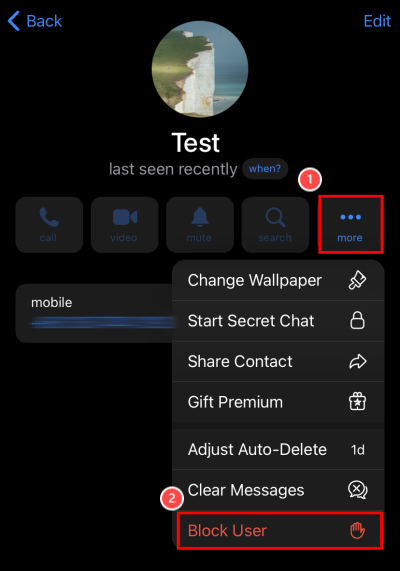
Make Yourself Invisible Nearby
Telegram has a feature called "Find People Nearby." This feature allows you to connect with other users within your vicinity, making it possible for you to be discovered and added to various groups, including those sharing steamy or porn content.
Fortunately, this feature is usually off by default, but if you've accidentally enabled it, follow these steps to turn it off:
- Step 1.Open the Telegram app on your phone.
- Step 2.Find "People Nearby" in the "Contacts" tab on iPhone or by tapping the "menu" icon on Android.
- Step 3.Click "Stop Showing Me."
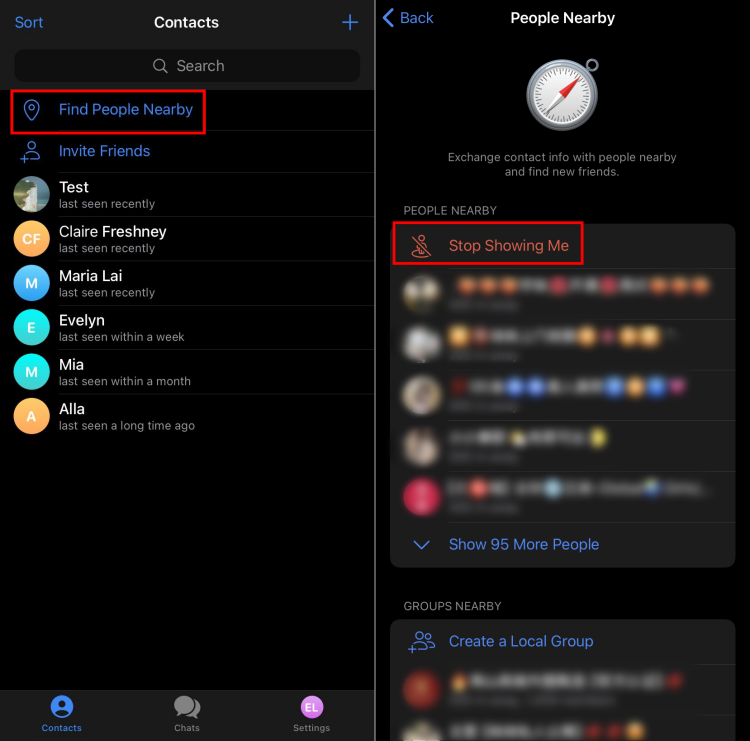
Report Users or Groups
Apart from blocking, you can also report accounts or channels sharing adult content. Doing that will lead to the permanent suspension of such channels, and this will significantly help sanitize the whole platform. To report Telegram porn groups, channels, or bots:
- Step 1.Simply click on the user contact or group name.
- Step 2.Tap the three-dot icon at the top right corner.
- Step 3.Then, select "Report."
- Step 4.An interface showing different reasons why you want to report. Just select "Pornography."
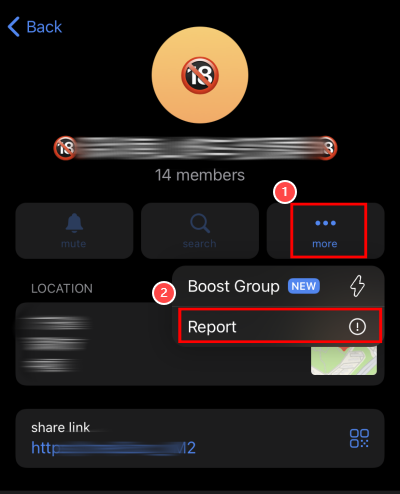
How to Know If Your Child Is Accessing Telegram Porn
With the proliferation of pornographic content, are you worried if your children are exposed to it intentionally or unintentionally? No worries anymore!
AirDroid Parental Control has social content detection with a keyword tracker that notifies you whenever your kid encounters any adult-related content on Telegram and other social media. Moreover, it lets you track messages from your child's texting apps like Telegram. With it, you can also easily block porn websites for your kids.
Here's how to use AirDroid Parental Control for Telegram:
- Step 1.Open AirDroid Parental Control after installing it. Follow the instructions to set it up.
- Step 2.Go to "Social Content Detection" on your dashboard.
- Step 3.Tap "App Detection Management" to choose "Telegram."
- Step 4.Then, select "Keyword Management" to add words that you don't wish your child to access.
- Step 5.Once done, you can get instant alerts when keywords are detected in your child's Telegram.
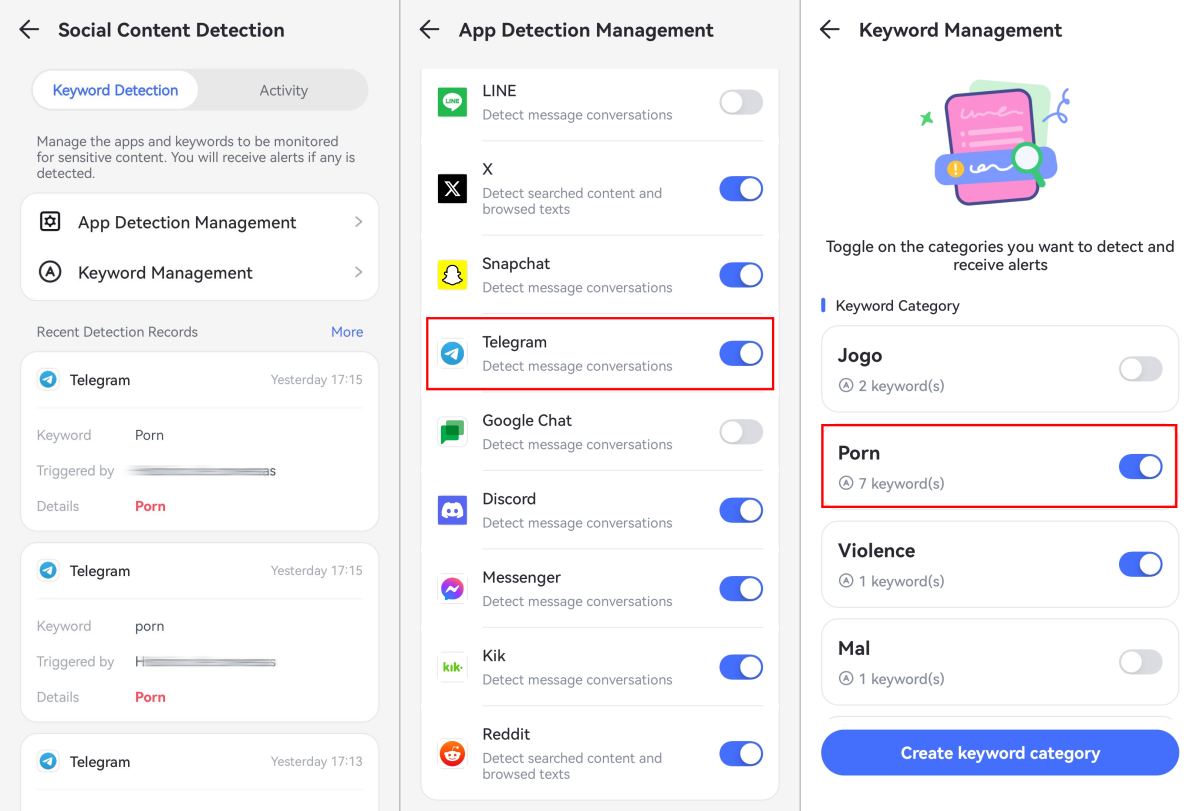
Conclusion
To block Telegram porn, you can use Telegram's sensitive content filter or block users who share inappropriate content. With these measures, you can use Telegram confidently and avoid exposure to adult content. If you are a parent, we suggest applying more robust solutions like the AirDroid Parental Control app to build a safer and cleaner environment for your child.














Leave a Reply.