How to Know If Someone Blocked You on Instagram
When you are using Instagram, you suddenly find that your friends don't reply to messages and you can't see their profile anymore. Have you ever suspected that someone blocked you on Instagram? There's no message notifying you that you've been blocked. But you can still figure it out by looking at some clues. This guide will show you how to do that.
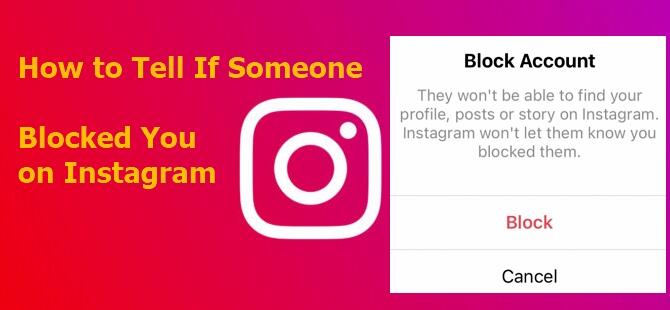
- Method 1: Can't See Their Profile on Instagram
- Method 2: Can't Message Them on Instagram
- Method 3: Can't Find Them in Your Friends Lists or Your Follower
- Method 4: Can’t Find Their Username
- Method 5: Can't Find Their Previous Comments and Likes on Your Posts
- Method 6: Can't Tag Them in Any Comments or Posts
- Method 7: Can’t Join the Live Rooms
- Method 8: Can’t Add Them to Group Chat
- Method 9: Check by Using Another Account
- Extra Tips: Differences between Being Blocked and Restricted
- What to Do If Someone Blocked You on Instagram?
Method 1. Can't See Their Profile on Instagram
If you can only see "No Posts Yet" on the profile of a friend you contact regularly, you've probably been blocked. You refreshed the page and checked your network, and it worked well. But their posts still disappeared. In this case, they might block you.
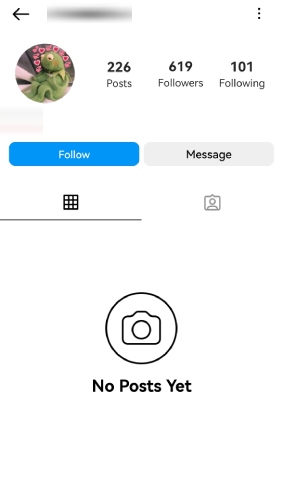
Method 2. Can't Message Them on Instagram
You may wonder why someone doesn't reply to you anymore. It can be an alert that you may be blocked. They won't receive your DMs because your messages will not be able to be delivered to them even if you are already having a discussion.

Method 3. Can't Find Them in Your Friends Lists or Your Follower
Keep a keen eye on your following and followers list. If you suddenly notice that you can't find them in each list at the same time, it could be a red flag. It's a sign that they may block you.
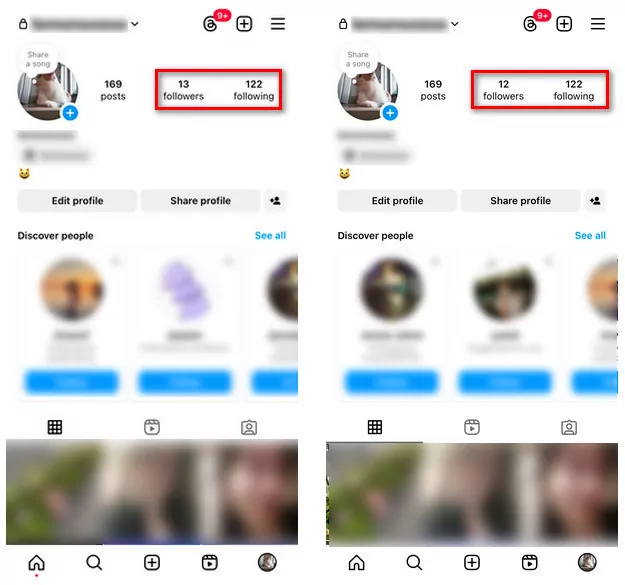
Method 4. Can’t Find Their Username
If they don't show up in your Followers list, your next step must be to search for them on Instagram. If their name does not appear in the search results when you make sure the name you enter is correct, this may indicate that they have blocked you (or you've accidentally blocked them). You can also go to the Instagram website and log into your account. Then, enter the URL instagram.com/username to see whether their account exists. If the user is not shown in the search results, you might have been blocked.
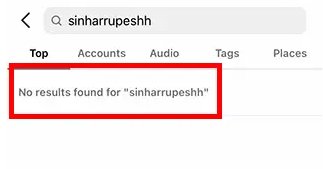
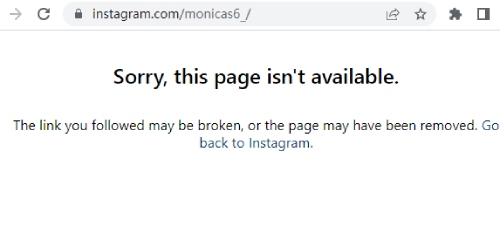
Method 5. Can't Find Their Previous Comments and Likes on Your Posts
Another way to check if someone might have blocked you is to check your posts. If you can't see their previous comments and likes on your Instagram posts, you might be blocked.
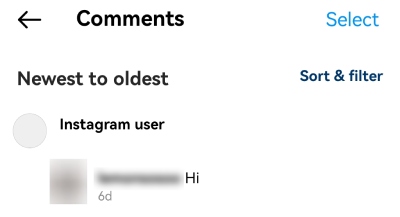
Method 6. Can't Tag Them in Any Comments or Posts
Instagram stories are a common way to share on social media, allowing you to post updates with your followers. It's common for people to mention their friends in a post on Instagram. Tag or mention someone in a post or comment by entering the username to see if a search result is shown. If not, it's a clue that they have blocked you.
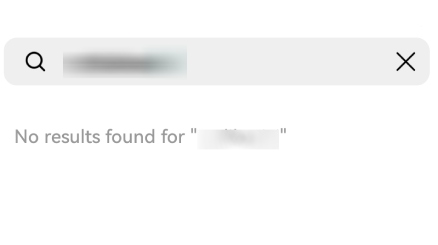
Method 7. Can’t Join the Live Rooms
Another common issue you'll notice when someone blocks you is that you won't be able to join their Live Rooms. Even if the host never blocks you, you still cannot join the live room as long as any member of the live room has blocked you.
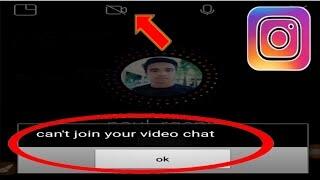
Method 8. Can’t Add Them to Group Chat
Group chat is a good place for people to share their ideas with each other together. If you suddenly find you can't add someone to the group chat, it may mean you are blocked.
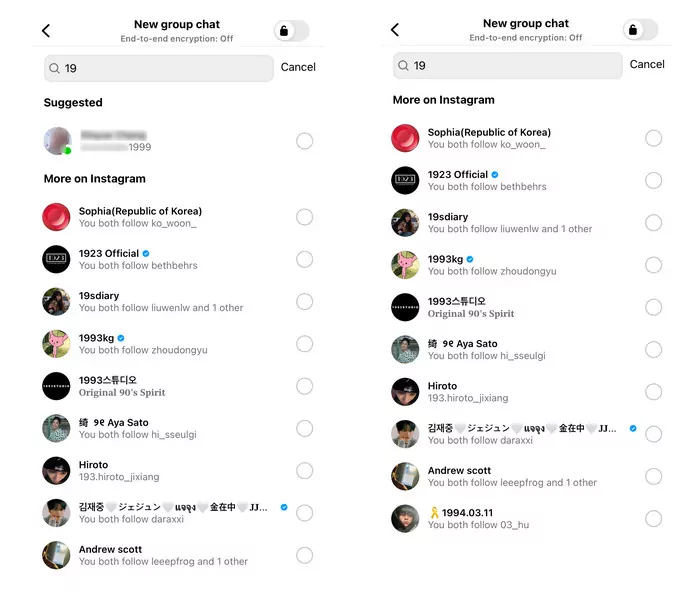
Method 9. Check by Using Another Account
There's another way to check if someone blocked you on Instagram. Use another account to search them and see if it's visible. If you can find and view their profile from your new account but your current one can't, it's a direct indicator that you have been blocked.

Extra Tips: Differences between Being Blocked and Restricted
Wouldn't you feel anxious when you suddenly find that you can't see someone in your followers? But you finally find out that you are not blocked, just restricted. Sometimes, being restricted is similar to being blocked. Do you feel confused when this happens? The following list will show you a comprehensive comparison between being restricted and blocked.
| Aspect | Blocked | Unfriended |
|---|---|---|
| Profile Visibility | Can’t view their profile, posts, or stories. | Can view their profile, posts, or stories. |
| Messaging | Can’t send them messages. | Can send them messages, but they won’t receive notification. |
| Friend lists | Removed from Your Friend list. | Still in Your Friend Lists. |
| Find their name | Can’t find them via search. | Can find them via search |
| Comments and likes | Can’t like or comment on them. | Can like and comment, but your comments are only visible to them, not everyone. |
| Tagging | Can’t tag them. | Can tag them, and they will receive a notification that you tagged them. |
| Group chat | Can’t invite them to groups. | Can add them to groups, but they will receive a notification that you are in this group. |
| Join the Live Rooms | Can’t join the Live Rooms. | Can join the Live Rooms. |
What to Do If Someone Blocked You on Instagram
It's not the end of the world. It doesn't mean it's your fault. Maybe they don't want to talk for a while, or a misstep caused you to be blocked. Whatever the outcome, it's important to respect the other person's choice. There's no need to get too sad or frustrated. After all, Instagram is just a part of our social life, and it doesn't completely define our relationships. You need to realize it doesn't mean you will be isolated in other groups. You can try to make friends and learn some skills. These will help you rebuild your confidence. Move on and use this opportunity to focus on yourself. You will finally find it's nothing.
Conclusion
After reading this article, you already know different ways to know if someone on Instagram blocks you. But sometimes, you may make mistakes by being blocked and restricted. So it would be better to ask them directly. Sometimes, they might have done so by mistake or deactivated their account. So, figure it out according to these ways.














Leave a Reply.