Twitter Porn: How to Block Porn on Twitter
Twitter, recently rebranded as "X," allows people to share their ideas, connect with others, and stay up-to-date with the latest trends. However, the open nature of this social network can sometimes expose users to explicit content, which includes pornography. At the same time, Twitter claims to take action and block accounts promoting or publishing adult content that goes against their policy. There is still a lot of vulgar content available on Twitter.
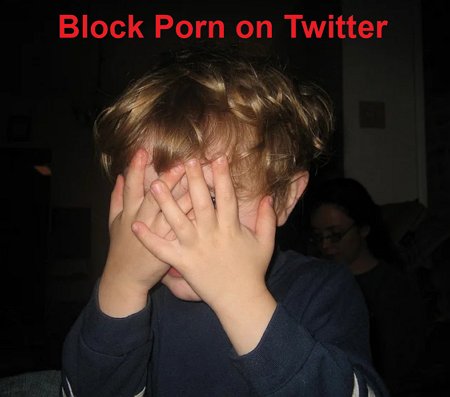
Therefore, educating yourself on Twitter's privacy policy and safety features, such as sensitive content filters, is essential. Moreover, utilize top-rated parental monitoring softwares like AirDroid Parental Control to protect yourself and your family members from harmful content. We'll delve into Twitter's built-in features and the best third-party tool that can help create a cleaner, safer online experience.
What Is Twitter Porn?
"Twitter porn" refers to explicit or sexually arousing content shared on the platform. In contrast to the strict policies of competitors, including Facebook and LinkedIn, Twitter allows users to share pornographic content. This content can include photos, sex workers' profiles, or videos that contain explicit sexual material, nudity, or other vulgar content.

However, it's important to note that Twitter has strict content policies prohibiting sharing of illegal sexual content and nudity. Accounts violating these policies can be suspended or permanently banned.
Why Does Twitter Allow Porn?
Twitter finds itself in the middle of a contentious controversy, specifically regarding the adult content on the platform. Most people believe Twitter competes with OnlyFans and intends to retain adult content on the social network. However, there is no official statement on it. Some possible reasons include allowing performers to share their content and connect with their fans.
Twitter believes in open speech and gives all sorts of people the right to share their views and content. Moreover, they want to keep users engaged and prevent them from migrating to other platforms. However, after its rebranding as "X," the privacy policy is modified to avoid unethical, illegal, or revenge porn.
Twitter's privacy policy prioritizes the well-being of users who prefer to avoid adult content. Consequently, the platform has strict guidelines to ensure that graphic, nudity, and explicit sexual content is not prominently displayed on Twitter. In case the user plans to share content of this nature on Twitter, they are required to designate your account as sensitive. By taking this step, any images and videos containing explicit content will be shielded behind an interstitial, which is a warning message.
Why Twitter Is Popular for Discovering Porn Among Teens?
Twitter's popularity among teenagers for discovering adult content or porn is increasing due to several key factors.
Ease of Use and Accessibility: Twitter is highly convenient for users to navigate and explore content, including explicit material. The user-friendly interface allows teenagers to search for quickly and access adult content, often with minimal effort or barriers.
Lack of Parental Monitoring: Parents are less likely to monitor their child's Twitter account. The platform's open nature might lead parents to assume that their kids are viewing harmless content without realizing the exposure to explicit or porn material.
Hashtags & Trends: Hashtags and trending topics are often exploited to share explicit content. Teens searching for or following specific hashtags might inadvertently come across arousing content shared by others.
Twitter permits users to create accounts without using their real names, which gives them an anonymous profile. This profile allows teens to explore pornographic content without revealing their true identity.
How to Block Porn on Twitter?
It's crucial to block inappropriate content on Twitter to ensure a safe online environment, especially for teens. The best part is that you don't need third-party applications, as everything can be done using the built-in features.
1Filter Sensitive Content
Anyone can filter or block sensitive content on their own or child's device. The configurations ensure that the Twitter feed remains suitable for all users and aligns with their content preferences.
Here are the steps on how to block inappropriate content on Twitter:
Navigate to twitter.com and log in to your account.
Click on the More icon under your profile.
Tap on "Settings and Support" from the drop-down toggle, select "Settings and privacy"
Hit "Privacy and safety." In the "Your X activity" section, scroll down to "Content you see."
Uncheck the box next to "Display media that may contain sensitive content."
![]()
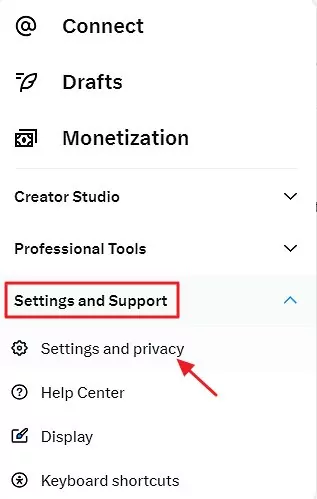
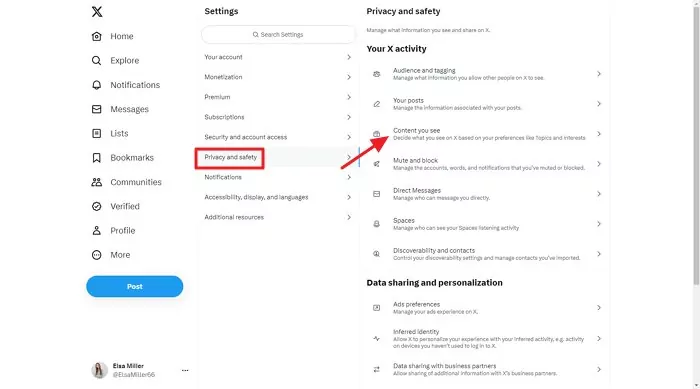
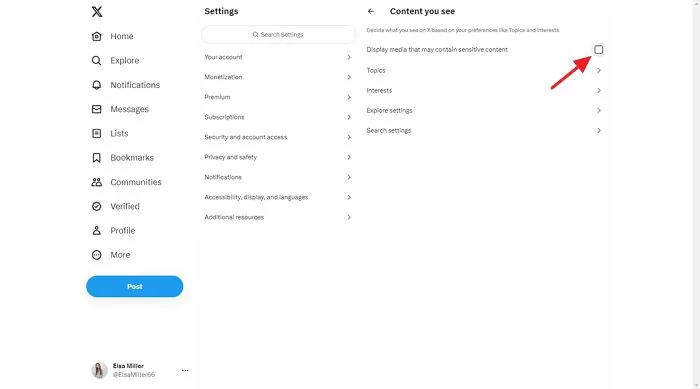
2Filter Inappropriate Words
Follow these steps to block inappropriate words, phrases, and hashtags from your Twitter account.
Navigate to twitter.com and log in to your account.
Click on the More icon under the Profile icon.
Tap on "Settings and Support" from the drop-down toggle, then select "Settings and privacy"
Hit "Privacy and safety." Scroll down and click on "Mute and block."
Now select Muted words.
Enter the words, phrases, or hashtags you want to mute and click "Add." Click on "Save changes."
![]()
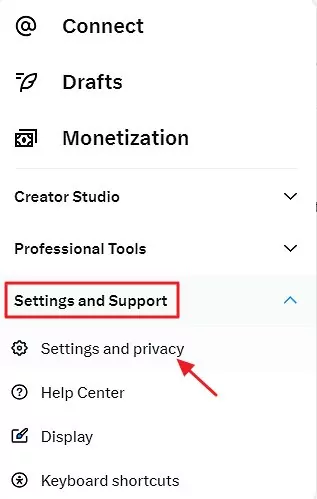
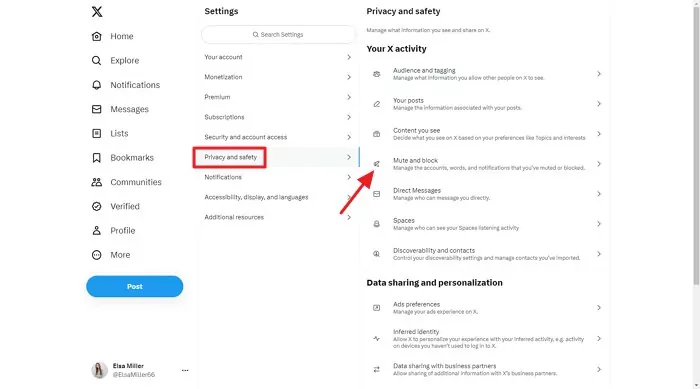
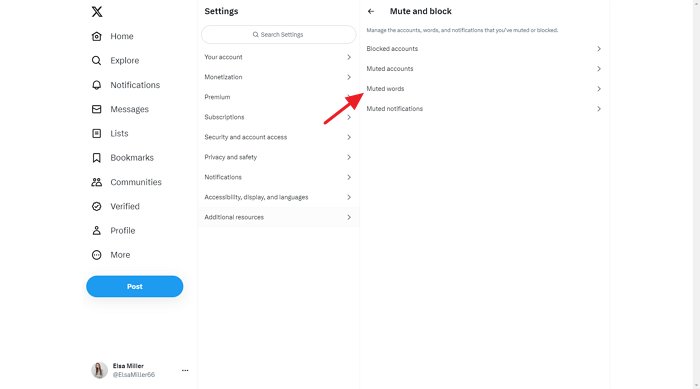
Keep Your Kids Away From Twitter Porn with AirDroid Parental Control
Even with Twitter’s “Sensitive Content” settings turned on, adult materials can still appear in feeds, messages, or search results. AirDroid Parental Control gives parents the tools to block, monitor, and manage online exposure — far beyond what Twitter’s built-in settings can do. It can protect children from all sorts of adult content on Twitter. It empowers parents to create a safe digital environment for their children thanks to its comprehensive features.
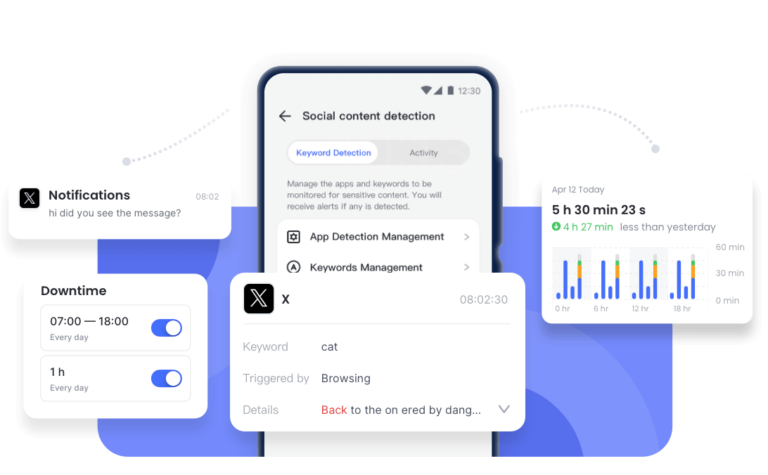 "
"
Parents can monitor their children's Twitter activities in real-time, filter content, and view activity reports. To ensure that the content they search or view is appropriate for their children, even when they aren't around.
Here's how to use AirDroid Parental Control:
Step 1. Download the app from the Google Play Store or App Store and create an account. You can also visit the web version at webparent.airdroid.com directly.
Step 2. To monitor your child's Twitter activities, download AirDroid Kids on their phone. After installation, launch AirDroid Kids and enter the pairing code to bind the device. You will then need to configure some necessary settings.
Step 3. Launch the app "AirDroid Parental Control", select the option 'Social Content Detection'.
Step 4. Click on "App Detection Management" and turn on the button of the app you want to monitor. Once this is done, the content monitoring will begin, and the app will send alerts whenever keywords you've added are detected.
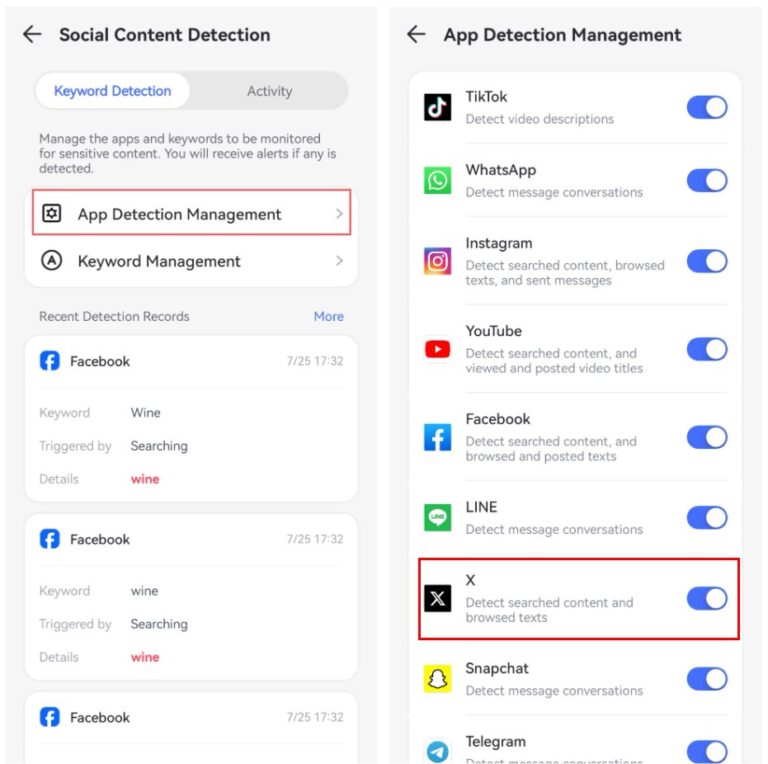
Other Ways to Protect Children from Twitter Porn
As mentioned, pornographic content on Twitter is highly problematic for end users and requires strict action. Parents can take several proactive measures to ensure their children's safety on Twitter. The primary components of these strategies are communication, responsible time management, and leveraging existing tools.
Talk with Your Kids about Pornography
Engaging in open and honest conversations about pornography is crucial. Parents must discuss the potential risks and consequences of encountering explicit content with their children. Providing them with the knowledge and understanding to identify inappropriate material empowers them to make informed choices.
Set Time Limits for Accessing the Twitter App
Set healthy boundaries by establishing time limits for accessing the Twitter app. Encourage a balanced approach to online interactions. While also emphasizing the importance of productive activities, sports, and family time. Taking breaks from the digital world can help reduce the chances of your child encountering inappropriate content.
Enable Chrome's SafeSearch
Another effective way to protect children from stumbling upon explicit or pornographic content online is to enable Chrome's SafeSearch filter. Usually, SafeSearch is enabled in Chrome browsers to automatically blur or filter sexual, graphic, or mature imagery, videos, and websites from SERP. However, the feature is only available for Chrome users through Family Link.
Conclusion: Emphasis on Children's Sex Education
The presence of explicit content on social platforms like Twitter is an undeniable reality of our digital age. At the same time, platforms need to continue their efforts in regulating and supervising such content. It is equally vital for guardians and teachers to take active steps in educating children. The growing amount of adult content on social media exposes young individuals to potential risks such as severe health issues and porn addiction.
To provide a safe online environment, parents must be aware of these challenges and teach children about Sex Education responsibly. A strong foundation in sex education arms children with the confidence to ask questions, seek guidance, and engage in respectful online interactions. Incorporating discussions about consent, boundaries, and healthy relationships into our children's education equips them with the tools they need to navigate the digital world responsibly.
Hottest Questions Related to Twitter Porn
If you see pornographic content, you can instantly report it.
Step 1: Head to the tweet, media, or account you want to report.
Step 2: Hit the three dots in the top right corner of the tweet or account.
Step 3: Select "Report Tweet" or "Report Account."
Step 4: Select the type of content that you are reporting.
Step 5: Provide any additional information that you think is relevant.
Step 6: Click on "Report."
Step 1: Navigate to Twitter.com and log in to your account.
Step 2: Click on your profile icon in the top left corner of the page.
Step 3: Tap on "Settings and Support" from the drop-down toggle.
Step 4: Hit "Privacy and safety." In the "Safety" section, scroll down to "Content you see."
Step 5: Make sure to uncheck the box next to "Display media that may contain sensitive content."














Leave a Reply.