14 Website Blockers for Studying- Boost Your Productivity
Students constantly get distracted by online games, push notifications, and other websites, especially while studying. With endless entertainment just a click away, it’s challenging to stay focused and productive. Being a parent, if you notice your children losing focus and wasting hours scrolling through your phone or computer. Consider installing a website blocker that will prevent them from accessing certain sites while they're studying.

Parents can also set a timer to limit how long they spend on their phones. In case you are considering using website blockers to enhance your productivity and that of your family members but are unsure how to begin. Read on. We’ll explore the 14 best website blockers that can help you overcome the temptation of distracting and addictive tech.
What Is a Website Blocker?
Website blockers are software applications, browser extensions, or tools that give users control and allow them to limit their access to certain websites and content. People use website blockers for various purposes, including time management, reducing procrastination, and creating a more conducive environment for work or study. These tools are particularly popular with students, professionals, and individuals looking to improve their digital well-being.
A website blocker restricts access to specific websites, games, apps, and online content with customizable settings. Users can create blocklists that contain the URLs of distracting or non-essential websites. Website blockers prevent access to those sites during specified timeframes to promote a balanced approach.
14 Website Blockers for Studying
There are several website blockers available, both as browser extensions and standalone applications. Before you commit to a specific blocker, it is advisable to experiment with a few different options to see which one works best for you. For that reason, we have reviewed the most popular blockers and compiled a list of the top options available.
1StayFocusd
StayFocusd is a powerful Google Chrome extension designed to increase productivity by limiting the time you spend on distracting websites. Stay Focused offers a list of features for users to customize their blocklists and set daily time limits. Users can even employ the "Nuclear Option," which immediately blocks websites for a predetermined duration. StayFocusd is an excellent choice for students seeking a straightforward and customizable solution to curb online distractions.
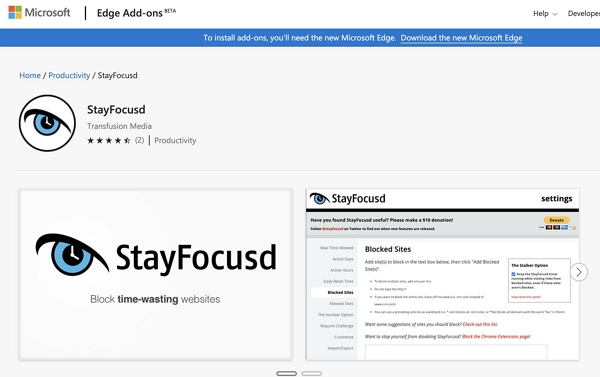
- Parents can restrict Facebook, YouTube, or the entire "entertainment" category altogether
- Dedicated Nuclear option to immediately block websites without waiting
- Engaging reminders for users to focus on their priorities
- User-friendly interface along with clear and concise instructions
Price:Free
2Freedom
Freedom is a versatile app that goes beyond website blocking, allowing users also to block specific apps and even the entire internet if needed. It is available on various platforms, including Windows, Mac, iOS, and Android. Freedom app enables users to create custom schedules for focused study sessions. Plus, it is the ultimate app to manage screen time and maintain a happy, healthy, and more productive lifestyle. The app's flexibility and cross-platform support make it a popular choice among students looking for a comprehensive digital detox tool.
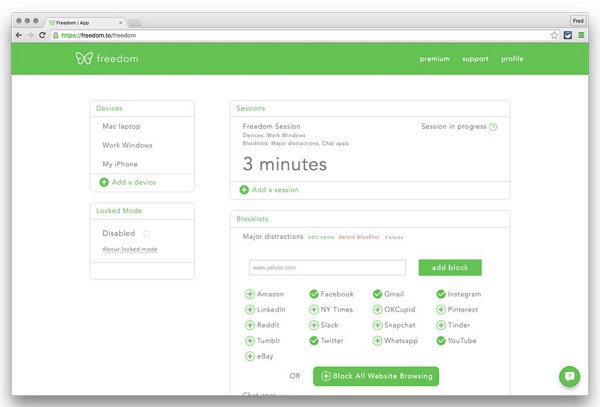
- Freedom app is trusted by the world's best companies, including Google and Microsoft
- You can block as many websites as you want with just a few clicks
- Freedom lets you block time-wasting apps, games, and the whole internet if you want
- Activate Freedom sessions instantly or schedule upcoming sessions to start automatically
Price:Freedom app offers different pricing plans starting from $3.33/mo.
3AirDroid Web Blocker
AirDroid Web Blocker is an effective tool for parents seeking to block distracting websites and content on kids' devices. The application includes a Native “Managed browser” feature. That displays your child's browsing history, permits you to change whitelists, and sends alerts when they attempt to visit blocked sites. It's primarily designed for parental control, providing a comprehensive solution for managing screen time and promoting focused study habits.
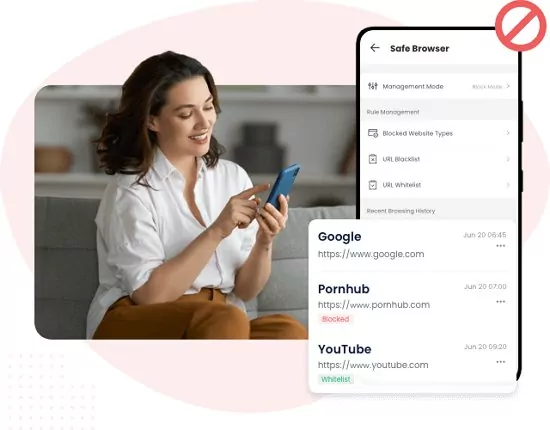
- Display your child's browsing history of searches and visits
- Modify whitelists of URLs to control which websites your child can access
- Customize blocked websites or select the types of websites to block
- Receive alerts when your child attempts to visit blocked sites
Price:AirDroid Parental Control offers different pricing plans starting from $4.99 /mo.
4RescueTime
RescueTime is an exciting automated productivity tool that provides users with insights into their digital habits. Rescue Time is not just another traditional website blocker. It helps users understand how they spend their time online. The application runs in the background, tracking the time spent on websites & applications, and categorizes activities as productive or distracting.
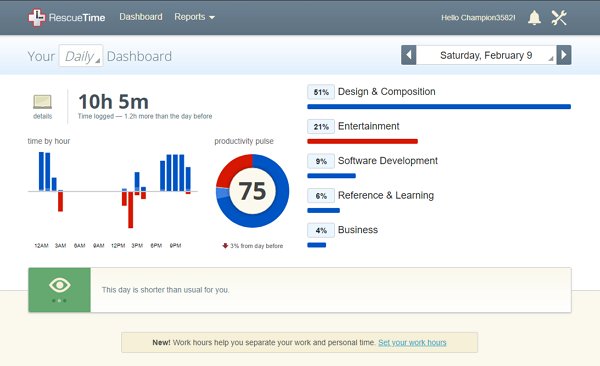
- Automated timesheet and time management software
- Set and track realistic productivity goals
- Time-to-time notifications to stay productive and focused
- Get rid of time-wasting websites and applications
Price:RescueTime offers different pricing plans starting from $6.50/month.
5SelfControl
SelfControl is a straightforward and effective website blocker designed specifically for Mac users. It enables individuals to block access to distracting websites, games, and apps for a predetermined period, promoting a distraction-free study environment. SelfControl emphasizes discipline as a distinctive characteristic. As soon as the blocking session is active, no override or uninstall can bypass the restrictions.
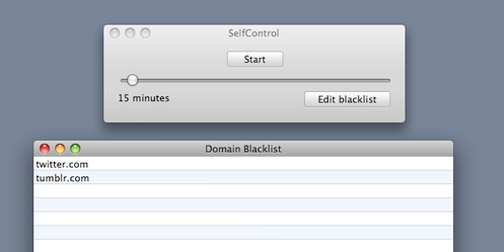
- Develop a personalized list of websites and applications to block
- Simple and user-friendly interface
- SelfControl is open source and accessible to everyone
- Users can join a community of users who share tips, experiences, and support
Price:Free
6PawBlock
PawBlock is a Simple and effective browser extension designed for optimizing web usage. It serves as a customizable website blocker, preventing access to distracting sites and fostering a focused study environment. PawBlock allows users to personalize their website blocking settings, creating a distraction-free online experience.
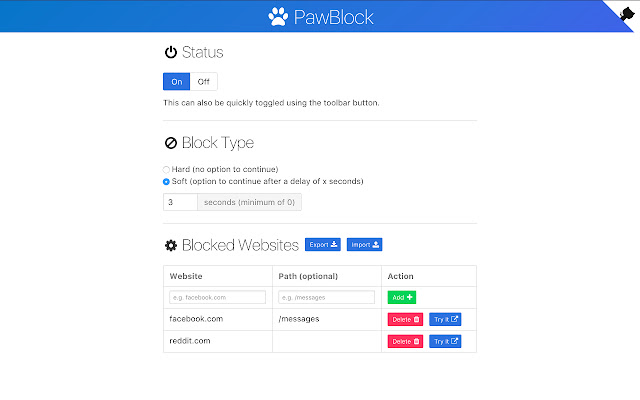
- Prevent excessive scrolling and web surfing
- Disable time consuming content and sites and focus on important things
- Create a blocklist of websites. When you try to visit one, PawBlock will stop you and encourage you to get back to work
- Simple, effective works best with Windows PC and Chrome
Price:Free
7Forest
Forest is a unique and conceptual website blocker that employs a gamified approach to enhance concentration and time management. The app collaborates with Trees for the Future, a real-tree-planting organization, to plant real trees in random locations. Users can plant real trees through Forest by spending their virtual currency earnings. The Forest team donates the earnings to partners and creates planting orders for them. The trees thrive as long as the user refrains from using their phone or accessing distracting websites. If the user succumbs to temptation and leaves the app, the virtual tree withers.

- Plant virtual trees that grow as you stay focused on your tasks
- Visually rewarding progress reinforces positive digital habits
- Earn virtual rewards and track your progress
- Share accomplishments, find motivation, and support each other's growth
Price:$3.99/mo
8LeechBlock NG
LeechBlock NG is another exhilarating Chrome browser extension that empowers users to adjust their website blocking settings. You have the flexibility to block up to 30 custom websites, each with your preferred schedules. In addition, LeechBlock enables users to set specific time limits for accessing distracting websites and promotes self-control during study periods.
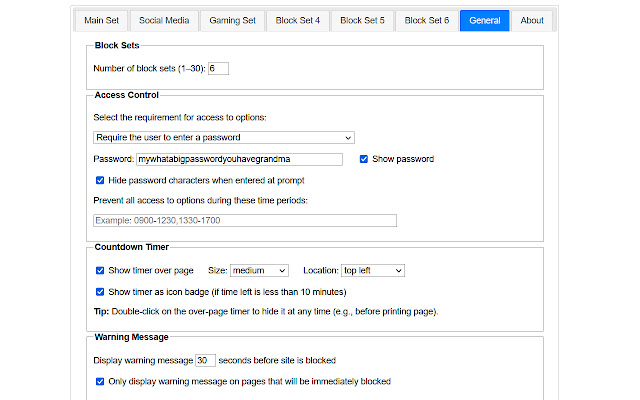
- Create personalized lists of distracting websites and set time limits for access
- The app allows users to schedule blocking sessions based on specific days and times
- Users can block up to 30 sets of websites
- Students have access to allowed sites during study sessions
Price:Free
9Limit
Limit is a straightforward website blocker designed for users who appreciate simplicity in their productivity tools. With a clean and intuitive interface, the extension helps users set specific time limits for each distracting website for a specified time. To use this feature, simply install the extension, select the websites you want to limit, and set a time limit of either 30 minutes or 2 hours.
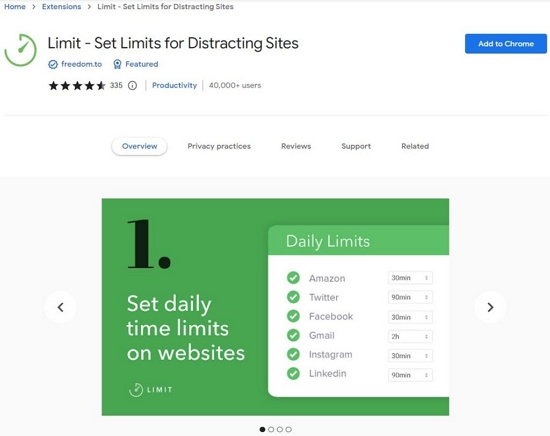
- Tailor your blocking strategy to your unique needs and routines
- Create your blocklists to target specific websites or categories
- Stay on track and eliminate internet temptation
- Straightforward navigation, easy to understand
Price:Free
10Pause
Pause is a specific website blocker that emphasizes mindfulness in online activities. Rather than outright blocking websites, Pause encourages users to pause and reflect on their intention before accessing time-wasting content. This novel approach prompts users to make deliberate decisions about their online behavior.
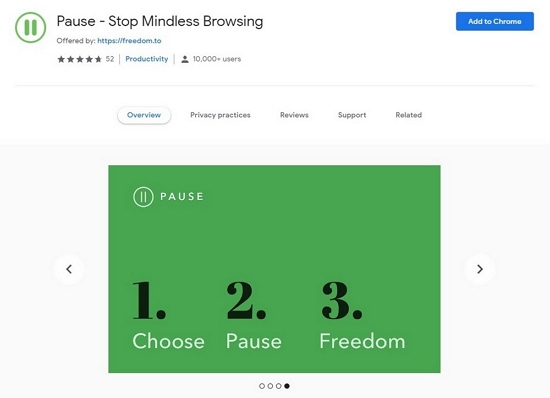
- Reduces visual overwhelm and promotes calm and focus
- Get rid of internet distractions
- Create custom blocklists targeting specific websites
- Put temporary restrictions and enjoy the apps again after a while
Price:Free
11Cold Turkey Blocker
Cold Turkey Blocker is a robust and feature-rich application designed to provide users with uncompromising control over their online environment. With its powerful blocking capabilities, Cold Turkey Blocker helps students eliminate distractions and stay focused during study sessions. The app also offers a variety of settings to customize blocking, i.e., setting custom blocklists or setting time limits for blocking. Additionally, Cold Turkey Blocker provides users with detailed analytics and reporting on their online activity.
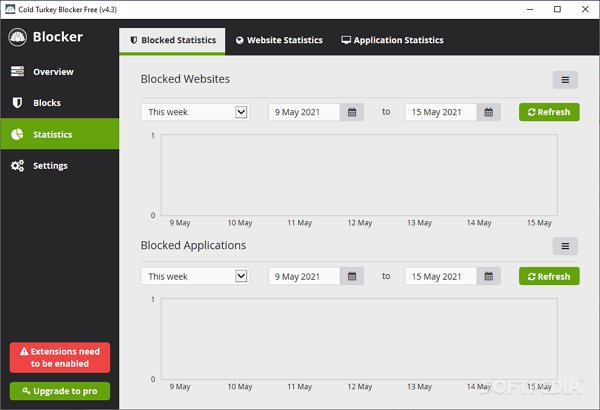
- Comprehensive features along with simple navigation
- The application doesn't spy on or share your private data
- Strategic plans for focus, blocking distractions during work
- No monthly charges require a one-time investment
Price:Pay US$39.00 once for a lifetime access.
12Focus
Focus is a versatile website and application blocker designed to cater to individual preferences and study routines. With its user-friendly interface and customizable features, Focus empowers users to create a personalized blocking strategy for optimal productivity. 1 Focus allows users to customize their blocking settings to manage specific apps, websites, and even entire categories. It also allows users to set time limits on how long they can access the blocked content.

- Includes strict restrictions to keep users motivated and on track
- Customize blocking to your needs with distinct block lists for different purposes
- Focus is trusted, secure, and maintains user privacy
Price:Free
13Opal
Opal is an exciting screen time software that helps you stay productive with advanced analytics to monitor and block distracting websites. A number of features can help you manage your time more effectively. Users get the ability to block websites for specific periods, set up blocking schedules, and track their progress. In addition, Opal offers detailed analytics on your browsing habits so you can see where your time is being spent online and make adjustments as needed.
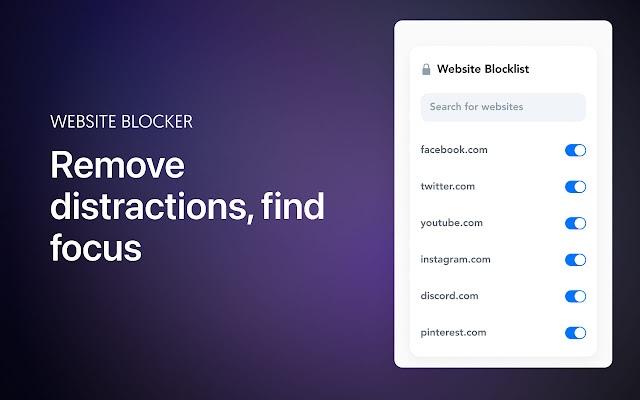
- Create multiple categories for different needs such as work, study, etc
- Schedule blocks in advance or enable them for regular study sessions
- Get your focus report to measure progress
- Real-time analytics and daily/weekly reports
Price:Opal app provides a free version with limited functionality, and the premium one starts from $8.25/mo.
14BlockSite
BlockSite is a simple and effective web blocker extension to help users increase productivity by limiting access to distracting websites. Whether you're a student looking to focus on your studies or a professional trying to minimize online distractions during work hours, BlockSite provides a set of features to assist in maintaining concentration. It allows you to create a custom block list and schedule distracting website downtime according to your preference.
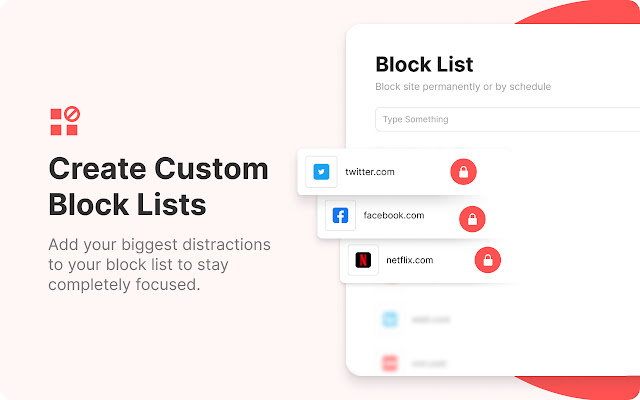
- Streamline the process by blocking entire categories of websites
- Define specific time blocks for focused work or study sessions
- Tailor your blocking strategy to your weekly schedule or daily routines
- Dedicated feature to block by keywords and categories
Price:BlockSite offers different pricing plans starting from $3.99/month.
Boost Your Productivity with AirDroid Parental Control
If you're concerned about excessive smartphone usage, AirDroid Parental Control can manage, restrict, and analyze online activities from one device. AirDroid provides more stringent restrictions and comprehensive features than any other website blocker. For instance, parents can set time limits and pause certain applications, websites, and content for breaks. It also provides detailed reports of your child's online activities so you can see what they've been up to.
With AirDroid parental control, you can ensure that your children have a safe and productive online experience. Moreover, It also allows users to monitor their family members' activities and instantly receive alerts for any suspicious activity.
Here is how to use the application right away.
Step 1. Get the AirDroid Parental Control app on your device. Create your account and then log in.
Step 2. Make sure your target phone has AirDroid Kids installed. Make some necessary settings and add precise information. Bind the device by entering the pairing code.
Step 3. Then install AirDroid Browser on your child's Android phone and set as default browser.
Step 4. Now open AirDroid Parental Control and tap Managed Browser.
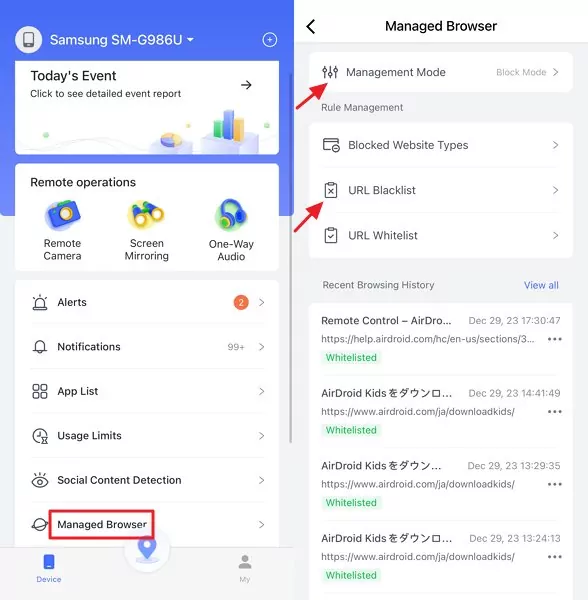
Step 5. Next, select 'Management Mode' to activate 'Block Mode', then click on 'URL Blacklist' to add the websites you wish to prevent your child from accessing.
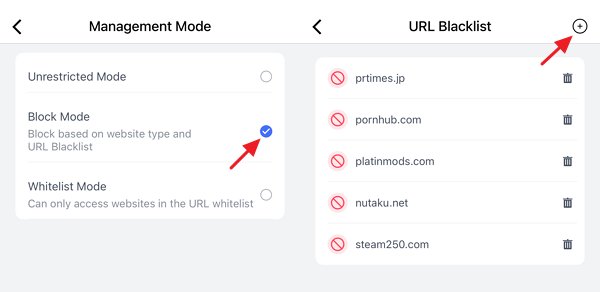
Here’s how to remove school extensions from Chrome.
Step 1: Click the three vertical dots in the top-right corner of Chrome.
Step 2: Hover over "More tools" and select "Extensions.
Step 3: Look for extensions with names related to your school or educational software, such as monitoring tools or content filters.
Step 4: To remove an extension, click the "Remove" button beneath its name.
Here’s how to block certain websites on Chrome:
Step 1: Click the three vertical dots in the top-right corner of Chrome, hover over "More tools," and select "Extensions."
Step 2: Search for website blocker extensions like StayFocusd, Freedom, BlockSite, or FocusGuard.
Step 3: Choose your preferred extension, install it, and follow its specific instructions to block websites as needed.
Step 4: Under "Permissions," locate "Block sites." Click on "Add" to enter the URLs of websites you wish to block manually.












Leave a Reply.