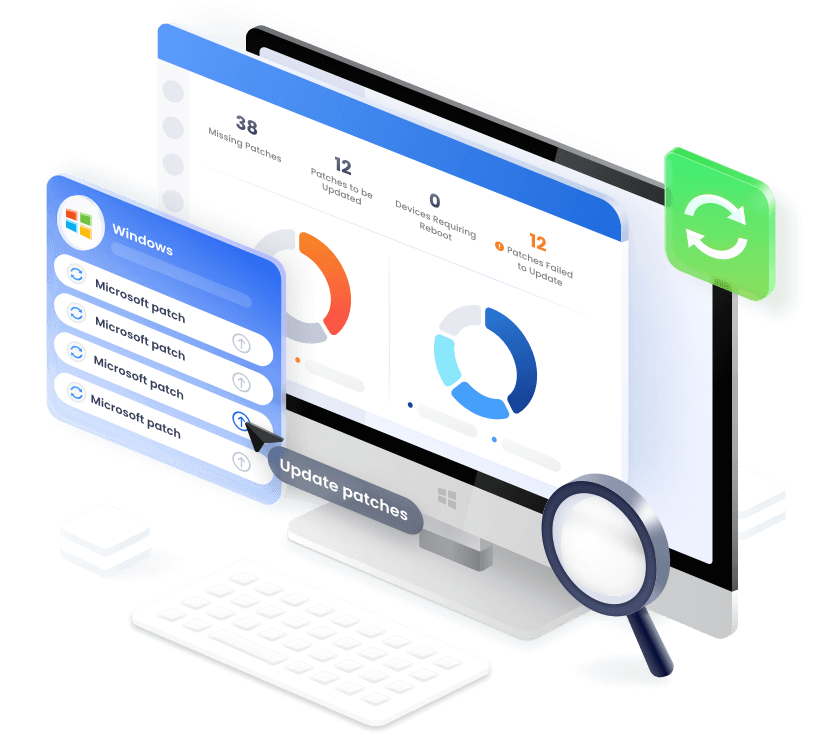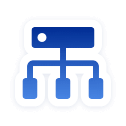All Patch Management Remotely Under Your Control
Keep devices secure. Patch vulnerabilities swiftly. Enhance operational efficiency.
-
Automatically scan & detect patch updates
Automatically scans for and detects new patch updates, ensuring devices stay secure with the latest critical protections in real time.


-
Categorize & approve patch update
Categorizes patches as critical, important, or optional, allowing prioritized approval and deployment to ensure essential updates are applied first for maximum security.


-
OTA batch install & schedule updates
Supports OTA batch installs and scheduled updates, ensuring efficient, automated deployments across varying network conditions for consistent security with minimal manual effort.


-
Reboot management
Manages device reboots to complete updates smoothly, allowing scheduled or deferred restarts to minimize downtime and user disruption.


-
View patch history
Allows easy viewing of patch history, providing insight into past updates and ensuring compliance with security and maintenance protocols.


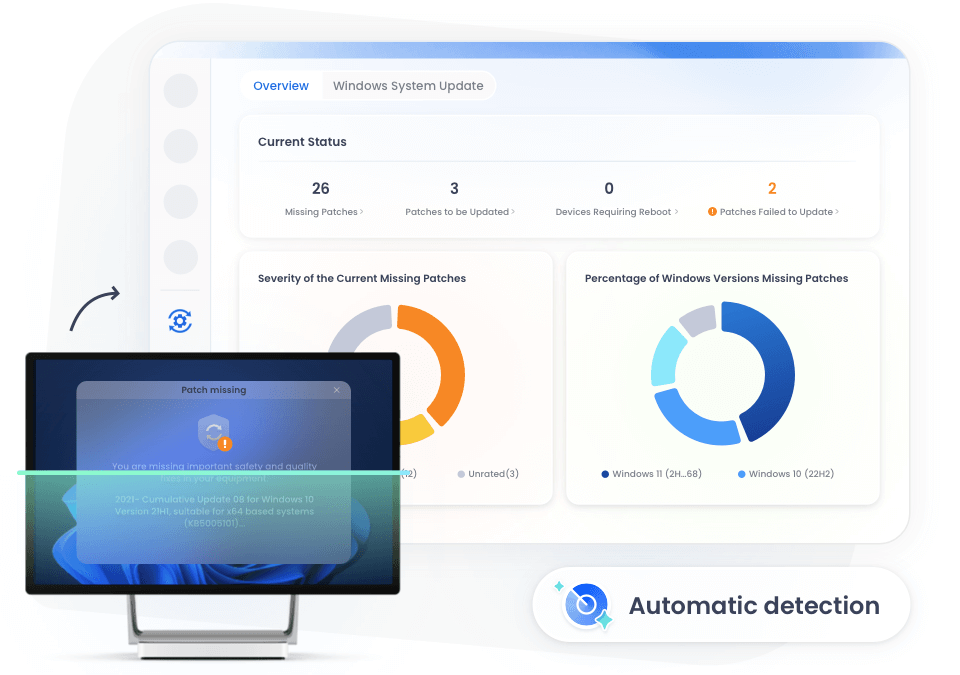
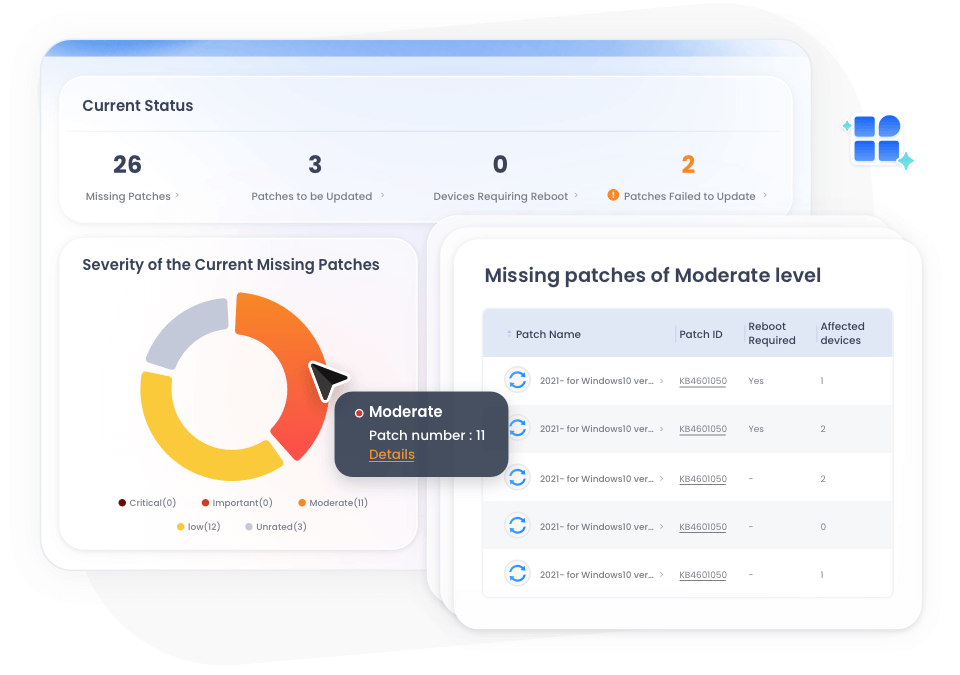
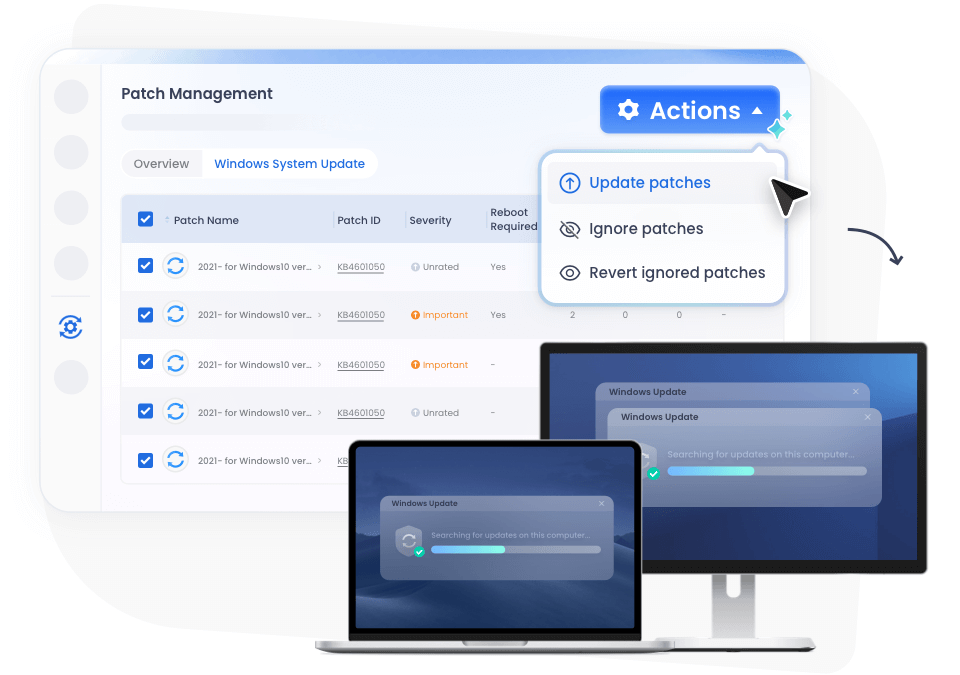
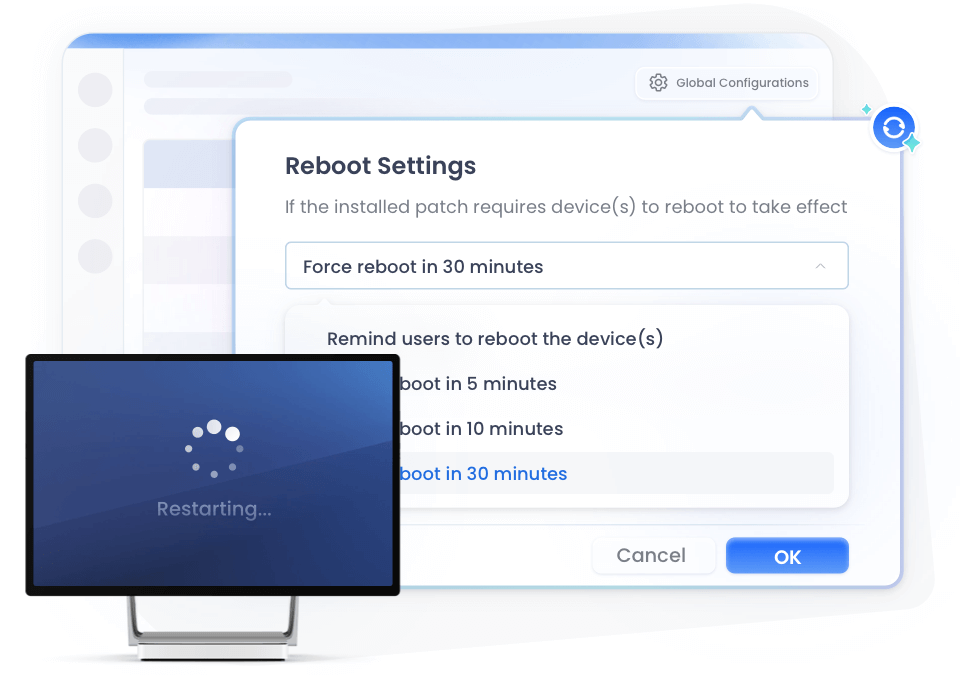
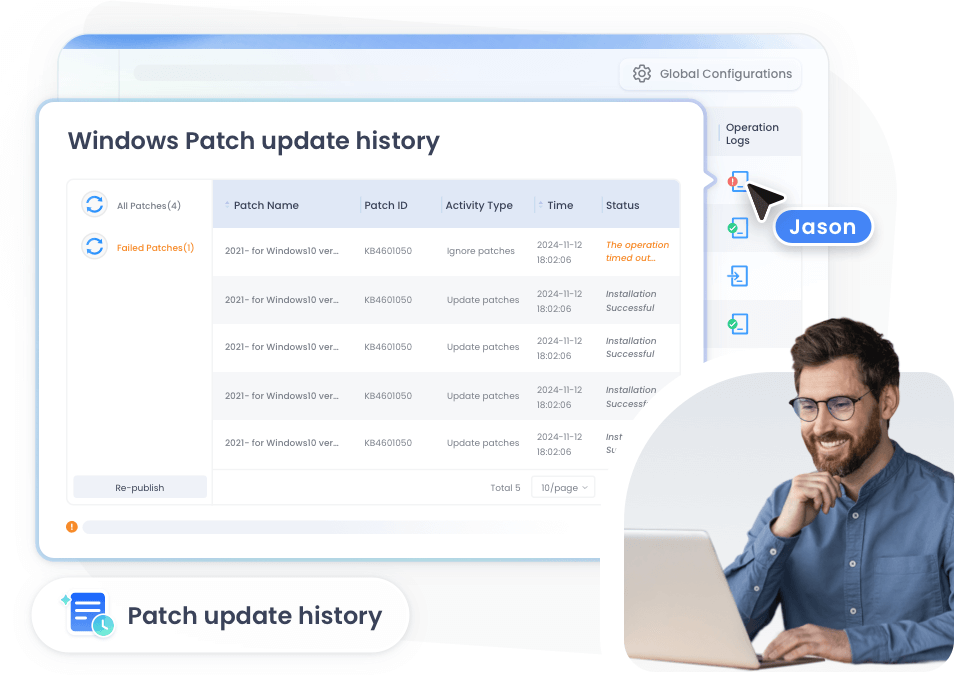
Complete Coverage of Windows Device Patch Management

-
Stay in Compliance with Microsoft Official Patch
We deliver official Microsoft patches, eliminating the risks of unauthorized updates. Our solution ensures security, simplifies patch deployment, and offers complete compliance visibility, protecting your devices from vulnerabilities while maintaining regulatory standards.
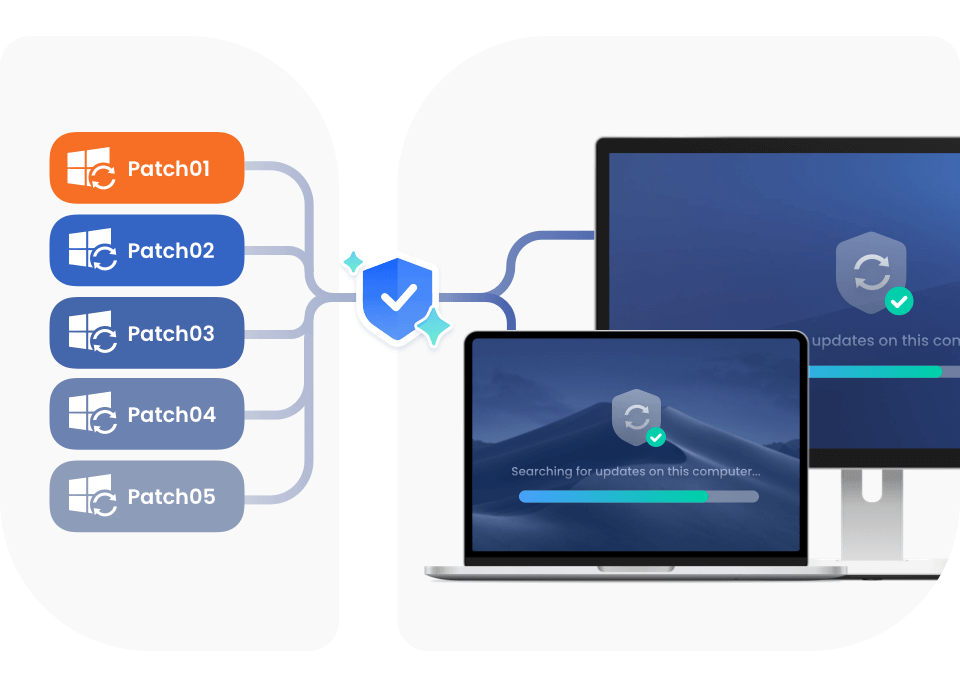
-
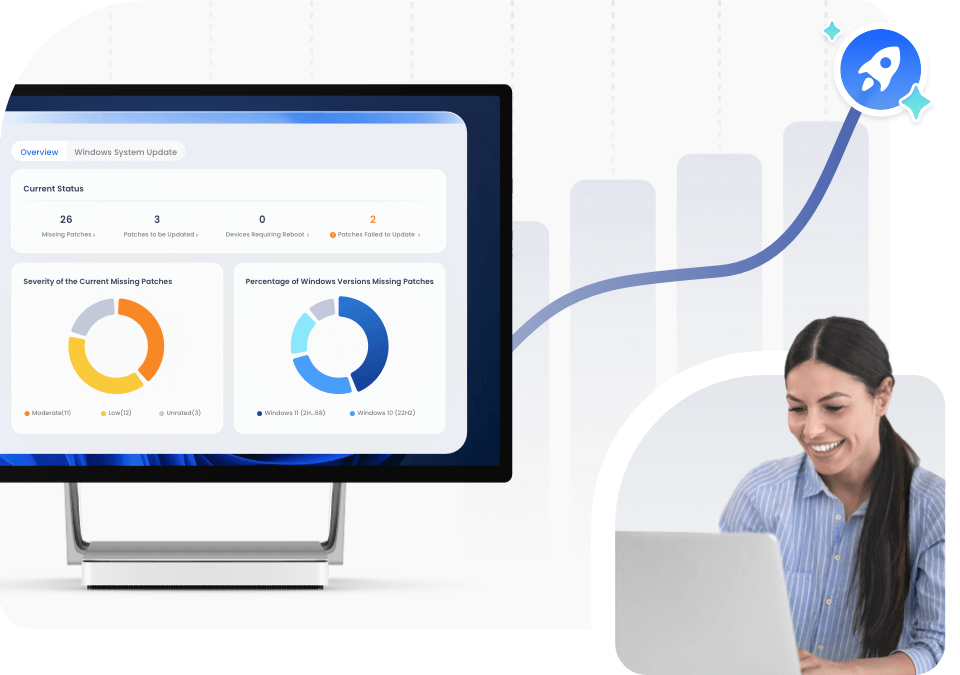
Stay Informed with Effortless, Visual Patch Reporting
We provide missing patch data, pending updates, device reboot status, failed updates, and critical patch severity insights. With a user-friendly interface, IT gains complete data visibility, improving efficiency in daily operations.
Meet Every Windows Patch Challenge Need
Remediation fixes
Forced update
Abnormal repair
Batch operation
Immediate Security & Remediation Fixes
Automatically scan for urgent patches based on device-specific data uploaded to the system, ensuring that critical vulnerabilities are addressed immediately on the affected device. This approach reduces manual intervention and downtime, even if the patch has not yet been added to the device's update catalog.
Force Update Stalled Devices
Detect devices that consistently delay updates due to prolonged runtime or user postponements. Enforce patch installations remotely to prevent outdated systems from exposing the network to security risks.
Troubleshoot System Errors Efficiently
Quickly deploy official patches to address unpredictable system, driver, or application issues. Streamline troubleshooting by applying updates that resolve common system errors, minimizing operational disruptions.
Simplify Deployment Complexity for Bulk Updates
Easily manage large-scale update operations across multiple devices by automating the deployment of patches. Streamline the process of updating a vast number of endpoints simultaneously, reducing the administrative burden and ensuring consistency in patch application.

enhanced device compliance & security
improved efficiency in patch management
minimized manual effort with automation
Start Using Patch Management for Windows Today
There's more productivity to explore

Remote Access
Remotely control devices without going onsite

Device Management
Proactive monitoring & easy deployment

Monitor, Alerts & Workflows
Monitor device status, receive actionable alerts, and execute automated tasks

Content Management & Transfer
Manage, transfer files & documents to multiple devices

Kiosk Mode
Lockdown and limit device access

Policy
Secure corporate data with MDM security policies

Geofencing
Track device location, route & create geofences

Device Enrollment
Versatile Device Enrollment Options for All Android & Windows Device