Casting, Easier Than Ever
Cast your screen to a phone, tablet, computer, or smart TV via a web browser anytime, anywhere!
-
No Downloading or Installation Required
To receive screens, you only need a device with a web browser and an internet connection, that's all!
No installation or cable is needed.
No need to join unfamiliar networks.
No need to reveal your network password to others.
You can share your screen through web browsers without any installation on PC/Mac.

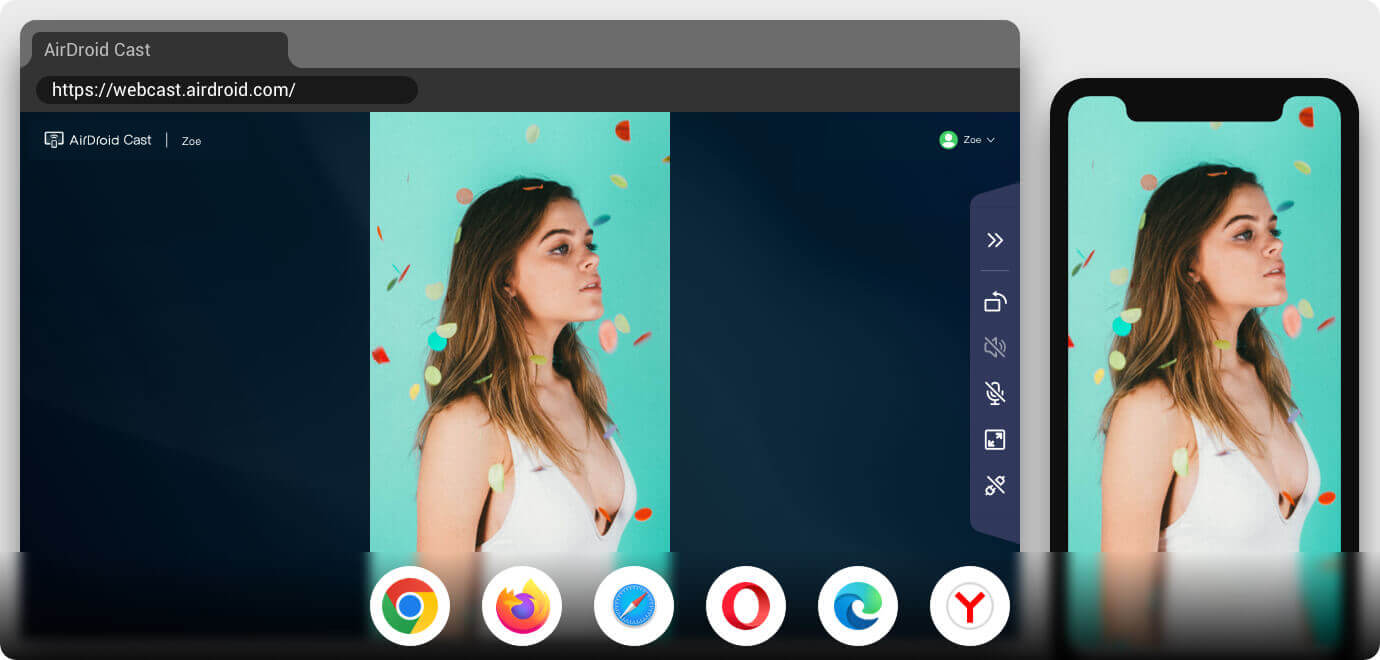
-
Cross-Platform Screen Sharing
Fluid screen mirroring on a web browser provides a sharing solution without platform barriers. Mobile phone, tablet, computer, and smart TV with a web browser can become the screen receiver, whether it's Windows, macOS, Linux, Android, or iOS. Additionally, the web browser can now share screens as well (limited to Windows, macOS, and Linux).
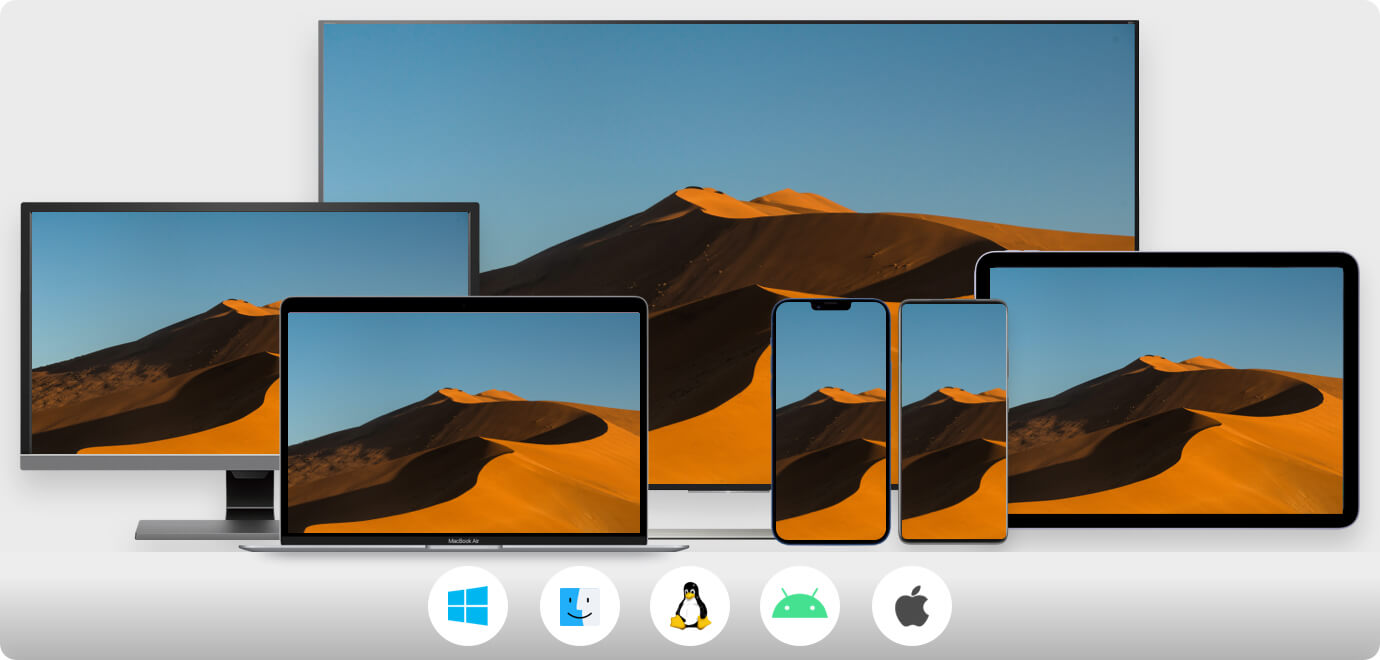
-
Casting No Matter Where You Are
Webcasting works well for the local and remote networks. This flexibility makes screen sharing easy for any case you’re in.
Without the limitation of a local area network, whether you are working at home, mobile office, or on the go, you can always stay productive!

Browser Casting in Any Scenario
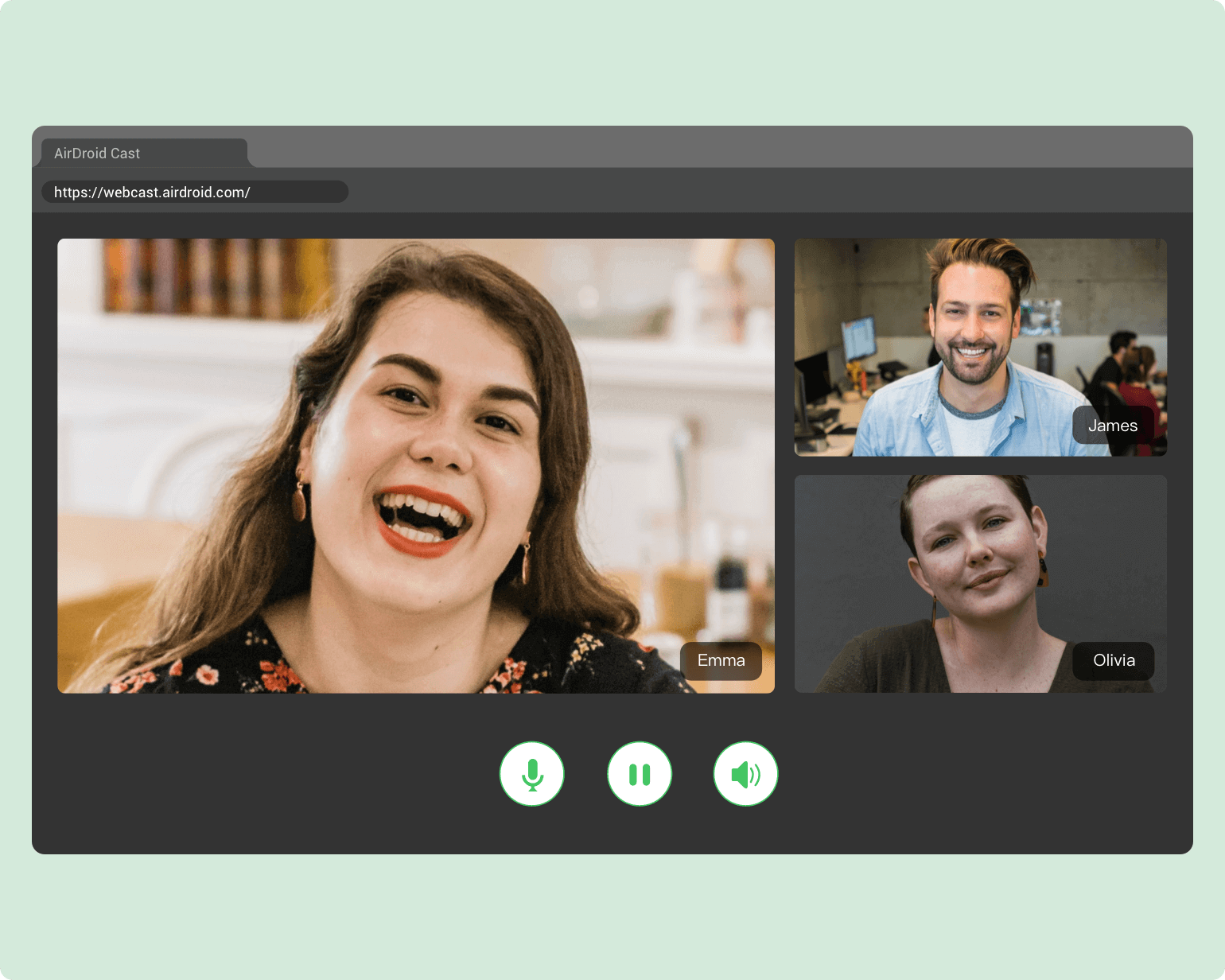
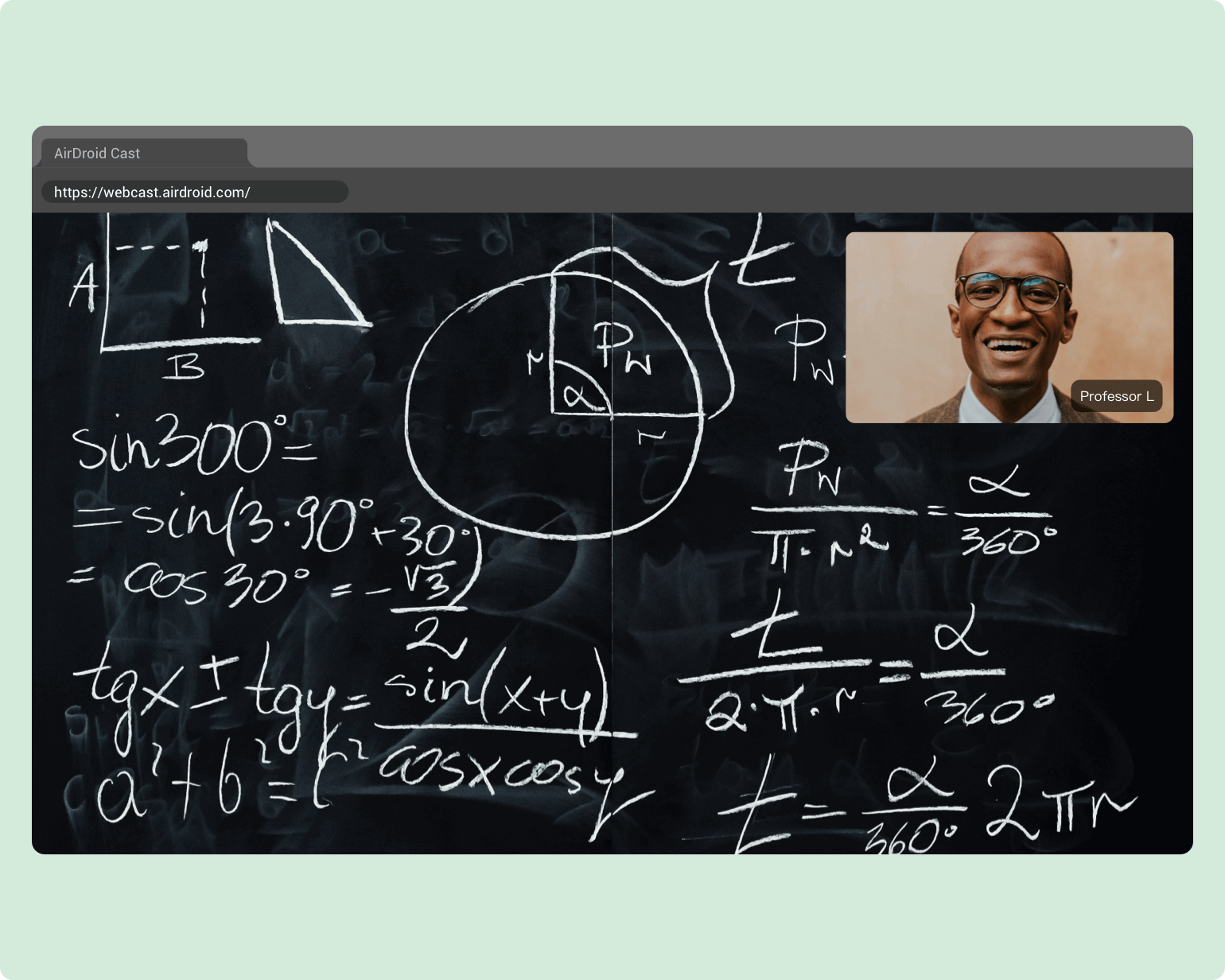
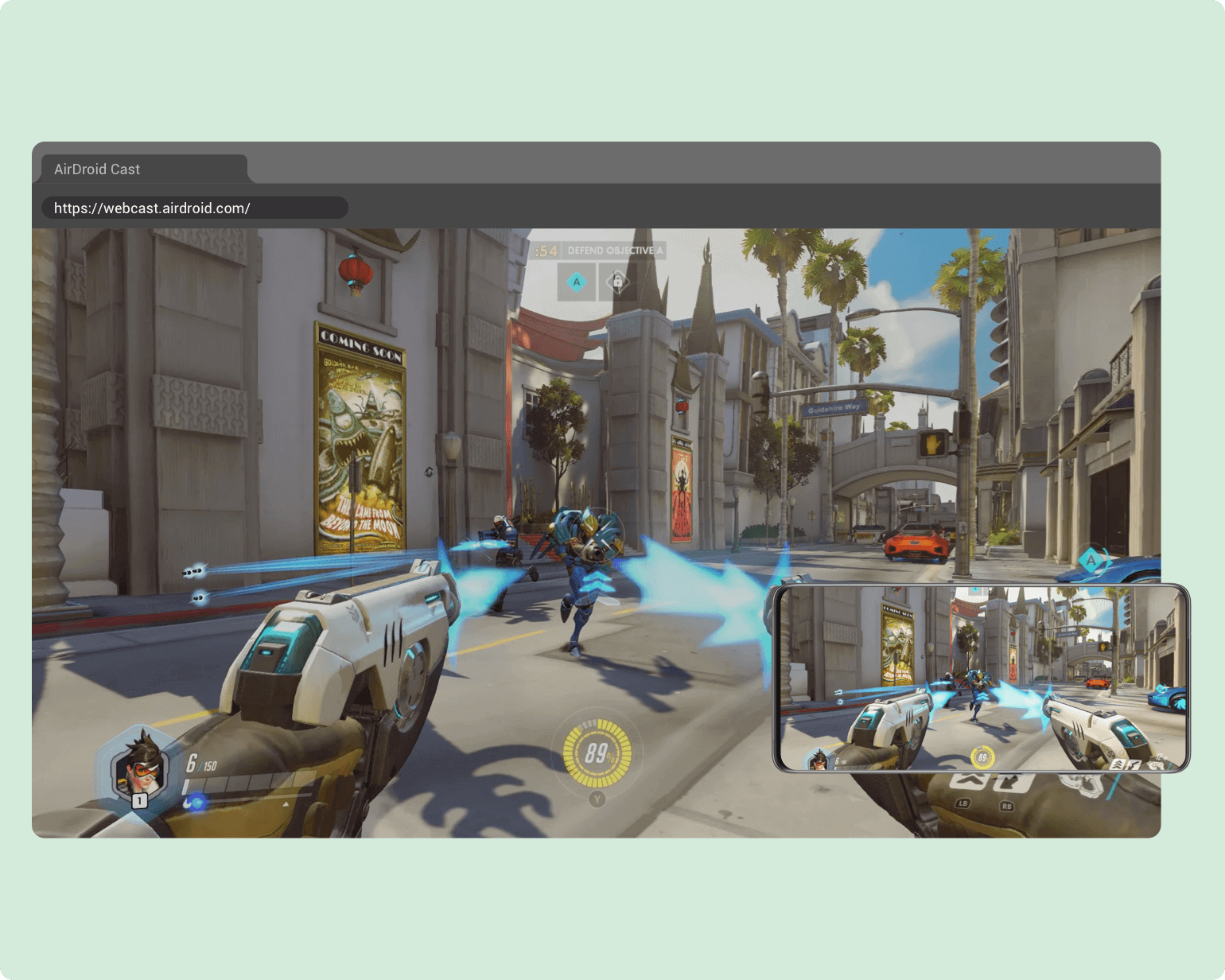
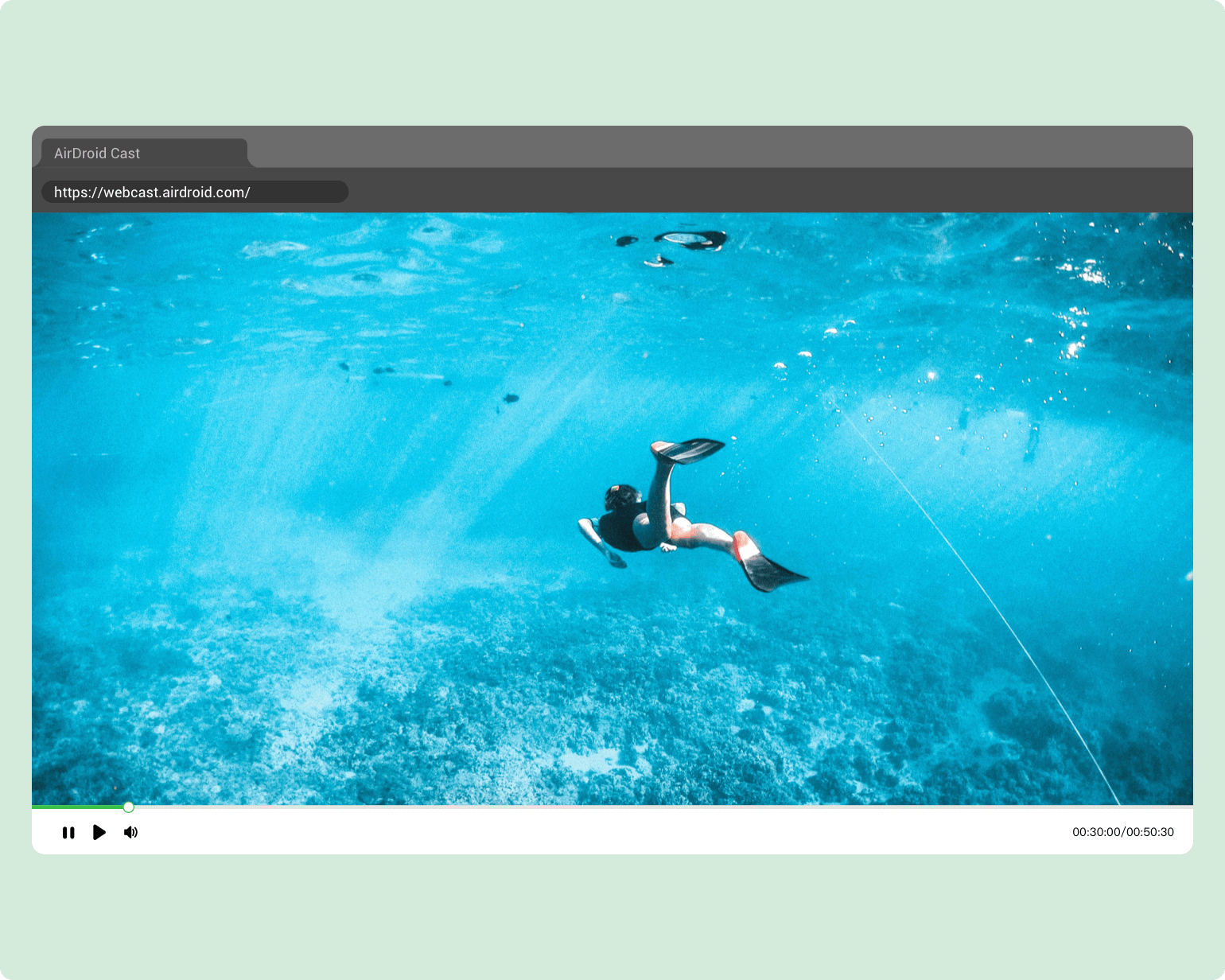
-
Meeting
Explore your ideas by sharing your screen with attendees in any meeting condition without carrying documents, cables, and network limitations easily from any device & location.
-
Teaching
Build collaborative & intuitive courses between students and teachers to keep everyone engaging, whether it's traditional or online teaching.
-
Game Streaming
Share your screens and device audio anywhere. Stream to your audience with clear visuals and audio. Make your streaming more interesting by throwing launch parties.
-
Entertainment
Share video, music, and pics content with your friends or family, or make your movie screen more considerable any time! Make entertainment more memorable with movie nights!
Focus on Your Casting Experience
-

Synchronized Audio
With AirDroid Cast Web, you can share & communicate your thoughts with high image & audio quality and a low latency screen in real-time.
-

Seamless Casting
Make your workflow from one device to another for any working or sharing purposes much smoother & efficient.
-

Secure Content Sharing
Cast different formats of compelling multimedia content with a unique secure casting code.
Cast Online via Web Browser within Seconds
Go to webcast.airdroid.com, scan the QR Code or enter the Cast Code, then your device content will be shown on the browser instantly.
Editions Comparison
-
No Installation Needed on the Sharing Device
-
No Installation Needed on the Receiving Device
-
Local/Remote Casting
-
Support Multi-Operating System
-
Two-way Audio
-
Control Your Android/iOS Device
-
Maximum Device(s) on 1 Display Window
5 5
Get started with AirDroid Cast Web
AirDroid Cast Web is a web-based screencasting tool to help you cast from a mobile device or a PC via any browser across multi-platforms.
Try It Free



