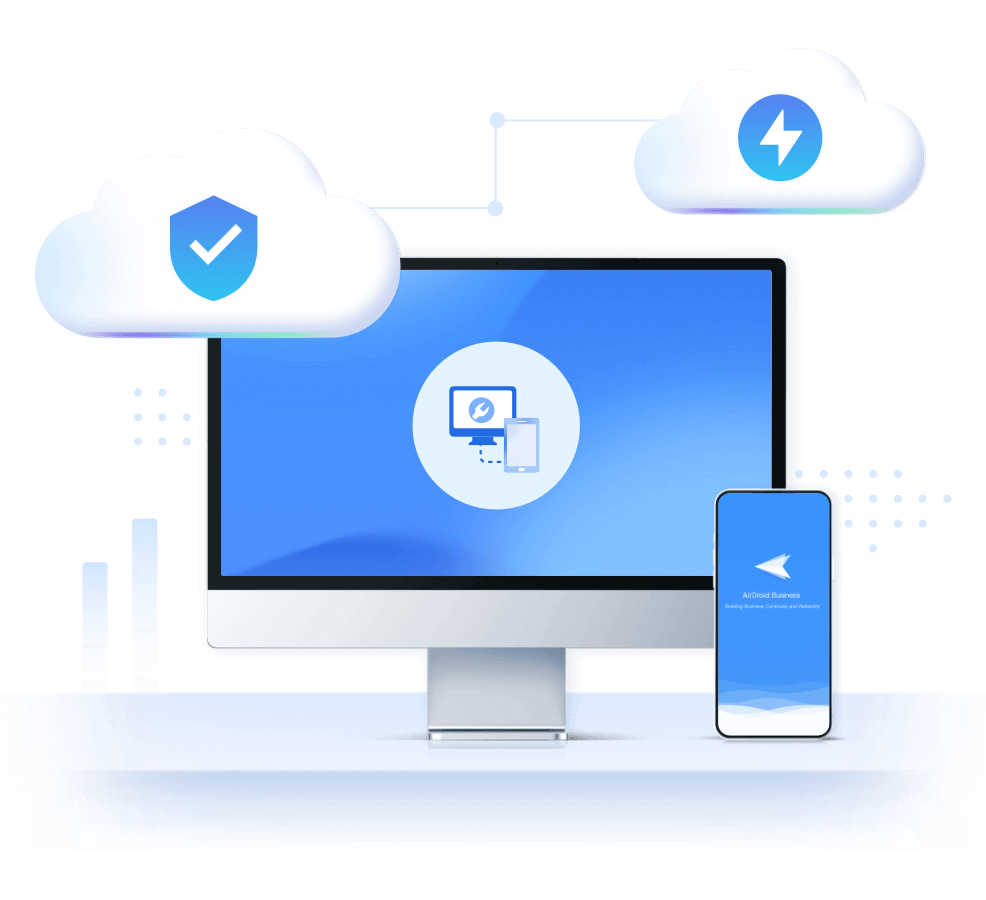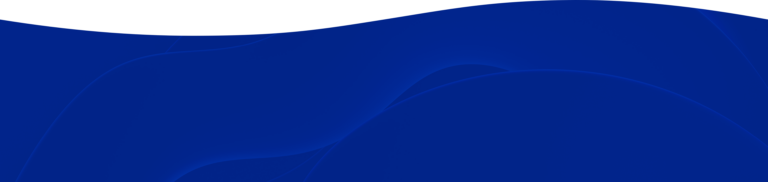MAM Solution for Windows & Android Fleets
Remotely manage app distribution, updates, installation, and configuration on multiple devices from a single dashboard.



Deploy and install apps OTA through the central dashboard. The apps that can be installed remotely without end users intervention, include Google App Store apps, Web apps and Custom apps.

Schedules automatic app updates at the time most convenient for your employees/customers. Organise a test release and staged rollout to limit the possibility of all your devices being affected simultaneously by a malfunction.

Configure apps based on your company rules and industry compliance laws. Use application-related alerts to limit risks and be notified of app data usage on all devices.

Remotely uninstall apps for multiple devices at the same time without needing physical access to devices.

Control which apps are allowed to be installed or used on your company’s devices. You can create a whitelist that determines the apps that can be accessed through the device. This helps increase both security and productivity as you can only enable the apps that are essential to your business.

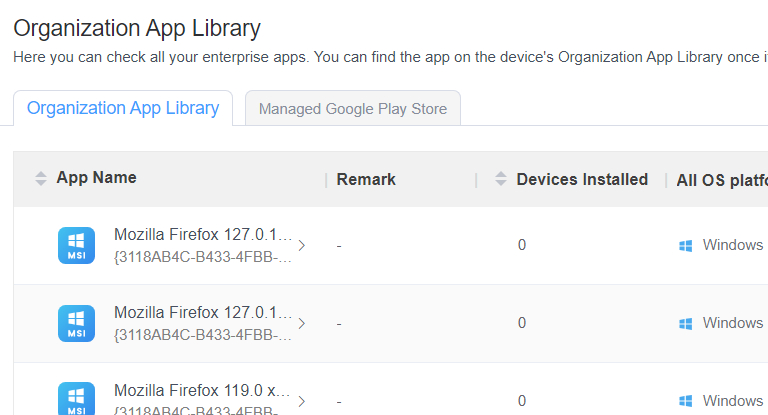
A private platform for employees to access, download, and install company-approved apps, enabling them to work more efficiently and effectively.
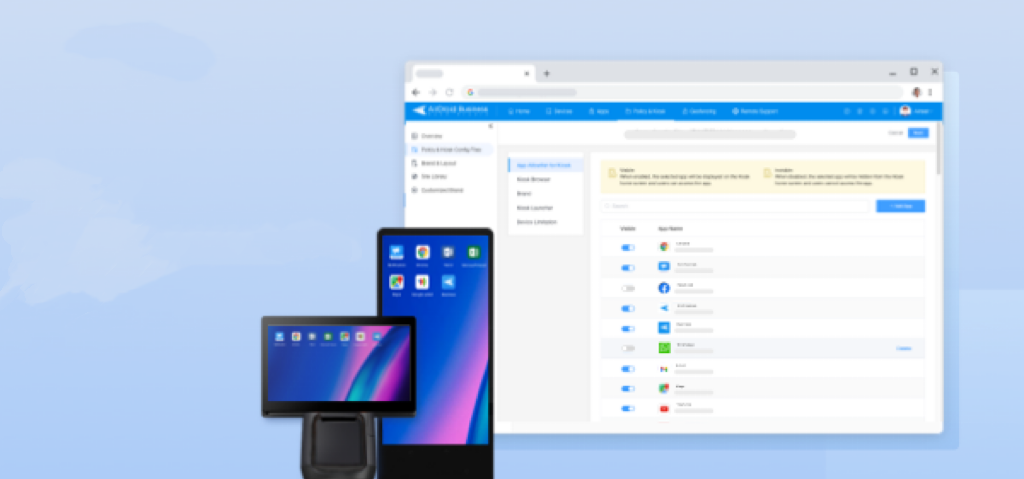
Whitelist and Blocklist capabilities provide organizations with centralized control over the approved and forbidden apps. Approved apps can be installed on company devices while apps on the blocklist are blocked for security reasons.
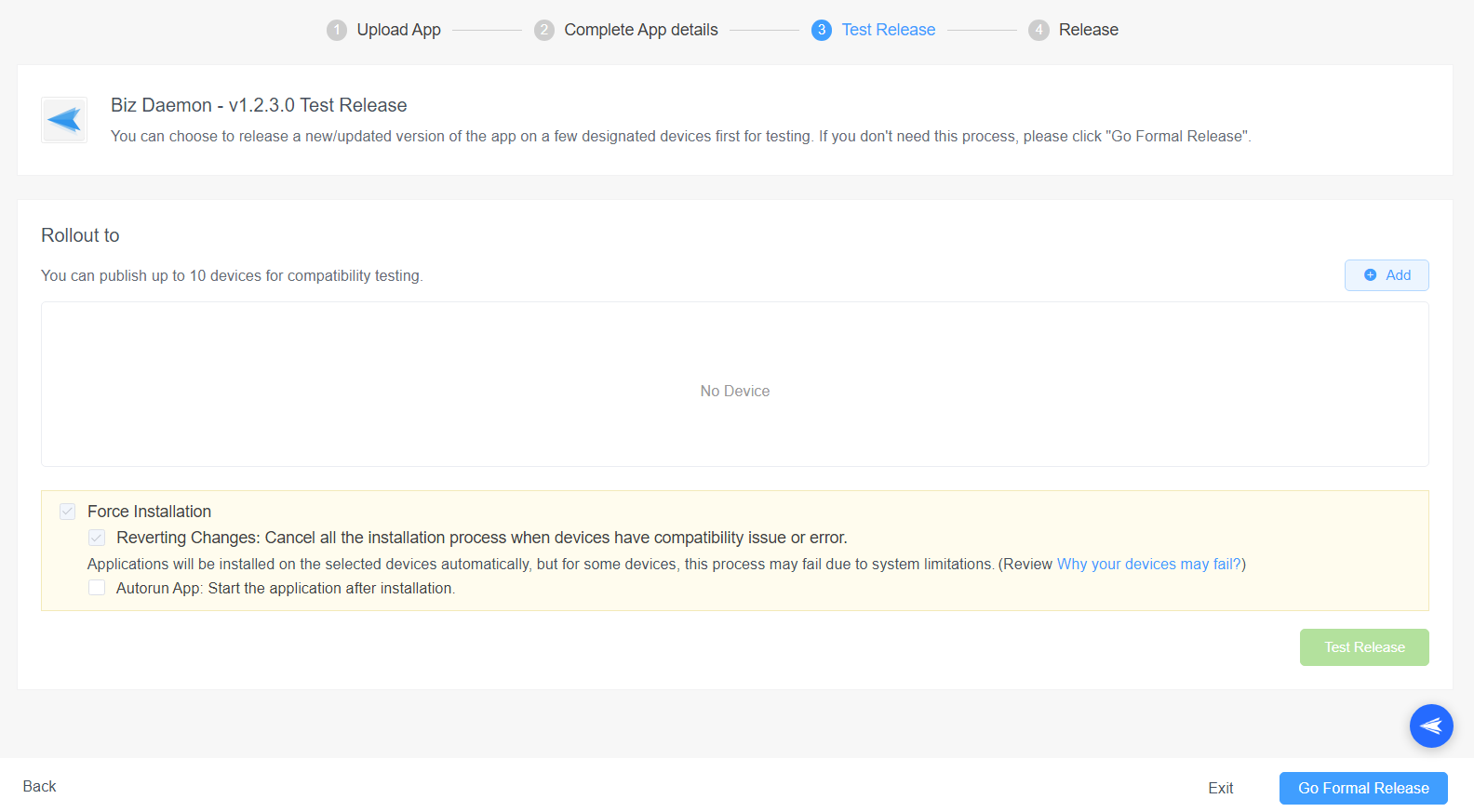
Test Release and Staged Rollout give organisations the option to deploy updates or new apps in groups rather than across all company devices. This reduces the risk of faulty or vulnerable software being deployed on company devices, causing company-wide malfunctions.

App Data Usage Analytics includes tracked app usage data and device usage reports. These help the company ensure there will be no data leaks or unauthorised access.
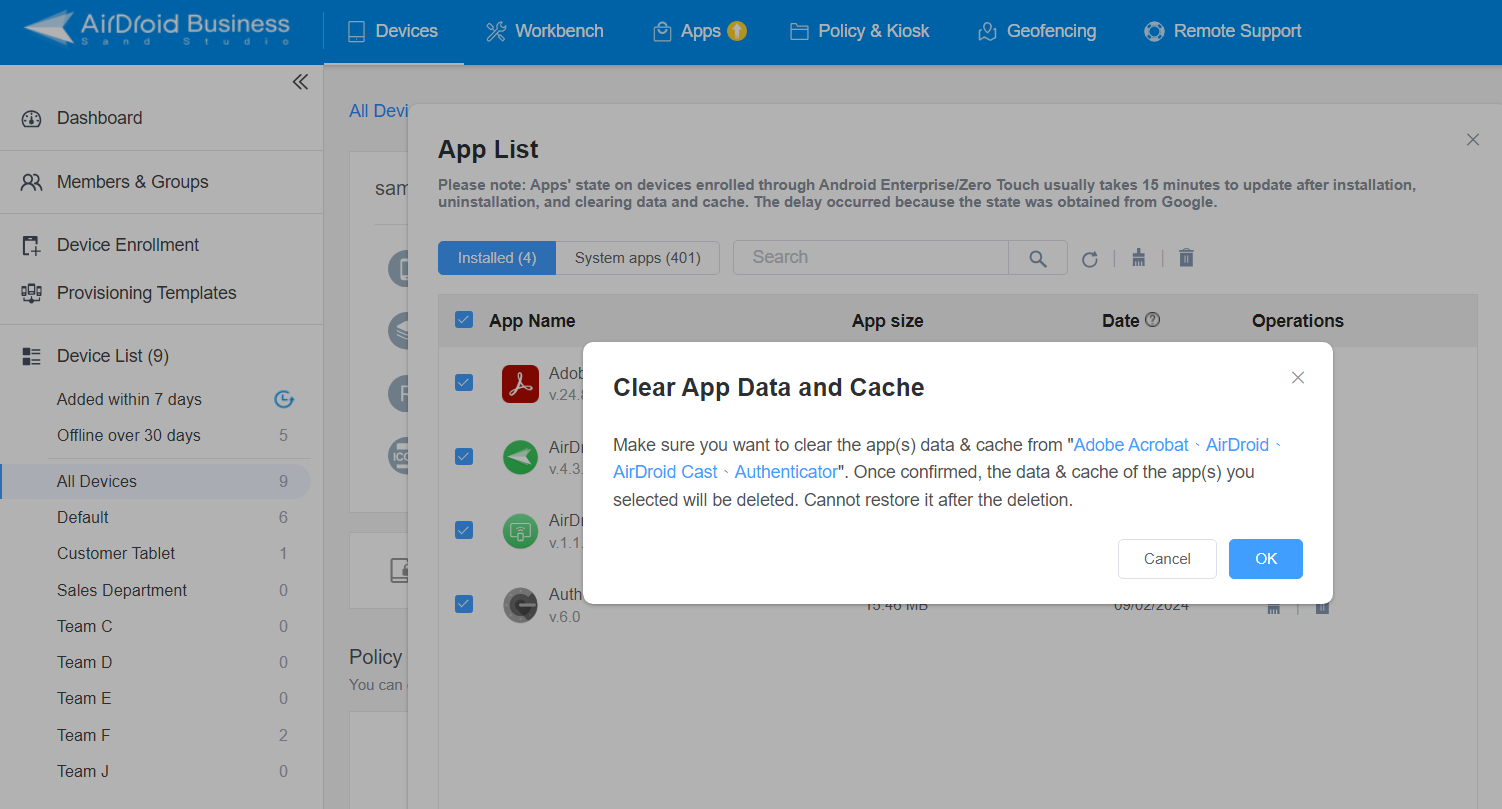
Administrators are given the ability to delete stored data from devices remotely. This is essential in cases where a device has been compromised.

Remote Wipe allows administrators to erase all applications and data from a device. This can be used both in cases of stolen devices, and BYOD devices for employees who are leaving the company.