
Why Does A Remote Management Tool Matter?
- During a pandemic, most organizations adopted remote management tools as a temporary solution to manage remote work, but afterward, they were transitioned as permanent, giving a new path to business trends.
- Organizations are adopting new hybrid work models, allowing the selection of talented employees globally with the flexibility to work in different time zones, improving work-life balance and mental relaxation.
- However, several challenges exist in remote environments, such as communication barriers, security concerns, and performance monitoring issues.
- Remote management tools provide comprehensive features to overcome these challenges and ensure a healthy and productive work environment.
Key Features of Remote Management Tools

Control panelA centralized dashboard provided by remote management tools help IT admins to manage and monitor mobile devices working in an organization. It provides detailed insights of app usage, network details, device health performance details, and allows policy management for all devices to ensure uniformity and compliance.

Device configurationOrganizations can define access controls and functions for bulk devices. Creation of groups and sub-groups helps to seamlessly manage access controls department vise or based on employee’s designation. Device limitations like network settings, kiosk mode, and privacy mode are enabled to ensure privacy and data confidentiality by organizations.

App managementDistribute and configure apps on managed devices remotely and update them automatically. Restrictions for installing or uninstalling apps on devices by end-users are enabled to ensure uniformity and security.

Security policyPolicies settings are managed for access control, compliance management, network, and external connectivity with the devices. Remote management tools enforce these policies and notify admins when something unusual happens on any device so admins can take immediate actions.

Remote supportEnd-users are provided real-time support to diagnose device issues and troubleshoot them to minimize downtime. Integrated chat systems help users connect and communicate with the support team to get assistance.

Real-time monitoringRemote management tools continuously monitor all managed devices in real time to understand performance and device health issues. A proactive approach is used by real-time monitoring to identify issues and resolve them before they can cause disruption.
Why Choose AirDroid Business Remote Management Software
| Unattended Remote Access | Regulation Compliant | Security | Custom Alerts | Mobile Device Access | |
|---|---|---|---|---|---|
| AirDroid Business | 93% | 92% | 94% | 92% | 93% |
Resource from: G2
Primary Concerns of Device Management
 Remote Workforce Management
Remote Workforce ManagementMaintaining productivity, clear and uninterrupted communication, performance tracking, security, compliance, consistent policy enforcement, and scalability are serious challenges concerning remote workforce management.
Remote management tools provide a centralized interface to handle all these issues remotely and ensure business activities are performed effectively, including policy enforcement, real-time collaboration, and activity monitoring, regardless of the location of devices.
 In-time Remote Support
In-time Remote SupportIt is essential to respond promptly to technical issues in a remote work environment because delays can result in financial and reputational loss when things are not delivered on time.
Remote management software allows the IT department to gain control over devices and solve problems independently of the device's location. This reduces the frequency of disruptions and ensures that business activities run efficiently within the required time.
 Maintenance for Unattended Devices
Maintenance for Unattended DevicesIt is challenging for administrators physically reach and manage updates and maintenance of hundreds of devices manually, especially the unattended devices. So, remote management tool helps to automate scheduling of unattended devices to ensure they are timely updated.
Alerts help to identify risks on unattended devices, so admins can take remote actions to safeguard them.
Enhancing Business Continuity Through Remote Management
- Full device visibility
- Reduce downtime
- Proactive maintenance
- Cost-saving
- Remote work management software offers complete device visibility with real-time monitoring and control features regardless of location. All the enrolled devices are monitored from a remote management dashboard, giving detailed insights into device usage, health, and issues.
- Devices are tracked in real-time to analyze data consumption regularly for different devices and optimize usage. It also helps to ensure focused work to improve productivity. Tracking device locations helps to find lost devices and update shipment details. Some remote management tools allow access to device cameras so admins can view the surrounding environment.

- Remote access and control features help administrators access managed devices and identify their issues remotely. They have complete control over devices, so they can identify network, hardware, or software issues easily and resolve them in minimal time, thus reducing device downtime and ensuring work consistency.
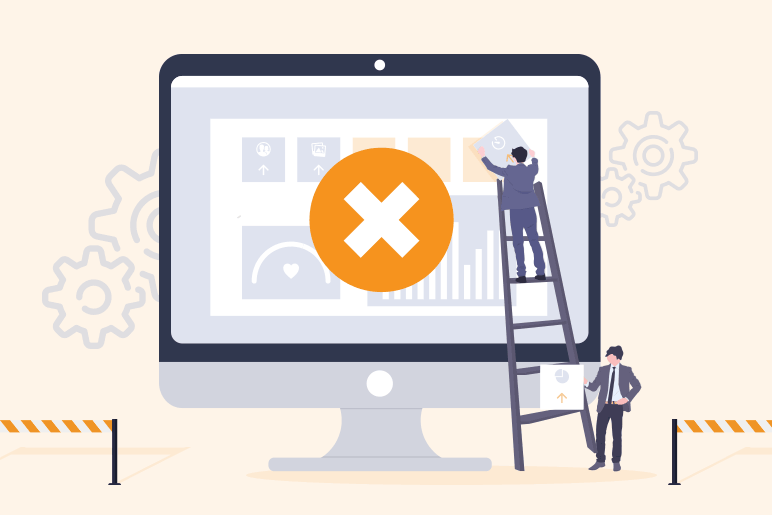
- Remote management tools allow proactive device maintenance. Automating various tasks like software updates, security patches, and power-saving modes helps ensure consistency of work and high protection against the latest vulnerabilities. Scheduling helps update devices during off-peak hours to save working hours and prevent unexpected breakdowns.

- Remote management saves much of the cost required to create a physical setup for many employees and resources, including physical IT support, stationery, office maintenance, and other costs.
- Remote troubleshooting helps save the IT team's traveling expenses, and only a few IT members can support a large number of devices at multiple workstations. Automation and remote performance of tasks also reduce operational costs and save time for other strategic tasks.

AirDroid Business is the Leading Remote Management Tool
- Easy Setup: AirDroid Business bypasses the manual enrollment of individual devices and allows admins to pre-configure settings and enroll hundreds of devices simultaneously, saving plenty of time for other essential tasks. It offers multiple enrollment methods to reduce compatibility issues with different devices.
- Affordable Price: AirDroid Business offers flexible pricing. You can choose any package based on the functionalities required for remote management. The price of each package depends on the number of devices.
- Supporting cloud-based/on-premise deployment methods: Another positive thing about AirDroid Business is its cloud-based and on-premises deployment support. It provides businesses with a better opportunity to manage data, which results in compliance.
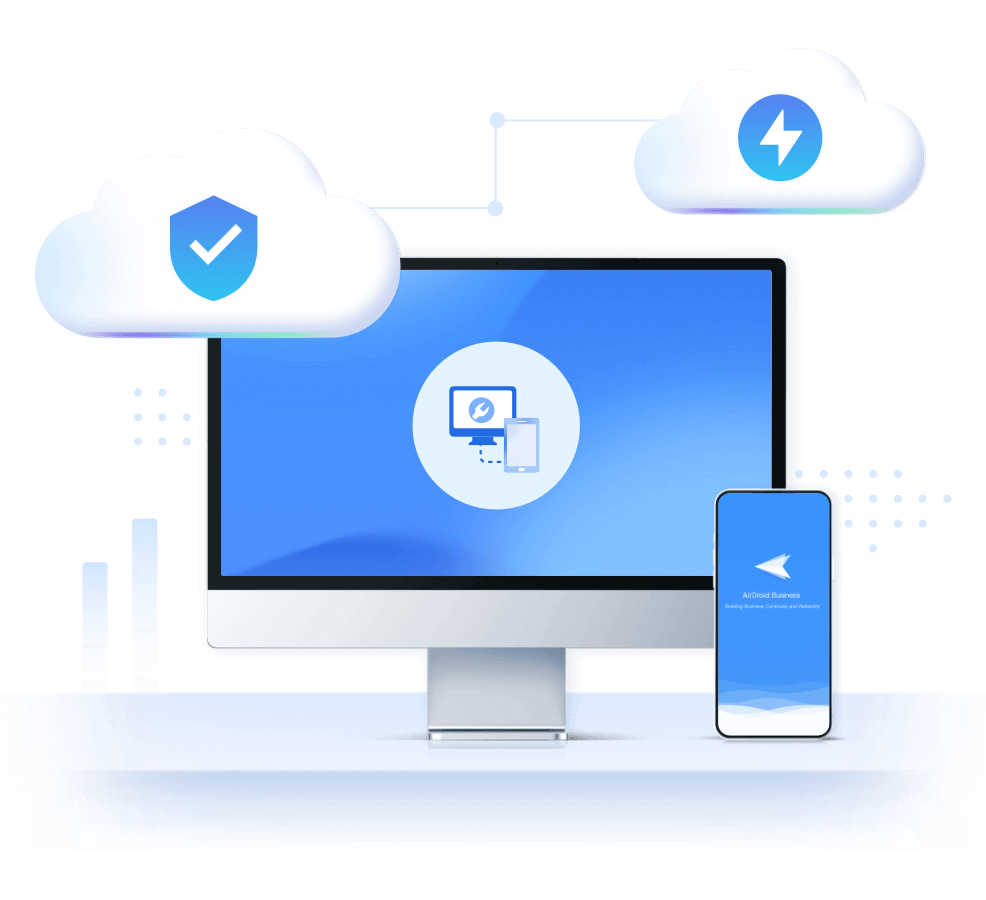


















What Our Customers Say?
It is one of the easy to use remote device control software for all Android tablets and phones. Airdroid has many tools present for remote access including support, screen sharing, and location. Also, it is affordable and reliable. Accessible via any internet browser and location, it makes it easy to manage our phones and tablets across sites. Plus, it gets frequently updated.
Bruno M.
One of the traits of Airdroid Business is that it combines remote management with other enterprise-level demands. Just like the popular Team Viewer remote control, it has screen sharing, access from any geographical location, and all the tools for remote support.
Amber J.
It helps us manage devices on field remotely with support and location. Easy to install, feature rich mobile device management tool, and budget friendly also. One of the features which is not common in other MDM solutions, is the Black screen mode for security during remote troubleshooting.
Hong A.