Best AirDrop for Linux Alternative in 2024
Airdrop works only in the Apple ecosystem and doesn't support other platforms including Linux. This indicates you cannot use AirDrop on Linux directly for sharing files with other devices.
But fret not we'll show you the best two AirDrop alternatives for Linux that run smoothly on both Apple devices and Linux. Among them, OpenDrop and AirDroid stand out as leading tools with their ability to transfer data between Linux and Mac/iPhone.
So, if you're wondering how to AirDrop to Linux PC, keep reading and find out.
- OpenDrop: An Open-source AirDrop for Linux Alternative
- AirDroid: Most Ideal AirDrop Alternative for Linux and Android
- Comparison
Tool 1: OpenDrop: A Popular AirDrop for Linux Alternative
OpenDrop is an open-source program that allows you to share files between Apple devices and other platforms like Linux and Android. The most unique feature of OpenDrop is its compatibility with AirDrop as this tool is based on the reverse engineering of the AirDrop protocol.
For this reason, OpenDrop supports file transfer directly over Wi-Fi and Bluetooth, just like AirDrop. However, the biggest downside of OpenDrop is its steep learning curve and lengthy procedure for sharing files.
Key features of OpenDrop
- Cross-Platform Compatibility: The very purpose of developing OpenDrop is to facilitate file sharing across different platforms, especially between Apple devices and Linux.
- Open Source: It is an open-source tool to allow community members to tweak its code as required.
- Uses Apple's Protocols: OpenDrop implements the AirDrop protocols to support AirDropping to Linux Ubuntu from Mac or iPhone.
Preconditions for Using OpenDrop
- It requires Python 3.6 and other libraries to be installed on your system.
- Get Git to clone the repository to make it compatible with AirDrop protocols for Linux.
Pros
- Open-source and free for everyone.
- Supports cross-platform file transfer, a feature not available in AirDrop.
Cons
- As it is a product of reverse engineering, security risks are always there.
- Cannot send multiple files at once which is a huge setback for users.
- Very complicated and technical procedure, not suitable for novice users.
- It's not as stable as a professional file-transfer tool like AirDrop or AirDroid Personal.
Here's how to use OpenDrop to AirDrop from Mac to Linux PC:
Step 1: Use "pip" to install the Python packages:
"pip3 install opendrop"
Step 2: Clone the OpenDrop repository with code:
"git clone https://github.com/seemoo-lab/opendrop.git
cd opendrop"
Step 3: Enter the below script to run OpenDrop:
python3 opendrop/cli.py
Step 4: To receive the incoming file in the current directory:
"$ opendrop receive"
Or
"python3 opendrop/cli.py receive"
As OpenDrop is an open-source tool, its installation and use vary depending on your system.
Tool 2: AirDroid Personal: Most Ideal AirDrop Alternative for Linux
If you want the easiest way to AirDrop from iPhone to Linux, try AirDroid Personal. It is a powerful file transfer and mobile management app that helps you share files between any two platforms effortlessly. You don't need to go through any complicated procedure, just connect the devices within seconds and start sharing the data.
AirDroid supports all types of devices and platforms including Because of its, you can transfer GBs of data in no time.
Key features of AirDroid Personal
- Easy to set up.
- Safe, lossless, wireless transfer.
- Lightning-fast transfer speed over Wi-fi.
- Transfer files between iPhone, Mac, Windows, Android, and Linux.
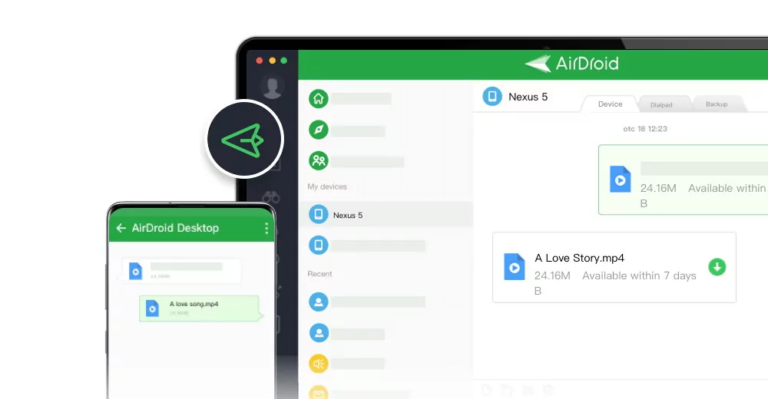
How AirDroid is a Better Option than OpenDrop
Unlike OpenDrop, AirDroid doesn't require any conditions to start operating. It takes just a couple of clicks to connect your devices and after that, sharing files is a simple drag and drop. This means even a non-technical user can effortlessly use AirDroid to send as many files as they want.
It also has a web version, AirDroid Web, that allows you to AirDrop to Linux without having to install anything on the Linux.
Additionally, AirDroid serves a range of other features like remote management, SMS and call management, remote cameras, and more.
Follow the below steps to use this tool:
Step 1: Download AirDroid Personal on your Mac or iPhone and sign up.
Step 2: Log into AirDroid Web on your Linux using the same account.
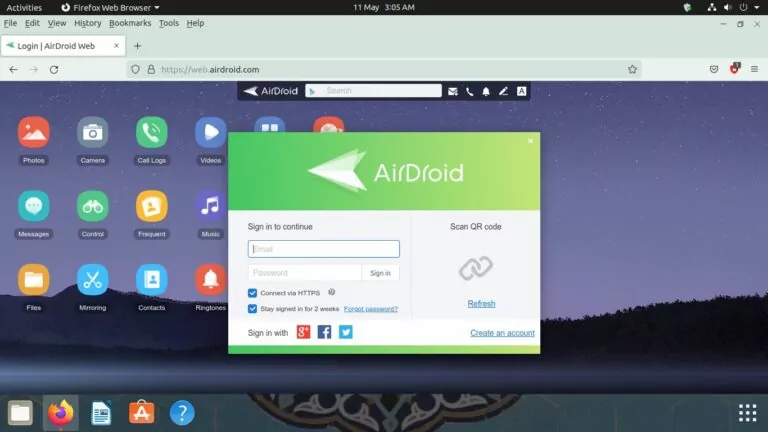
Step 3: Once the devices are connected, use the AirDroid app on Mac or iOS to select and send the desired files.
Step 4: To AirDrop from Linux to Mac/iOS, click the Files option on Linux and click "Upload File" to browse and send the files.
Comparison Between AirDrop, AirDroid Personal, And OpenDrop
Now that you know the best AirDrop for Linux tools, it's time to show a brief comparison chart:
| Tools | OS Support | Ease of Use | Highlights |
|---|---|---|---|
AirDrop | Mac, iPhone, and iPad | Simple | A built-in service on all Apple devices. |
OpenDrop | Primarily Apple devices and Linux. | Too complicated and lengthy | Specially designed tool by reverse engineering of AirDrop protocol for sharing files between Mac/iPhone and Linux. |
AirDroid | Works seamlessly on all devices and all platforms. | Very Easy | A multi-feature app that supports cross-platform file transfer as well as remote device management. |
The table highlights that AirDroid Personal is the ideal tool to AirDrop to Linux from any platform.
It can be difficult to choose the right file transfer app. To make an informed decision, evaluate the key features of these tools including platform compatibility, ease of use, transfer speed, and potential downsides.









