- Safe, lossless, wireless file transfer.
- Support for various file types and sizes.
- Access and manage phone files from PC/web.
- Shairng files across iOS, Android, Mac, and Windows.
10 Best Note-Taking Apps for iPad in 2024
Taking notes on an iPad is an incredibly convenient and efficient way to capture ideas, organize thoughts, and boost productivity on the go. With the wide selection of note-taking apps available, it can be challenging to determine the best options for your unique needs.
1. GoodNotes 6
GoodNotes 6 earns the top spot for its unparalleled handwriting experience thanks to advanced ink rendering that makes writing feel smooth and responsive. The app also shines around the organization with customizable notebooks, unlimited freeform folders, quick navigation, and fast search across notes.
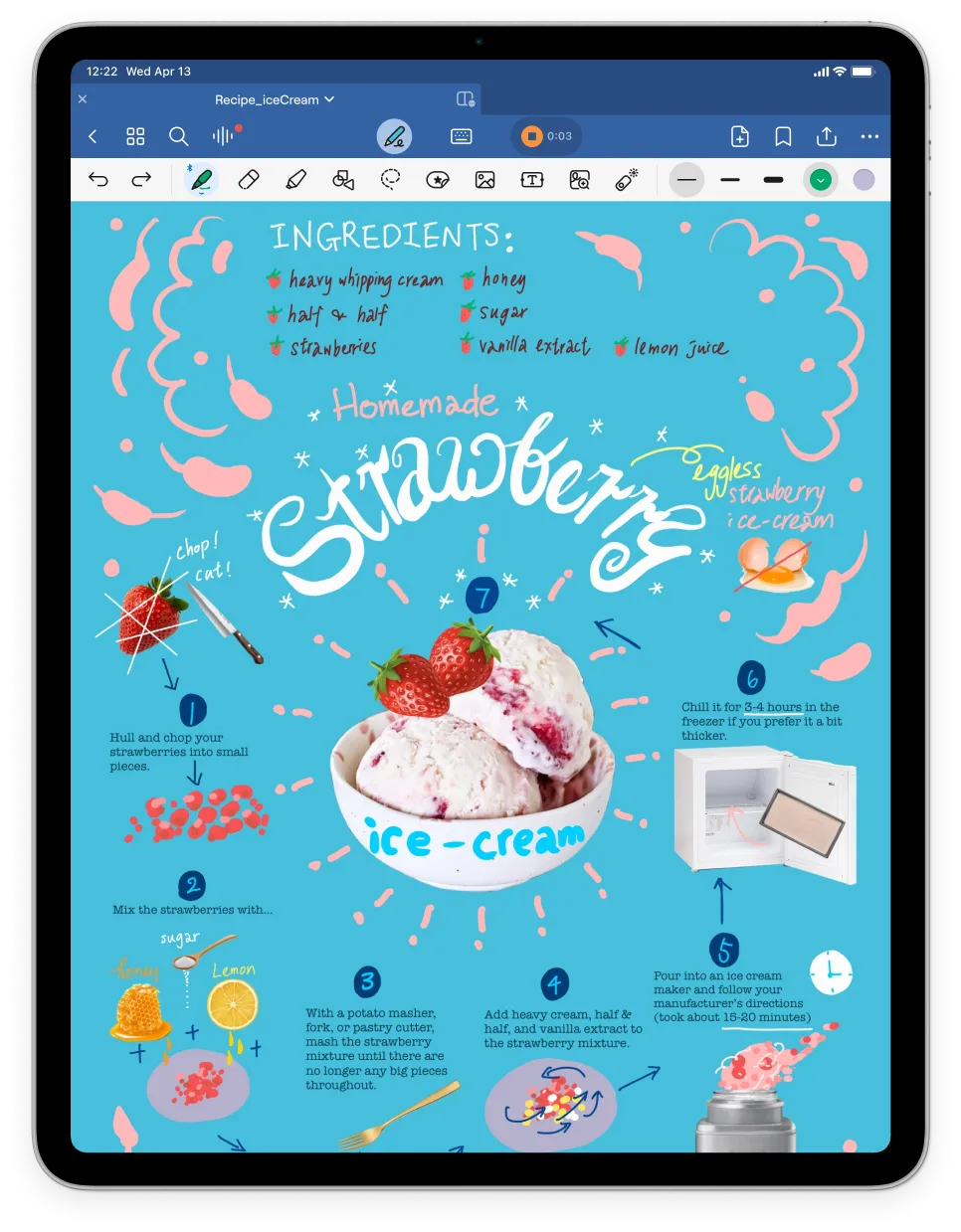
Price: One-time payment of $29.99
Highlights: Precise handwriting, left-handed mode, presentations, password protection, auto-backup
Main Features
- Extremely responsive Apple Pencil support provides a paper-like writing experience
- Easy organization with customizable notebooks, dividers, and folders
- Audio recording capability while taking notes
- Presentation mode to display notes on an external monitor
- iCloud sync across devices
Limitations
- No typing support
- PDF annotation functionality lags competitors
- Expensive for a one-time payment app
Best For Those wanting the most fluid handwriting and drawing iPad note-taking experience.
2. Notability
Notability uniquely combines typed notes, handwriting, drawings, PDF annotation, and audio recordings - making it the versatile choice for lectures, meetings, or brainstorming sessions. Extensive formatting tools, paper styles, multi-note view, and iCloud sync cement its well-rounded status.
Price: Free basic version, or $23.99 annual subscription for premium
Highlights: Audio recording, document scanner, presentation mode, Works offline
Main Features
- Type, write, draw, annotate PDFs, and record audio in one app
- Intuitive writing environment with palm rejection
- Document scanner built-in
- Group collaboration capabilities
- Extensive formatting options
Limitations
- Subscription pricing
- Sync reliability issues reported for some
Best For: Flexible notetaking needs across lectures, meetings, interviews, and classroom sessions.
3. Apple Notes
Pre-installed on iPad and iPhone, Apple Notes wins on convenience and simplicity. Quick note creation, tagging, attachments, tables, shared notes, and ecosystem syncing check key boxes for basic needs. Fully free and available offline, it's hard to beat.
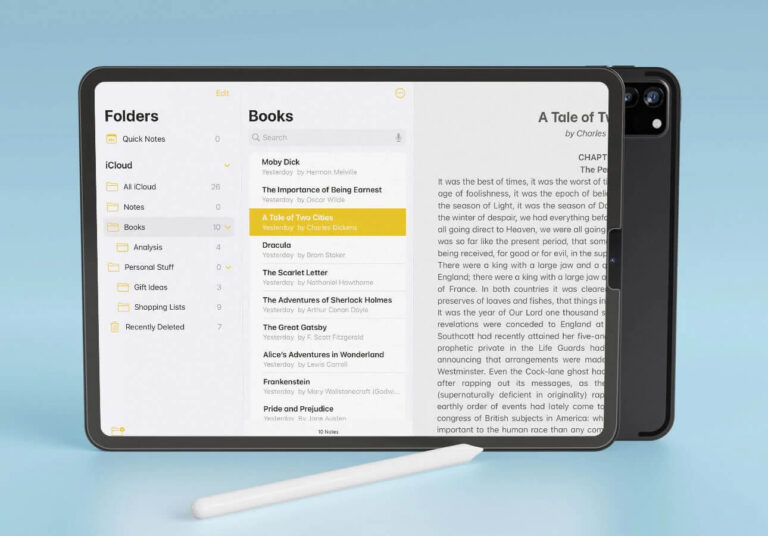
Price: Free
Highlights: Media attachments, scanned documents, shared Notes, password protection, works offline
Main Features
- Easy tagging for organization
- Lock notes securely via password protection
- Allows photos, scans, checklist tables, and document attachments
- Syncs automatically across Apple devices
Limitations
- Very basic formatting capabilities
- No cross-platform support beyond the Apple ecosystem
- Handwriting and drawing tools are limited
Best For: Quick and convenient capture for short notes you need on all Apple devices.
4. Noteful
Noteful delivers a clean, distraction-free note-taking space for long-form writing with either a keyboard or Apple Pencil. While features are basic, its refined interface helps you focus on content creation. Syncing requires a premium upgrade but remains affordable.
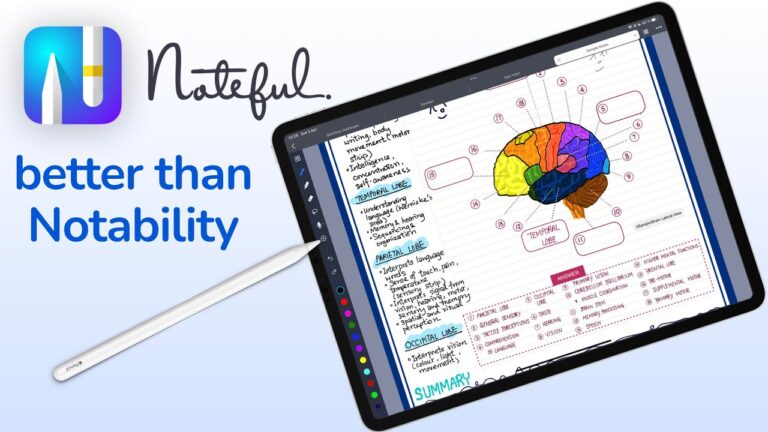
Price: Free version available. One-time $4.99 payment for syncing and extra features.
Highlights: Minimalistic Interface, typing and handwriting support, basic organization
Main Features
- A simple, clean interface limits distractions
- Notes sync across devices with a premium upgrade
- Support for both typing and handwriting
- Notes can be organized into basic folders
Limitations
- Very limited formatting options
- No multimedia attachments like images or audio
Best For Those wanting a distraction-free, no-frills note-taking space focused on content.
5. Milanote
Milanote takes a flexible visual approach to notes perfect for creative projects and brainstorming visually. Custom layouts with images, task lists, links and more feel like an endless digital whiteboard. Built-in team collaboration capabilities also enable intuitive workshops.
Price: Free version. The personal plan is $9.99 per month. The team plans to pay $12 per member monthly.
Highlights: Creative canvases, visual notes, team collaboration, task management
Main Features
- Flexible layouts are great for visual brainstorming sessions
- Real-time team collaboration capabilities
- Upload any file type as a visual note
- Tasks keep projects organized
Limitations
- Not optimized for long-form textual notes
- Price may be high depending on usage
- The mobile app lacks full feature parity
Best For Workshops, design sprints, brainstorms, mood boards, and visual collaboration.
6. Nebo
Nebo impresses power users by combining advanced handwriting recognition with editable typed text conversion. Annotate PDFs, create flashcards, customize page templates, integrate images, and keep notes neatly organized. Serious note-takers should take notice.
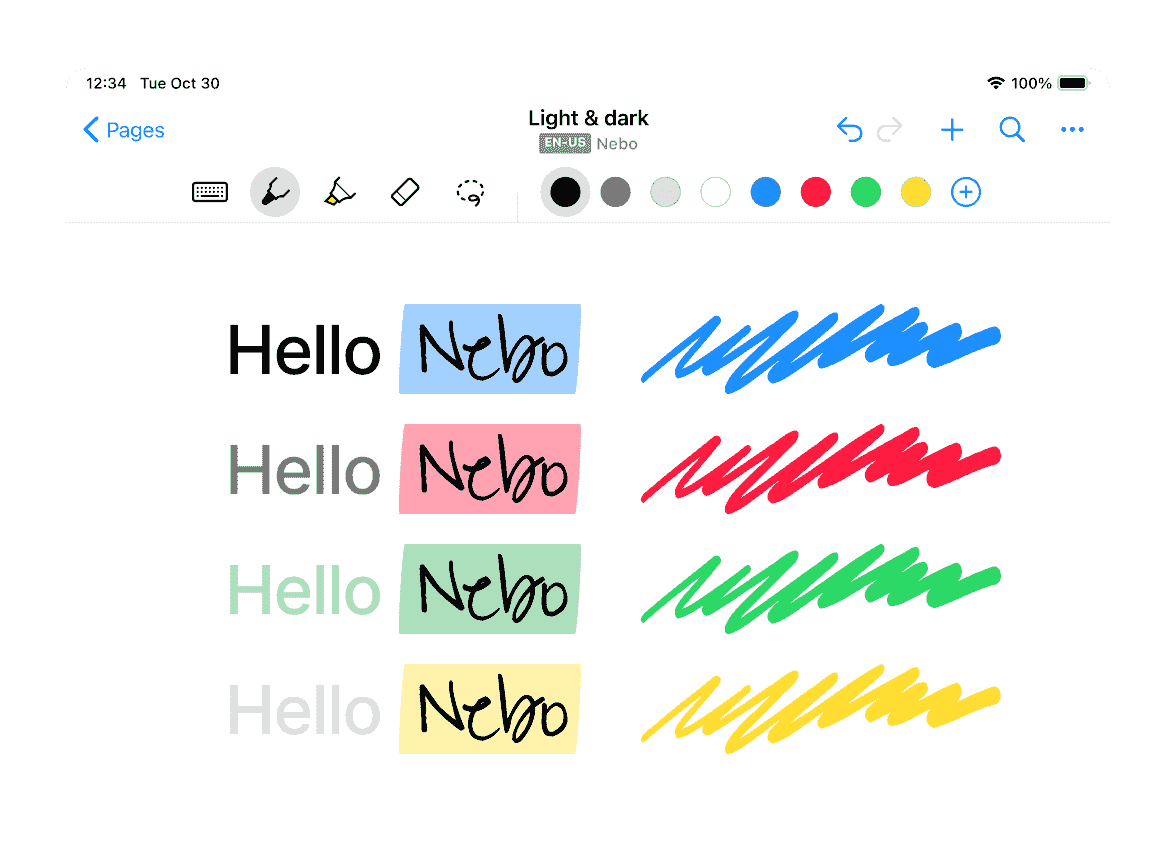
Price: Free basic version. Premium writing add-ons $8.99 one-time purchase.
Highlights: Handwriting OCR conversion, editable text, notebook organization, PDF annotation
Main Features
- Incredibly accurate handwriting recognition
- Convert writing to editable text
- Annotate PDF documents
- Create flashcards for studying
- MyScript Math recognizes written equations
Limitations
- iOS/MacOS only with no cross-platform support
- Can struggle with very messy handwriting
- Writers may prefer pure pen input
Best For Professionals wanting to convert handwritten notes to typed text.
7. Agenda
Agenda blends notes, tasks, and calendar events for integrated life and project planning. Typed or handwritten notes connect directly with due dates and reminders. For those needing one hub to organize work and personal projects by priority and timeline, Agenda delivers.
Price: Free
Highlights: Note/task/calendar integration, keyboard and handwriting input, offline access
Main Features
- Notes integrate directly with due dates and reminders
- Capture pending tasks as easily as written notes
- Sync notes, tasks, and calendar events across platforms
- Tag notes and tasks for quick filtering
- Available completely free
Limitations
- Cornell's note-taking method may take getting used to
- Handwriting isn't as smooth as dedicated apps
- Search needs improving
Best For Those wanting a unified hub for notes, tasks, deadlines, and events.
8. Notes Writer Pro
Notes Writer Pro is the premium powerhouse option if you need advanced handwriting, extensive formatting choices, photos, tables, syncing, and more. While free, an ad-free version is available. Best for technical university notetaking.
Price: Free version with ads. Ad-free version $2.99 one-time payment.
Highlights: feature-packed, handwriting with palm rejection technology, photo annotations
Main Features
- Huge range of capabilities like tables, collages, and more
- One of the best handwriting experiences
- Annotate imported photos and images
- Scale drawings easily as ideas evolve
Limitations
- Busy interface with a learning curve
- Lots of configuration menus to navigate before starting
- Too many options may overwhelm basic users
Best For: Power users who will utilize the extensive features for academic and professional settings.
9. LiquidText
LiquidText specializes in deep analysis of research papers, documents, and webpages. Advanced annotation tools make highlighting, extracting, organizing, and citing sources a breeze. Researchers and academics will gain efficiency using LiquidText.
Price: Basic version free. Premium monthly subscription is $7.99 per month.
Highlights: Annotation capabilities, information organization, document analysis
Main Features
- Expert-level PDF annotation and highlighting
- Extract excerpts from documents or web articles
- Reorganize related content into a personal knowledgebase
- Create bibliographies and cited summaries
Limitations
- Subscription pricing adds up
- Overkill if you don't work heavily with reference documents
- Less suited to freeform note capture
Best For: Researchers, academics, and those handling lengthy reference documents.
10. Bear
Bear brings notes into the future with fluid typing, Markdown formatting support, tagging, link previews, and interfaces that feel fun. Bear also enables focus mode to silence notifications while writing. Pure productivity meets modern user experience.
Price: Free version available, $23.99 per year Premium subscription
Highlights: Beautiful UI, Markdown support, focus mode, cross-platform sync
Main Features
- Fluid, rapid typing capabilities
- Intuitive Markdown formatting shortcuts
- Silence notifications to concentrate via Focus Mode
- Find notes easily with an instant full-text search
- Syncs across iOS, Android, Mac, and more
Limitations
- Limited Apple Pencil support
- Handwriting recognition unavailable
- The mobile version lacks some features of the Mac app
Best For Those wanting a delightfully modern note-taking experience optimized for typing.
Key Factors When Choosing the Best Note-Taking App for iPad
When selecting the best note-taking app for your iPad, keep the following decisive factors in mind:
Note-taking Experience:
- User Interface - Intuitive, easy-to-navigate interface.
- Input Methods - Support for typing, writing with Apple Pencil, and audio recordings.
Features:
- Syncing - Choose apps that share content across devices.
- Collaboration - If you need to co-create notes with others, select apps enabling seamless editing.
- Others: Autobackup, organization, customization, multimedia support, etc.
Free&Paid:
- Pricing - While free apps meet basic needs, the paid plan offers more capabilities.
Bonus: AirDroid - Best File Transfer App
AirDroid is an essential ans useful tool for anyone who uses an iPad for study, work or personal projects. AirDroid is a powerful file transfer app that allows you to wirelessly transfer files between your iPad and other devices, including your iPhone, Android phone, Mac, or Windows PC.
- Pricing: Free version available with limited features; paid plans start at $3.99 per month
Conclusion
Finding the best note taking app for iPad for your unique needs requires comparing capabilities that best match your priorities around writing fluency, organization, collaboration support, customization, input methods, and pricing.
While free apps meet basic requirements well, premium note apps unlock additional features tailored to specialized use cases together with continual innovations you directly support through subscriptions or one-time purchases.
Ultimately, match iPad note software options to your workflow for the best productivity experience. With the top recommendations outlined above spanning varied strengths and focus areas, the ideal digital notepad for your requirements awaits.











Leave a Reply.