6 Best Android Video Players [2024 Top-ranked]
All Android phones come with a preinstalled video player but it doesn't offer as many features as one may want. If you want a super-smooth video streaming experience, it's best to install a third-party video player for Android.
This article covers some of the best Android video players available in the market for users.
Here is a list of the top-ranked video players for Android:
At a Glance - The Best Android Video Players Are
1. VLC: An all-in-1 video player that can play any video on your phone without having to spend a single penny.
2. MX Player: With hardware acceleration and subtitle support, MX Player can be your perfect companion to boost your listening and viewing experience.
3. KM Player: Seamlessly plays all types of video formats and resolutions with support for codecs and subtitles.
4. FX Player: Displays the saved videos on your phone and SD card in one place for a better watching experience.
5. AllCast: This tool helps you cast everything on your Android such as music, videos, and photos on almost all popular TV services.
6. All Format Video Player: Watch your HD videos as well as protect them in a private folder.
Top 6 Android Video Players in 2024
Most of these players come with additional functionalities like video casting, resolution adjustment, and other customization options. Read on and find out which Android movie player suits your viewing expectations.
1: VLC Player for Android
Price: Free
Reasons to Get: An open-source multimedia player that can stream HD videos, discs, devices, and network streaming protocols on all Android devices – without any lag or quality loss whatsoever.
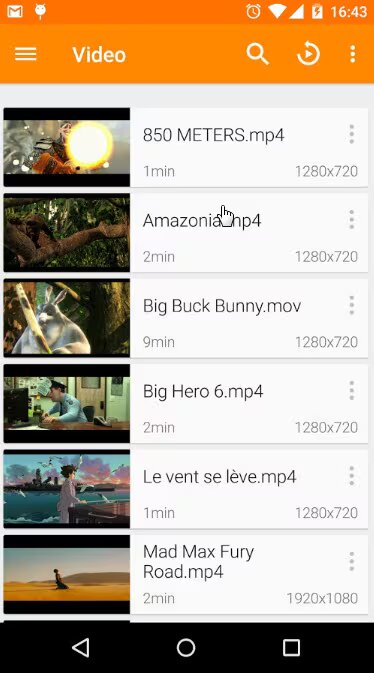
VLC is arguably the best Android movie player when it comes to ease of use and tons of customization options. It has all the features you need for a smooth playback experience like fast forward, slow motion, rewind, resolution and volume adjustment, and more.
VLC player makes playing high-quality videos a breeze on any Android device. It has the distinct capability to play odd formats like DVD, and ISOs that many other video players don't support. The only major downside of the VLC player for Android is its feature-rich interface.
Most of the advanced features are hidden and it can be challenging for a beginner to access and apply them.
Pros
- Free and open source.
- Compatibility with almost all video formats.
- Tweak playback quality.
- Built-in codecs to save you from downloading extra plug-ins.
- Advanced playback features.
Cons
- Steep learning curve.
- Best Video File Transfer App - AirDroid
- Send videos to Android in original quality.
- Share videos, photos, music, documents, and other files wirelessly.
- Transfer files between Android, iPhone, Mac, Windows and online.
2: MX Player
Price: Basic free version. In-app purchases start from $0.5.
Reasons to Get: An excellent media player that offers useful features like Next, Previous, Fast Forward, Shortening by title, and universal compatibility.
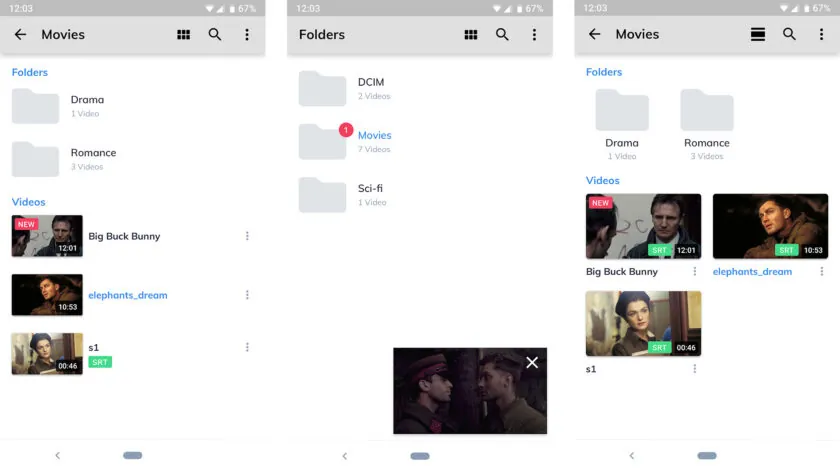
With millions of active users, MX Player is among the industry leaders of Android video players. It introduced a lot of advanced functions like hardware acceleration, decoding, subtitle support, auto-rotation, and aspect-ratio adjustment. When installed, it automatically scans and displays all the videos on your Android phone.
This tool supports almost every video format and resolution out there in the market including high-resolution HD videos. But be prepared to spend some time getting acquainted with its interface to enjoy all the features.
Pros
- Lets you control brightness and aspect ratio without losing video quality.
- Displays videos from your phone as well as the SD card.
- Simple swipe control for adjusting volume and seeking video forward or backward during the playback.
- Offers video zoom options.
- You can lock the screen while watching the video.
Cons
- Lots of intrusive ads.
- The interface is slightly complicated.
3: KM Player
Price: Free basic version. In-app purchases for $0.99 - $19.99 per item
Reasons to Get: A highly friendly video and music player that can stream HD and 4K videos as well as MP3 files in the original quality.
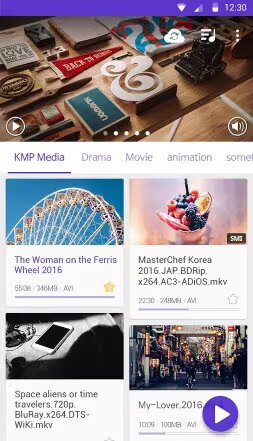
KM Player is another popular Android video player without ads that you must try. It can play all sorts of videos, music, and subtitle files without showing any lag or quality loss. KM Player boasts a slew of powerful features like quick buttons, bookmarking, adjusting brightness and playback speed, color control, and more.
You can also get access to VIP features including GIF creation, video cutting, and MP3 conversion via its in-app purchases. And the reason why it features in the list of the best Android video players is its simple and minimal UI that's pleasing to the eyes.
Pros
- Streams all forms of videos and audio files in lossless quality.
- Gives complete control over playback settings.
- Allows you to play a section of a video repeatedly.
- It can play videos from the website via a URL.
Cons
- Unexpected pop-up ads during the playback.
- Sometimes the video gets frozen especially if its size is too large.
4: FX Player
Price: Free basic version. In-app purchases begin from $0.99 per item.
Reasons to Get: It lets you watch HD and 4K videos without losing a single bit of quality. Also, this app identifies and displays all the video and MP3 files on your Android.
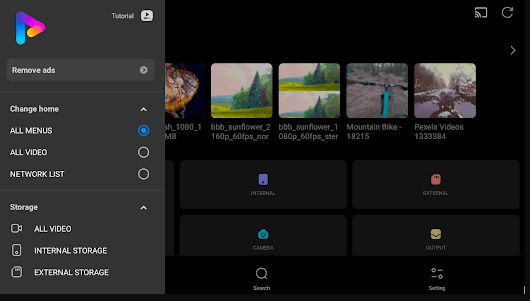
FX Player is a top-ranked Android video player that promises a smooth playback experience for everyone. It boasts compatibility with all formats including MKV, MP4, HDMI, and AVI as well as supports codecs and subtitles. This player can stream even the most demanding videos without any lag.
FX Player helps you search for and download videos from the web and perform basic editing like cutting or cropping. If you want, get the paid plug-ins to be able to extract MP3 from videos and create animated GIFs.
Pros
- Clean and simple interface.
- Smooth playback of the HD videos.
- Quickly download the videos you want to stream offline.
- Subtitle support.
Cons
- The free version is full of ads.
5: AllCast
Price: Free and paid versions.
Reasons to Get: Watch your videos and photos on a TV without having to move the files to that device.
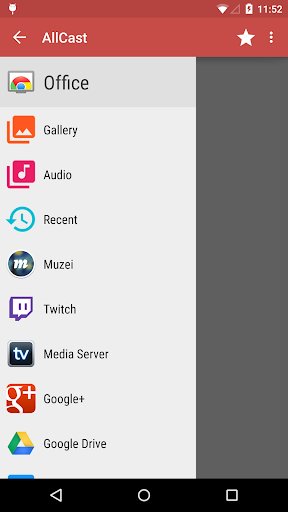
Looking for an effective Android video player with a casting option? Try AllCast and fulfill your video viewing and casting needs in one place. It helps you cast the videos, photos, and music from your Android to a TV for a better
The app supports a range of popular services including Amazon Fire TV, Xbox, WDTV, Roku, and even Apple TV. And that's not all. It displays all the content on your phone in folders for quick browsing. Just connect the devices and click on any file to display it on the big screen.
But note that the free version puts a 5-minute restriction on the content. If you want unlimited access, get the premium subscription.
Pros
- Handles all the files on Android such as photos, videos, and music.
- Compatibility with all popular TV services.
- Displays media on your Android as well as from Dropbox.
Cons
- Only a 5-minute limit on content if you're using the free version.
6: Video Player All Format
Price: Free basic version. In-app purchases range from $3.99 – $6.99 per item.
Reasons to Get: An all-format video player that lets you watch videos as well as store them in a password-protected safe folder.
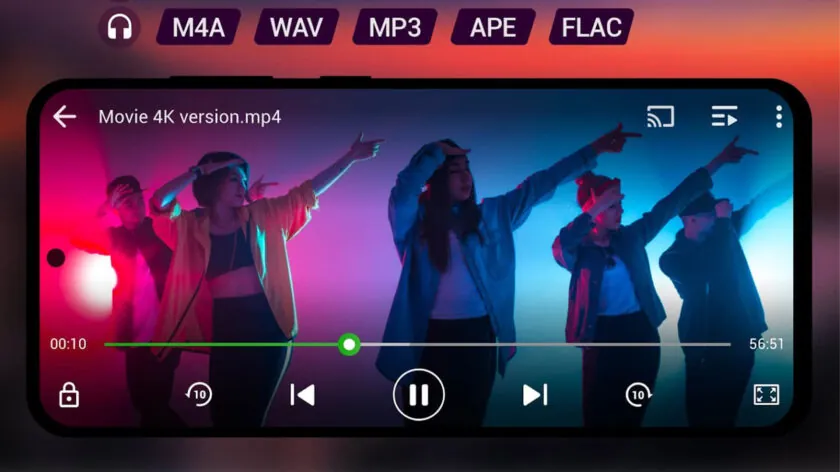
Video Player All Format is a top Android video player that features a range of useful features. It automatically identifies the videos on your device and SD card and displays them in organized folders. The app offers realistic control over so many playback features like subtitle management, hardware acceleration, night mode, playback speed, and split background among others.
One key advantage of this video player is the built-in safe folder. Now, you can put all the private videos in a password-protected place for added privacy.
Pros
- Supports all video formats.
- Streams HD and 4K videos seamlessly.
- Easy swipe controls to adjust brightness, volume, and playback speed.
- Share videos to social media platforms directly.
- Supports setting passwords to protect your videos from prying eyes.
Cons
- Bombards with in-app advertisement which is quite distracting.
Final Remarks
Having a professional Android video player can take your entertainment experience to the next level. Luckily, all the video players come in a free version, so you have the flexibility to try each of them before finalizing one.
Moreover, feel free to try AirDroid Personal to transfer large videos from your computer to Android. It guarantees lossless file transfer along with plenty of mobile device management features that you cannot miss out on.











Leave a Reply.