How to Download Dailymotion Videos In HD Quality
Dailymotion is among the most popular video-sharing platforms that gives you instant access to millions of exciting videos. Like most social media websites, it doesn’t offer a built-in option to download the videos for offline viewing.
If you’re having trouble finding workable methods to download Dailymotion videos, time to cheer up. In this post, we have listed the 5 best Dailymotion downloaders for your PC, web browser, and smartphone.
Keep reading and start saving your favorite Dailymotion clips in HD quality.

- Part 1: Share Your Dailymotion Videos Across Different Devices With a Single Click
- Part 2: Best Dailymotion Downloaders for Your Desktop
- Part 3: Best Websites to Download Dailymotion Videos Online
- Part 4: Best App to Download Dailymotion Videos on Your Android/iPhone
- Part 5: How to Move Dailymotion Videos from PC to iPhone/Android?
- Final Remarks
Part 1: Share Your Dailymotion Videos Across Different Devices With a Single Click
How often do you wish to move large video files from your desktop to Android/iOS or vice versa? Luckily, we have a perfect tool for you called AirDroid Personal. It is a one-in-all solution to transfer your Dailymotion videos across different devices in lossless quality.
With AirDroid, you no longer have to wait for hours trying to share large videos like movies and TV shows with other devices. Boosting its 20MB/sec transfer speed, the program hardly takes a few minutes to send GBs of your data.
What makes it so useful is its ability to transfer data to both Nearby and Remote devices effortlessly. Even a first-time user won’t face any technical problems when navigating the app and its features.
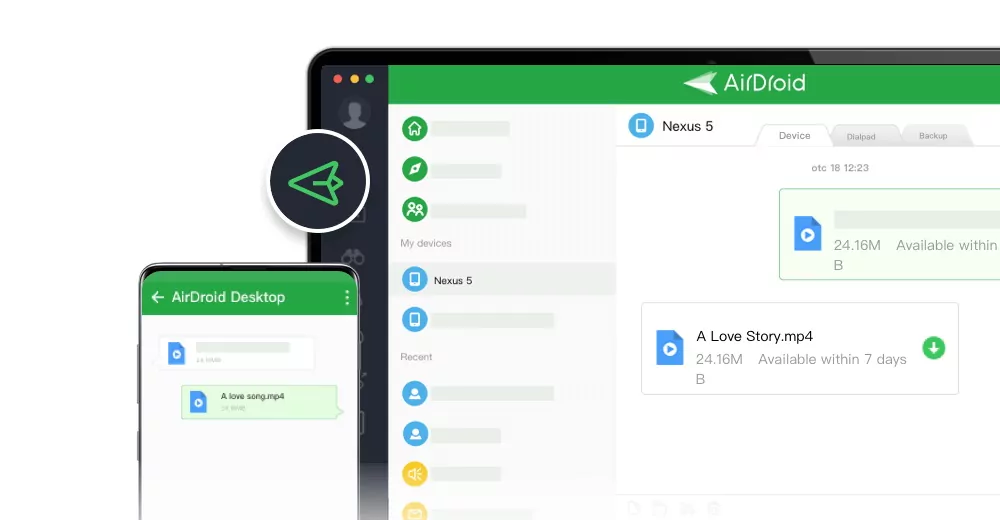
Besides file transfer, AirDroid offers a variety of mobile management features like screen mirroring, SMS and notification management, remote camera, and more.
Part 2: Best Dailymotion Downloaders for Your Desktop
Want to save Dailymotion videos on your computer? Here are the two popular software that you can use to download your favorite Dailymotion clips.
1. CleverGet
Best for: Downloading Dailymotion videos on Mac and Windows in HD.
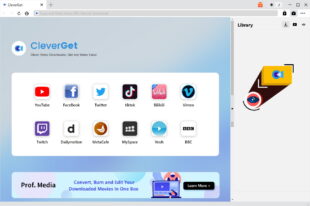
CleverGet is a versatile multimedia downloader that offers a hassle-free way of saving Dailymotion videos. It allows you to download a clip in different resolutions ranging from 480p and 720p to 1080p and 4k. Its ability to save videos from over 1000 popular websites including YouTube, Twitter, Vimeo, Twitch, BBC, MySpace, etc. makes it one of the best Dailymotion downloaders available.
Pros
- Ultra-fast download speed.
- Doesn’t cause any delays during the download process.
- It can save videos from all popular video streaming platforms.
- Supports batch download
- Comes with a built-in browser for ease in navigating to the desired websites.
- Works on both Mac and Windows
Cons
- This Dailymotion video downloader is not entirely free.
2. iTubeGo
Best for: A multi-purpose video downloader for saving Dailymotion videos in a range of formats and resolutions.
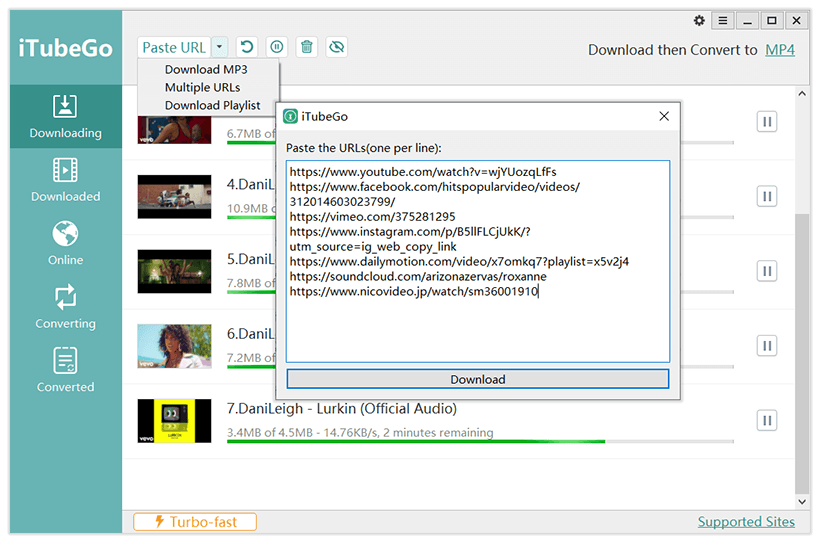
iTubeGo has been a popular Dailymotion video converter for quite some time now. Just like CleverGet, it also lets you download Dailymotion videos in multiple formats and resolutions. Using its built-in web browser, you can easily search and download content from Dailymotion and other websites.
Just paste the URL of the Dailymotion video or playlist on its main page and select the desired format. It will provide links to different resolutions in which you can download the video. This makes iTubeGo one of the easiest software to convert Dailymotion videos for offline viewing.
Pros
- Quickly downloads Dailymotion videos on your Windows or Mac.
- Offers a lot of customization options to adjust the output format and resolution.
- It can download the whole Dailymotion playlist in one go.
- Compatibility with 10,000+ websites.
- Offers a free trial period.
Cons
- Costly premium packages.
- This Dailymotion video downloader is not entirely free.
Part 3: Best Websites to Download Dailymotion Videos Online
Want to download Dailymotion videos online without any installation or sign-up? Try the below websites and let us know how it works out.
1. Dmvideo.com
Best for: An online tool to download Dailymotion videos on Mac, Windows, iOS, and Android.
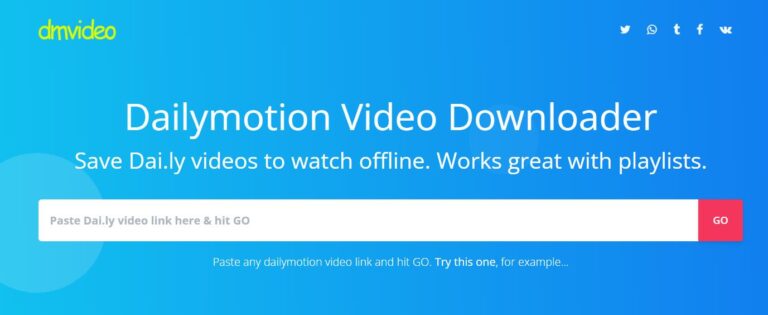
Dmvideo.download is a dedicated tool to save Dailymotion videos online without any trouble. It doesn’t require any additional software or plug-ins to get started. Users just have to paste the URL of the Dailymotion video in the corresponding search box on its main page and hit “Go.” The program will do the rest.
One key advantage of Dmvideo.com is it has no limitations on the size or number of Dailymotion videos you want to download. This makes it easier to save tons of videos on your device without spending a single penny.
Pros
- Completely free to use.
- No sign-up is needed.
- Works perfectly on all devices.
- A handy tool to download Dailymotion playlists.
Cons
- The file size presented is often not accurate.
- Downloads the video in MP4 only
2. Dailymotion Video Downloader Chrome Extension
Best for: An easy-to-use extension on Chrome for saving Dailymotion videos in multiple resolutions
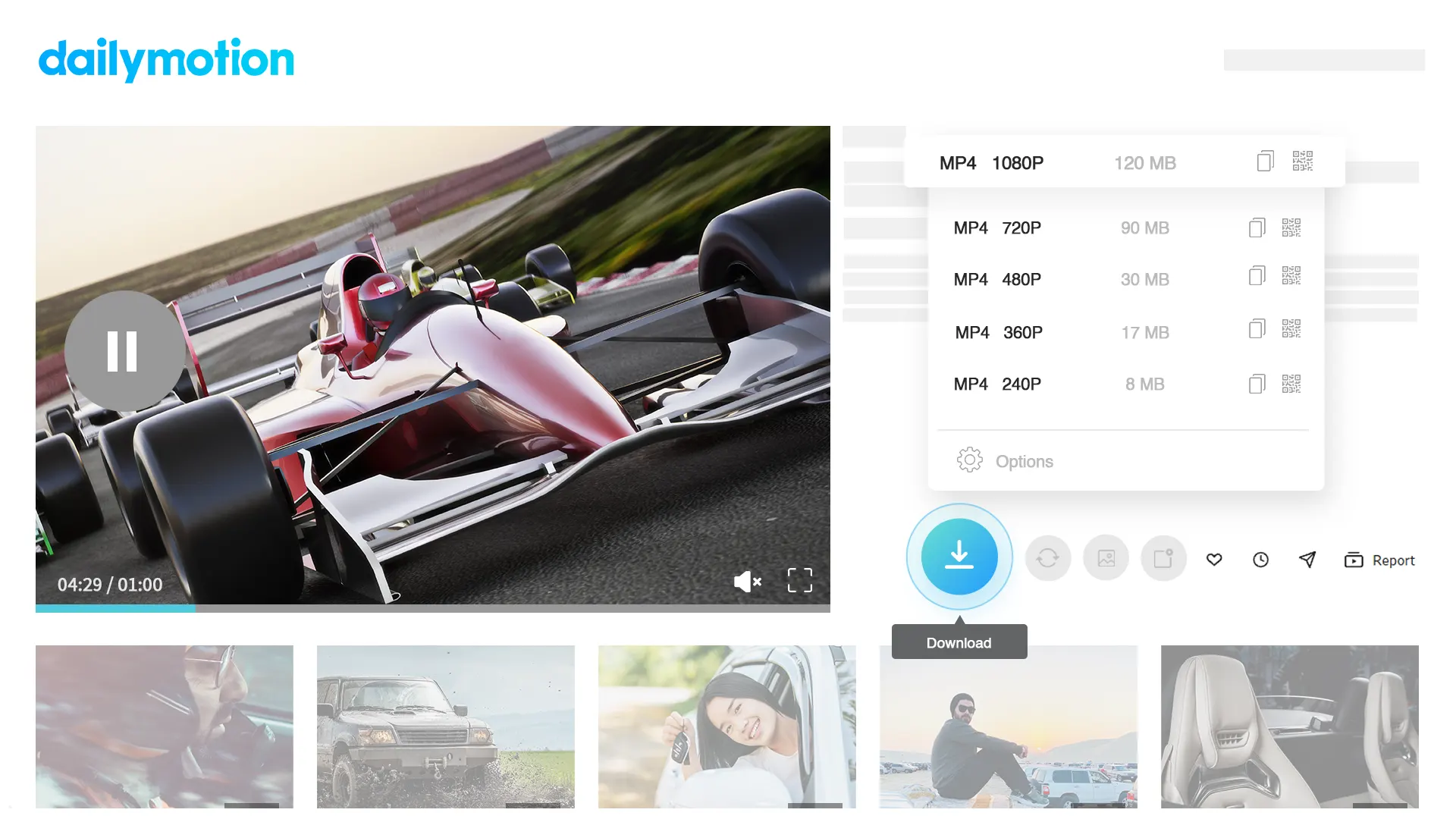
One of the simplest ways to download Dailymotion online is by using a web extension like Dailymotion Video Downloader for Chrome. Add it to your Chrome browser and play the preferred Dailymotion video. It will let you save the video in several qualities from 240p to as high as 4k – if available. This tool also allows you to trim the unwanted parts of the clip like the intros, video credits, or outros.
Pros
- Analyze and downloads the video quickly.
- Supports 1080p and 4k resolutions.
- Doesn’t require registration or sign-up.
- It can save the video in audio as well.
Cons
- The video quality is not as good as it claims to be.
- It often confuses the video resolution. You end up downloading the 480p video quality even if you click on the 720p resolution.
Part 4: Best App to Download Dailymotion Videos on Your Android/iPhone
Android: Google Play Store
iPhone: App Store
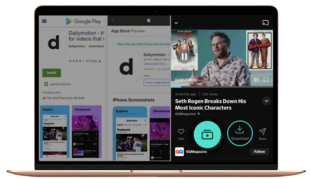
How amazing it would be if there’s an official way to download Dailymotion video on your smartphone.! Luckily, the official Dailymotion app comes with a built-in “Download” option to save the video within the app.
After playing a video, you can see the download button just under the video playback box. Tap it to save the video in the app for offline watching. You can download Dailymotion app on both Android and iOS for free and start using it.
Pros
- Safe and free to use.
- Watch videos in HD and download them easily.
- Remove the downloaded video from the app if you want.
Cons
- Saves videos within the app; you cannot share or transfer them to another device.
- The app crashes too frequently.
Part 5: How to Move Dailymotion Videos from PC to iPhone/Android?
It’s true that saving Dailymotion videos on your smartphone, especially iPhone, is somewhat difficult. Even if you manage to download it, the video quality won’t be satisfactory. Worry not and get assistance from AirDroid Personal to transfer all the Dailymotion videos from a computer to an iPhone with a single click.
The program takes pride in super-fast transfer speed and universal compatibility. You can easily move videos from Mac to Android, Windows to iPhone, and so on.
Follow the below instructions to Dailymotion transfer videos from your PC to an iPhone or Android:
Step 1: Install the AirDroid Personal app on your smartphone. Sign up with your AirDroid account.
Step 2: Under My Devices, tap the AirDroid Web scan icon. Then, go to AirDroid Web and scan the QR code to connect the devices remotely.
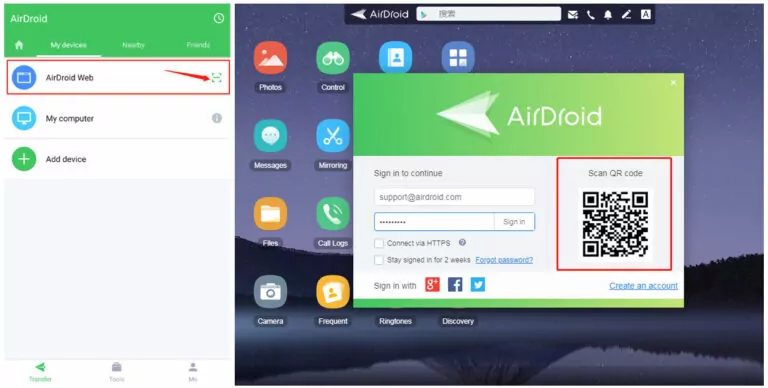
Step 3: Now, click on “Files” > Upload on the AirDroid Web client and browse the videos.
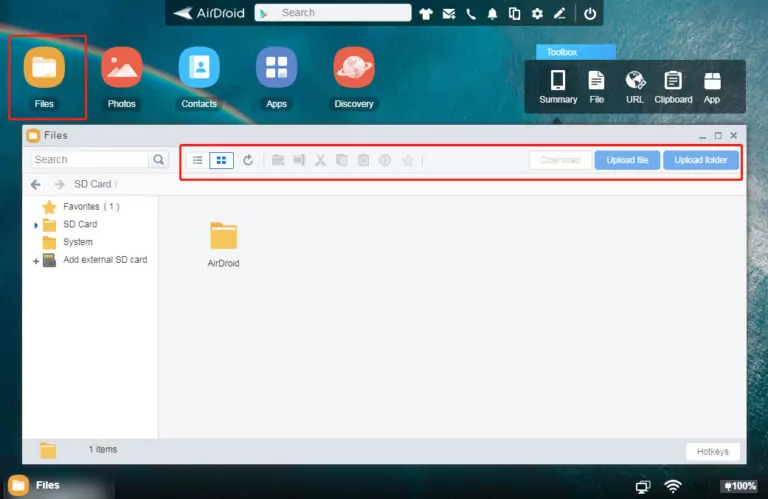
Step 4: Hit Send and it will instantly transfer them to your phone. Download them from the AirDroid app.
Final Remarks
This article shows that saving clips from Dailymotion for offline watching is no longer a tech-savvy activity. With the aforementioned 5 downloaders, you can easily download Dailymotion videos in multiple formats or resolutions.
Also, we introduced you to AirDroid Personal to move large, HD videos from your computer to iPhone/Android in lossless quality. Besides file transfer, this tool offers plenty of useful mobile management features that can boost convenience and work productivity.
FAQs
1. Can I download videos from Dailymotion?
Yes, you can. There are plenty of applications and online tools that let you save Dailymotion videos in any resolution you want.
Some popular Dailymotion downloaders include:
- CleverGet
- iTubeGo
- Dmvideo.com
- Dailymotion Video Downloader for Chrome
2. How to download videos of Dailymotion in HD?
If you want to download Dailymotion videos on HD, use iTubeGo. This tool lets you save the video in multiple formats including 1080p and 4k.
3. Can I download videos in the Dailymotion app?
Yes, the Dailymotion app allows you to save the video within the app. You can download the official Dailymotion app on your iPhone or Android for free. Then, play the video and tap the “Download” option just below the video. You will see the downloaded video in the Download tab that you can watch offline.










Leave a Reply.