How to Download from Magnet Link [Updated 2024]
Do you have a magnet link to a file but don't know how to download it? Or do you like to download a movie using its magnet link? Luckily, it's fairly easy to download files from the magnet link. You only need a reliable torrent application like uTorrent to get the job done.
Let us walk you through how to download from the Magnet link using uTorrent. In addition, it provides instructions on finding the magnet link torrent of any movie, software, or game that you wish to save on your PC.

Part 1: What is A Magnet Link Torrent
A magnet link is essentially a hyperlink containing a unique identifier to locate the pieces of the file across servers that you want to download. It contains the information and hash value of the file instead of its location. Because of this, a magnet link is considerably longer than a torrent file.
These links are easy to recognize as they always start with the prefix "magnet" followed by the hash of the filename, and other relevant information. Unlike simple links, a magnet link can be downloaded directly without the need for a separate file, making it incredibly convenient for sharing or storing.
How Do You Use a Magnet Link?
Once you get your hands on a magnet link, downloading its content is just a few clicks away. Just make sure you have installed a torrent client like uTorrent on your computer. If yes, you're one click away from starting the download process.
You have plenty of options to consider when it comes to a torrent client, such as Bit Torrent, Deluge, Bit Lord, etc. The procedure to download the magnet link is almost similar regardless of the torrent client you're using.
Part 2: How to Download Magnet Link in uTorrent
To use a torrent client as a magnet downloader, you need to first get its desktop version on your PC. After that, it's a simple copy-paste procedure to convert magnet links into torrent files.
Here are the detailed instructions to do that:
Step 1: Install uTorrent on your computer and launch it.
Step 2: Now, find and click the "Add torrent +" icon.
Step 3: Paste the magnet link in the pop-up box and hit Add torrent.
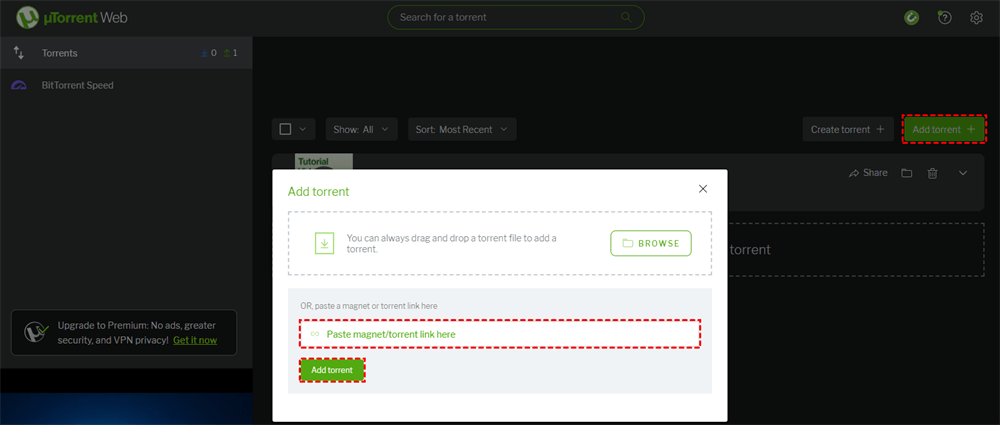
Step 4: Now, wait until the client processes and downloads the magnet link metadata.
Step 5: Then, select the files you want to download as well as set the destination path.
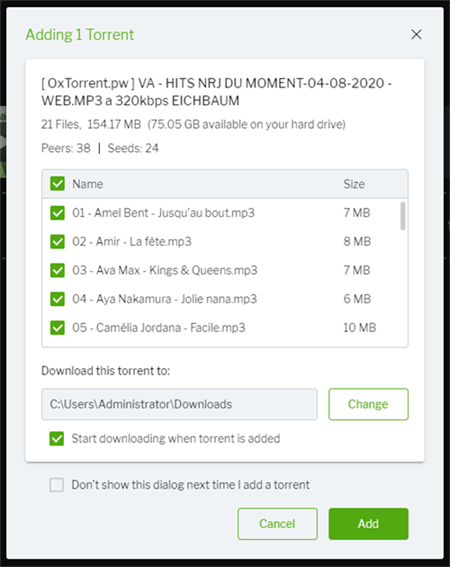
Step 6: Finally, hit "Add" to start downloading the magnet link to your device.
Similarly, if you want to download the magnet link online, use an online client tool like uTorrent web.
Part 3: How to Find Magnet Links of Popular Movies
If you love to download and watch movie offline, a magnet link torrent is all you need. Luckily, there are plenty of torrent sites that include thousands of magnet links to various new and old movies. Some credible websites include:
(Note: Torrent sites are often restricted in certain geographical regions. So, if any of these sites is not opening or loading, try using a VPN.)
Once you navigate to the torrent site, search for the preferred movie name in the search box. and open the relevant torrent file. Scroll down and click the "magnet-shaped link" next to "Get this Torrent."
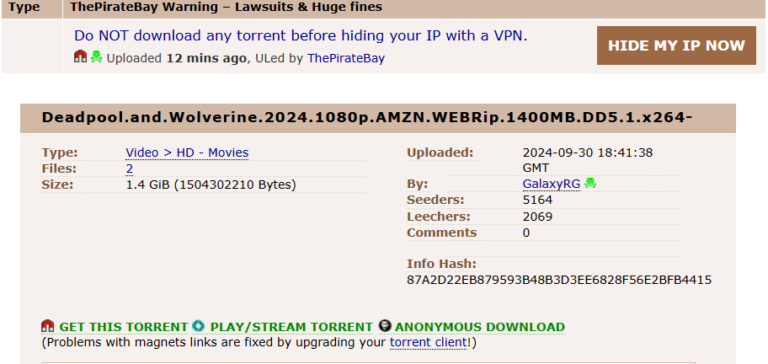
When searching for the movie on a torrent, refrain from opening untrustworthy ads or links as they are potential agents of malware. In addition, select the magnet torrent link with a higher number of Seeders and Leechers to ensure fast download speed.
Bonus Tip: Transfer Large Videos from Your PC to iPhone/Android Wirelessly
After downloading a magnet torrent movie, you might wish to enjoy it on your smartphone as well. Luckily, we have just the right tool for you to fulfill your file transfer needs. Try AirDroid Personal as a one-stop solution to move large videos to another in lossless quality.
The program takes pride in its sleek interface and ease of use. All it takes is a couple of clicks to connect your devices wirelessly to initiate the transfer process.
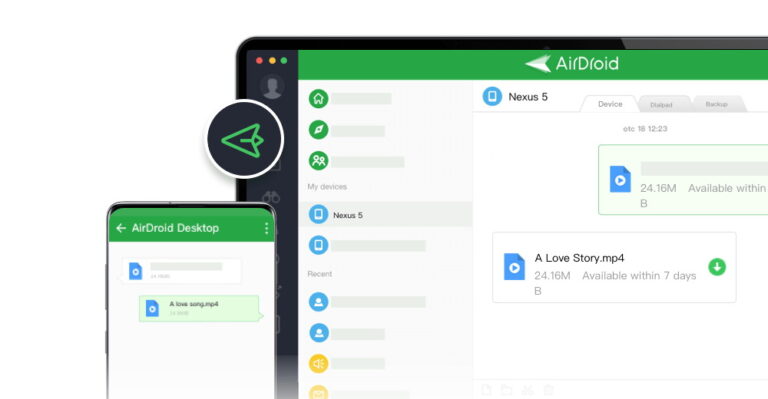 </p >
</p >
Using AirDroid is very easy. Just download its app on your devices and log in with the same AirDroid account. After that, it's just a click away to establish a remote connection between your devices.
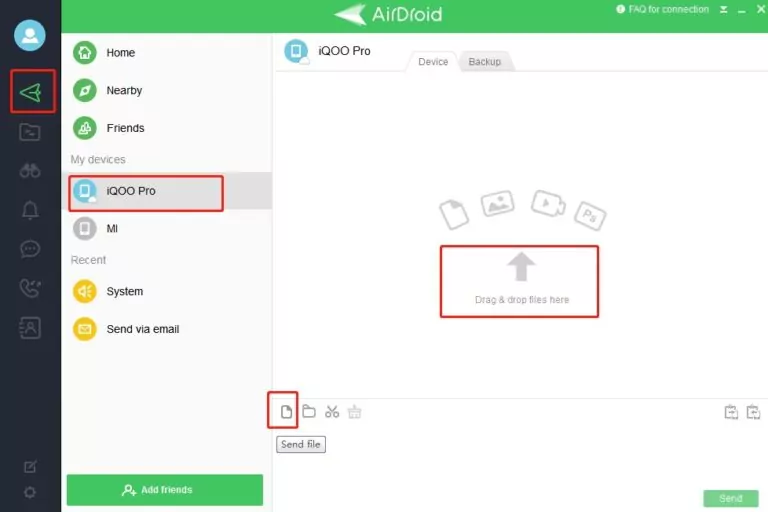
Here are its key features:
Lossless Transfer: Transfer your files in the original quality without compromising a single bit. This comes in handy when transferring your videos or photos.
Batch Transfer: Ability to transfer data to multiple devices simultaneously. However, you need to connect these devices first using the AirDroid app.
Remote Transfer: Using its Friends feature (available in the premium version), you can easily share files to a remote device placed anywhere in the world.
File Management: Get access to the internal files of your Android phone using a computer to manage them more effectively.
Part 4: Magnet Link Download: Troubleshooting Common Issues
Some common issues that you might encounter when trying to download magnet link include:
Tip 1: The Magnet Link Download is Not Initiating
If the magnet link downloading is not starting, check your internet connection first. Also, make sure the torrent client you're using supports the magnet links. Sometimes, restarting the torrent application fixes the issues. If not, try using another torrent client.
Tip 2: Very Slow Download Speed
Users often complain about the slow download speed of magnet links. Generally, it happens when the seeders for the magnet link are fewer. As a general rule, the greater the number of seeders, the faster the download speed. The signal strength of your Wi-Fi also determines the torrent download speed.
Sometimes, pausing and restarting the process can also speed up the download.
Tip 3: Magnet Link Not Processing
If the torrent client is unable to process the magnet link, chances are the link is corrupted. Using another torrent client is a great way to confirm if the issue is with the magnet link or the torrent app itself.
FAQs
Q1: How to open magnet links?
Opening a magnet link to download its content is possible using any torrent client like uTorrent. You can either download its desktop version or navigate to the website and paste the magnet link in the search box. Just wait for it to process the link to initiate the download process.
Q2: What is the difference between a magnet link and a torrent file?
A magnet link is a hyperlink that includes pieces of information from various servers that are needed to begin the torrent download. A torrent file is a smaller file that needs to be downloaded separately to find the content.
Q3: What does a magnet link look like?
A magnet link always starts with the prefix "magnet." A typical example of a magnet link is:
magnet:? xt=urn:btih:08ada5a7a6183aae1e09d831df674
Final Remarks
Hopefully, you won't face any trouble in downloading the magnet link in uTorrent. Also, it has become easier than ever to get magnet link to your favorite movies from online torrent sites. However, be careful when navigating free torrent sites for potential malware files.
After downloading a magnet link, use AirDroid Personal to share the content to other devices in lossless quality. It can transfer photos, videos, documents, and other files between any two devices securely and quickly.
Feel free to ask any questions.









