Top 8 Free Offline Music Apps for Android in 2025
Are you looking for free music apps for Android that work without an internet connection? Whether you're commuting, traveling, or simply saving data, having access to music without relying on Wi-Fi is a must. Below are the best music apps that let you listen offline at no extra cost. These apps offer great features and reliable offline playback options. This section highlights the 8 best free offline music apps for Android that users love in 2025.
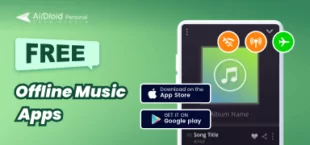
Our Top Picks - Overview of the Best Free Offline Music Apps
A powerful yet minimalist offline player that supports a wide range of audio formats and includes a customizable 10-band equalizer.
A feature-rich music player with a 20-band equalizer, audio effects like reverb and bass boost, and smooth crossfading transitions.
A user-friendly app with playlist management, sleep timer, and tag editing, perfect for users who want ease of use with solid features.
A lightweight, ad-free music player designed specifically for offline use, offering multi-queue management and folder-based playback.
A high-performance player known for its superior audio engine, wide format support, and deep sound customization features.
A well-organized app with smart playlists, gapless playback, and tag editing, ideal for those who want simple design with essential features.
A versatile player that supports YouTube playback and offline downloads, with multiple visual themes and an advanced tag editor.
An open-source app inspired by Retro Music, offering sleek themes, folder browsing, and smart playlists with a focus on personalization.
Best 8 Free Offline Music Apps for Android
AIMP
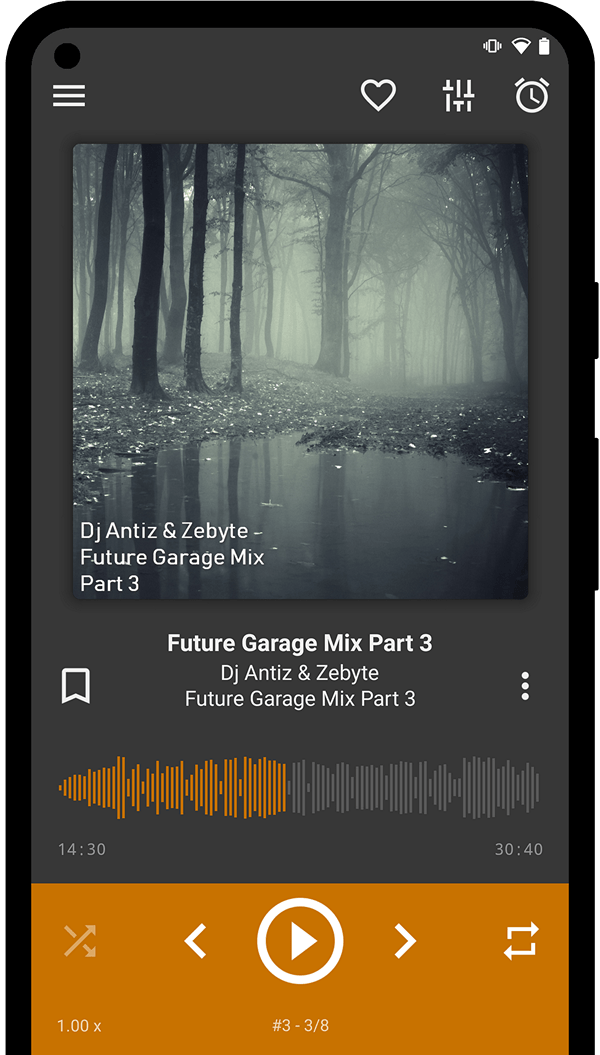
AIMP is one of the best free music app for Android offline, offering a lightweight yet powerful experience in a single package. It's perfect for users who prefer a simple, efficient music player without unnecessary clutter. AIMP supports a wide range of audio formats, including MP3, FLAC, AAC, and more, making it highly versatile. The interface is clean and customizable, with theme options that let you personalize the look of the player. It also includes a built-in 10-band equalizer for fine-tuning your audio output, and a convenient sleep timer that lets you set the app to shut off automatically.
Pros
- Lightweight and fast performance
- No ads or unnecessary permissions
- High-quality audio playback
Cons
- Outdated and basic user interface
- Lacks advanced features found in newer models
JetAudio HD Music Player
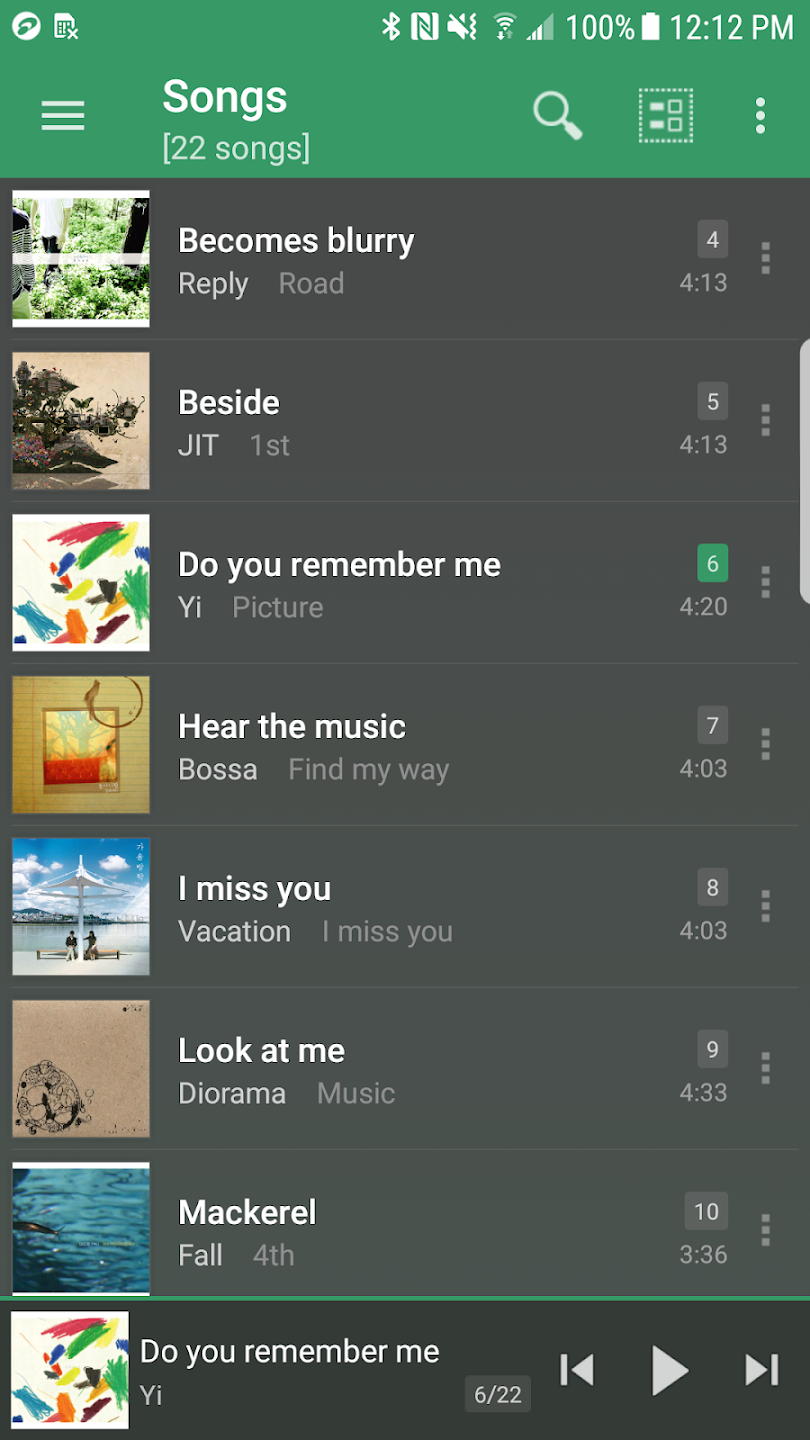
JetAudio HD Music Player offers exceptional customization and sound quality, making it ideal for users who want full control over their audio experience. With a 20-band graphic equalizer, users can fine-tune sound precisely to their liking. It also includes features like reverb and bass boost, allowing for richer audio adjustments. One standout feature is the ability to adjust playback speed without changing pitch, while crossfading ensures smooth transitions between tracks for a seamless listening experience.
Pros
- Supports a wide range of audio formats
- Includes both basic and advanced features
- Easy-to-use, intuitive interface
Cons
- The free version includes ads
- Some features require in-app purchases
- Pro version costs $3.99 to unlock
Rocket Player
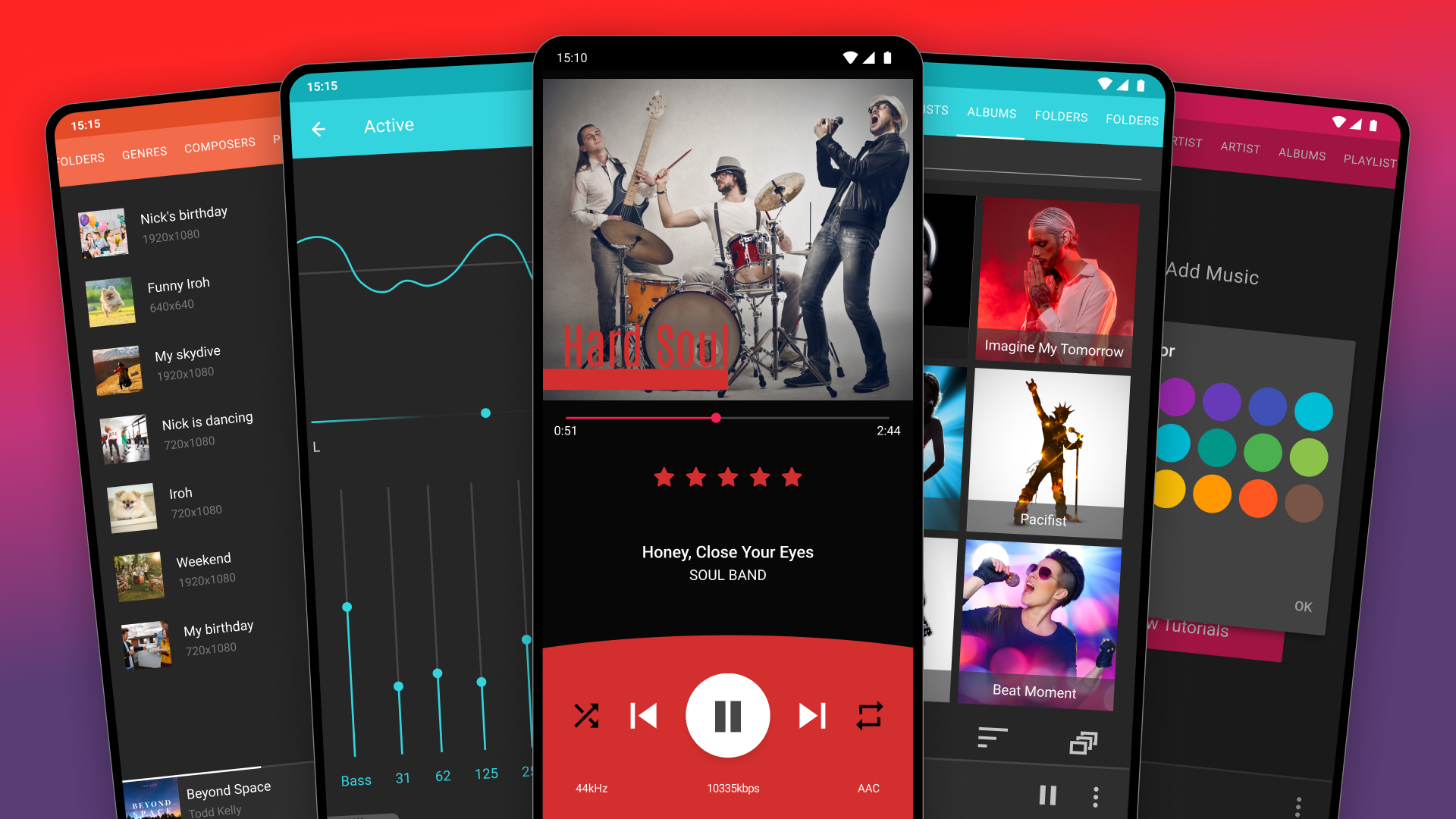
Rocket Player is user-friendly with a clean layout and a range of powerful features. It’s perfect for users who prefer a simple, no-fuss music player. The 10-band equalizer lets you adjust sound settings with customizable presets. The Tag Editor allows you to easily edit music file tags without leaving the app. The built-in sleep timer automatically stops playback after a set time. With easy-to-use playlist management, users can quickly create and organize playlists for a personalized listening experience.
Pros
- Clean and easy-to-navigate interface
- Supports various audio formats
- Offers Chromecast support
Cons
- Premium features require a $3.99 upgrade
- Some users report occasional bugs
- Limited functionality in the free version
Musicolet
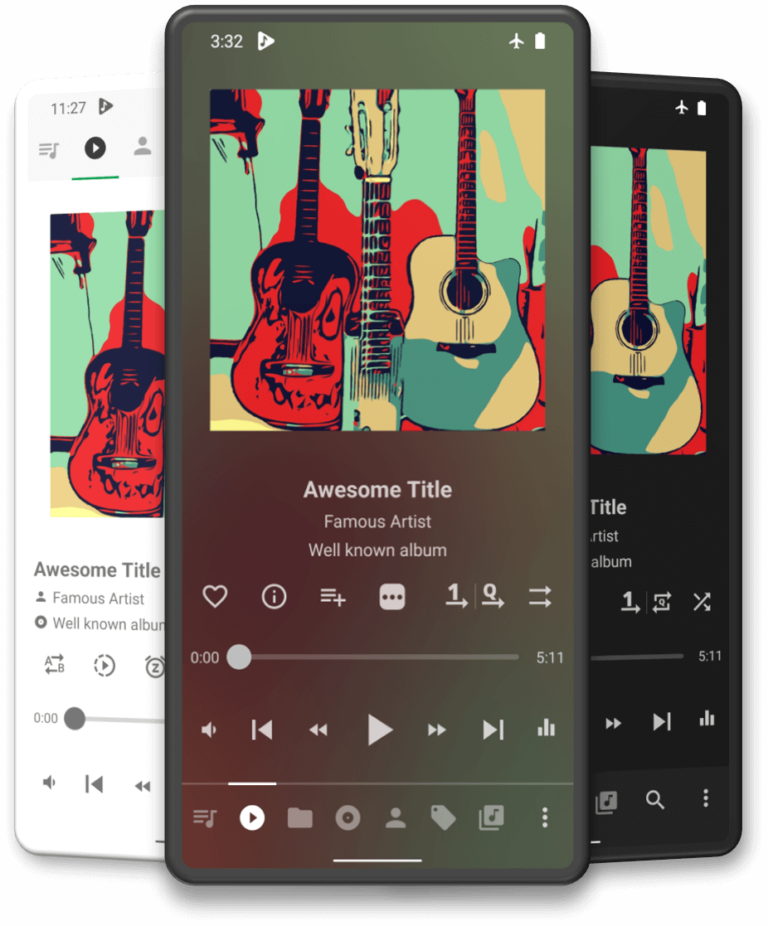
Musicolet is a lightweight, ad-free music download app for Android offline that focuses on providing seamless offline playback. Ideal for users who want a simple, no-frills music player, it offers a distraction-free listening experience. With multiple queues, you can manage and switch between different playlists easily. The Tag Editor allows you to edit song info and album art, while Folder Browsing lets you play music directly from your device’s folders. The built-in sleep timer ensures music playback stops automatically after a set time.
Pros
- Completely free with no ads
- Minimal permissions are required
- Efficient and fast performance
Cons
- Lacks streaming capabilities
- No cloud integration
Poweramp

Poweramp is an advanced music player designed for users seeking premium audio quality. As one of the best free music apps offline for Android, it offers a high-resolution audio engine. With the 10-band equalizer, users can fine-tune their audio and adjust presets to suit their preferences. Poweramp supports multiple file formats, and its Gapless Playback ensures seamless listening without interruptions. Additionally, the app features built-in lyrics support for embedded track lyrics, allowing for a complete listening experience. Poweramp also offers customization with visual themes, widgets, and album art, enhancing both its functionality and aesthetic appeal.
Pros
- Exceptional audio quality
- Highly customizable interface
- Supports various file formats
Cons
- Slight learning curve for beginners
- Some features may be overwhelming
- Full version costs $4.99 after the 15-day trial
Pulsar
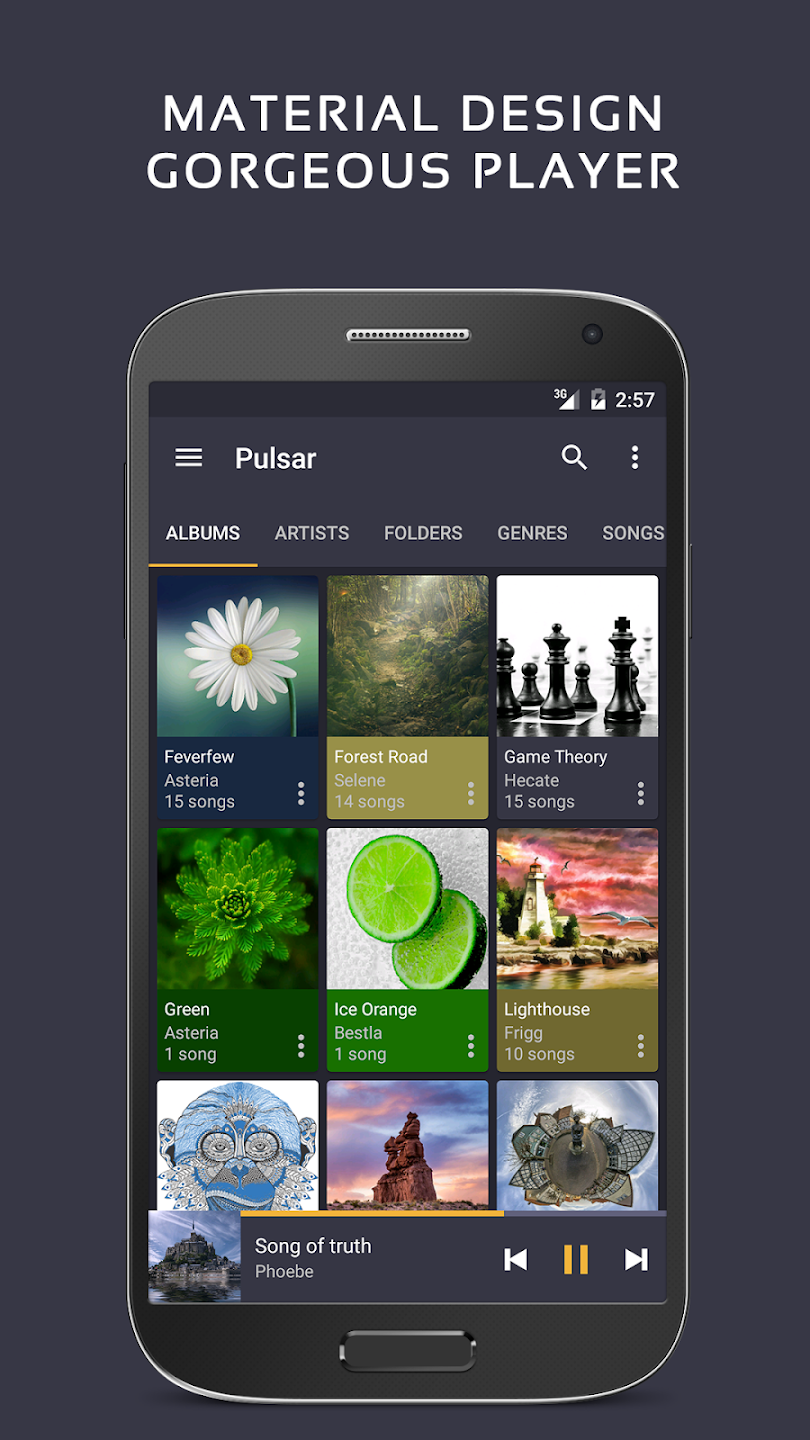
Pulsar is a clean and compact music player that strikes a perfect balance between powerful features and a simple design. Ideal for users who prefer minimalistic interfaces, it offers a Material Design Interface that is modern and intuitive. As one of the best apps that let you listen to music offline for free, Pulsar provides seamless Gapless Playback, ensuring smooth transitions between songs. The Tag Editing feature allows users to easily modify song metadata directly within the app. Plus, Smart Playlists automatically generate playlists based on your listening habits, offering a personalized music experience.
Pros
- Ad-free experience
- Fast and responsive performance
- Supports Android Auto and Chromecast
Cons
- Limited advanced features
- No built-in equalizer in the free version
- Pro version costs $2.99 to unlock
Namida

Namida is a stylish music and video player built with Flutter, offering YouTube streaming, downloading, and offline playback. It supports multi-theme modes (normal, daylight, night) and includes an Advanced Tag Editor for easy metadata management. With its direct download feature, users can save music and videos for offline listening anytime.
Pros
- Free access to premium-like features
- Ad-free experience enhances user enjoyment
- Regular updates keep the app modern
Cons
- Not available on mainstream app stores
- Limited audio customization options
- Only available via manual APK installation
Metro
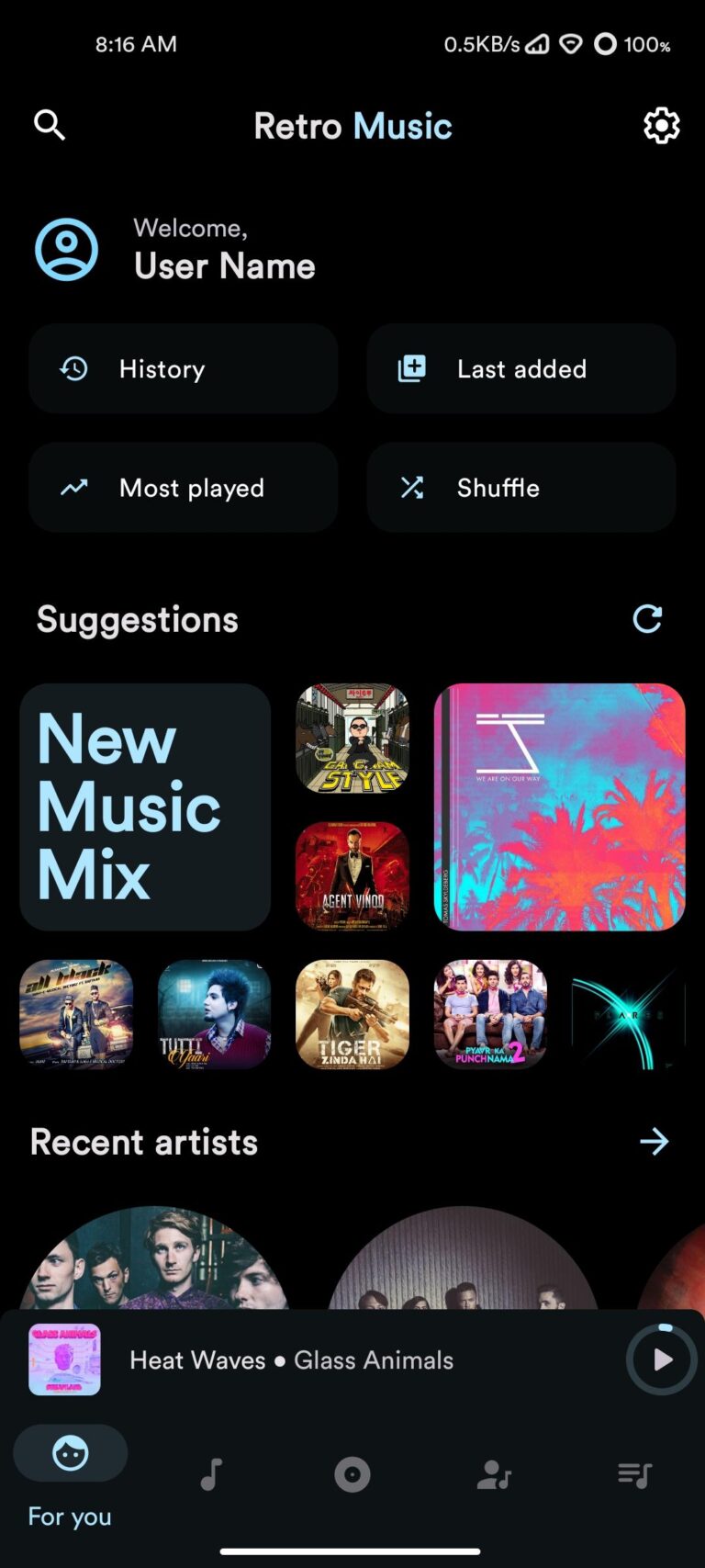
Metro is an open-source music player inspired by Retro Music, offering a complete set of features for free. With clean Material Design themes like Clearly White and Just Black, it supports over ten “Now Playing” styles. Users can browse music through folders, enjoy smart playlists based on listening habits, and experience gapless playback for smooth transitions between tracks.
Pros
- Fully open-source with no ads
- Lightweight and efficient performance
- Comprehensive customization options
Cons
- No support for streaming features
- Occasional bugs and playback issues reported
- Limited to local file access only
Tips for Listening to Music Offline
Want to get the most out of your offline music experience? Here are a few tips:
Transfer Music to Your Device
If you already have MP3s or other audio files on your computer, transferring them to your Android device is a great way to listen offline without relying on streaming apps. (See our Bonus Tip below for an easy wireless transfer method using AirDroid.)
Block Background Data Usage
Whether it is ads or updates, most apps connect to the internet during use, but to avoid that you can block background data usage for the app through your operating system. How it is done depends on what device you are using, but there will be a specific data use settings section that allows you to stop an app from using data in the background.
Enable Smart Download
If you are using a streaming-capable player for offline use, smart download, or the ability to download specific songs or playlists, is a simple way to have all the music you want to listen to on your mobile device. This approach is probably the easiest way to get music ready for offline listening, just select the songs, click download and the player does the rest. Once on your device, you can then play them all offline without any data usage, wherever you are.
Enable Offline Mode
For Spotify or other streaming-capable apps, it is important to remember that even if you have downloaded your playlists and favorite tracks, by default they will always stream any song selected rather than use a local file. Remember to switch to offline mode to make them use your downloaded files, or they will still be using your data to stream.
Bonus Tip: Use AirDroid to Transfer Music Without USB
If you already have music files on your computer (like MP3s or FLACs), you can transfer them to your Android device and listen to them offline with any of the apps above. One easy way to do this is by using AirDroid Personal – a free app that lets you wirelessly transfer music and other files between different devices for a seamless music listening experience. It’s a handy solution for anyone who wants full control of their offline media library.
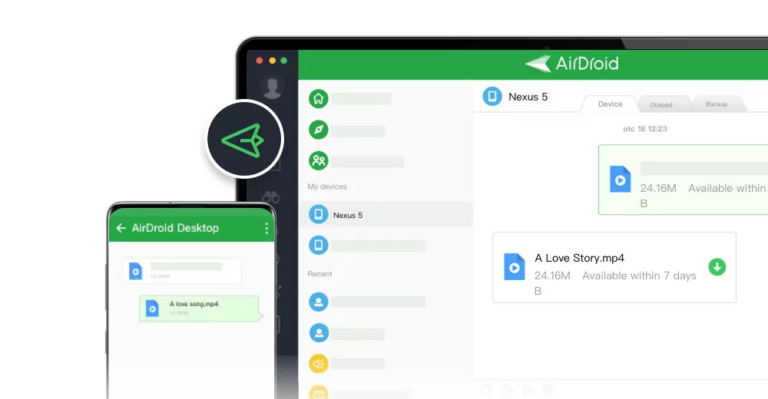
Why use AirDroid?
- Transfer MP3, FLAC, WAV, and other file formats with ease
- Use it on Android, iOS, Windows, or macOS smoothly
- Keep original sound quality without any compression
- No internet required for local transfers
- Send music wirelessly, no USB or third-party cloud needed
Once the music is on your device, just open it with any offline music player and you’re good to go—no streaming, no subscriptions, just your music anytime, anywhere.
Alternative Option: Offline Playback with Paid Streaming Apps
While free offline music apps for Android offer a lot of flexibility, paid streaming services add even more value with massive music libraries and polished offline listening features. These platforms are ideal for users looking for seamless access to music on the go, even without an internet connection.
Pairing the best offline music player for Android with smart transfer tools like AirDroid ensures users can always keep their favorite tracks close—no cables or Wi-Fi needed.
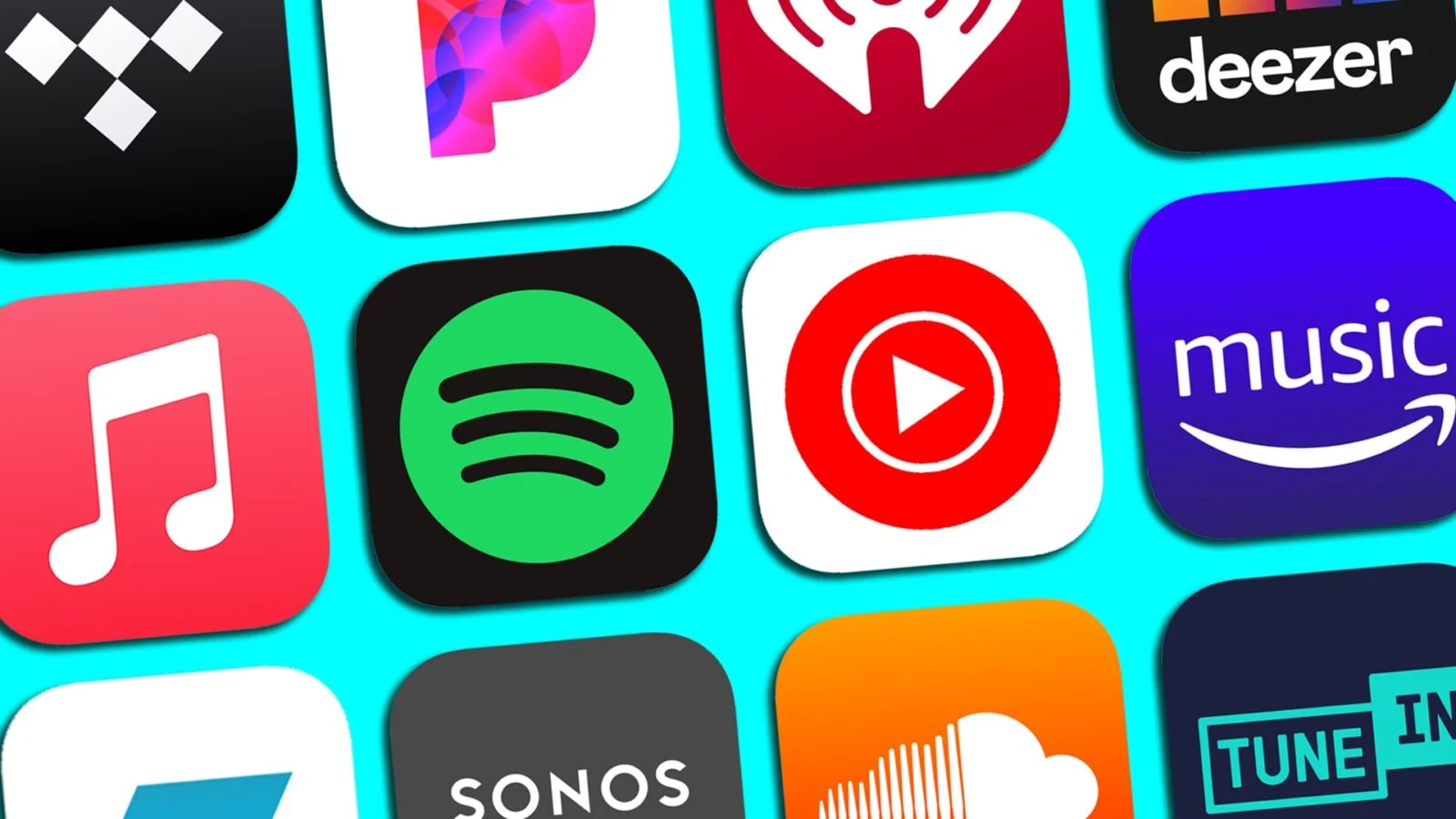
● Spotify lets users download full playlists, albums, or individual tracks for offline playback. It features a clean interface and powerful personalization based on your listening habits.
Also Read: How to Use Spotify Offline Without Premium? Explained!
● YouTube Music connects with your YouTube history to recommend rare remixes and niche content, while also offering offline access for paid users.
● Pandora provides radio-style stations and curated playlists, but offline downloads are only available with a premium subscription.
● SoundCloud Go+ allows offline playback from a vast catalog of independent and mainstream music, making it a great platform for discovering new artists.
All of these services require a subscription to unlock offline functionality, but they deliver a premium listening experience—complete with intelligent recommendations, curated playlists, and ad-free playback—even when you’re offline.
Final Words
Finding the right free offline music apps for Android can significantly enhance your listening experience. Whether you prefer lightweight players or more feature-rich options, there’s an app to suit every music lover’s needs. These apps give you uninterrupted access to your music collection anytime, anywhere—no internet required. To make the experience even smoother, tools like AirDroid Personal allow you to wirelessly transfer songs to any device without the hassle of cables or a network connection. With the right combination of smart transfer tools and reliable music apps, enjoying music offline has never been easier.
FAQs










Leave a Reply.