Best Music Apps for Android in 2024: Stream, Play, and Manage Your Music
The world of music on Android is a lively system that offers a wide range of choices for streaming, playing songs, and managing song playlists. There's an app to satisfy your needs, whether you're looking for curated playlists or high-quality audio playback. But which one? Let's find out.
Top Music Streaming App
- Spotify: Free with Ads, Premium: $9.99/month
- YouTube Music: Free with Ads, Premium: $9.99/month
- Amazon Music Unlimited: Free Trial, Individual: $7.99/month
- SoundCloud: Free with ads, Go: $4.99/month, Go+: $9.99/month
Best Android Music Player
- Poweramp Music Player: Free Trial, Full Version: $4.99
- Pulsar Music Player: Free
- BlackPlayer EX: Free with Ads, Paid: $2.99
Top-rated Music Apps for Android
Let's now look at some of the best music apps for Android catering to different needs and preferences.
Spotify: (Free with Ads, Premium: $9.99/month)
So far the best music streaming app for Android, Spotify, remains a household name in the streaming music industry for a reason. It has an extensive catalog of music containing millions of songs, podcasts, and audiobooks. There is an ad-supported free tier and a premium tier with no ads, on-demand play, and offline downloads.
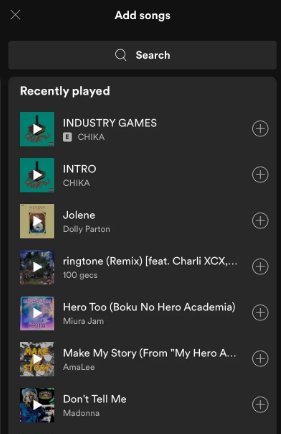
Spotify's recommendation algorithm and vast music library cater to all music tastes. It has millions of tracks across various genres with recommendation algorithms, which can help you discover new musicians, organize your playlists, and group your favorites.
Why choose Spotify
- Social features: Stay connected with friends, share what you have been listening to, and make collaborative lists for shared moments.
- Seamless integration: The app works well on phones, laptops, smart speakers, etc.
Factors to Consider:
- Limited free version: ads that may interfere with your listening experience and no offline downloads are available on Spotify's free version.
- No high-fidelity audio: Spotify doesn't presently have lossless or hi-fi audio streaming options.
Also read:Top 8 Free Offline Music Apps for Android/iPhone in 2024
YouTube Music: (Free with Ads, Premium: $9.99/month)
YouTube Music is one of the top-rated music apps for Android that utilizes YouTube's vast library of songs and extends it to include other types of music. In addition to the traditional ones, there are also official video clips, remixes, live performances, and so on. It can be synchronized with YouTube thus allowing you to effortlessly switch between video and audio modes.

Why YouTube Music
- Music beyond songs: alongside the regular songs, enjoy music videos, live performances as well as remixes.
- Smart recommendations: depending on your watching history and previous music choices, you will always have something new to listen to.
- Background play (Premium): While using other apps or just minimizing the screen, you can still listen to your favorite tracks without any interruptions (requires a Premium subscription).
Cons
- Limited free tier: Ads can disrupt your listening experience and background play is restricted in the free version.
- No high-fidelity audio: There are no lossless or high-res streaming options for YouTube Music at this time.
Amazon Music Unlimited: (Free Trial, Individual: $7.99/month)
If you are already an Amazon Prime member, this could be your best best music player for Android as it comes with a significant additional cost. Its music library is massive, has curated playlists, and works seamlessly with other Amazon services such as Alexa and Prime Video. The price of a subscription for Prime members is lower than the standard individual plan.
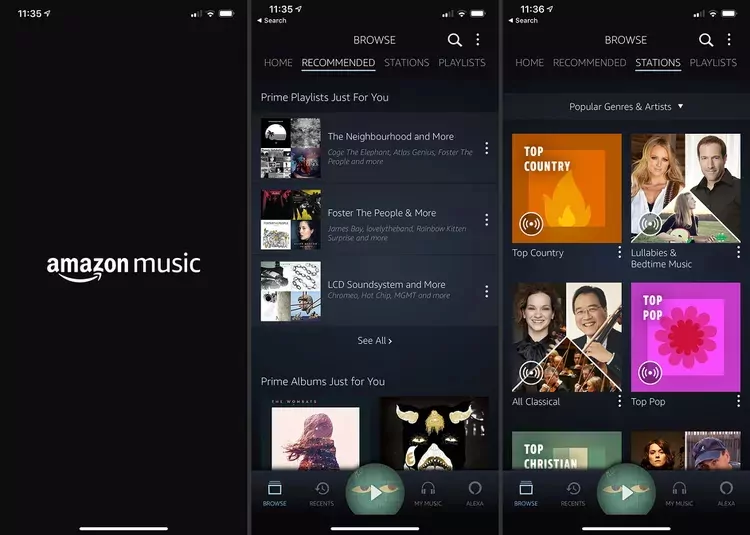
Why Choose Amazon Music Unlimited?
- Prime member discount
- High-resolution audio
- Integration with Other Amazon Services: Alexa can control music and access Prime Video's music library.
Cons
- Limited free trial: After a brief period of time, you are to subscribe or else you will be forced to pay for it.
- Prime membership is required to enjoy some features such as discounted pricing and playlist syncing across your devices.
AirDroid is a helpfu tool to transfer your music library from your PC to your Android device or vice versa. You will be able to wirelessly manage files from your computer using this versatile tool while maintaining your lossless music files.
Why This Music Transfer App?
- Wire-free & seamless transfer across devices
- Supports all formats: MP3, FLAC, WAV, etc.
- Manage and play Android music via Web
SoundCloud: ( Free with ads, Go: $4.99/month, Go+: $9.99/month)
SoundCloud is a standout or one of the top-rated music apps for Android, given its dedication to free artists and user-generated content. Launched in 2007, it has developed into a breeding ground for emerging artists and music buffs who are after something different and new. Its catalog of over 200 million tracks makes SoundCloud an extensive resource for all types of music.
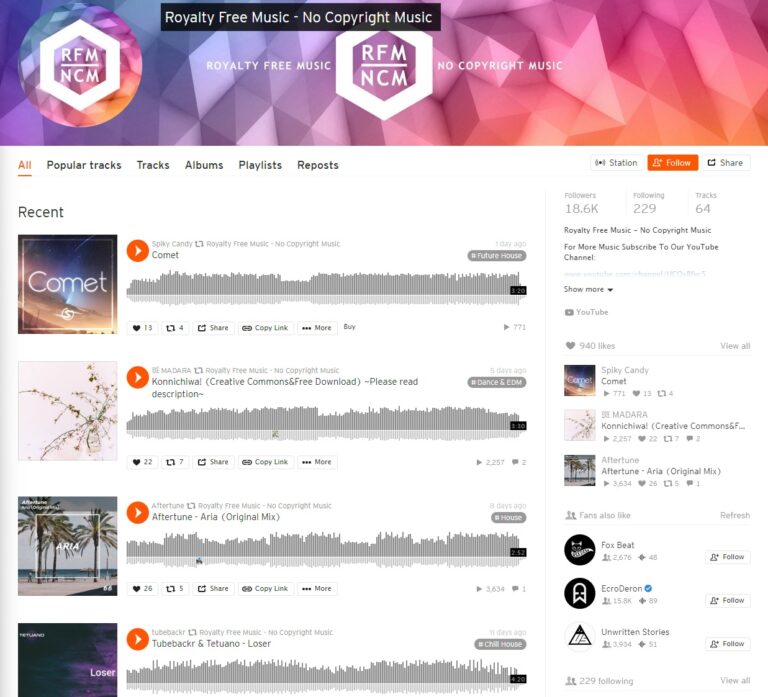
SoundCloud's community-centric approach allows members to upload, share, and promote their songs. It also comprises individualized playlists with personalized recommendations based on one's listening history.
Why Soundcloud
- Customizable playlist
- Offline usage for paid subscriptions
Cons:
- Ad pop-ups in the unpaid version may slow down the system.
- Some songs may lack high-quality production values.
Poweramp Music Player: (Trial, Full Version: $4.99)
Intending to optimize sound quality, Poweramp caters to audiophiles, who would like to have the best possible listening experience. Being one of the best music streaming apps for Android, it boasts a powerful equalizer, gapless playback, and support for various audio formats, including FLAC and DSD which provide lossless compression preferred by the audiophile community.
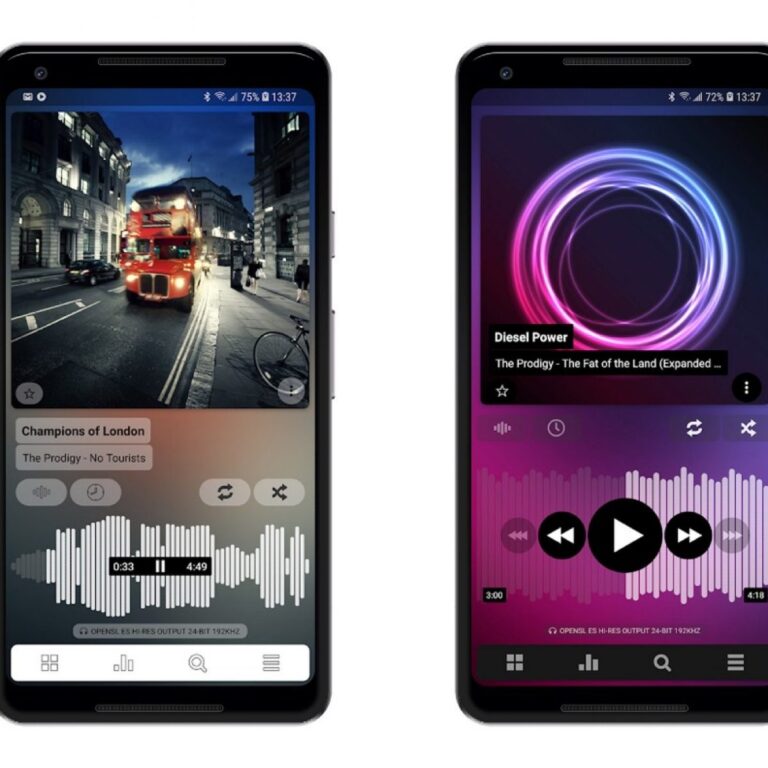
Why Choose Poweramp Music Player?
- Extensive customization options: Users can customize sounds using a 10-band graphic equalizer equipped with a pre-amp along with several audio effects
- Gapless playback: Continuous playing with no interruptions between tracks especially useful for classical pieces or live concerts
- Supports a wide range of audio formats: Play FLAC, WAV, DSD, etc., in addition to regular MP3 files which are also high-fidelity music files
Cons
- Paid app: You need only one purchase to enjoy all the features that come with the full version.
- Steep learning curve: Rich customization options may be too much for casual users.
Pulsar Music Player: (Free)
If you want a lightweight and user-friendly app that plays your favorite tunes, then Pulsar Music Player can be a great choice. It comes with a simple user interface that has all the basic functionalities needed during the playing of any song.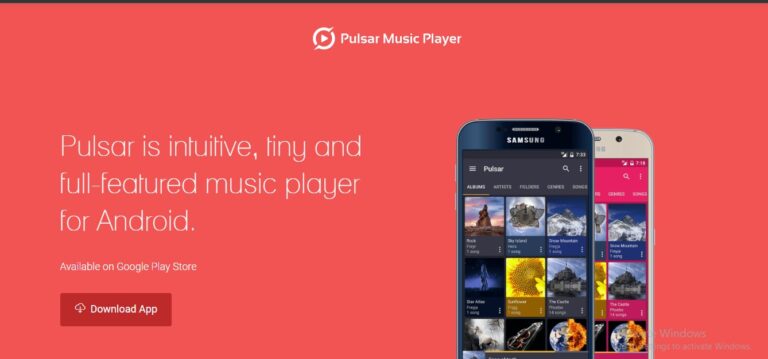
Why Choose Pulsar Music Player?
- It is open-source software: Have fun playing your favorite songs without spending anything at all.
- light-weight; thus it does not drain your battery or take up much space on you device.
- Clear and simple design: Make your music library easily navigable and manage playback with a user-friendly layout.
Cons
- Doesn't have advanced features: In contrast to its paid counterparts, Pulsar lacks advanced functionality, such as an inbuilt equalizer or gapless play. However, it is an excellent free option for those people who prefer simplicity and effectiveness.
BlackPlayer EX: (Free with Ads, Paid: $2.99)
BlackPlayer EX falls between the simplicity of Pulsar and the feature-laden Poweramp. It has changeable interfaces, a strong equalizer, and supports multiple audio formats.

Why Choose BlackPlayer EX?
- Customizable interface: Personalize the app's look and feel by using various themes and layouts that you can choose from.
- Powerful equalizer: Enjoy listening to your music with a 5-band graphic equalizer for the best sound quality, along with many other audio effects available.
- Supports multiple audio formats: It supports MP3, FLAC, and WAV among others which are common formats for audio today.
Cons
- Free tier with ads: The version comes bundled with ads while some functionalities need payments before they can be accessed.
- Not as feature-rich as Poweramp: More customization options for Poweramp such as extensive audio processing capabilities, exist.
Choosing a Music App that is Perfect for You
With a lot of awesome music applications on Android, deciding on the best one for you will depend on your own needs and preferences. The following are some key considerations:
Streaming vs Local Playback: Do you like to stream music from Internet libraries or do you have much local music collection that you want to manage?
Audio Quality: Are you an audiophile who prioritizes high-fidelity audio, or MP3 quality is enough for you?
Features: Are there advanced features that are essential such as a powerful equalizer or gapless playback, or would just prefer a simple efficient player of music?
Budget: Do you want a free app or are you ready to pay for either a premium subscription or even a one-time purchase?
Considering these questions and examining the above options will lead you to find the perfect music application that can improve your listening experience through an Android device.
FAQs
What is the best music app for Android?
The best music player for Android relies on what one wants. Spotify is a top choice for mainstream music and podcasts, while Tidal suits audiophiles, and Apple Music has good-quality sound.
Are there any free music apps for Android?
Yes, many music apps like Spotify, Pandora, and SoundCloud offer free versions with ads. However, premium versions have some extra features as well as the absence of advertisements.
Can I listen to music offline with these apps?
Definitely! Many platforms among them Spotify, Apple Music, and Amazon Music avail a feature of offline listening but only when you are a premium member.










Leave a Reply.