How to Recover Deleted Photos from Google Photos
Deleting crucial Google Photos inadvertently is one of the worst nightmares for any user. Just the thought of losing your cherished memories can make anyone anxious. But it isn't the end of the world.
Luckily, deleting photos from Google Photos doesn't always remove them permanently. Users still have the option to retrieve the deleted photos without much hassle. Without any further ado, let's find out how to recover photos deleted from Google Photos on Android, iPhone, or the web.

Moreover, it introduces a multi-feature management tool for effectively transferring, managing, and backing up your files.
Part 1: Can You Restore the Permanently Deleted Google Photos
This is the first question that pops up in your mind after accidentally deleting your photos. Fortunately, the deleted Google Photos don't get removed from the cloud right away. Instead, they move to the "Trash" folder for a period of 60 days, if backed up, or 30 in case they are not backed up.
It's fairly simple to restore images within this time restriction. But if they get deleted permanently from Google Photos, it's almost impossible to get back the lost items. You still can perform a couple of solutions but the success ratio is pretty low.
Besides deletion, here are a few instances where it's difficult to restore images from Google Photos:
- Your Google Photos account has been inactive for two or more years. In this case, Google may remove your content permanently.
- If your Google Photos storage is full for two or more years, Google often deletes your photos forever.
Part 2: Solutions to Restore Deleted Photos from Google Photos
Here are a few proven tricks that you can try to restore deleted pics from Google Photos.
Solution 1: Recover Google Photos from Trash
The procedure for getting back the deleted photos within the 60- or 30-day timeline is somewhat similar for all devices. Take a look!
1. For iPhone/Android
If you're using an Android or iOS and trying to recover photos deleted from Google Photos, follow the below steps:
Step 1: Open the Google Photos app and tap Library at the bottom.
Step 2: Next, tap Trash to view all the recently deleted photos.
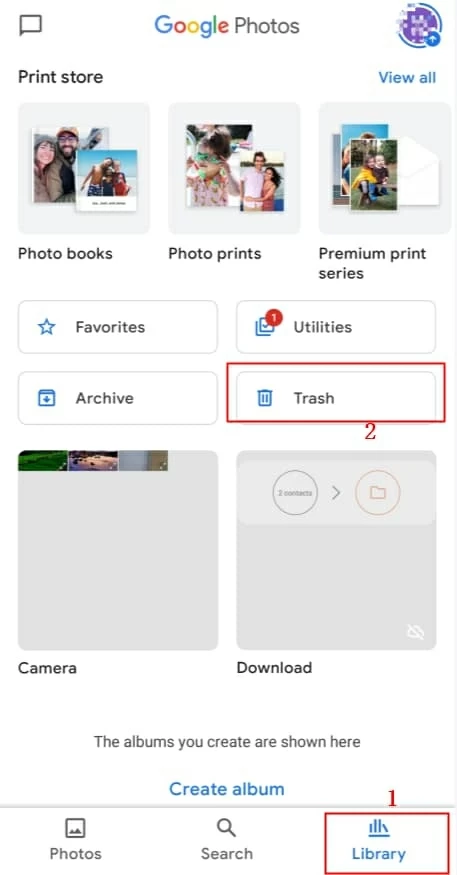
![]()
Step 3: Now, select the desired photos and hit Restore. The photos will appear on the main interface.
If your photos are not present in the Trash folder, they are likely to be permanently deleted. Still, it's worth trying the next solutions.
2. For Web
Just like the Google Photos app, the web version also offers a convenient way to get back the deleted photos from Trash. Here are the simple steps to restore images from Google Photos via a browser:
Step 1: Go to Google Photos on your PC and sign in.
Step 2: When you enter the website, click "Tarsh" on the left tab.
Step 3: If the deleted photos are available, select and restore them.
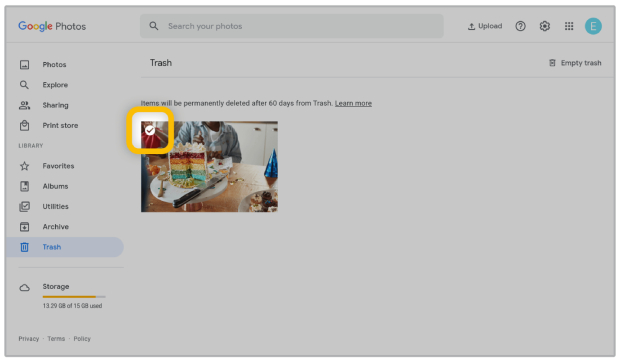
Solution 2: Check Google Photos Archive
It can occur that you have accidentally "Archived" the Google Photos. As moving the photos to the Archive folder hides them from the main interface, you might think they have been deleted. So, it's best to look for the disappeared photos in the Archive folder:
To do that:
Step 1: Sign in to your Google Photos account and tap Library > Archive (on a smartphone) or Archive on the left tab (on Web).
Step 2: This option is present next to the Trash folder. Now, check the folder for the missing photos.
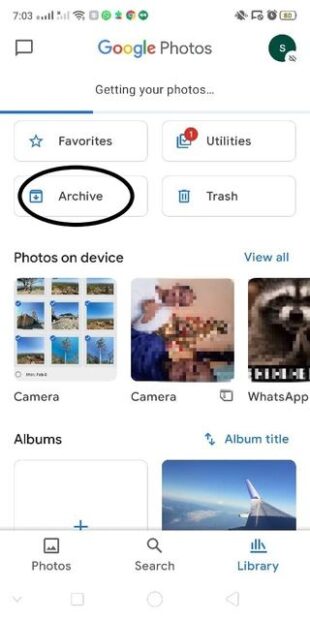
Step 3: Select and "Unarchive" the photos if they are present in this folder.
Solution 3: Check Other Cloud Backups
Don't lose hope just now if you're unable to recover photos deleted from Google Photos. Today, people use multiple cloud storage platforms on their phones including OneDrive, iCloud (iOS only), and Google Drive.
Before getting all frustrated, look for the deleted photos in all your cloud platforms one by one. If you get lucky, you'll find at least a few of the missing photos, if not all.
Solution 4: Via Google Help
If none of the aforementioned tricks have worked, try contacting Google Customer Support as a last resort. Google usually keeps the permanently deleted photos for 21 days before removing them from its platform.
So, this is how to recover permanently deleted photos from Google Photos after 60 days. The method often doesn't bring the desired result but there's no harm in trying. Here's how to contact Google Support:
Step 1: Go to the Google Drive Help Page and sign in with your Google account.
Step 2: Scroll down and select "Missing or Deleted Files" or a similar option.
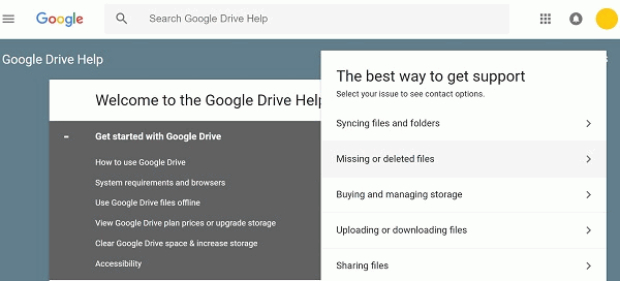
Step 3: On the next screen, select the "Live Chat" or "Email Support" option and follow the on-screen instructions to proceed.
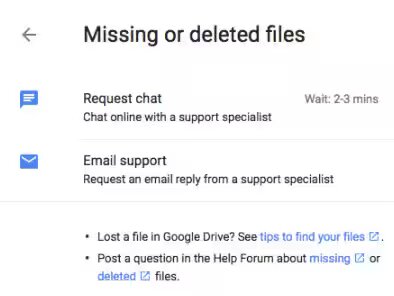
Step 4: Be sure to mention a valid reason for deleting or losing your Google Photos and hope for the best.
Part 3: Tips for Safeguarding Your GooglePhotos
It is evident that recovering the permanently deleted Google Photos is a tough ask – and often not possible. To avoid experiencing this scenario in the future, keep in mind the below tips:
Tip 1: Always make a backup of your Google Photos on another cloud platform or your PC using a professional tool like AirDroid Personal.
Tip 2: Use a strong password for logging into the Google account to keep your privacy to the utmost level.
Tip 3: There's a hidden folder in Google Photos in Library > Utilities, where you can hide your personal photos.
Tip 4: Make the most of the Archive folder to reduce cluttering on your Google Photos.
Better Manage Your Photos Using AirDroid Personal
It's always a handy option to make a backup of your important photos on a PC. This saves them from accidental deletion as well as adds a layer of privacy. In this regard, AirDroid Personal is the best tool for backing up all your photos to a computer wirelessly.
Not only can you preview the backup files, but restore them anytime with a single click. In addition, this tool supports cross-platform data transfer across any two devices including Android, Windows, Mac, and iOS.
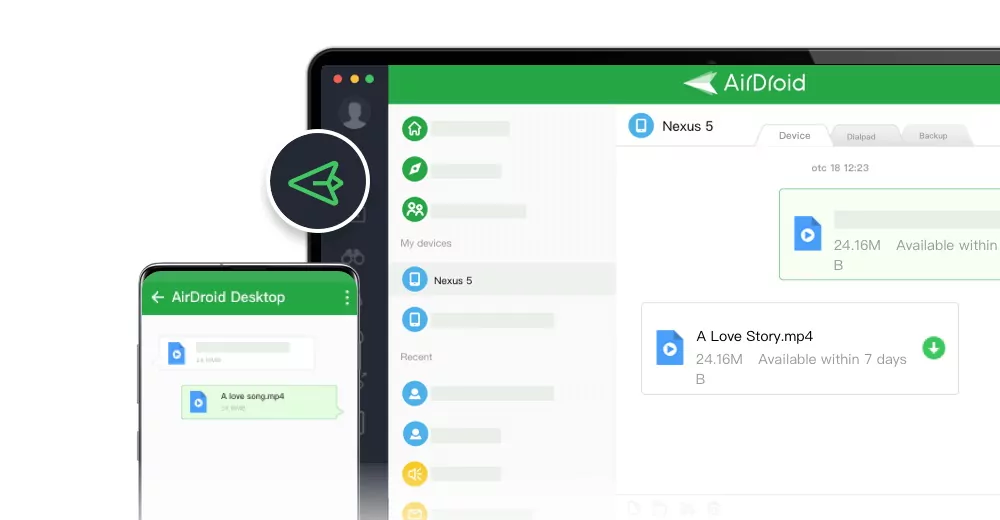
And that's not all. AirDroid is a powerful remote device management tool, offering features like file management, SMS and notification management, remote camera, and so on.
FAQs
1. How to back up your photos to a PC without cable?
Backing up all your photos on a computer wirelessly is fairly easy, thanks to AirDroid Personal. After connecting your devices remotely, it takes just a couple of clicks to start backing up your gallery photos and videos.
Moreover, you can also enable the "Automatic Backup" option to automate the process.
2. Is there a recovery tool to retrieve the permanently deleted photos from Google Photos?
Unfortunately, there's no recovery tool that can restore the photos deleted from a cloud platform like Google Photos. All the recovery tools can only retrieve the lost items from a physical space like your PC or a flash drive.
3. How many photos can Google Photos store?
Whenever you make a Google account, you get 15 GB of free storage that's shared across Gmail, Google Drive, and Google Photos. So, if you are not using Google Drive, you can have around 14 GB of space to store the photos.
4. Is it safe to keep photos in Google Photos?
Generally, your photos are 100% safe in Google Photos. Google employs advanced security and encryption mechanisms to prevent events of data loss. But you have to be careful not to delete the photos permanently.
Final Remarks
And there you go. Now you know multiple ways to recover photos deleted from Google Photos. The procedure is quite straightforward if you recover the photos within 60 days. But once this period is over, the chances of getting back your photos are slim.
That's why we recommend you to use AirDroid Personal to make a backup of all your photos on a computer. This tool also helps in file management and cross-platform file transfer.
Thank you for today.









