How to Recover Permanently Deleted Photos from iCloud
Accidental data deletion is not a new phenomenon for iPhone users. To shield users from losing precious data, Apple offers the iCloud service to let users conveniently back up their photos. This makes it possible to restore the deleted iCloud photos on the iPhone with minimum hassle.
So, keep reading and learn everything about how to restore photos from iCloud or any type of backup. It outlines various methods depending on your iCloud settings. Let’s dive in!
Overview of Methods to Recover iCloud Deleted Photos
| Solutions | Quick Steps |
|---|---|
Open Photos > Albums > Recently Deleted. Select and restore the photos. | |
Head to iCloud.com, log in, open Photos, and visit the Trash folder to restore photos. | |
Go to iCloud.com > Photos, and download the photos. | |
Enable the iCloud sync option to let the iPhone automatically restore the backup photos. | |
Restore the local backup made by iTunes or any third-party software. | |
Contact the Apple Support Service and ask them to retrieve the lost photos. |
We will analyze all these methods, and possible scenarios, for recovering photos from iCloud backup in detail.
Part 1: Can You Recover Permanently Deleted Photos from iCloud
The all-important question is: Is it possible to recover permanently deleted photos from iCloud? Technically, it depends on whether you use the “iCloud Photos” option or not before photo deletion.
iCloud is primarily a “backup & sync” service, which means it automatically updates the backup data with any changes you make in the gallery – when the iCloud Photos feature is turned on. However, the deleted files remain in the iCloud trash folder for 30 days. You can view these photos on the iCloud web.

Condition 1: When iCloud Photos is Turned On
If you have mistakenly deleted the media files from the gallery, it’s possible to recover them within 30 days. After the expiry of this period, the photos get "permanently deleted" and it becomes rather tough – but not impossible - to retrieve them.
Condition 2: When iCloud Photos is Disabled
Do you remember turning off the “iPhone Photos” option after backing up the photos to iCloud? If yes, recovering the lost photos is fairly simple, regardless of when or how they were deleted. This can be done using a variety of ways on both your iPhone and PC (via the Web).
Besides these, it becomes a lot easier to recover the permanently deleted iCloud photos after 30 days if you have made a local backup beforehand.
Part 2: How to Recover iPhone Photos from iCloud Backup
If you have made an iCloud backup on another device and want to restore the photos on a new iPhone, you can easily accomplish this. However, the method is applicable only while setting up the iPhone.
For an iPhone already in use, it involves resetting it which will wipe out the data. So, back up your device before proceeding. Here is how to recover photos from iCloud backup:
Step 1: First, go to Settings > General > Reset > Erase All Contents and Settings. Confirm your action.
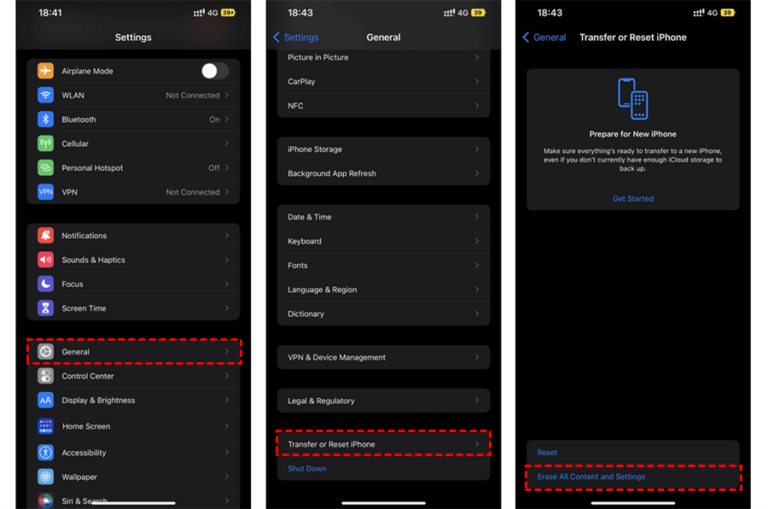
Step 2: When it restarts, begin the set-up process. Upon reaching the “Apps & Data” screen, choose “Restore from iCloud Backup.”
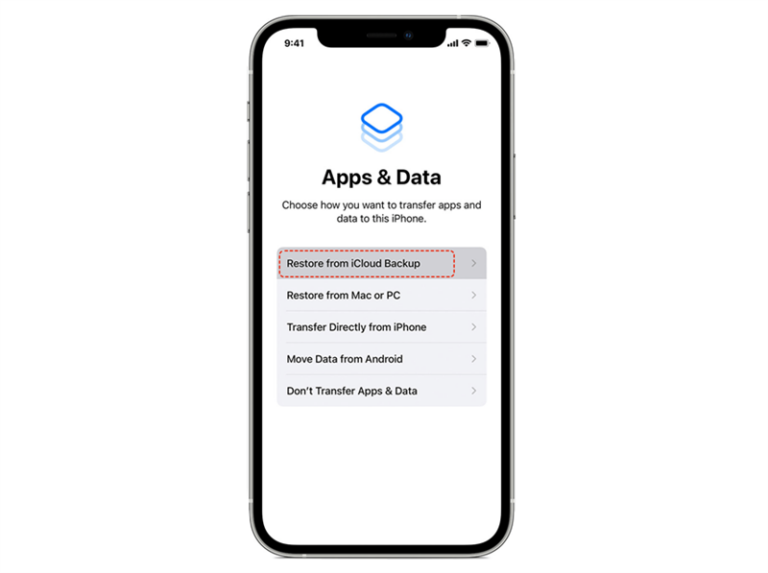
Step 3: Sign in to your iCloud account and select the latest backup file.
Step 4: Hit Recover and wait for the process to finish.
Part 2: How to Restore Deleted Photos from iCloud in 6 Ways
Here are the possible workarounds to recover deleted photos from iCloud without much fuss.
Solution 1: Check The 'Recently Deleted' Album
Your first line of defense against the deleted photos is the iPhone’s built-in “Recently deleted” folder. Whenever you delete a photo, it’s automatically moved to this folder from where you can easily restore it within 30 days.
Here are the steps to follow:
Step 1: Open the Photos app, tap Albums, and scroll down to select “Recently Deleted.”
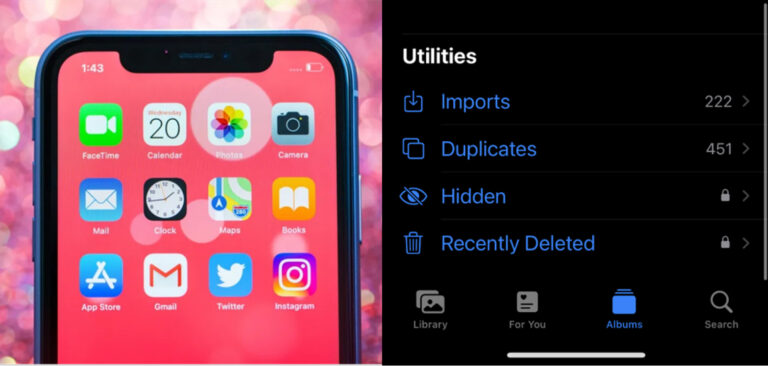
Step 2: Tap Select and tick all the photos you want to restore.
Step 3: Click Recover to move them back to the main folder.

Solution 2: Peek Into the iCloud Trash Folder
Have you deleted the photos from the Recently Deleted folder as well? It’s always a handy option to peek into the iCloud Trash folder. This is useful if you have enabled iCloud Photos.
To do that:
Step 1: Head to iCloud.com on a web browser. Log in with your Apple ID.
Step 2: Now, click Photos to open the iCloud photos.
Step 3: Select “Recently Deleted” on the right tab. If found, restore the photos first before downloading them to your PC.
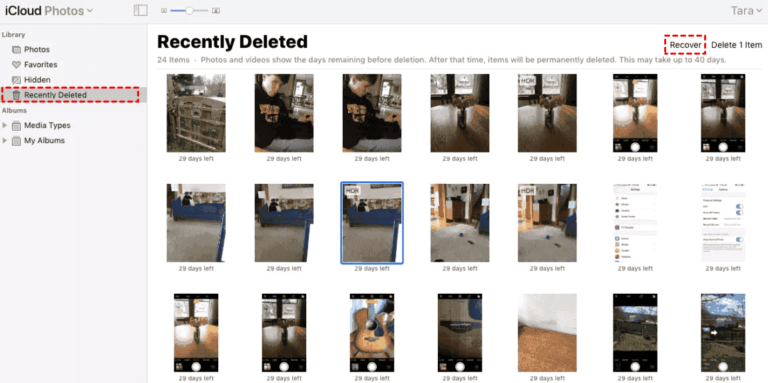
Solution 3: Restore iCloud Backup on iPhone
If you have backed up the photos to iCloud on the same iPhone and disabled the “iCloud Photos” option, it’s quite simple to restore them without resetting the device.
Here are the steps to download photos from iCloud to iPhone:
Step 1: Go to Settings > Your Name > iCloud > Photos.
Step 2: Enable iCloud Photos and tick the “Download and Keep Originals” option.
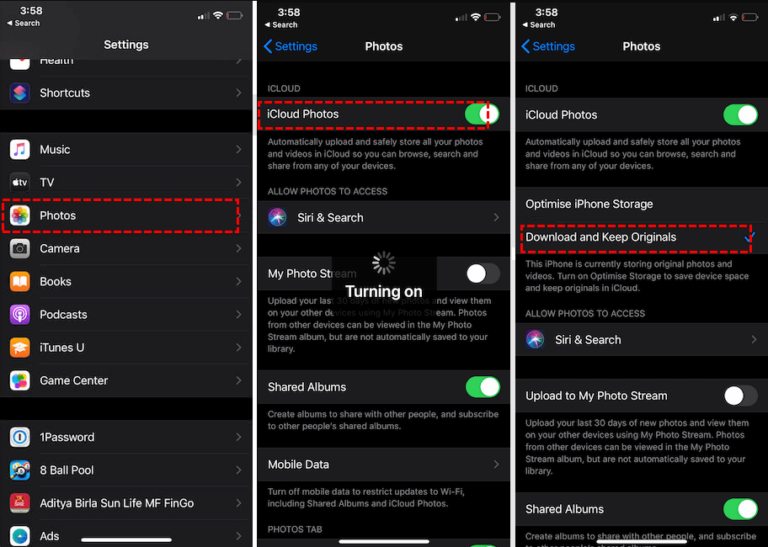
Step 3: Wait patiently until the photos are restored.
Solution 4: Restore Deleted Photos from iCloud Web
It’s possible to get back lost photos if iCloud Photos sync is disabled prior to photo deletion. This means the changes made on the iPhone are not updated across the iCloud website.
Just go to the iCloud web to recover deleted photos from iCloud as shown in the steps below:
Step 1: Open iCloud.com and sign in with your account.
Step 2: Now, go to the Photos section and scroll through the library to find your deleted photos.
Step 3: Select the photos and click Download at the top to save them to your PC.
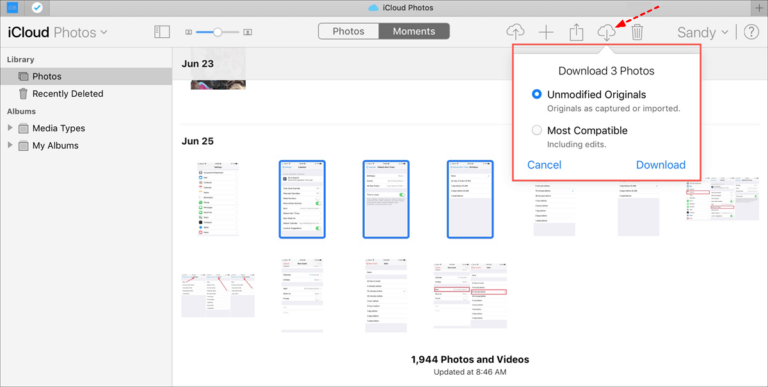
Now, you can easily transfer these photos to your iPhone via a file transfer app like AirDroid Personal.
Solution 5: Restore iTunes/Finder Backup
Do you recall making a backup of your iPhone using iTunes or a third-party backup program like OneDrive or Dropbox? If yes, connect your iPhone to the PC and restore the backup.
Note that restoring an iTunes backup replaces everything on your iPhone with the backup content. So, back up your iPhone to avoid losing the new data.
Solution 6: Contact Apple Support
If the photos are permanently deleted from iCloud and more than 30 days have passed, your best bet is to contact Apple Support. Give them proof of your ownership of the photos and request them to get the photos back.
Hopefully, they will help you recover permanently deleted photos from iCloud without having to rely on third-party tools.
Bonus Tip: Back Up Your iPhone Media Via AirDroid Personal
Use AirDroid Personal to back up of your iPhone media on a computer using a wireless connection. It is a multi-feature app which enables you to back up the photos for free; however, backing up videos require the premium subscription.
With its “Automatic Backup” feature, you no longer need to go through the backup procedure again. When enabled, the software quickly syncs the new photos in the iPhone gallery whenever you connect both devices. This way all the gallery photos are backed up which you can restore with a single click, anytime.
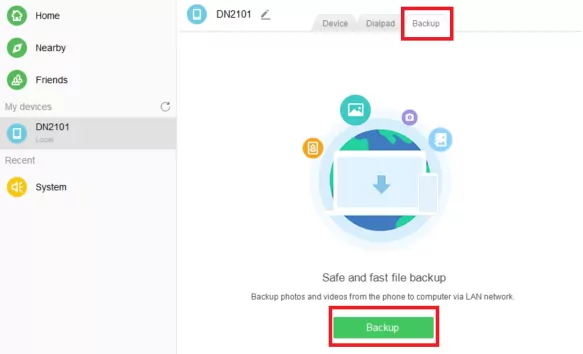
Unlike iCloud, it puts no cap on the backup file size, allowing you to safely store 1000s of photos. Refer to this guide to learn how to backup photos on a computer.
FAQs
Q1: Can recovery tools help get back permanently deleted photos from iCloud?
Once the photos are permanently deleted from iCloud, they cannot be restored with any recovery tool.
Q2: Where do deleted iCloud photos go?
When the iCloud photos are deleted, they move to and remain in the Recently Deleted album for 30 days.
Q3: Does iCloud keep photos even if deleted from photos on iPhone?
Disable the “iCloud Photos” option in Settings > Your Name > iCloud, to make sure iCloud keep photos even when deleted from photos on iPhone. When this feature is turned on, the deleted photos still stay on the Recently Deleted album for 30 days, from where you can restore or permanently remove them.
Final Remarks
Knowing how to recover deleted photos from iCloud primarily depends on the iCloud settings. This article has covered all the possible scenarios of getting back deleted photos from iCloud.
It’s ideal to make regularly back up of your iPhone data using AirDroid Personal. This multi-feature app also offers stellar file management and file transfer features.










Leave a Reply.