How to Save Instagram Videos to Gallery [Android and iOS]
Instagram is full of entertaining reels and videos you might wish to save in your phone’s gallery for offline viewing. However, as the platform doesn’t offer a built-in option to download its videos, users must rely on third-party tools to do so.
In this guide, we will explore various ways to save videos from Instagram to the gallery on your Android or iPhone. Keep reading to find out!
Save Instagram Videos for Later Within the App
If you ever wish to save random posts within the app, use Instagram’s bookmark option. It allows you to archive any photo, reel, or video to your Collection to access it quickly when needed. For that:
Step 1: Launch the app and go to the post you want to archive.
Step 2: Just tap the bookmark icon at the bottom-right corner of the post. Name the folder if you want.
Step 3: To view the Collection folder, tap your Instagram profile icon and select Saved.
Step 4: Here, you’ll see all the saved content.

Best Websites to Save Instagram Videos Online
If you want to directly download the Instagram videos to the gallery without installing an app, refer to the below sites:
Website 1: iGram Instagram Downloader
Best for: Quick download of Instagram content including photos and videos.
iGram is a user-friendly website that allows you to save Instagram videos by simply pasting the link. It lets you download Instagram photos, videos, reels, or IGTV, without any registration. As this website supports all browsers, you can use it on both Android and iOS devices to save a video from Instagram to a gallery.

Key Features
- Securely download all types of Instagram content including stories and videos.
- Quick and easy process.
- No login or registration is required.
- Unlimited downloads for free.
Using iGram is as easy as it can get:
1. Play the desired video on Instagram, tap the Share icon, and select “Copy Link.”
2. Navigate to iGram and paste the Instagram video link. Hit Download.
3. Select the preferable format to save the video
Website 2: DownloadGram.com
Best for: One-click download of Instagram reels and videos in multiple resolutions.
DownloadGram is another popular website that lets users save videos from Instagram to the gallery with a single click. The platform takes you directly to the main interface to paste the URL link and get the video. Whether you want to save a 20-second reel or a longer IGTV, this tool gets the job done within seconds.
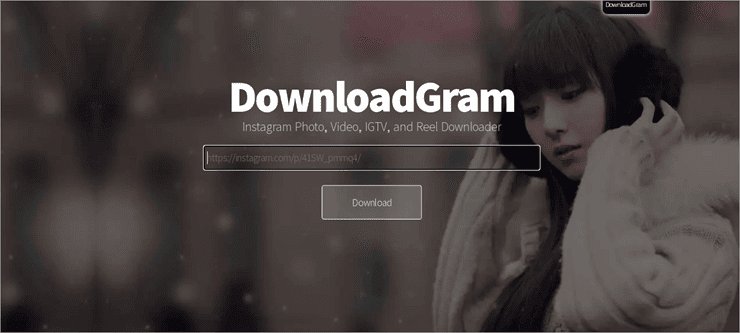
Key Features
- Free and easy to use.
- Maintains the original quality of the Instagram videos and photos.
- Limited ads, unlike other free tools.
- No registration is needed to get started.
Here’s how to save Instagram videos in gallery using DownloadGram:
1. Head to the DownloadGram website and paste the URL of the Instagram video.
2. Click Download and wait until it processes and displays the downable links.
3. Now, select the right resolution to save the Instagram video.
Website 3: Instadownloader.co
Best for: Quickly downloading Instagram videos, reels, and IGTV content in lossless quality.
Another simple Instagram video saver that requires users to feed the video URL to download it right away. The fact that it lets you download any Instagram video without signing is pretty helpful. Besides videos, Instadownloader.co also assists in downloading the Instagram profile photos of the public accounts.
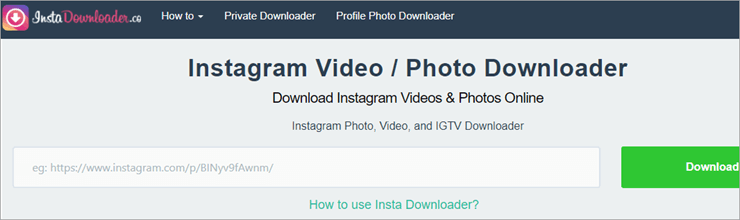
Key Features
- Provides high-quality output so you can enjoy the smooth playback of videos.
- Very simple download procedure.
- Completely free and supports saving unlimited Instagram videos effortlessly.
To use this tool, follow the below steps:
1. Copy the video link and paste it in the text box area on this website.
2. Click the Download option next to the available resolution link.
Best Apps to Save Videos from Instagram to Gallery
If you love to save Instagram videos frequently, consider using a dedicated mobile app for a more seamless experience.
App 1: Repost for IG
It’s the ultimate tool to download Instagram videos on your Android phone. It offers a simple copy-paste procedure to save as many Instagram videos as you want. Moreover, you can also repost the downloaded videos to your Instagram profile directly from the app.
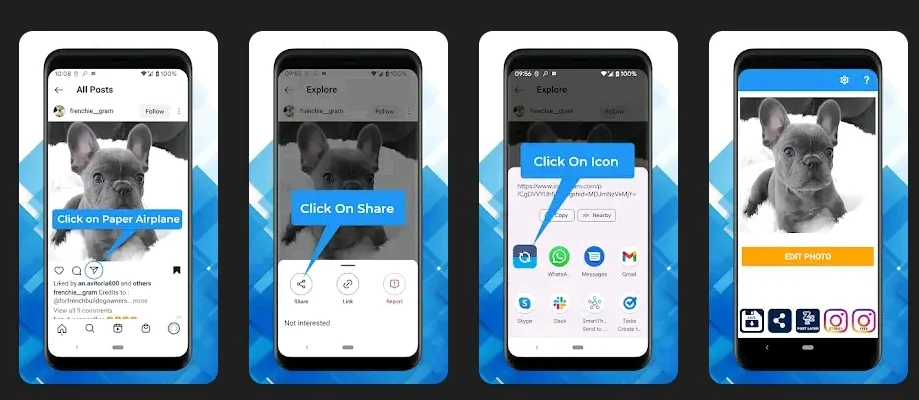
Features
- Download videos from private accounts if you follow them.
- Saves the video caption for ease in reposting.
- Share videos directly to Instagram.
How to Use
1. Install and launch the app.
2. Copy the Instagram video link and paste it in the corresponding text box.
3. Hit the Download option to proceed.
App 2: InstantSave
With over a million active users, InstantSave for Instagram is an exclusive iOS app to save Instagram videos into the gallery. It offers expanded features like reposting and searching the accounts by name from within this app.
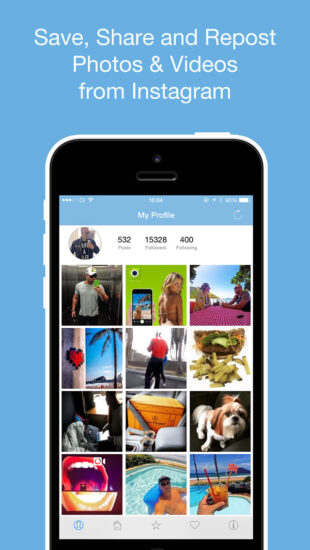
Features
- Download videos from private accounts if you follow them.
- Built-in options to repost videos.
- Save stories, photos, and reels.
To use this tool:
1. Install the app and paste the video link.
2. Click Download to save the video in the gallery.
App 3: Video Downloader for Instagram
Compatible with Android, it’s one of the easiest apps to save videos from Instagram to gallery. The app comes with amazing tools and built-in options, making downloading and sharing Instagram videos a breeze. Moreover, you can see the history of all the past downloads in one place.
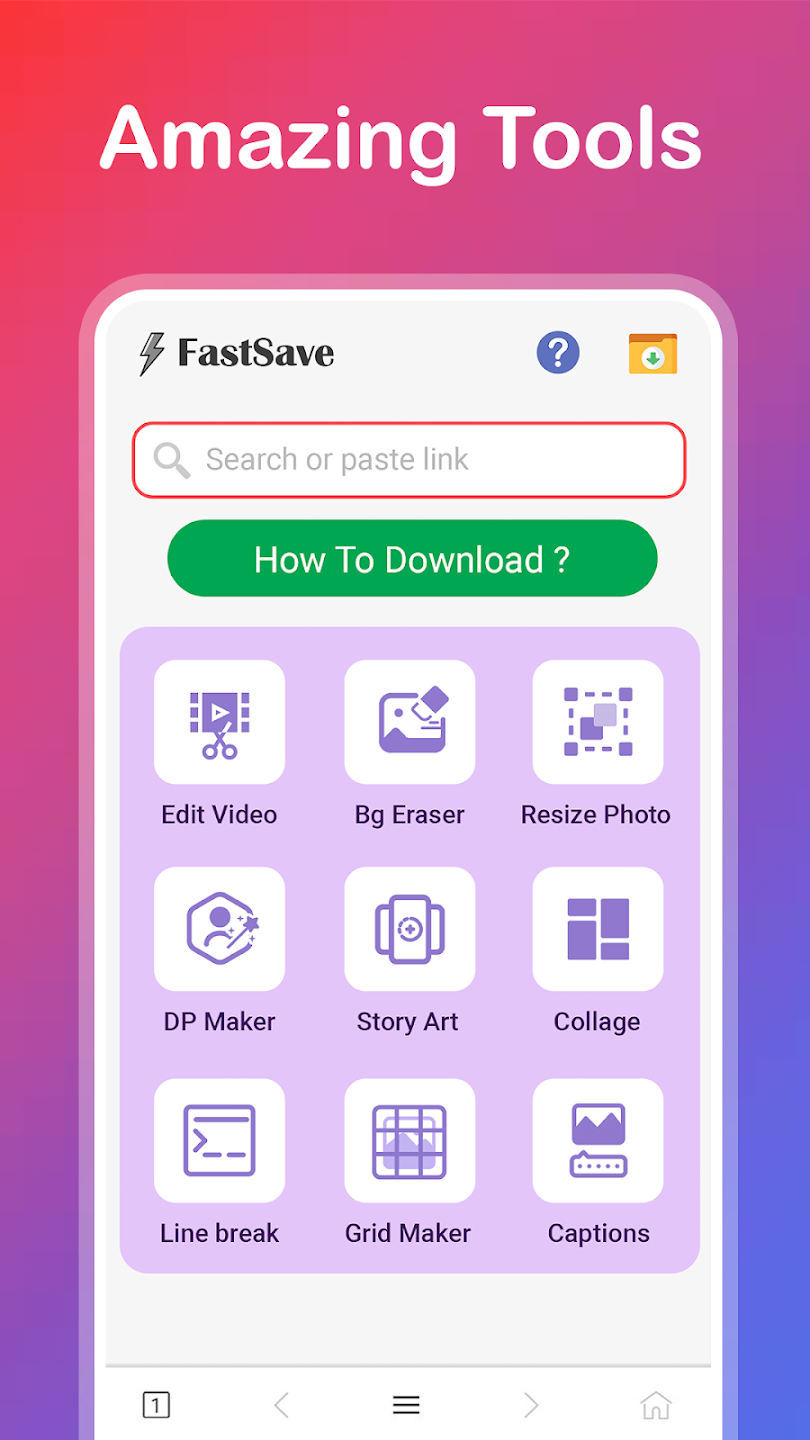
Features
- Edit the downloaded video.
- Generate creative captions.
- Make a collage of the downloaded photos within the app and repost them.
Here’s how to use it:
1. After installing the app, set it up.
2. Paste the video link in the search and hit Download.
And voila, your video will be downloaded into the gallery automatically.
Overview of Tools
Our collection of Instagram video downloaders includes both websites and mobile apps.
| Tools | Batch download | OS Compatibility | Key Features |
|---|---|---|---|
iGram | No | Online; supports all platforms | One-click download of Instagram content. |
Download Gram | No | All web browsers | Free, no registration, and easy to use. |
Instadownloader.co | No | All web browsers | Simple copy-paste procedure, unlimited free downloads |
Repost for IG | No | Android | Saves caption, reposting tools, and simple interface. |
InstantSave | No | iOS | Custom captions, support all Instagram content, completely free. |
Video Downloader for Instagram | No | Android | Hashtag generator, custom caption generator, quick video download. |
Tip: Use AirDroid Personal to move large videos in the phone’s gallery to another phone or a PC in lossless quality.
Bonus Tip: Transfer Instagram Videos Across Different Devices
After downloading Instagram videos, you might wish to move them to other devices. For this, get assistance from AirDroid Personal as a one-stop solution to handle all your file transfer requirements. It guarantees a fast, secure, and wireless transfer of Instagram videos without losing a single bit of quality.
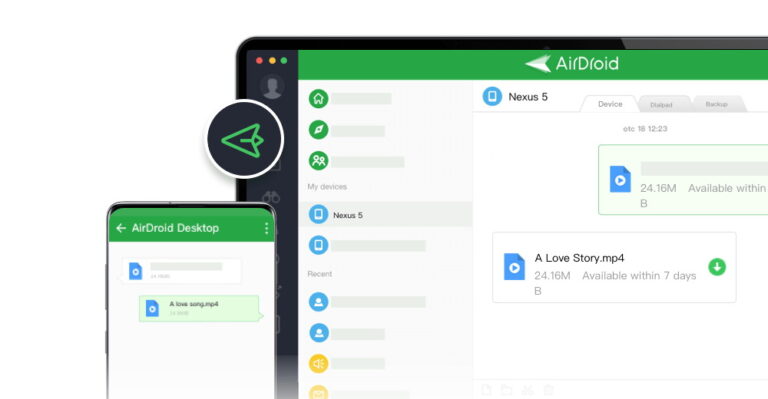
Compatible with all platforms, AirDroid takes no time to connect your devices wirelessly to begin the transfer process. Besides file transfer, you can also manage all the apps, SMS, and notifications from your computer without picking up the phone.
Tips for Choosing the Instagram Video Download Tools
The internet is awash with software empowering users to download Instagram videos with ease. However, not all of them are worth your time. Our selection criterion is based on the following points:
1. Ease of use: The foremost priority is given to the tools that ensure a simple drag-and-drop download procedure.
2. Multiple resolutions: Users get several options to save the Instagram video in different resolutions including HD, if available.
3. Lightweight: The mobile apps for both iOS and Android are simple and lightweight and work seamlessly on older smartphones as well.
FAQs
Q1. Is it legal to download videos from Instagram?
It’s generally acceptable to save Instagram videos into gallery for personal use. However, be sure to give credit to the original creator when re-sharing their content on any social media platform.
Q2. Can I download Instagram videos directly from the app?
Unfortunately, no. Instagram has no built-in option to directly download the videos. Users need to rely on third-party apps or online tools to save Instagram videos in a gallery.
Q3. How can I save Instagram videos to my PC?
There are plenty of online tools to directly save Instagram videos without having to install an app. Some popular websites include:
Final Remarks
With these tools at your disposal, you can quickly start saving Instagram videos to your gallery. Be sure to choose the highest resolution to keep the best possible video quality. Moreover, if you ever need a solution to move Instagram videos across your devices in lossless quality, use AirDroid Personal. It is a multi-functional app with both file transfer and remote file management capabilities.









