- AirDroid Personal.
- File Manager – Xfolder
- Mi File Manager
- File Manager +
- Files by Google
- Cx File Explorer
Reviewing the Top SD Card Manager for Android
In today’s era of unlimited apps, many Android users rely on an SD card to get extra GBs on their devices. But managing all your Android data via the default file manager can be a tedious task, regardless of how latest your smartphone is.
If you’re also looking for a top-notch SD card file manager to keep your SD card files and folders organized way, then cheer up. This article features the most efficient SD file management tools that work seamlessly on any Android phone. Let’s take a look!
Part 1: List of the Best SD card manager for Android
Based on user feedback and our own research, we shortlisted the 6 highly popular SD card managers for you.
A Brief Comparison of SD card file manager Tools
Below is a table showing a quick comparison of all these tools to help you choose the most suitable option.
| Name | Best for | Price | Key Features | Ratings |
|---|---|---|---|---|
| AirDroid Personal | A one-stop solution to manage all your Android data from a PC/web/Android. | Free available; $3.99/Month | Manage all files and folders remotely, transfer data across platforms, mirror phone on a PC, and many more. | 4.7/5 |
| File Manager – Xfolder | Perform basic file management operations | $3.99/month | Add files to Favorite for easy access, and remove unwanted files. | 4.3/5 |
| Mi File Manager | Get a quick analysis of all the files on your SD card and manage them faster. | Free | Quick search, moving and deleting files, unzipping, copy-paste, and file sharing. | 4.4/5 |
| File Manager + | Managing your SD card data as well as transferring files | Annual and lifetime packages | Compress, decompress, bookmark, copy-paste, rename, and more. | 4.1/5 |
| Files by Google | View and organize all your SD card data | Free | Browse files, transfer files, and cloud backup, and gets suggestions on removing junk files. | 4.3/5 |
| Cx File Explorer | Sort data by type, date, and size. | In-app purchases | Copy, rename, share, and move files. Manage files on cloud storage like Google Drive. | 4/5 |
Part 2: 6 Best SD Card File Manager Tools in 2023
This section will outline the key features and pros and cons of the most efficient SD card manager apps that you can use.
1. AirDroid Personal – Editors’ Recommended
Having millions of satisfied users, AirDroid Personal is a one-stop solution to meet all your file management needs. It comes loaded with all the stunning features you need to organize your data conveniently.
After remotely connecting your Android and PC, it lets you view all the files and folders on the SD card. From that point on, you can search, delete, download, and upload a file with a single click. More strikingly, you can easily move files from the SD card to Android internal storage or vice versa. Luckily, you can also access the Android file management feature from AirDroid Web, but with some restrictions.
What makes it the best SD card manager app for Android is high-speed data transfer across different platforms. The program supports the unlimited transfer of files between iPhone, Android, Windows, and Mac.
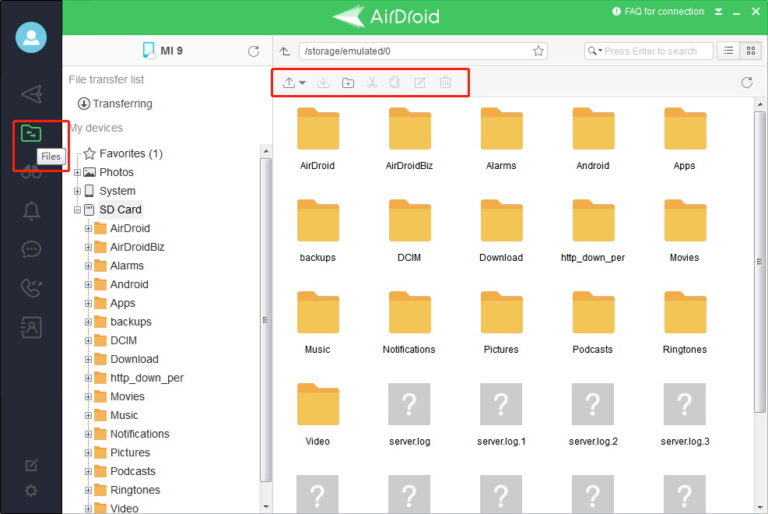
Here are some of its unique features.
Key features of AirDroid Personal
- Lets you view and manage all the files on your SD card as well as Android internal storage from a computer.
- Perform all basic tasks like deletion, renaming, browsing, and more.
- Transfer files from SD card to Android and vice versa.
- Back up Android files on a PC with a single click.
- Supports cross-platform transfer of data at a remarkable speed.
Check out how easily you can manage Android files from a PC using AirDroid Personal:
Step 1: Install and run AirDroid Personal on both your Android phone and PC. Then, log in with the same AirDroid account.
Step 2: On the desktop application, click your phone’s name under My Devices to establish a remote connection.
Step 3: Now, click the “Files” option on the left tab to view data on your SD card and Android internal storage.
Step 4: Here, right-click any folder/file and choose the desired option from Download, Delete, Upload, etc.
Step 5: If you want to know how to transfer photos on Android to an SD card, then simply copy the desired files from the SD card, and paste them anywhere in the internal storage.
Benefits
- It comes with a user-friendly interface and an easy learning curve.
- The app has all bells and whistles that you expect from a quality SD card manager.
- It offers the cheapest premium plans for users.
- Tons of additional features like remote control, file transfer, screen mirroring, backup data, etc.
2. File Manager – Xfolder
Best for: Quick and efficient management of SD card files on an Android phone. But look out for tons of irritating ads.
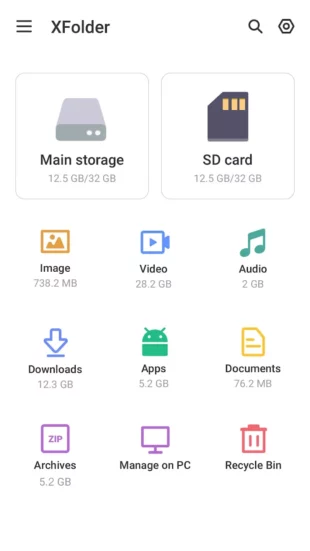
Another top-level SD card manager for Android that offers all the basic features like copying, moving, deleting, renaming, sharing, and compressing files. You can sort files using different filters and also arrange them in groups.
More importantly, Xfolder lets you scan the SD card for unwanted or junk files and delete them with a single tap. To get an ad-free experience, you need to get its premium version for $3.99/month.
3. Mi File Manager
Best for: Manage SD card files and share them offline with others.
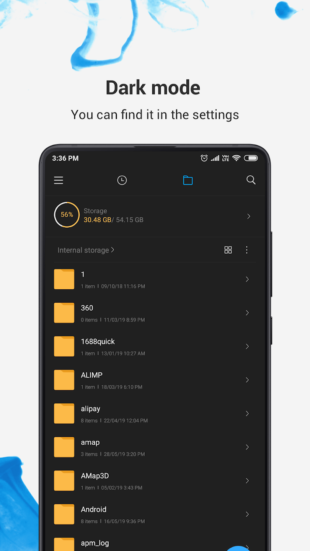
With over 1 billion downloads, Mi File Manager is arguably one of the most popular SD card managers for Android. It has a simple and clean interface and enables users to move, delete, copy, rename, and sort files as needed.
Also, the app lets you break down files into categories and make new folders for convenience. You can tag files as favorites for easy access in the future. But this SD card file manager bombards you with ads and there’s no way you can get rid of them. Also, many users complain about its slow speed to update files.
4. File Manager +
Best for: Get a complete overview of all the files on your SD card and manage your storage in an intuitive way.
One key trait of this SD card manager for Android is its support for cloud storage like Google Drive, Dropbox, and OneDrive. The app also has a built-in video player and image viewer as well as a file-sharing feature. This allows users to manage Android files without needing additional applications. Its free version comes with loads of ads and limited features. Depending on your needs, you can subscribe to its annual or lifetime premium package.
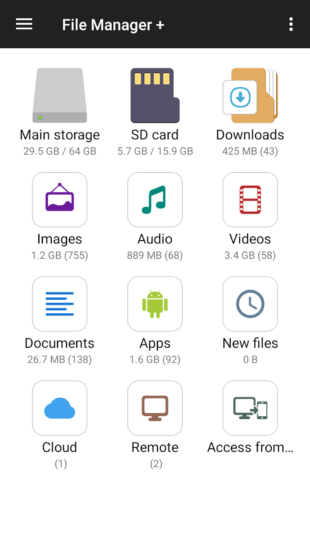
5. Files by Google
Best for: Basic file management operations like move, delete, search, sort, rename, etc.
Developed by Google, this simple yet feature-rich SD card file manager makes file management an easy feat. Using its ‘Browse” tab, you can view all your recent files, collections, and categories. Just tap on any folder to view its content as well as perform actions like move, copy, rename, and add to favorites.
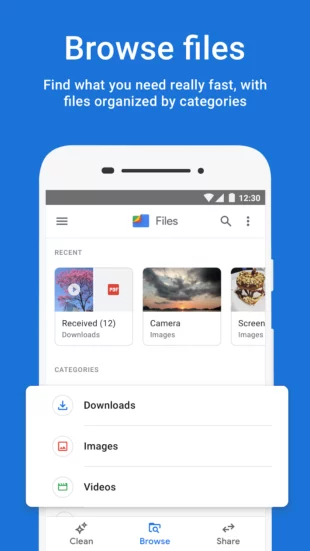
The files you delete move to the trash folder before being permanently removed. In addition, it has a built-in “Clean” feature to get rid of unnecessary files and apps.
6. Cx File Explorer
Best for: Get a quick visualized analysis of your SD card storage and manage it efficiently. Want a powerful SD card file manager that comes with a graphical interface? Look no further and get Cx File Explorer. This tool lets you view all the data on your SD card and internal storage in an organized way. View your files by name, date, size, and type for easy access.
Moreover, perform all the basic file management operations like copy, move, share, delete, rename, and compress. You can use it to remove unwanted apps and large files.
Part 3: Choosing the Best SD Card Manager for Android
Now that you know the most sought-after SD card file manager apps, the next step is to choose your best option. Below are some factors you should consider when making a decision:
What's the Best SD card Manager for Android?
- It should be easy to understand and use.
- Compatibility with your device; should work seamlessly.
- Offers all the basic file management tools like renaming, deleting, searching, moving, and downloading.
- Competitive premium plans.
All these factors show that AirDroid Personal is your ideal choice to manage an SD card on Android. It is easy to use, cheaper, and supports all Android phones. Within seconds, it connects your phone to a PC and gives you a complete preview of everything on both the SD card and internal storage.
Final Remarks
And that’s all the information you need to know about some of the best SD card file manager tools available on the internet. All these apps have their specific features and pros and cons when it comes to managing Android data. But if you’re looking for a file manager that suits every single user out there, then get AirDroid Personal. No matter the Android phone you’re using, it can help you manage all your files as smoothly as it can get. Download it for free and start exploring its features right away. Rest assured; you won’t be disappointed.










Leave a Reply.