Download Movies Subtitles Online: The Top 8 Sites [2024]
Whether you want to download subtitles for a movie, TV season, or a YouTube video, this article got you covered.

The global movie industry is booming, and with it, the demand for subtitles to overcome language barriers is also on the rise. Luckily, the online world is awash with movie subtitle download sites that allow users to bypass the language issue.
This article introduces the top 8 websites for downloading subtitles for a movie or YouTube video for free. It will review each tool's key features, pros and cons, and language support in detail.
Let's dive in!
Key Tips for Using Subtitles Download Sites
Consider the below suggestions to improve your subtitles download experience:
1. The majority of subtitles are in the SRT format compressed in a ZIP file. So, you need to extract the file to add it in the video.
2. Most of the free subtitles download sitescontain many unverified links to other websites. Never open these links.
3. Ignore the ad pop-ups on these sites as they often direct you to download unreliable software or tools.
4. Sometimes, the subtitle file you download is out of sync with the movie. The best option is to download multiple files of a specific subtitle in a language, say English. This way you can check and insert the right subtitle file which syncs with your video file. However, not all titles are found in different frame rates.
Part 1: Overview of Subtitle Sites
Website | Multiple Language Support | Movies | TV Shows | Price |
Subscene | Yes | Yes | Yes | Free |
YIFY Subtitles | Yes | Yes | Yes | Free |
OpenSubtitles | Yes | Yes | Yes | Free |
Moviesubtitles.org | Yes | Yes | Yes | Free |
English-subtitles.org | Only English | Yes | Yes | Free |
TVsubs.net | Yes | No | Yes | Free |
Downsub.com | As per video language | No | No (only online videos) | Free |
Addic7ed | Yes | Yes | Yes | Free |
Part 2: Best Websites to Download Movies Subtitles
Tool 1: Subscene
Subscene is a free website for downloading subtitles having a rich directory of subtitles in over 60 languages. It is essentially an online community where visitors can interact with other people to exchange their views. The platform is known for providing subtitles for the latest movies and TV seasons as well.

Key Features
- It has a built-in search bar to find the desired subtitles.
- Doesn't ask for sign-in or registration to download the subtitles.
- Users can apply the filter to seek subtitles in only 3 languages in the search results.
Pros
- Its library is updated daily to add subtitles for new films.
- Allows custom requests for specific subtitles in the discussion forums.
- It automatically corrects the spelling mistakes in the searches.
- Completely free to use.
Cons
- It's blocked in various regions or ISPs.
- The interface seems outdated.
Tool 2: YIFY Subtitles
Looking for a Subscene substitute websiteto download English subtitles of your favorite movies? Give YIFY subtitles a try. It displays the recently added movies on the homepage as well as categorizes the subtitles in various categories to suggest new options.
Moreover, it has a modern and sleek interface, making it one of the best free subtitles download sitesin 2024.

Key Features
- Offers subtitles in 70+ languages including English, Hindi, French, Turkish, Chinese, and so on.
- Detailed information about each title like release date, views, and IMBD ratings.
- Includes titles for both old and new movies.
- Smart search filters to quickly locate the desired titles.
Pros
- Safe and piracy-free.
- No registration is needed to download subtitles.
- Regularly updated to accommodate the latest movies.
Cons
- Too many ads.
- Many subtitles are not synced with the movie.
Tool 3: OpenSubtitles
When it comes to the best website to download subtitles, OpenSubtitles always stands out. It boasts a massive library of over 5 million subtitles in multiple languages. To assist in the search, this platform enables smart filter options including country, year, season, or episode.
If you cannot find a specific subtitle, leave a comment in any discussion forum to have a member find it for you.

Key Features
- Offers subtitles of all popular movies and TV series.
- Supports various customization options to improve the browsing experience.
- It includes subtitles of the latest titles as well.
- Users can also upload the subtitles to help other members.
Pros
- Diverse language options
- Millions of subtitle files
- Custom request option is available.
Cons
- Too many options often make it difficult to find the desired subtitles.
- The site is full of small, dense text, making it frustrating to navigate.
Tool 4: Moviesubtitles.org
If you're scouring for sites to download Hindi movies with English subtitles, do visit Moviesubtitles.org. With a collection of over 200k subtitles files of 20,000+ movies, it hosts one of the biggest subtitles repositories. The website displays the latest subtitles, most downloaded subtitles, and top movies on its homepage.

Key Features
- Clean and easy-to-navigate UI.
- Users can add their own subtitles to the sites.
- One-click ZIP download of titles.
- Features a simple search tab at the top.
Pros
- Takes feedback from users
- Clean and modern interface
- Shows the number of times a subtitle is downloaded.
Cons
- The site blasts you with ads.
- Many popular titles are missing, especially of TV series.
Tool 5: English-subtitles.org
If you seek a dedicated English subtitle website for movies and TV shows from different countries, English-subtitles.org is a go-to choice. With just a quick search, you can find titles of movies as old as the 1960s. However, if you want subtitles in any other language than English, look for another option.
Key Features
- Users can save subtitles for movies and TV shows.
- Allows you to the subtitles to the site.
- Most of the titles are in perfect sync with the movies.
- Completely free to scour and download content.
Pros
- It has an RSS channel for fast browsing.
- Friendly interface.
- Supports fast download.
Cons
- Only English subtitles.
- Contains a lot of ads.
Tool 6: TVsubs.net
This subtitle download site contains a mammoth library of subtitles for numerous TV shows. Based on official estimates, TVsubs.net hosts a database of 3000+ TV series, both old and new. Among these, you can find subtitles in at least 16 languages.
Key Features
- Categorize subtitles in the Latest, Most Popular, Most Downloaded, and other sections.
- Users can filter for subtitles in a specific language from the left filter bar.
- Displays key statistics of each title.
- No sign-up requirements.
Pros
- Vast library
- Free to use
- No ads
Cons
- No movie subtitles.
Tool 7: Downsub.com
Looking for a website to download YouTube subtitles? Downsub is arguably the most popular and reliable online YouTube subtitle downloader in 2024. Just paste the video URL in its search box, and it will instantly display the subtitle file. Now, all you have to do is download the file and add it to the YouTube file.

Key Features
- Download subtitles of any YouTube video.
- Supports many popular video streaming platforms like Dailymotion and Facebook.
- Supports multiple file formats including SRT, VTT, and TXT.
Pros
- Intuitive user experience
- Free to use
- No extension of sign-up is needed
Cons
- Too many ads.
- Downloading subtitles requires copying and pasting the video URL.
Tool 8: Addic7ed
Just because its interface seems outdated doesn't mean Addic7ed isn't worth a visit. It stands out for a sizeable, up-to-date library hosting subtitles for both TV shows and movies. The website is free to navigate and download content from but the premium users get access to advanced features like subtitles editing.

Key Features
- Offers multiple language support including Arabic, French, Chinese, and Russian.
- Built-in discussion platforms and forums.
- Categorizes the key niches and events on the front page.
Pros
- Diverse language options.
- A vast library of titles.
- 18+ languages.
Cons
- Unattractive and old-fashioned interface.
- Tons of pop-ups and ads.
Part 3: How to add subtitles to movies?
Now that you have downloaded subtitles, the next step is to add them to the file. The process is straightforward using a media player like VLC. Here's how to do that:
- Play the video in the VLC Media Player.
- Click Subtitle > Add Subtitle File.
- Now, browse for the SRT file on your PC.
- And that's it.
Bonus Tip: A One-Stop Solution to Transfer Subtitles Across Devices Wirelessly
Having a reliable file transfer app on your PC always pays off. With AirDroid Personal, you can transfer movie subtitles, videos, music, or photos between your devices in lossless quality. The program achieves a transfer speed of up to 20MB/sec, making it ideal for sharing large videos and bulk files.
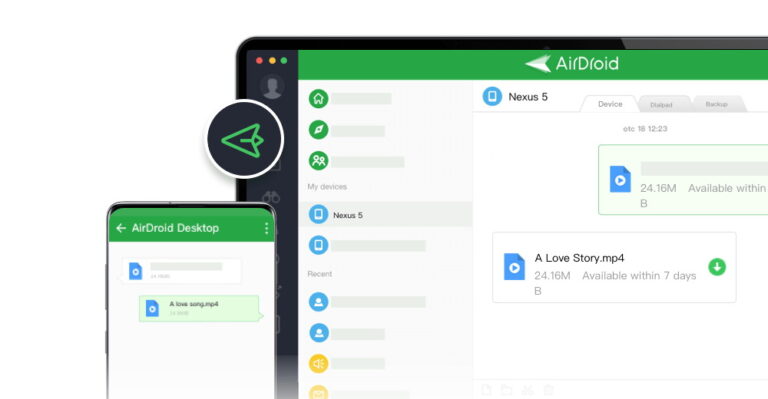
One key advantage of AirDroid is its cross-platform compatibility. It supports seamless sharing of files between Android and iPhone, iPhone and Windows, Android and Mac, and so on.
Some of its advanced features include:
- Ability to transfer data to multiple devices simultaneously.
- Send files to a remote device via its Friend feature.
- Manage SMS and notifications remotely from a computer.
- Handle all the Android internal files conveniently from your PC.
FAQS
Q1: What are the best sites for downloading subtitles in multiple languages?
Based on user feedback, some reliable subtitles downloading sites include:
1. Moviesubtitles.org
2. YIFY subtitles
3. Open Subtitles
Q2: Are there any ad-free subtitle download sites?
Most of the free subtitle download sites contain ads. To get an ad-free experience, it's best to subscribe to the premium version of any site. However, sites like TVSubtitles.net promise an ad-free experience.
Q3: How can I find French subtitles for French movies?
You can find French subtitles on websites like www.opensubtitles.org and YIFY Subtitles.
Q4: Which subtitle site has the most reliable downloads?
1. YIFY Subtitles
2. Subscene Subtitles
3. TVsubs.net
4. Addic7ed
Q5: Can I download subtitles from streaming services?
Many streaming services such as YouTube and Netflix allow users to download subtitles from its videos. For instance, to download subtitles from a YouTube video, go to More options (three-dots next to video) > Download Transcript, to get subtitles in the SRT or plain text format.









