How to Save a TikTok Sound As Ringtone [Android&iOS]
TikTok has taken the entertainment world by storm, with its creative short-video format style. It's not surprising to stumble upon a melodious background track of a TikTok and want to turn it to your mobile ringtone, alarm, or notification sound.

But the question is: how do you set a TikTok sound to your ringtone without compromising its original quality? This blog post presents detailed instructions for making a TikTok sound your ringtone or alarm.
So, sit tight and keep reading to find out!
Can You Make Sounds from TikTok Ringtones?
The answer is yes. And there are multiple ways to achieve this but you have to rely on external tools. First, you can directly "download the TikTok video with sound" before extracting the sound using a third-party tool. Secondly, it's possible to "save only the TikTok sound" via a dedicated TikTok audio conversion app.
Once you get the audio, making it the phone's ringtone on an Android or iOS is a cakewalk. Be sure not to use the downloaded track for commercial purposes to avoid violating the TikTok copyright guidelines.
How to Download the TikTok Music on Android or iPhone
Before setting TikTok sound as a ringtone on an iPhone or Android, the first step is to download it. Some creators have disabled the "Save Video" option, so it's best to directly download the TikTok audio. Here's how to save a TikTok sound:
Step 1: Open TikTok and navigate to the video containing the sound.
Step 2: Play the video and tap the "Share" icon at the bottom right corner. Choose "Copy Link."
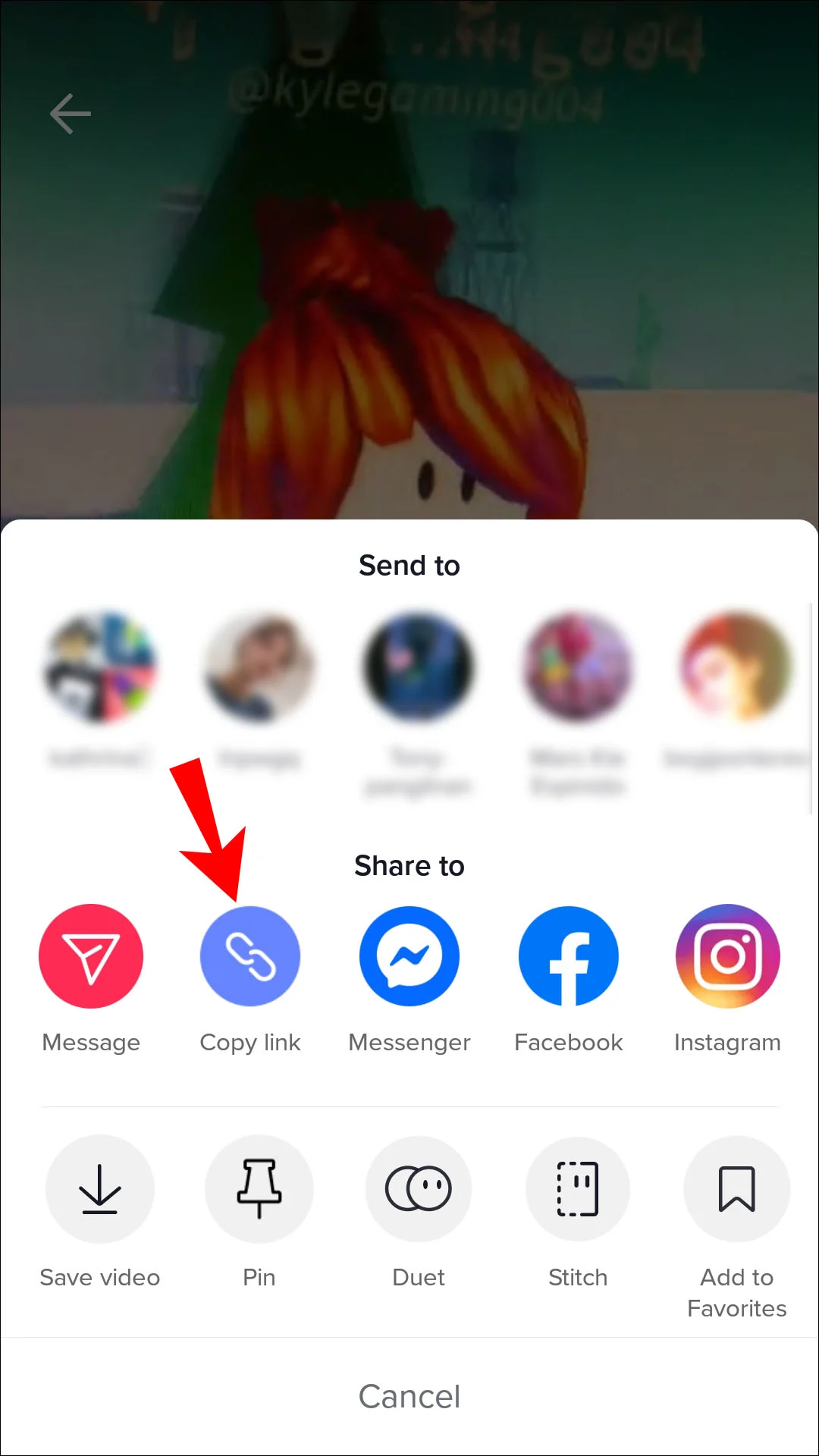
Step 3: Open your web browser and navigate to Save from.net. It works for both Android and iOS browsers.
Step 4: Paste the link in the search box and hit Download. Next, use the drop-down arrow to select the MP3 option and hit Download.
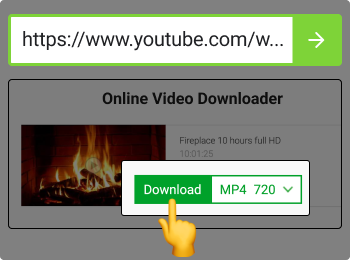
The downloaded sound goes to the "My Files" app on your phone. Play the sound to confirm if its quality is not reduced. Below are several free TikTok MP3 downloaders that you can use to save the TikTok music:
- SSSTIK
- SaveTT.cc
- TikSave.io
- Clideo
- Audio Trimmer
How to Make a TikTok Sound Your Ringtone or Alarm
On Android
The process of making a TikTok sound your ringtone on Android is fairly simple compared to iPhone. It takes a few seconds long to turn a downloaded TikTok sound into a ringtone or alarm. The process varies slightly for different Android brands, but it's straightforward overall.
Check out how to make a TikTok sound your ringtone on Samsung:
Step 1: Open the Settings app and navigate to "Sound and Vibration."
Step 2: Click the Ringtone option (or SIM 1 Ringtone, SIM 2 Ringtone) and swipe down to tap "Add Ringtone."
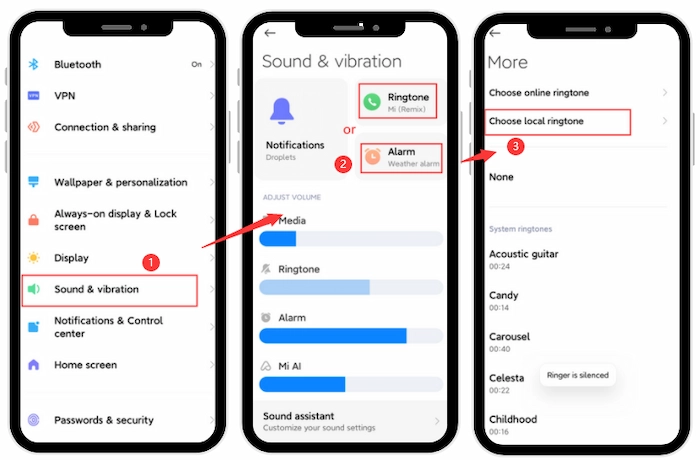
Step 3: Click Local Ringtone if prompted and then, head to the location containing the downloaded TikTok sound.
Step 4: Tap on it to make it your Android caller ringtone.
And that's how simple it is to make a TikTok sound your ringtone on an Android device.
on iPhone
The most efficient way to convert TikTok sound into the iPhone ringtone is via GarageBand. It is an Apple-exclusive app that comes with a variety of music-creation tools. One key advantage of using GarageBand is that it retains the original sound quality when set to the ringtone.
Here are the detailed steps for how to make a TikTok sound your ringtone with GarageBand on iPhone:
Step 1: Install the GarageBand app for free on your iPhone.
Step 2: Open it and tap "+" at the top to create a new project. Under the "Tracks" tab, select Audio Recorder.

Step 3: Now, click "Track" > "Loops", and click the Browse icon at the bottom. Now, find and import the recently downloaded TikTok sound.
Step 4: Drag the file to the left. Now, click the + icon at the top-right and select "Section A". Here, increase the length to 30 seconds.
![]()
Step 5: Next on how to make a sound from TikTok your ringtone on iPhone, copy and paste the clip and so that its total length is 30 seconds.
Step 6: After that, click the Down icon and choose "My Songs."
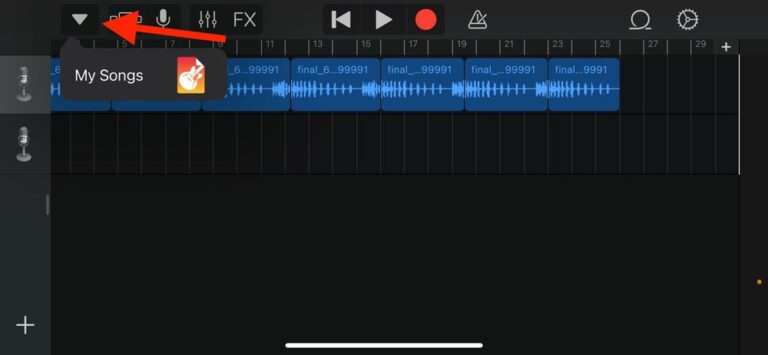
Step 7: Tap and hold the TikTok sound and choose Share > Ringtone. Give it a name and hit Export.
Step 8: When it finishes exporting, click "Use Sound As" and select "Standard Ringtone."
And that's all.
How to Convert a TikTok Sound into an Alarm
Want to wake up to the melodious tune of your favorite TikTok sound? Let us teach you how to do that.
For Android
The procedure for setting the TikTok sound as an Android alarm is similar to using it as a ringtone. All you need to do is:
Step 1: Open the Clock/Alarm app and click on any alarm.
Step 2: Tap "Ringtone" > Add New, and choose the TikTok sound. It will be set as the alarm tone.
Step 3: Use the same steps to make it the alarm tone of other alarms.
For iPhone
Once you have exported the TikTok music as a ringtone using GarageBand, setting it as Music tone is simple. To do that:
Step 1: Open the Alarm app and tap Edit at the top.
Step 2: Select any of the alarms and hit Sound. It will show the list of tracks including the TikTok music.
Step 3: Set it as an Alarm sound.
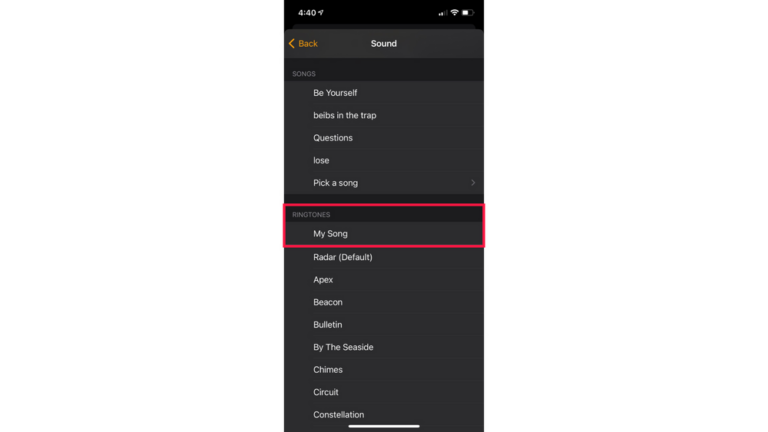
Similarly, you can easily set this TikTok sound as a WhatsApp call or any notification sound of any other app from its settings.
Bonus Tip: Transfer TikTok Sounds Across Devices in Lossless Quality
If you're looking for a perfect tool to transfer your TikTok sounds to other devices in lossless quality, try AirDroid Personal. It offers a quick, wireless procedure to share your music tracks between iPhone and Android, iPhone and Windows, Android and Mac, or any two devices.
The program guarantees no file compression or quality loss during the transfer. Now, you can download the music on one device and enjoy it on another in the original quality. Besides music, AirDroid can transfer photos, videos, contacts, and documents safely and securely.
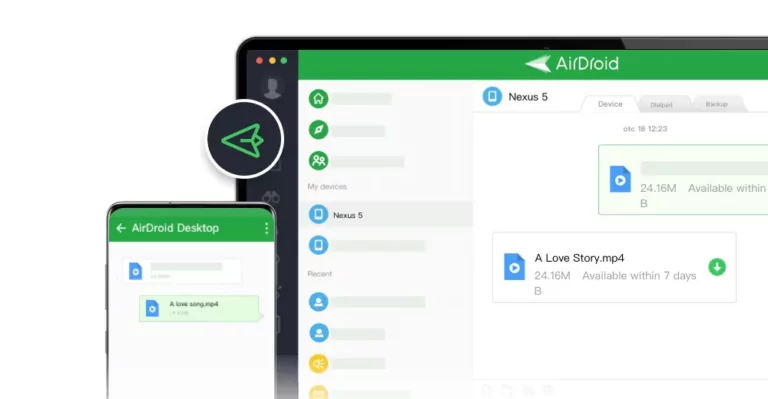
With its ability to achieve 20MB/sec speed, one can share GBs of data within a few minutes, saving precious time. The fun doesn't stop her. It is a comprehensive remote file management tool to aid you in multitasking and automating daily tasks.
FAQs
Q1. Why can't I save a TikTok video on Android?
The TikTok account holder can customize the settings to disable the "Save Video" option. So, if this option is not visible, you cannot download a TikTok video from within the app.
In this scenario, go to a third-party TikTok downloader SaveTT.cc and paste the video link to save it.
Q2. How to trim a TikTok sound?
If you have a TikTok music clip that's longer than 30 seconds or contains an unnecessary beginning or ending, it's best to trim it. There are a myriad of trimming apps as well as free online tools to help you trim audio. Try the below websites:
Q3. Can I turn a TikTok video into my ringtone?
Yes, you can. But to achieve that, you need to convert the TikTok video into audio via a third-party tool like Audio extractor or Kapwing.
After getting the audio, setting it as ringtone can be done easily through Settings > Sound and Vibration, Ringtone, and selecting the recently extracted audio. But on iPhone, you have to use GarageBand as shown in the steps above.
Final Remarks
This article provides comprehensive instructions on how to make a TikTok sound like your ringtone. The whole process involves saving TikTok sounds first followed by setting it as ringtone or alarm on Android or iOS. Hopefully, you won't face any technical issues in implementing the steps.
Moreover, use AirDroid Personal as a one-stop solution for transferring your audio files and other data across your devices. With its advanced file management features, it's a tool worth having for every smartphone user.
Feel free to ask any questions in the comment section.










Leave a Reply.