How to Convert WhatsApp Audio to MP3 (Android/iOS)
The introduction of voice notes in WhatsApp has made it super-convenient to communicate with your friends, family, and colleagues. However, all the audio files in WhatsApp are in the "Opus" format, which many programs cannot open.
If you want to convert the WhatsApp voice notes into a friendly audio format like MP3, we got you covered. We have handpicked the most efficient methods to help you handle WhatsApp audio to MP3 conversions easily.
How to Access WhatsApp Voice Notes on iPhone/Android?
Before proceeding, you should know the default storage location of the WhatsApp voice notes. Any WhatsApp audio clip you receive is automatically downloaded, provided the device is connected to an active internet connection.
1. For Android
To access the WhatsApp audio on Android, open File Manager and go to Internal Storage > WhatsApp Media > WhatsApp audio. This folder stores all the incoming and sent WhatsApp audio notes, allowing you to import the desired WhatsApp audio notes that need to be converted to MP3.
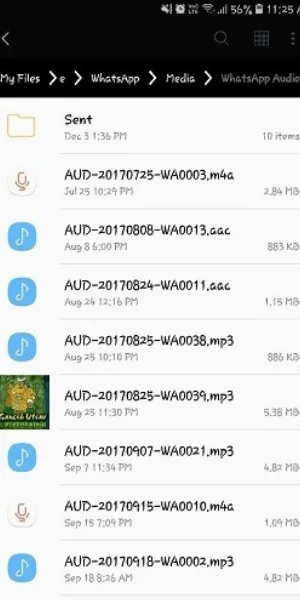
2. For iPhone
The iPhone doesn't give access to the downloaded WhatsApp content, including its voice notes. The best option you have is to open the WhatsApp chat, tap and hold the voice note, click the Share icon, and select Mail.
Punch your own email address to get the voice note in the mail attachment. Now, open the email on any device, including the iPhone to download the audio attachment.
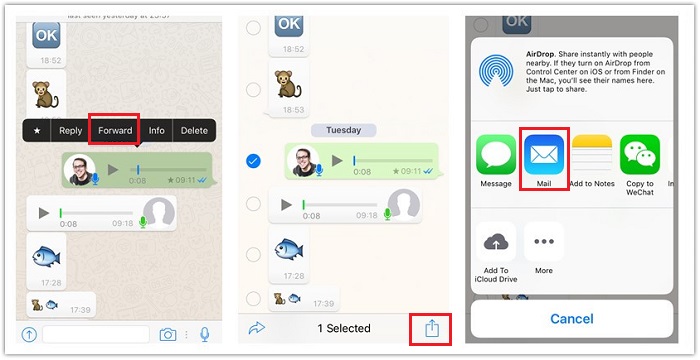
Best Tools to Convert WhatsApp Audio to MP3
Now that you know how to access WhatsApp audio files, the next step is to convert WhatsApp audio to MP3. To convert a WhatsApp audio to MP3, you need a third-party audio converter tool. The process involves importing the downloaded voice note to the audio converter app and changing it in the MP3 format.
Here is the brief description including the pros and cons of the best WhatsApp to MP3 converters:
Tool 1: Convertio WhatsApp Audio Converter
Convertio is an online WhatsApp audio-to-MP3 converter online, supporting a range of audio formats. It is an ideal choice for users who want to convert WhatsApp voice to MP3 directly from the browser, without the need to install any software.
Using Convertio is very easy. Just head to its official website and click on "Choose Files" to upload the audio files. Next, select MP3 as the output format and hit Convert to begin the conversion. Download the converted files on your device.

Pros
- No sign up or registration is needed.
- Supports many audio formats, including MP3, OGG, WAV, and WMA.
- Works seamlessly on all devices.
Cons
- The maximum file size is 100MB, which is enough for converting WhatsApp audio.
- The output quality is not satisfactory.
Tool 2: 123 Audio Converter
Another top-ranked online converter to convert WhatsApp voice notes to MP3 safely and quickly. You can upload the WhatsApp audio files directly from the devices as well as from Google Drive, Dropbox, or URL.
Just like most online tools, this audio converter requires you to upload the WhatsApp audio files and choose the output format to start converting them to MP3.
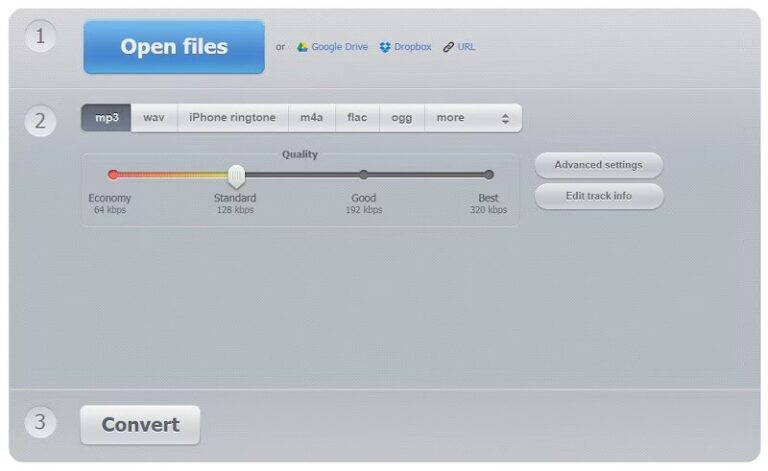
Pros
- Allows users to configure quality, formats, frequency, etc.
- Supports a range of formats like FLAC, M4A, and OGG.
- Simple and easy procedure for converting your audio files.
Cons
- Takes a lot of time to upload the WhatsApp audio.
- Audio quality is the most concerning aspect for users.
Bonus Tip: Use AirDroid Personal to Transfer WhatsApp Audios to PC
Converting WhatsApp to MP3 on a PC is a lot more convenient because of the availability of advanced desktop MP3 converters. For this purpose, use AirDroid Personal to move your downloaded WhatsApp audio files to the PC wirelessly.
This tool supports hassle-free transfer of all file types including WhatsApp audio, videos, photos, and documents, across other devices in lossless quality. It is efficient, fast, and super-easy to use even for non-technical users.
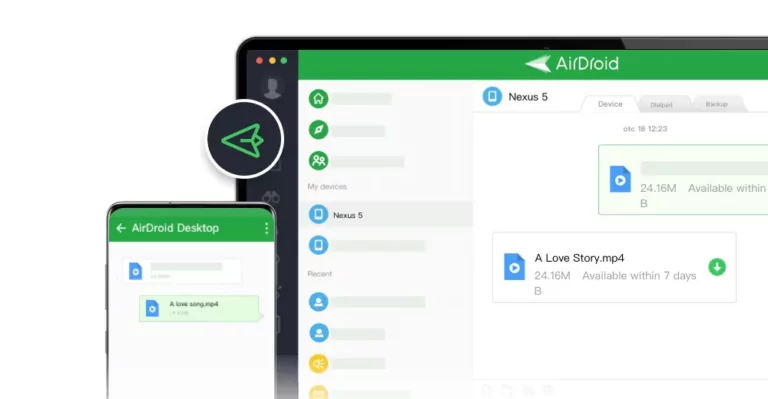
To assist in quick file transfer between PC and phone, AirDroid has a dedicated web version as well.
Tool 3: MediaHuman Audio Converter
If you want more control over the WhatsApp audio to MP3 conversion process, use MediaHuman Converter. This software is capable of converting WhatsApp voice notes to MP3 in lossless quality. It supports batch conversion, allowing you to convert dozens of files in one go.
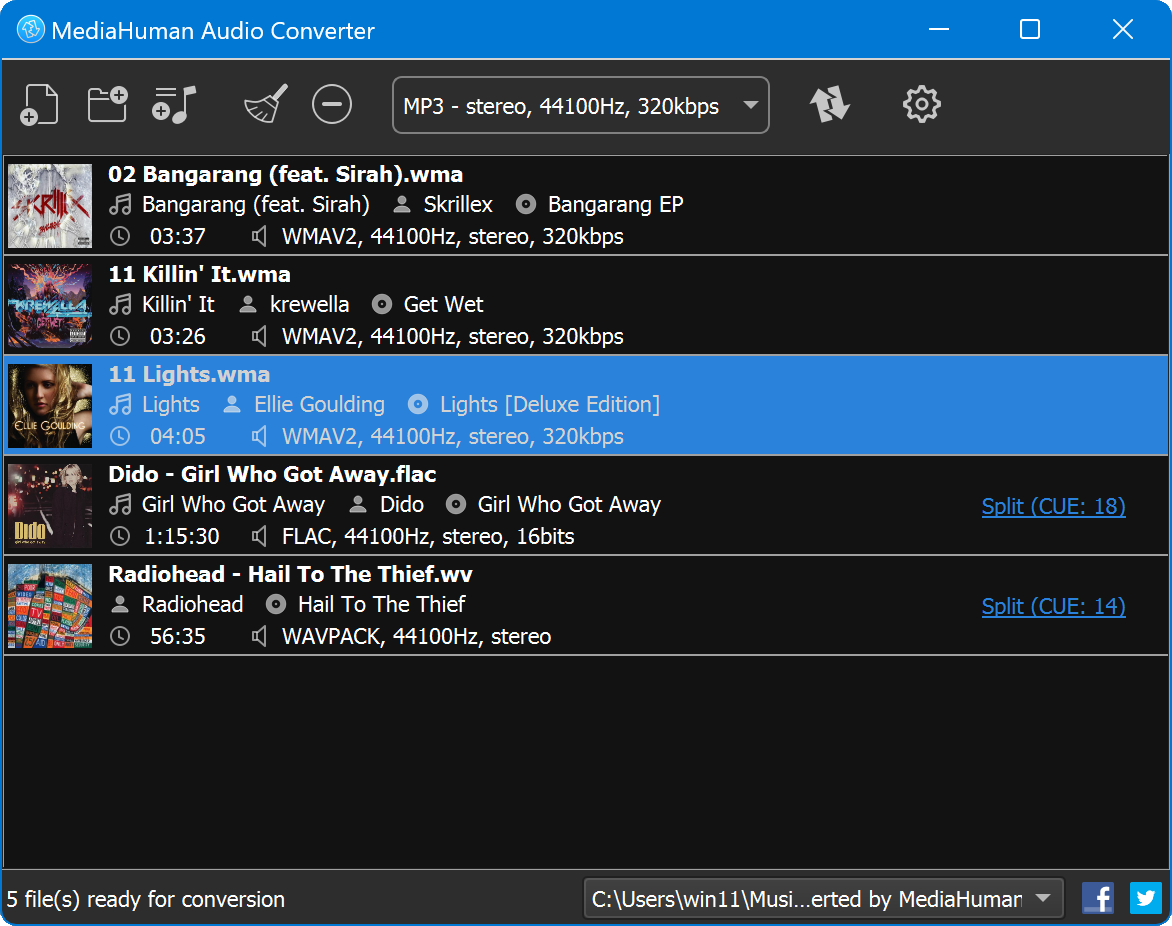
Pros
- The program is lightweight, easy-to-operate, and completely free.
- Offers tons of customization options to adjust the output quality, file size, bitrate, and other settings.
- Supports all key audio formats.
- Extract audio from video files.
Cons
- Need to install the software before proceeding with the conversion.
- The interface looks outdated.
Tool 4: Aiseesoft Audio Converter
Aiseesoft Audio Converter is known for its compatibility with 1000+ audio and video formats. Using hardware acceleration technology, it boosts the conversion speed to as high as 10x. Besides basic audio conversion functionality, this software supports video conversion, audio extraction, video compression, and so on.
The free version, however, comes with limitations on file size and output quality. Use the premium version only if you have to convert a lot of WhatsApp audio to MP3 regularly.
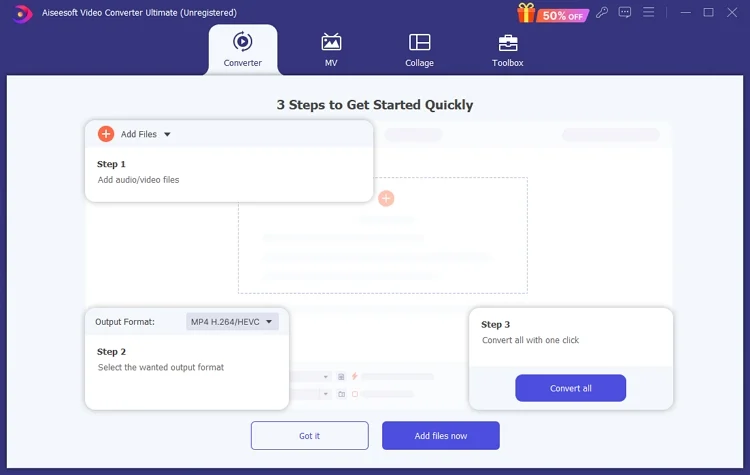
Pros
- Supports almost all audio and video formats.
- The quick conversion process.
- Batch conversion.
- Many video editing and compression features.
Cons
- Expensive premium plans.
- It has a comparatively steep learning curve.
Tool 5: OPUS to MP3 Converter
With over a million downloads on the Play Store, this free converter app can easily change your WhatsApp audio to MP3. It is specifically designed to allow users to convert OPUS files to other popular audio formats.
To use this app, install Opus to MP3 Converter from the Play Store, select and upload WhatsApp audio files, and click Convert to start conversion.
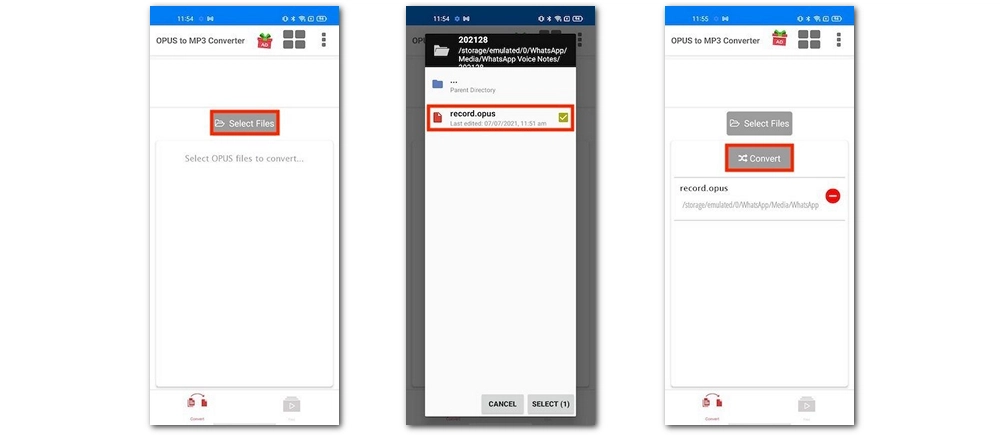
Pros
- Easy to operate.
- Compatibility with all Android phones.
- Fewer ads compared to other free conversion apps.
Cons
- The app crashes often when converting a lot of files.
- Slow conversion speed.
Full Comparision: How to Choose
Depending on your preferences, you can use either a dedicated app or an online converter. After scouring the internet, we have reviewed the 5 best WhatsApp to MP3 converters for you:
Tool | OS Compatibility | Batch Download | Free or Not | Output Quality |
Convertio | Online; works on all devices | No | Free | Medium |
123 Audio Converter | Online | No | Free | Medium |
MediaHuman Audio Converter | Windows and Mac | Yes | Free | High |
Aiseesoft Audio Converter | Windows and Mac | Yes | Limited free version | High |
OPUS to MP3 Converter | Android | No | Free | High |
In short, online tools offer more flexibility in terms of device compatibility and ease of use. However, if you want high output quality and more customization options, go for a desktop converter.
FAQs
Q1: Why convert WhatsApp audio to MP3
The default WhatsApp's voice note format is Opus, which is incompatible with most devices. So, the primary reason for converting WhatsApp audio to MP3 is to change the voice notes in a friendly format. Moreover, the MP3 format is easy to share and edit, if need be.
Q2: How do I save WhatsApp audio to my iPhone's music library?
WhatsApp on iPhone downloads the voice notes within the app's directory, which is not accessible. This means you cannot save the WhatsApp audio to the iPhone's music library.
However, you can share the voice note to your own mail address as an attachment, and download it on any device.
Q3: How do I transfer WhatsApp voice messages to my computer?
If you want to transfer the WhatsApp voice messages to a computer, use AirDroid Personal. The WhatsApp audio files are present in File Manager > Internal Storage > WhatsApp > WhatsApp audio.
As these files are not directly playable on your PC, be sure to convert them to MP3 for universal compatibility.
Final Remarks
WhatsApp voice notes by design are incompatible with most devices. To help you convert WhatsApp audio file to MP3, this article has introduced the top-ranked audio converters. Now, it's up to you to decide which software fulfills the requirements.
As desktop MP3 converters are more advanced, use AirDroid Personal to transfer your WhatsApp files and other data from phone to PC. With this tool, you can connect the devices remotely within seconds and start sharing files easily.










