WhatsApp Status Not Showing: 6 Simple Ways to Fix
WhatsApp status is a great way to know what your loved ones are doing even without communicating with them. For this reason, it can get irritating when you cannot see the WhatsApp statuses of your contacts.
But worry not as this article includes all the instructions you need to troubleshoot this problem. After explaining why WhatsApp status not showing, we will provide multiple tips to resolve this problem within minutes. Let’s get started.
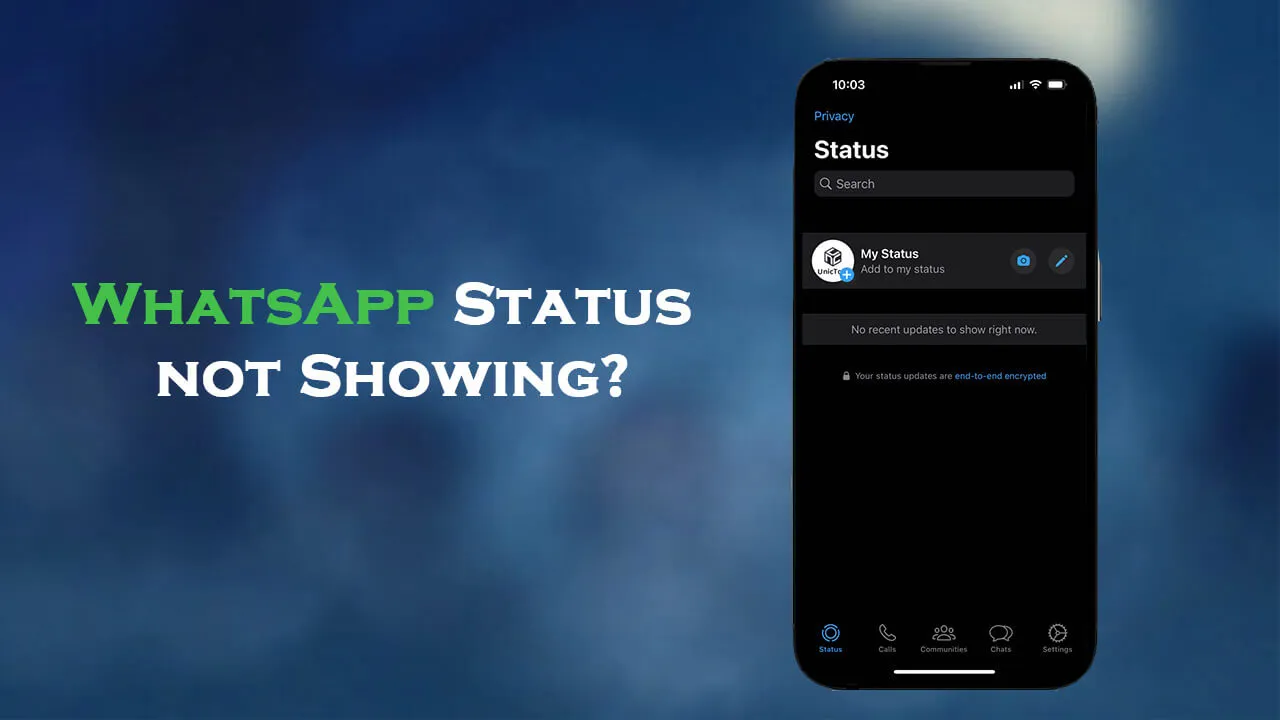
Part 1: Why WhatsApp Status Not Showing on My Android/iPhone?
Wondering why WhatsApp status is not showing even if you have saved their numbers? The issue is more about WhatsApp settings but sometimes, there can be technical reasons including:
1. Contact List Problem
You can only see the status of your contact if they have also added you to their contact list. Also, confirm that your contact list is intact. Switching the phone or SIM can remove certain contacts from your address book. And if you have deleted the contact of any person, their WhatsApp status won’t show.
2. Internet Issues
WhatsApp needs an active internet connection to load the statuses of your contacts. If your phone isn’t connected to stable Wi-Fi or mobile data, it won’t show the status updates.
3. Privacy Settings
WhatsApp doesn’t show the status updates of the blocked contacts, whether you have blocked someone or they have blocked you.
Go to WhatsApp > Settings > Privacy > Blocked (contacts) to see your list of people who are blocked.
Similarly, WhatsApp allows users to hide their status from specific people. So, if your friend has selected your contact in “My contacts except”, you cannot view their status update.
4. Read Receipts Disabled
Turning off read receipts on WhatsApp hides the list of people who have viewed your WhatsApp status.
5. Outdated WhatsApp
One common reason for the status not showing on WhatsApp is using an outdated WhatsApp version. Try to install the latest updates from the Play Store or App Store as soon as possible.
Part 2: How to Fix WhatsApp Status Not Showing
Below are all the possible tips and methods to get rid of the status that is not showing in WhatsApp problem. All these solutions are viable for both Android and iOS users.
1. Check Your Internet Connection
The first thing you should do when WhatsApp status is not showing is to check your internet connection. Perhaps your Wi-Fi is not working or your mobile data has run out. Open your web browser and refresh any page to evaluate the internet speed.
2. Restart Your Phone
Sometimes, there’s a minor bug in your phone or any app working in the background that’s causing the WhatsApp status issues. The easiest way to remove this sort of glitch is by restarting your device.
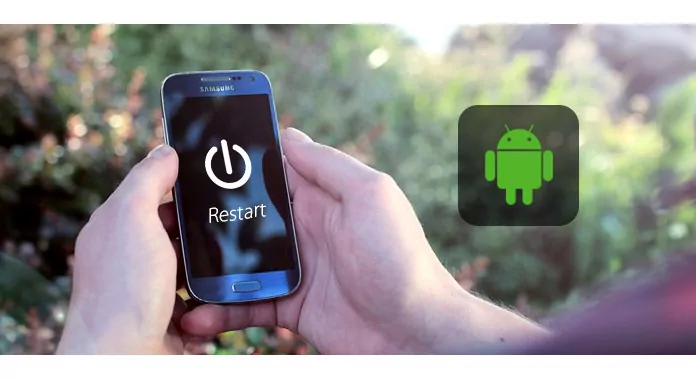
Depending on your phone model, the steps for rebooting may vary slightly. After restarting the phone, open WhatsApp and check if you can see the status updates. If not, jump to the next solution.
3. Update WhatsApp
Using an outdated version of WhatsApp can lead to a variety of problems including WhatsApp status not showing. All you need to do is check for the available updates and install them right away. To do that:
Step 1: Go to the Play Store or App Store on your device.
Step 2: Search WhatsApp and tap “WhatsApp Messenger.”
Step 3: Tap Update to upgrade your WhatsApp to the latest version.

4. Check Privacy Settings
One common reason for why status is not showing in WhatsApp is you might have blocked some contacts accidentally. This can be verified from the WhatsApp settings.
Follow the below steps to view and unblock WhatsApp contacts:
Step 1: Open WhatsApp.
Step 2: On Android, tap the three dots icon and select Settings. On iOS, tap Settings at the bottom right.
Step 3: Now, go to Privacy > Blocked (contacts) to see the contacts you have blocked.
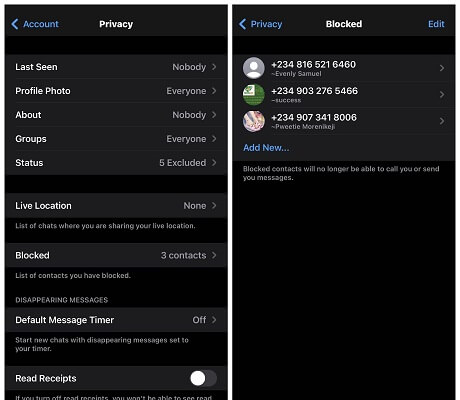
Step 4: Tap on the contact and select “Unblock.” Repeat the same for all contacts.
In addition, make sure you have not restricted your WhatsApp status from certain contacts. To do that:
Step 1: Go to WhatsApp Settings > Privacy > Status
Step 2: Here, customize who can see your status. If you decide to exclude certain people, you won’t be able to view their status updates as well.
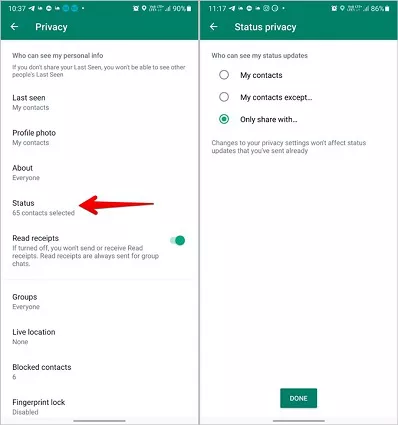
Now, restart your WhatsApp and you should be able to view the WhatsApp statuses.
5. Enable Read Receipts
Have you disabled the read receipts recently for privacy purposes? If yes, then WhatsApp won’t show you the list of people who have viewed your WhatsApp status. To confirm whether someone has viewed your status, you need to turn on Read Receipt as shown below:
Step 1: Launch WhatsApp and head to its Settings.
Step 2: Go to Privacy and enable the toggle for Read Receipts.
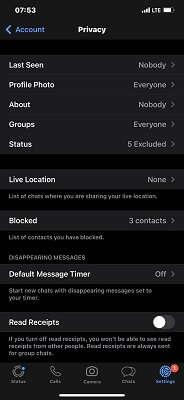
6. Contact Friends
Still unable to see the WhatsApp status updates of your friends? It’s time to reach out to your friend and ask if they still have your contact saved in their phone. Maybe, they have unwittingly restricted you from viewing their status.
Part 3: How to Avoid WhatsApp Status Not Showing in the Future
Keep the below points in mind to avoid facing the WhatsApp status not showing problem in the future:
1. Use Updated Version
Try to install the latest updates of WhatsApp as soon they become available in the Play Store. Aside from upgrading features, these updates also improve user experience.
2. Ensure Stable Internet Connection
Make sure your device is connected to an active Wi-Fi connection or mobile data whenever WhatsApp is not showing status.
3. Review Privacy Settings
It’s always a good idea to review your WhatsApp privacy settings if you think there’s something wrong with status updates. Check settings for blocked contacts, read receipts, and status privacy.
Bonus Tip: Transfer WhatsApp Photos and Videos to Another Device Wirelessly
Are you looking for a reliable tool to transfer loads of photos and videos between your devices? We have a perfect solution for you. Get assistance from AirDroid Personal which is a powerful mobile management program with file transfer capabilities.
Its ability to transfer data at 20MB/sec makes it easier to move large videos within seconds. The utilities of AirDroid are as impressive and varied as you can imagine. Not only does it support all file types but also allows you to share data to multiple devices simultaneously.
The fun doesn’t end here. AirDroid is equipped with advanced remote management capabilities like screen mirroring, remote camera, SMS and notification management, backup and restore, and many more.
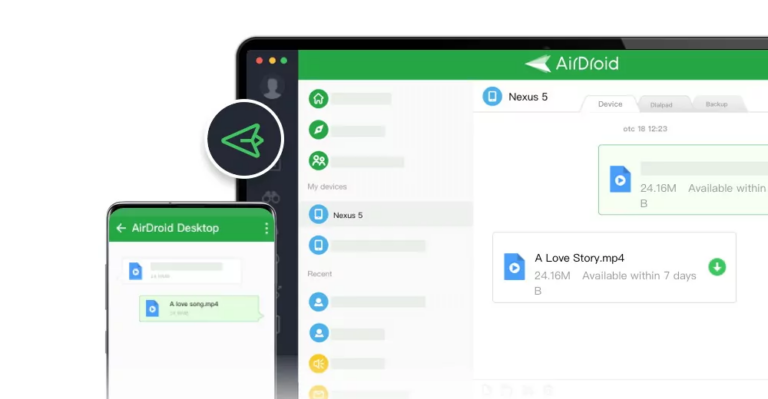
Thanks to its web version, transferring files across your devices is easier than ever. Just install the app on your iPhone or Android. Launch it and share the QR code on AirDroid Web on your computer. And that’s it. Now, simply drag and drop the videos you want to transfer.
Final Remarks
WhatsApp status not showing is a common issue that occurs mostly due to privacy settings. The tips we mentioned can help you fix any errors with WhatsApp status not visible. But if someone has blocked or restricted you from viewing their status, there’s nothing you can do.
Use AirDroid Personal if you have to transfer large videos or other files between your devices wirelessly. Its easy integration with all platforms and devices including iPhone, Android, Mac, and Windows, makes it a go-to solution for cross-platform file transfer.
FAQs
1. Why status is not showing in WhatsApp?
If WhatsApp status is not showing, the possible reasons include:
- No internet connection.
- The other person has deleted your number.
- WhatsApp doesn’t show the status updates of blocked contacts.
- You have restricted the status visibility for certain contacts in the WhatsApp settings,
- Using the outdated WhatsApp version
2. Why was last seen in WhatsApp not showing?
Some common reasons explaining why last seen is not showing in WhatsApp include:
- The person has turned off the “Last seen” option in the WhatsApp settings.
- They have blocked you or deleted your contact.
3. Can someone see my WhatsApp status without you knowing?
Yes, they can. If any of your contacts have turned off the “Read Receipts” feature, they won’t be visible in the view count of your WhatsApp status.
4. How to hide WhatsApp Status?
Hiding your WhatsApp status from specific contacts is fairly easy. Just open WhatsApp and go to Settings > Privacy > Status. Here, tap “My contacts except” and choose the contacts you want to hide from.
And that’s it. These contacts will no longer see your status updates.











Leave a Reply.