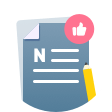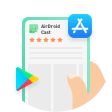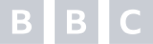Les médias lui font confiance
AirDroid Cast a reçu des éloges et une reconnaissance de la part des médias du monde entier.
Avis vérifiés en ligne
Les avis vérifiés en ligne ont été collectés par Google Play et Apple App Store.
Rétroaction sociale fiable
Les influenceurs de YouTube partagent sincèrement leurs précieux avis sur les produits.
Avis des médias experts
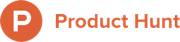
Cast Android or iOS screens to any computers via cast code, USB, or AirPlay service (iOS only), controlling iOS and Android devices from any pcs. You can click, scroll, and type on your mobile device through desktop, things that require you to take your phone in hand such as viewing TikTok clips, shopping on Amazon can now be completed on your computer.
By Leo
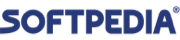
Allows one to cast the screen of one's iOS or Android device to their laptop by using two apps, one on your phone and one on your Windows device. It works well and offers the features you'd expect. Depending on your phone, screen sharing should be pretty easy to tackle with this specific application.
By Tudor Sprinceana

AirDroid Cast is incredible software for Android, iOS, Windows, and Mac computers. I was amazed by the Web version, where I spectated the Android phone from a Linux computer. The AirDroid Cast-screen mirroring app is available for free. You can test the app and screencasting capabilities without paying a penny.
By Techwibe Editor
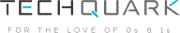
if you are a teacher, a gamer, a businessperson, or just want to spend some quality time with family and friends by relishing family photos or videos or setting up a movie night, AirDroid Cast is the best solution for you!
By Shubham Gupta

Thanks to the latest features of AirDroid Cast that you can cast your screens to any web browser for a better presenting, training, and daily communication experience. Casting has become easier than ever as you can now cast your screen to a tablet, phone, smart TV, or computer through a web browser.
By Reena Bansal
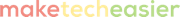
With AirDroid Cast, it's as easy as installing the software and entering a code. It’s designed to simplify screen casting and mirroring so that you can focus on sharing what’s on your phone or computer screen with others. One standout feature of AirDroid Cast is cross-platform compatibility. It works with Android, iOS, Windows, and macOS. Easily cast your phone’s screen to your computer or share your computer screen with a larger computer screen. The software even supports sharing up to five device screens at one time.
By Crystal Crowder
Plus