Only if you switch accounts excessively or very frequently! While Snapchat’s official switching feature is completely safe, if you log out, log in, or switch accounts often, then it may flag the system and you may get banned or suspended.
How to Use 2 Snapchat Accounts on the Same iPhone (2025)
The official Snapchat app lets you access multiple accounts, but the problem is you have to log out and log in every time you want to use a different account. This can be annoying if you handle separate accounts for, say, personal contacts and business accounts, or if you just want to have fun with multiple accounts.
Luckily, there are several ways to work around Snapchat’s limitations!
In this guide, we’ll show how to use 2 Snapchat accounts on the same iPhone. We’ll talk about app cloning, user profiles, third-party solutions, and other alternatives to enjoy your social media life—without jailbreaking your iPhone.
Can You Have 2 Snapchat Accounts on the Same iPhone?
Snapchat has strict account management policies. While it allows users to create multiple accounts, you can only have one active account per device at a time.
This means you need to log out and log in every time you want to switch between accounts. It's inconvenient and time-consuming for those managing multiple accounts.
This limitation exists primarily for security reasons and to prevent spam accounts. Note that Snapchat can disable your account if you violate their Terms of Service—such as attempting to log in too many times quickly or using more than one active account at the same time.
However, several creative methods can help you navigate these restrictions. In the coming sections, we’ll explore multiple approaches to help you find the best solution for your needs.
How to Use 2 Snapchat Accounts on the Same iPhone?
Here’s a quick summary of all the methods discussed before moving on to the detailed explanations:
Ways to Use 2 Snapchat Accounts on the Same iPhone | Ease of Use | Simultaneous Usage | Risk Level |
| Account Switching (Official App) | Easy | No | None |
| App Cloning | Moderate | Yes | Low |
| Multiple User Profiles (through Family Sharing) | Difficult | Limited | None |
| Snapchat++ | Advanced | Yes | High |
| Web Browser | Limited | No | None |
1 Using Snapchat’s Built-in Account Switching Feature
As mentioned earlier, you can access multiple accounts right from the Snapchat app. This is a completely safe method and you don’t even need to download any other app.
Make sure you have your login credentials, then follow these steps:
- 1. Launch Snapchat on your iPhone and tap your "profile icon" in the top-left corner.
- 2. Click the "Settings gear icon."
- 3. Scroll to the bottom and tap "Log Out."
- 4. Once you’re logged out, choose "Use Another Account."
- 5. Log in using the credentials for your second Snapchat account.
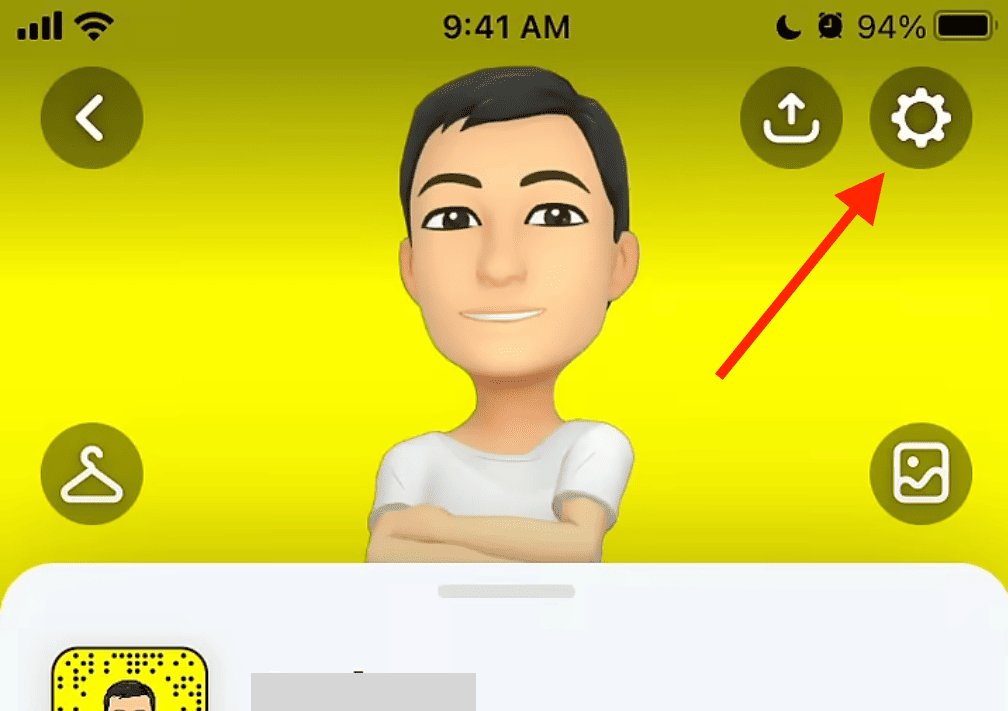
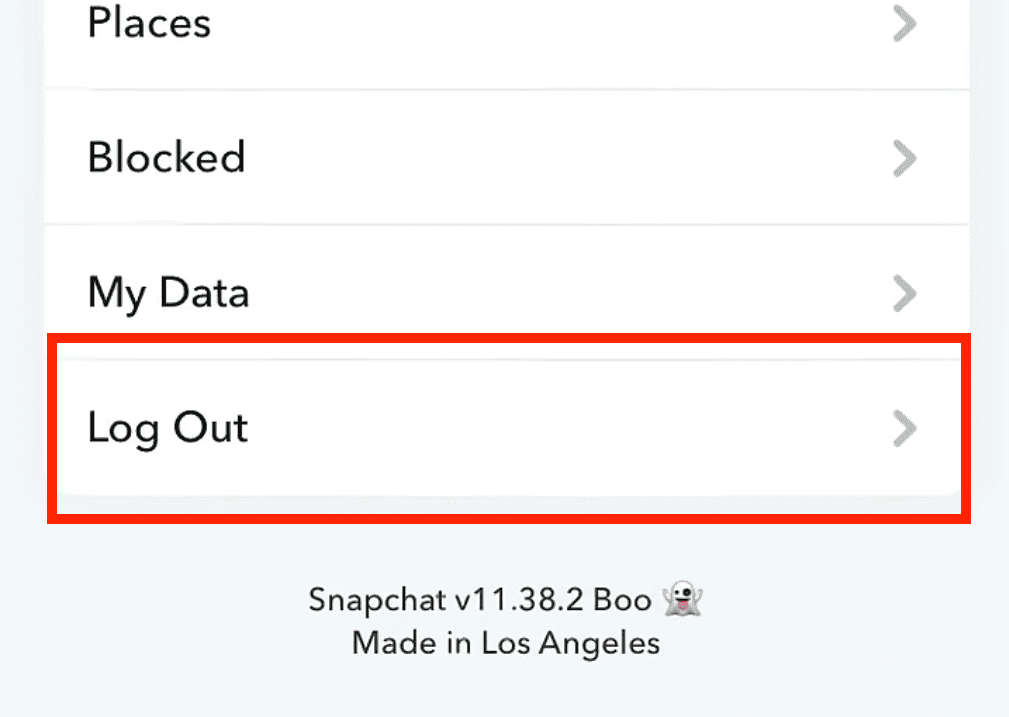
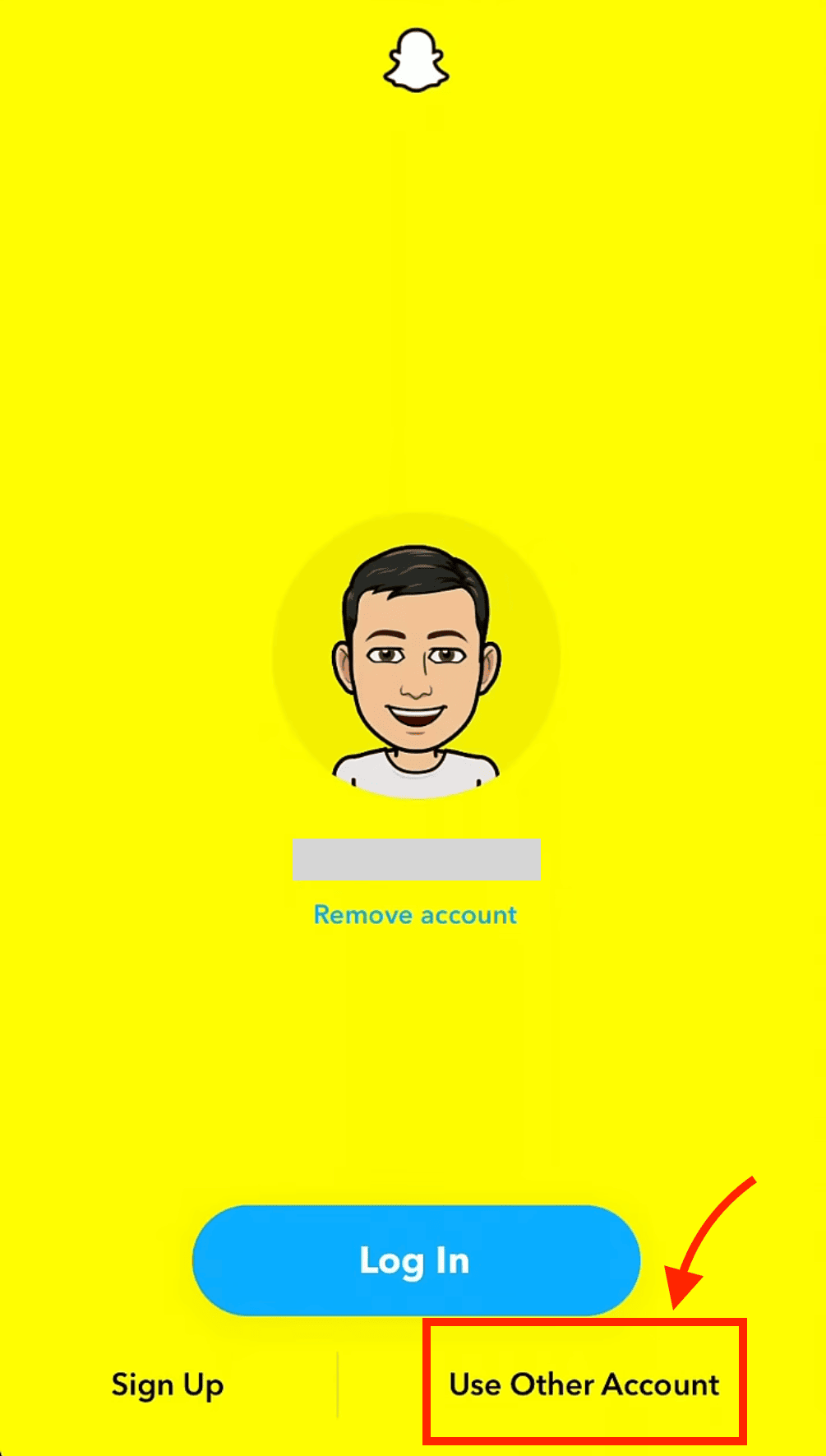
After you’ve logged in with the second account, you can switch anytime by logging out again and logging in with the other account. We suggest you save passwords for your accounts so you don’t have to type them in every time.
Note: This method comes with some significant limitations. You can only have one active account at a time. Also, you’ll only get notifications for the account that’s currently logged in.
Pros
- Simple and straightforward process
- Official method with no risk
- No third-party apps required
- Maintains app performance
Cons
- Time-consuming switching process
- No simultaneous notifications
- Need to remember multiple passwords (Unless you save them)
2 Using App Cloning or Dual Apps Feature
App cloning makes it more flexible to manage multiple Snapchat accounts. This is a slightly advanced method and is best for users who are comfortable with third-party apps.
App cloning doesn’t install duplicate apps on your iPhone—instead, they create a separate space on your device for multiple instances of an app. This method works best on iOS 16 and newer versions.
However, be careful when using third-party cloning apps. Not all of them are secure and reliable. Only use trusted app cloners like Parallel Space or 2Accounts that are available on the App Store.
The exact steps will vary between different cloning apps, but the general process looks like this:
- 1. Download a cloning app like Parallel Space.
- 2. Open the cloner app and select Snapchat.
- 3. Log into your second account on the Snapchat clone app.
- 4. Use both the official and cloned apps side by side.
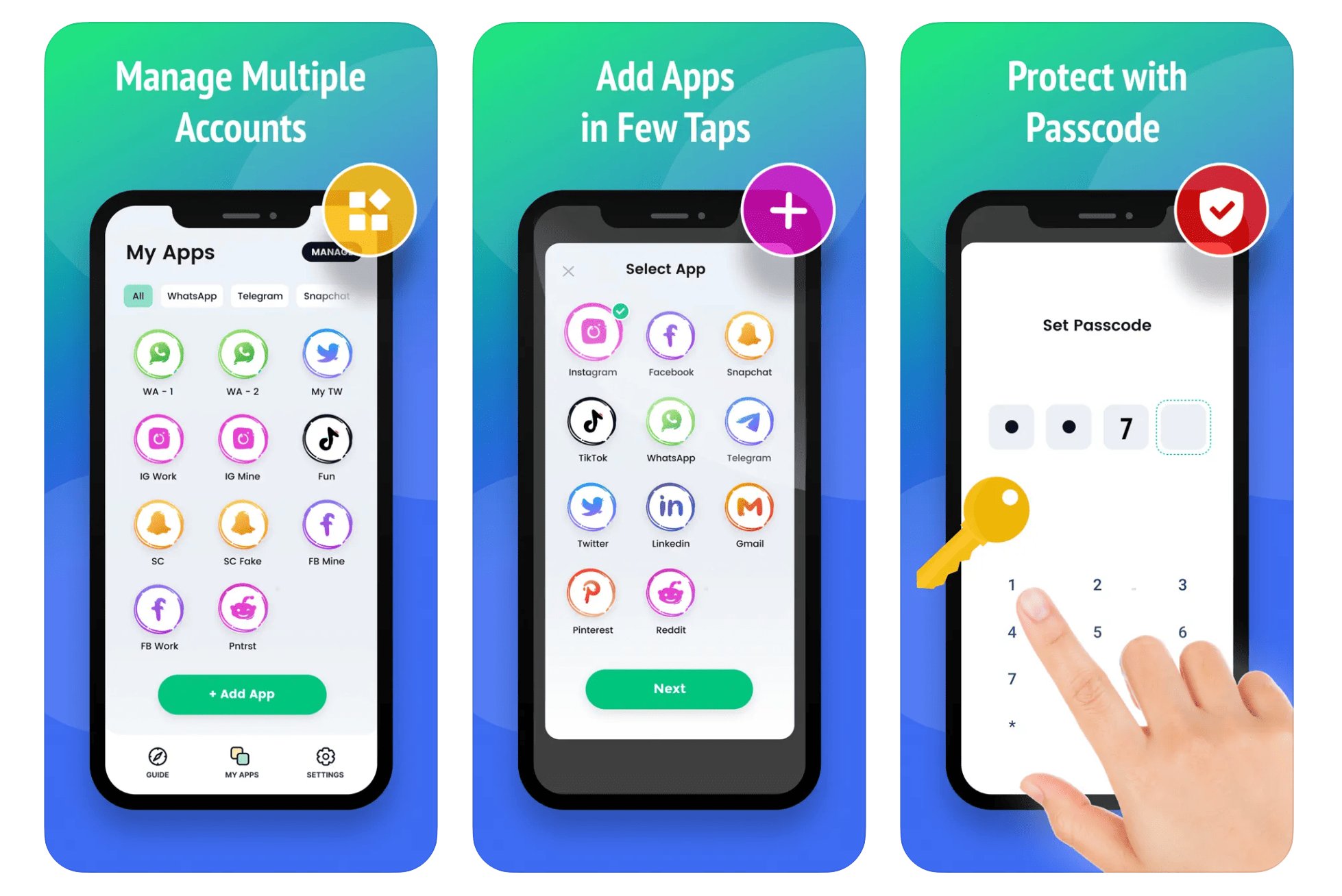
Pros
- Use both accounts simultaneously
- No need to constantly log in and out
- Flexible management
Cons
- Requires installing third-party apps
- Can affect device performance, especially on older iPhones
- Slight security risks
3 Using Multiple User Profiles on iPhone (Limited Functionality)
While iOS doesn't natively support multiple user profiles like Android, there's a workaround using Family Sharing. You can set up different Family Sharing accounts and switch between them to access separate app downloads.
It can be a good approach for users that are uncomfortable with third-party apps. This method is most suitable for families or casual users with specific account management needs.
Note that you need to be the Family Organizer to perform this method. Here’s how you can manage multiple Snapchat accounts on one iPhone through Family Sharing:
- 1. Go to iPhone Settings and tap "Family"(or go to "Apple ID" > "Family Sharing" in some versions)
- 2. Set up a "new family member profile" using a different Apple ID.
- 3. Go to "App Store" and tap on your profile picture.
- 4. Log in with the "new Apple ID," and download Snapchat on the new profile.
- 5. "Log in to Snapchat" with your second account.
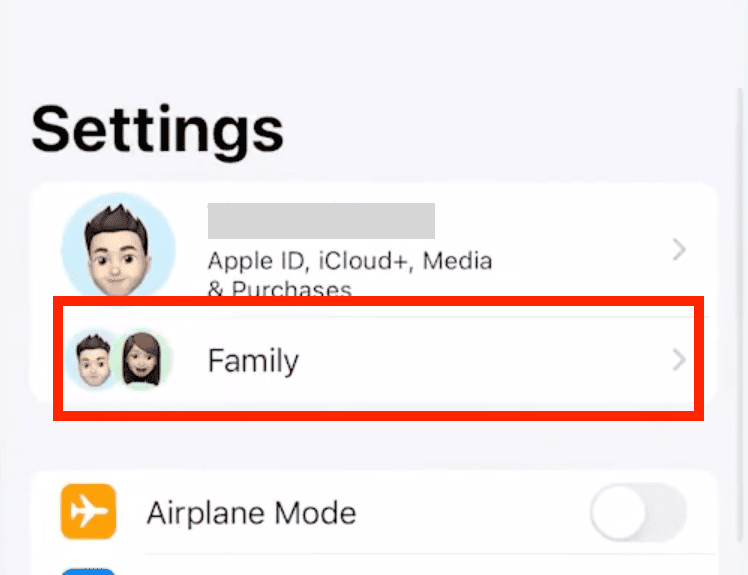
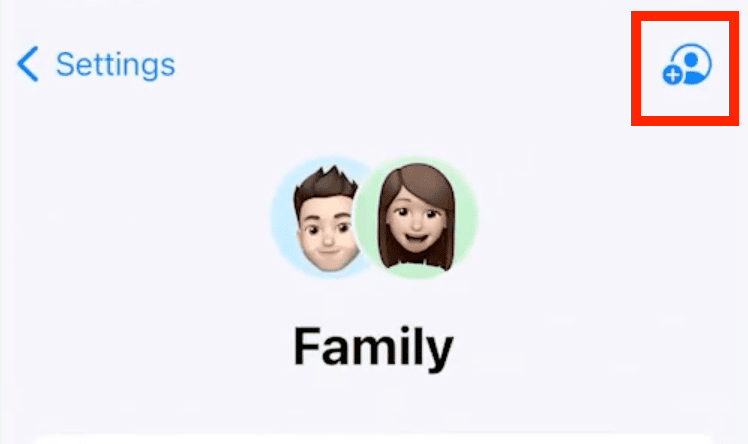
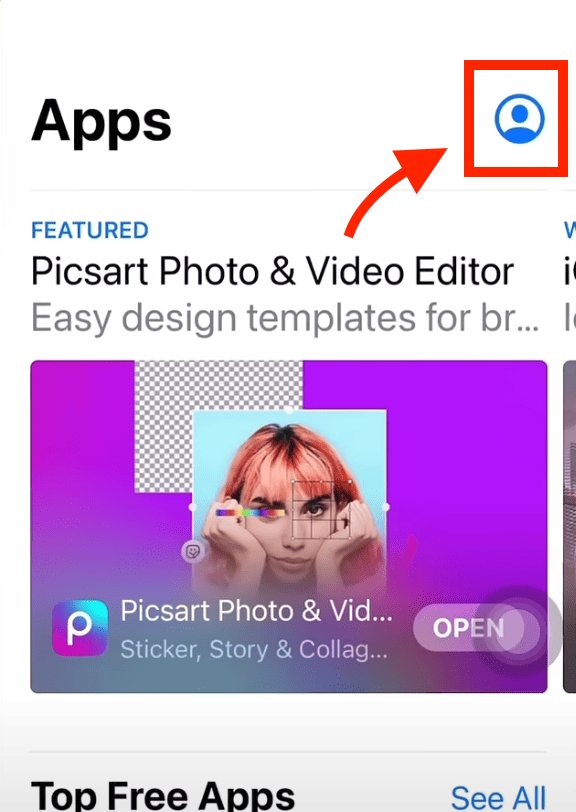
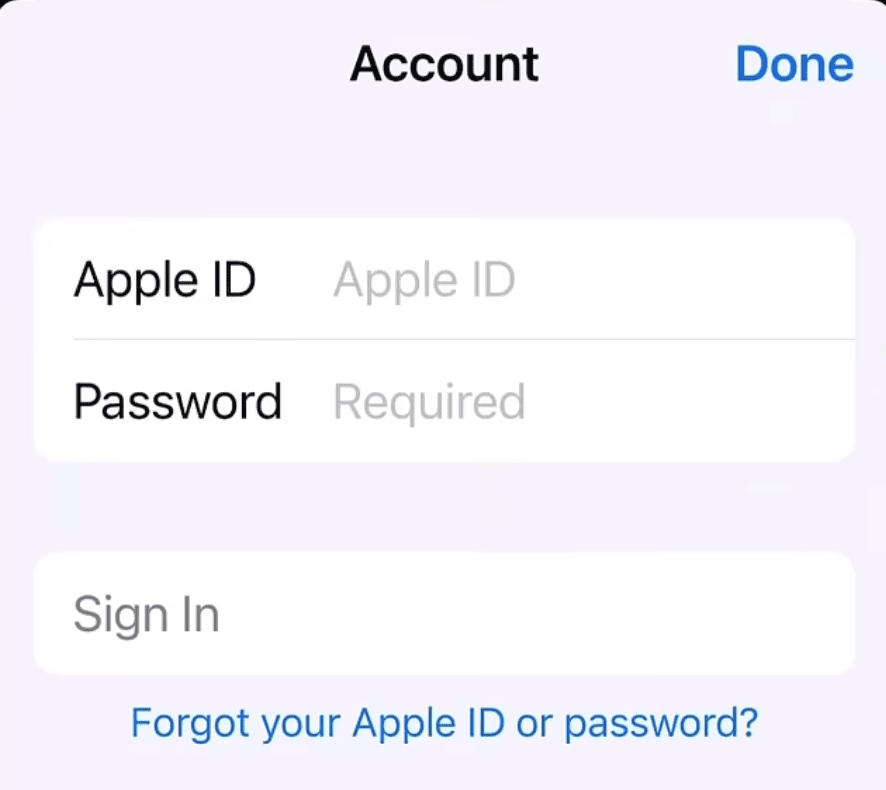
While Family Sharing helps separate app downloads and accounts for different users, it isn’t the most seamless solution for this task. Logging out and switching accounts manually on the same device is still required, and is a cumbersome process.
Pros
- Provides basic separation of account settings
- Useful for family device management
- Ability to set different parental controls
Cons
- Complex initial setup process
- Requires managing multiple Apple IDs
- Limited customization for individual apps
4 Snapchat ++
Snapchat++ is a modified version of the official app—multiple such cracked versions are available and typically need to be downloaded from a third-party website.
Here’s the thing with Snapchat++:
Yes, you do get advanced account management features and additional customization options, but this method comes with significant risks and should be used with caution.
Below are some key concerns regarding Snapchat++:
- Using modified apps violates Snapchat's terms of service and may lead to account suspension
- Most third-party download sources contain harmful links or fake apps
- Your account security and personal data is at risk
- Regular updates might break functionality
If you still want to try out Snapchat++, then proceed with caution:
- 1. Download Snapchat++ from a reputable third-party source.
- 2. Allow installation from unknown sources.
- 3. Install the modified app.
- 4. Log in with your credentials and start using secondary Snapchat account.
Pros
- Allows simultaneous account access
- Enhanced features not available in the official app
- No need to constantly log in and out
- Supports custom themes and interface modifications
Cons
- High risk of account banning
- Security risks from unofficial software
- No official support or updates
- Requires technical knowledge to install
5 Using Snapchat on a Web Browser
Snapchat also works on a web browser, although the features are extremely limited. For example, there’s no access to all Snapchat filters and lenses, and you also can't send Snaps from camera roll.
Still, the web version can be a convenient way to access a second account while keeping your primary account on the mobile app.
To access Snapchat on a web browser:
- 1. Open Safari or any other browser and visit web.snapchat.com.
- 2. Log in with your "secondary account."
- 3. Enable desktop notifications if needed.
- 4. Keep the mobile app logged into your primary account.
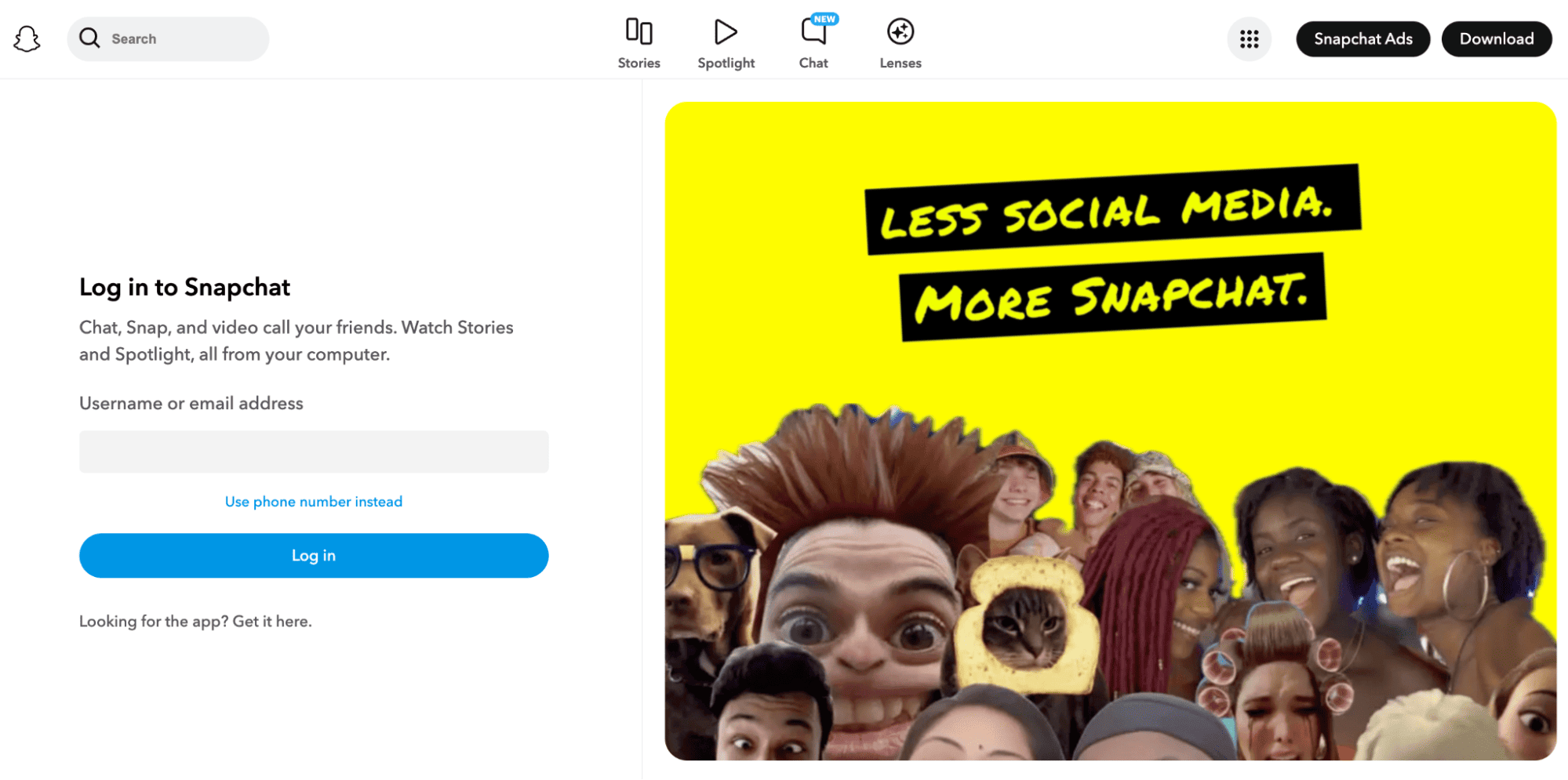
Pros
- Completely safe and official method
- No app installation required
- Can run alongside mobile app
- Works on any modern browser
Cons
- Limited functionality compared to mobile app
- No push notifications
- Not all features sync between web and mobile versions
Alternatives to Using 2 Snapchat Accounts on the Same Phone
One thing clear from our discussion is that managing multiple Snapchat accounts on one iPhone can be frustrating. The methods discussed above have several drawbacks.
This is where AirDroid Parental Control comes in! This all-in-one monitoring solution allows users to manage the other Snapchat account's activities remotely. It eliminates all the hassle of switching accounts or installing risky apps.
Besides that, parents face a hidden challenge—kids creating multiple Snapchat accounts to bypass monitoring. These secret profiles can expose children to serious online risks like cyberbullying, inappropriate content, and potential predators. You can use AirDroid Parental Control to:
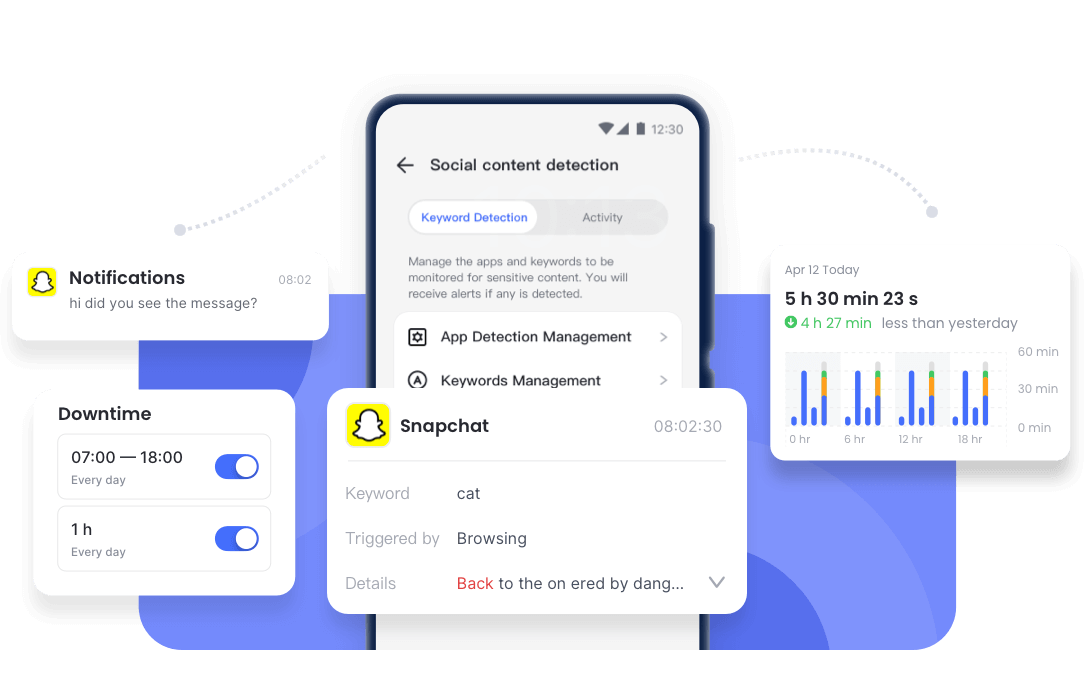
- Receive Snapchat message conversations in real-time
- Monitor kid's Snapchat activity usage
- Schedule specific hours when Snapchat can be accessed
- Get alerts when inappropriate content is detected
For example—parents can set Snapchat access times from 4 PM to 7 PM on weekends, or no access during homework hours on weekdays.
Having 2 Snapchat Accounts on Same iPhone: Solved
Managing 2 Snapchat accounts on same iPhone is possible, but if you aren’t careful with your approach, you risk account suspensions or security breaches. The official account-switching method remains the safest option, though less convenient.
If you require simultaneous use or have other specific needs, feel free to try one of the other options discussed above—such as app cloning or using a web browser. Ultimately, choose a method that balances convenience, security, and your specific needs.
FAQs About Having 2 Snapchat Accounts on Same iPhone
There's no official limit to how many Snapchat accounts you can create, but each account must have a unique email address. Also, avoid excessive account creation or using multiple accounts simultaneously as it could trigger spam detection mechanisms.
Third-party apps are risky and could lead to account suspension. Use them only when necessary and stick to official methods when possible. Always prioritize account security and respect Snapchat's terms of service.



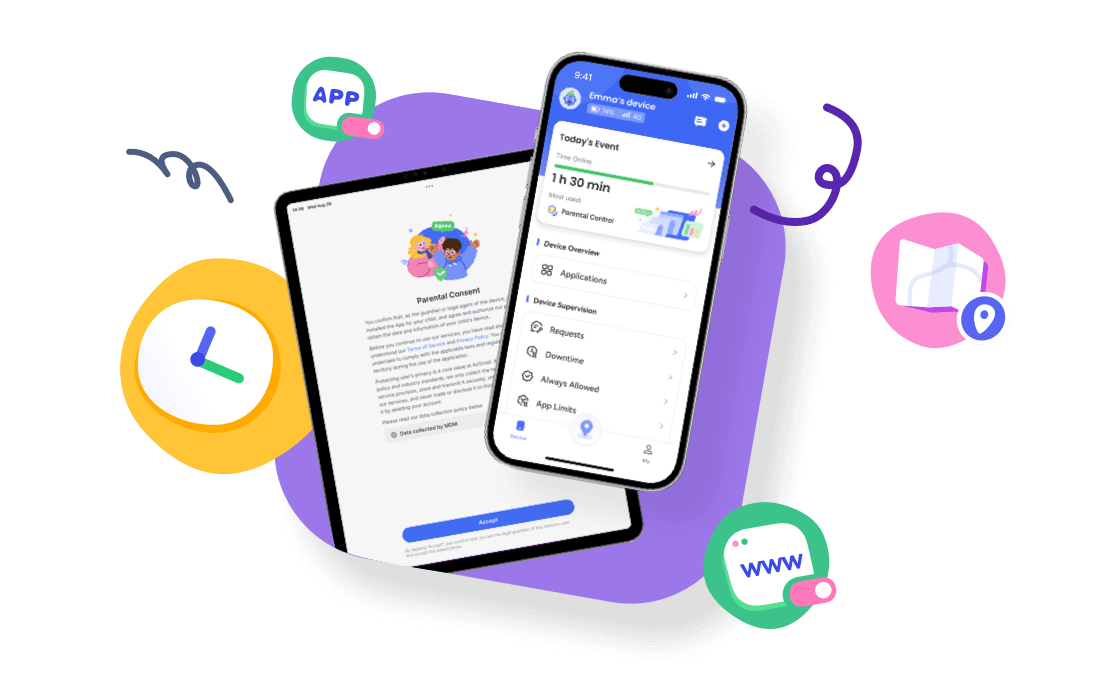










Leave a Reply.