What is the best parental control app for iPhone?
If your child has an iPhone, it's natural for them to be busy using it often. With their phone, they can access all available social networks, browse websites, play numerous online games, etc.

As a parent, you probably want to know what your son or daughter is doing on their smartphone. There are effective parental control apps for iPhone. We present some of them in this article to help you find the best one.
Part 1: How to set up parental controls for an iPhone?
Are you looking for a free iPhone parental control app? If so, you don't need to look far. Every phone in this range has settings that allow parents to monitor their children's digital activity.
Using Screen Time
You can use Apple's "Screen Time" feature. This option provides a report showing how an iPhone and/or Apple devices and accounts are used.
You can enable it on your child's smartphone to monitor the time they spend on it. Here's how to do it:
- Step 1: Go to "Settings".
- Step 2: Tap "Screen Time".
- Step 3: Tap "App and Website Activity" to set screen time limits for specific apps and sites.
With "Screen Time" settings, you can:
- schedule downtime for the phone;
- set communication limits via apps like Messages, Phone, FaceTime, and Maps;
- block sharing of sensitive photos and videos;
- determine the types of content your child can view on their iPhone...
Additionally, you can set a passcode for "Screen Time" on your child's phone to prevent them from removing restrictions at will.

To make managing "Screen Time" easier on your teenager's phone, use "Family Sharing".
Via Family Sharing
This is an iPhone feature that makes managing multiple Apple accounts easier. With Family Sharing, you can create a group of up to six members, including your child(ren). You can also add a child to an existing group.
To create a group for Family Sharing, follow these steps:
- Step 1: Go to "Settings".
- Step 2: Tap your name.
- Step 3: Access "Family Sharing".
- Step 4: Tap "Set Up Your Family".
- Step 5: Follow the instructions to create the group.
- Step 6: Tap "Add Member" and choose the accounts to include in the group.
Anyone added will receive an invitation and can accept or decline it. If the child to be placed under parental control doesn't have an account yet, click "Create a Child Account" to set one up. Then, send them the invitation to join your family group.
With Family Sharing, the adult designated as a parent or guardian in the group can set parental controls for other members, especially children. In this role, you can manage "Screen Time" and all related options for your child's iPhone.
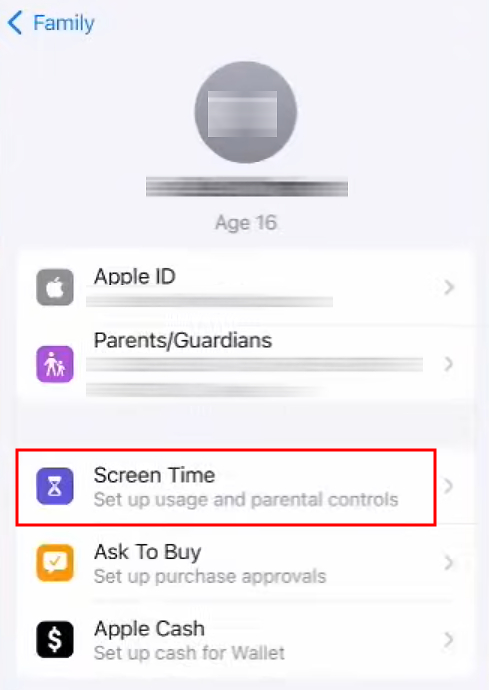
You can configure Family Sharing to send you approval requests for online purchases and free downloads. In short, you can impose several restrictions to ensure excellent parental control of your child's iPhone.
Part 2: Available parental control apps for iPhone
Besides the tool Apple offers on its smartphones, other iPhone parental control apps are available on the software market. We review eight of them here, selected for their strengths.
AirDroid Parental Control
This is a solution suitable for parents who want to ensure their children's digital protection through a single app: AirDroid Parental Control. You can monitor your child's iPhone with an Android smartphone, iPad, Mac, and even a desktop computer.
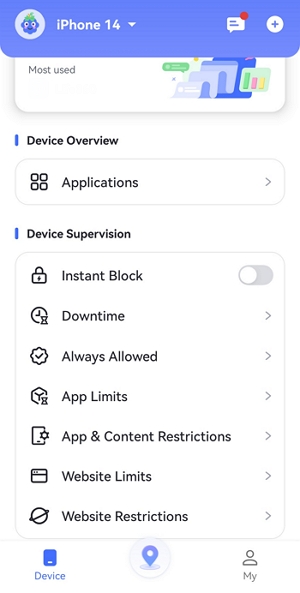
AirDroid Parental Control allows you to access your child's activity report on their device. You can also set usage limits by blocking sites, apps, and content you consider dangerous for your child.
The features of this iPhone parental control app are numerous. For example:
- Geofencing, which lets you know the real-time location of your child's iPhone;
- Location History, which shows places your child has recently visited;
- Alerts, which notify you of restriction violations configured on your child's phone, etc.
If there's a downside to this tool, it might be the monthly cost. However, AirDroid's pricing plan is divided into three options to suit different types of users: monthly, quarterly, and annual plans.
Norton Family parental control
This is also an iPhone parental control app worth knowing for its benefits. Norton Family parental control offers essential features for monitoring your child's digital activity, such as:
- mobile geolocation under surveillance;
- blocking inappropriate web content for children;
- disallowing apps deemed harmful to your child, etc.
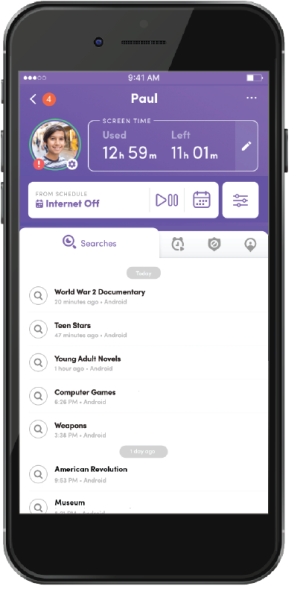
Available on iOS, Android, and Windows, Norton Family parental control is accessible with an annual subscription costing a few dozen euros. Its cost may seem significant to some. However, it's possible to try the app for free for 30 days.
Net Nanny
Here's another iPhone parental control app that stands out for its features! With Net Nanny, you can monitor your child's online searches, the sites they visit, etc. Depending on your concerns, you can configure the app to prevent the controlled smartphone from accessing certain sites and specific content.
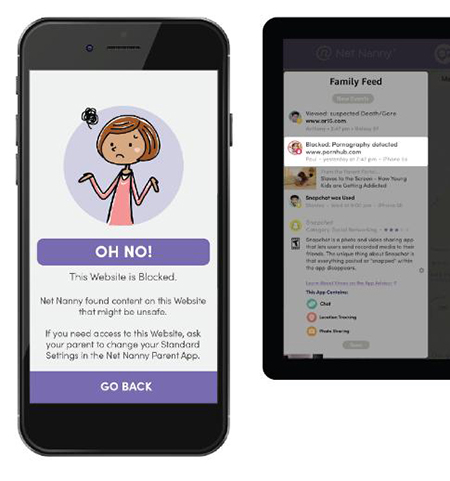
This solution, available on iOS, Android, and Windows, is available in a free version that provides basic features. The lack of a monthly or quarterly fee is a minor downside to Net Nanny.
Qustodio
Among iPhone and Android parental control apps, Qustodio is a solid choice. This digital tool allows you, as a parent, to filter the programs and platforms your child can access. Similarly, you can use time limits to prevent, for example, your child's addiction to games and/or social networks.
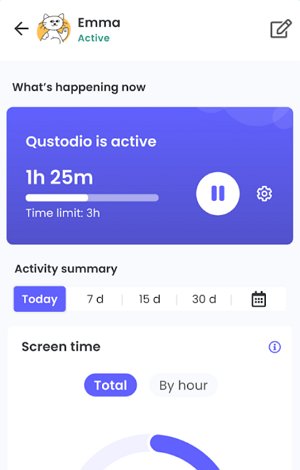
Qustodio also helps you discover the location of the monitored iPhone, obtain activity reports, etc. The app is available for devices running iOS and Android, as well as Windows computers. All Qustodio offers are annual. The lack of at least a monthly offer is a minor flaw that might be corrected in the future.
Bark
Like any good iPhone parental control app, Bark allows you to restrict your child's digital activity if needed. You can use it to monitor what your child does with several apps.
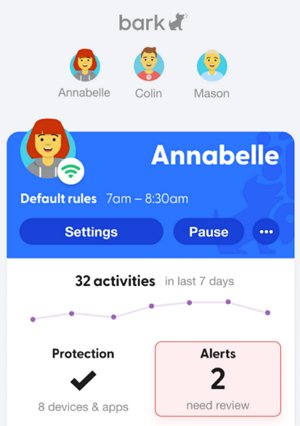
Properly configured, the tool sends notifications to your iOS (iPhone or iPad) or Android device when the child tries to violate a restriction.
OurPact
OurPact is another interesting iPhone parental control app. With this solution, a few clicks are enough to block problematic apps, sites, and content on your child's smartphone. You can customize app permissions according to the situation, defining, for example, access times.
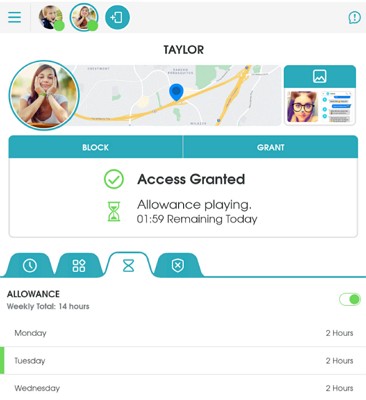
This can help you spend time with your children without them being preoccupied with their smartphones.
The downside of the OurPact app is that it only works properly with iOS devices. It experiences bugs with Android devices.
Kidslox
With the Kidslox iPhone parental control app, you have a say in how your child uses their phone. You can, among other things, set a daily screen time limit.

You can also use this tool to set app permissions according to a weekly schedule. For example, you can allow certain programs only on weekends.
Many features are available with Kidslox.
While the cost of the tool may seem like a downside, customers are allowed to try it for free.
Kaspersky Safe Kids
Kaspersky Safe Kids is presented as a parental control app for Android. However, it is still usable and effective on iPhone, iPad, macOS, and even desktop computers. This solution offers all the necessary features to regulate your child's digital life, such as:
- managing app usage time;
- web content filtering;
- blocking suspicious sites;
- real-time notifications in case of limitation violations;
- securing YouTube searches...
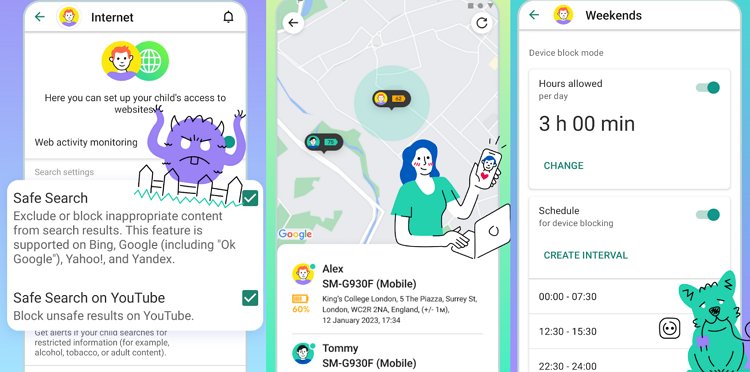
Kaspersky Safe Kids makes children's internet browsing safe.
The only downside might be the cost of its premium plan.
Conclusion
By reading this article, you have likely understood that several solutions are available for parental control on your child's iPhone. The best tool is the one that allows you to have a comprehensive view of your child's digital activity at a good price, if not for free.
In terms of cost, the iPhone parental control app is the most advantageous since it's free. However, it doesn't provide access to all possible features.
On the other hand, AirDroid stands out as the best offer for parental control. The tool's numerous features are enough to regulate your child's digital life. It's accessible on all platforms (iOS, Android, PadOS, Mac, Windows). Moreover, it is offered under a flexible three-tier pricing plan (monthly, quarterly, and annual).
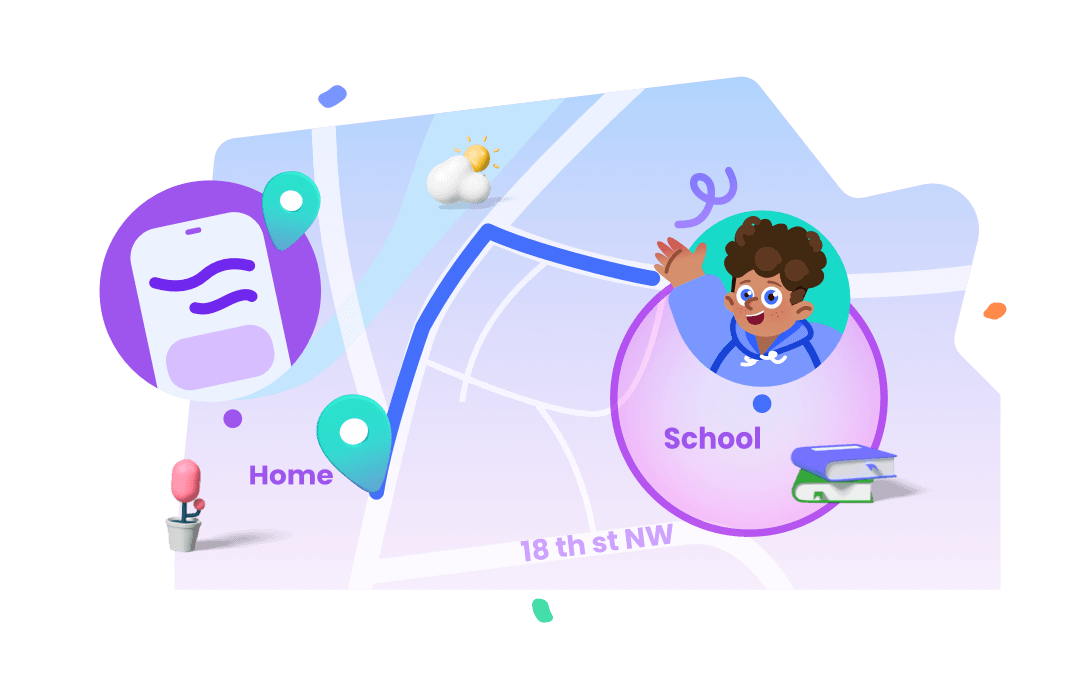











Leave a Reply.