Curious about Your iPhone Habits? Check Screen Time on iPhone!
Excessive screen exposure leads to nothing but addiction, a bad addiction I must say. So, what's the solution to that? Checking screen time daily and putting limits on your screen usage.
It's easy to check your iPhone's screen time and see which apps you use and compare today's usage with the rest of the week. This post will show you the simplest way to check your screen time on an iPhone.
How to Check Screen Time on iPhone [Step-by-Step Guide]
iPhone has a built-in screen time feature to let users monitor their screen time seamlessly. But it only works if you turn on the feature manually. Now let's enable the Screen Time feature first.
Enable the Screen Time feature on iPhone
Step 1: If you haven't enable Screen Time feature before, go to Settings > Screen Time.
Step 2: Tap "App & Website Activity" > "Turn On App & Website Activity."
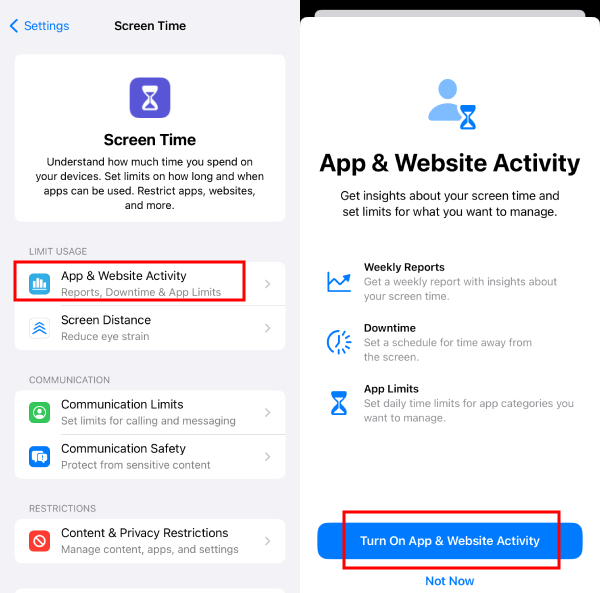
Check Screen Time on Your iPhone
Step 1: Go to Settings > Screen Time.
No need to scroll around; you can quickly see how much time you've spent on your phone.
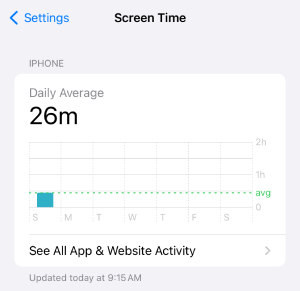
Step 2: Next, you can tap "See All App & Website Activity" to see the details.
Step 3: If you want to check the previous day's screen time, just scroll down a bit until you see the timestamp. Tap the "" to view the screen time from the day before.
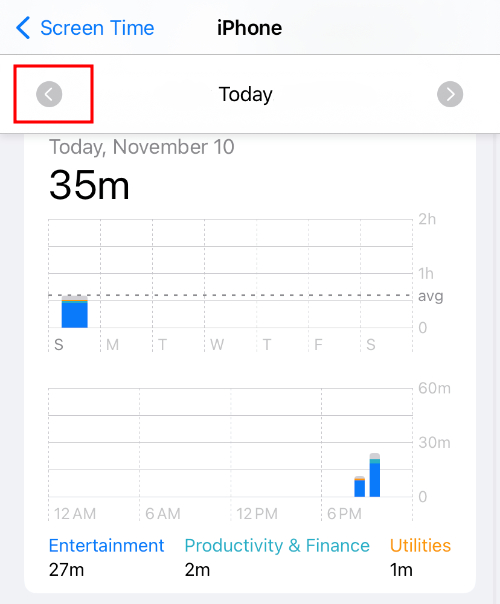
Check Screen Time of Your Child's iPhone/iPad
Along with your own screen time, you can check your child's on their iPhone or iPad. It's a great way to keep an eye on their app use and manage their screen habits. Here's how to do it easily.
Before you start, make sure you have add your child's account to your family group through Family Sharing.
Step 1: Open Settings > your Apple ID > Family Sharing > your child's account.
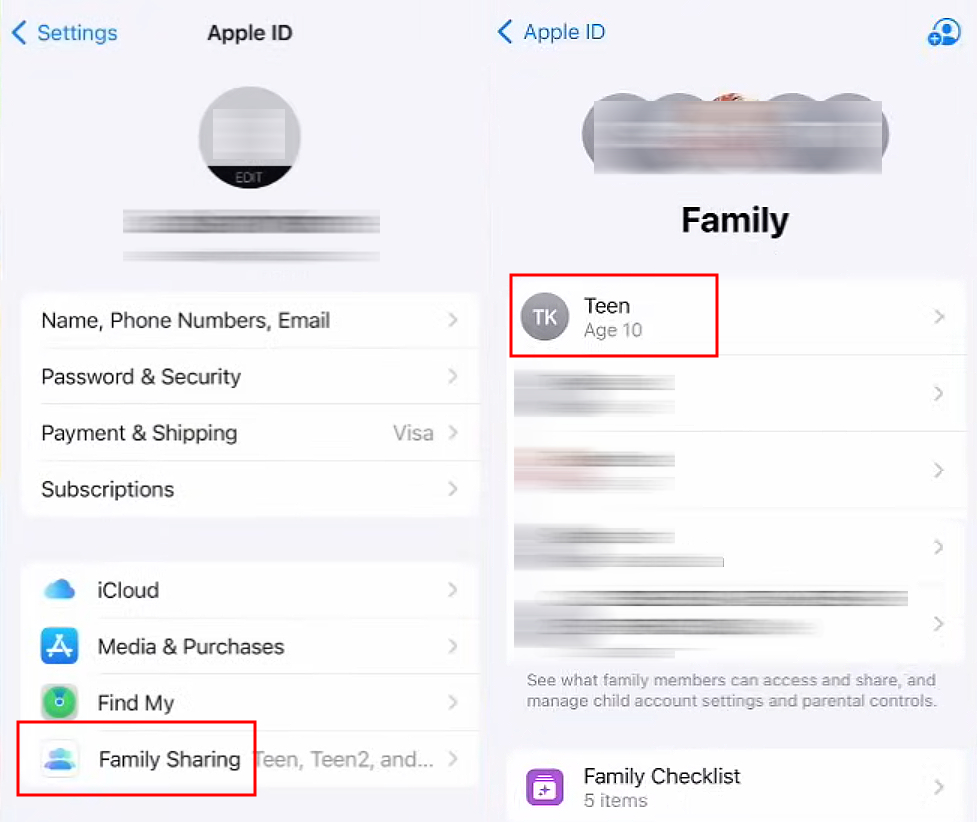
Step 2: Tap Screen Time and you can see how long your child's spent on their device.
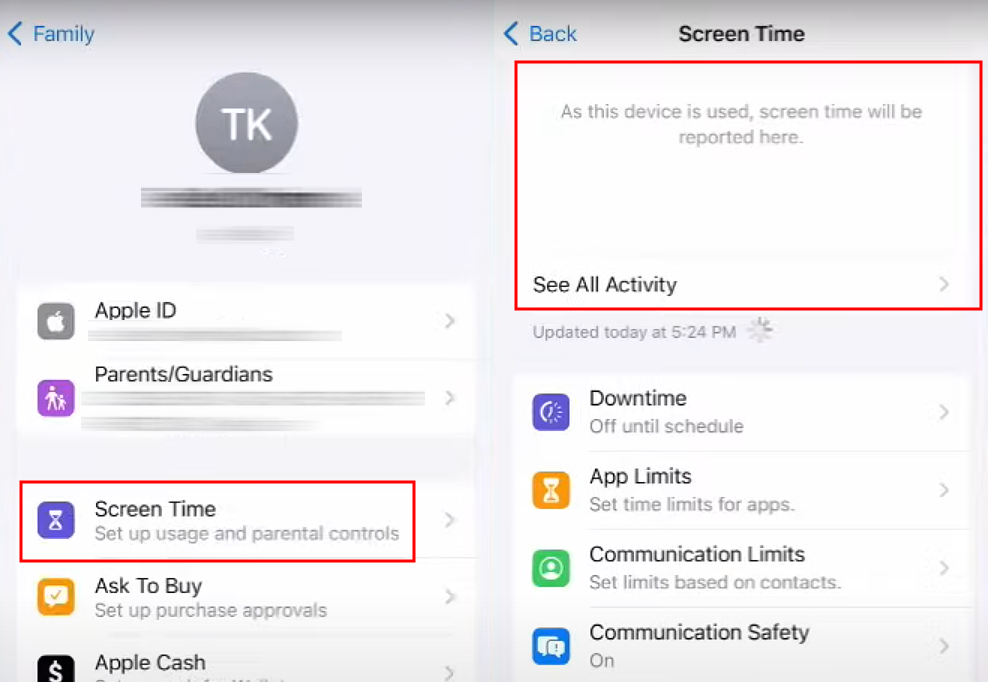
Step 3: Later, you can set up Screen Time limits on your child's device according to their usage.
Can Screen Time Limits Reduce Child's Screen Time Usage?
Yes. But, as you know, kids can outsmart anyone, anytime. So if you're happy that your kid is spending less time on the mobile phone, you need to check if that's the real case or if your kid is using the mobile phone even under your supervision.
Usually, if you set a screen time limit on an app on your child's phone, it locks on it after reaching that time limit, but kids are more crafty than you think they are. If you just set up Screen Time limits right from their phone, instead of through Family Sharing, they will try to ignore Screen Time limits and keep using that app.
Bonus: Check Screen Time of Your Child's Account with Third-Party App
If you don't want to set up Family Sharing, you can use a third-party app to check your child's screen time, such as AirDroid Parental Control. This app offers easy ways to monitor your child's device use, helping you manage their screen habits without the need for Apple's built-in tools. Here's how you can do it.
Step 1: Download AirDroid Parental Control on your phone and create your AirDroid account.
Step 2: Next, install AirDroid Kids and follow the on-screen instructions to bind it with your account.
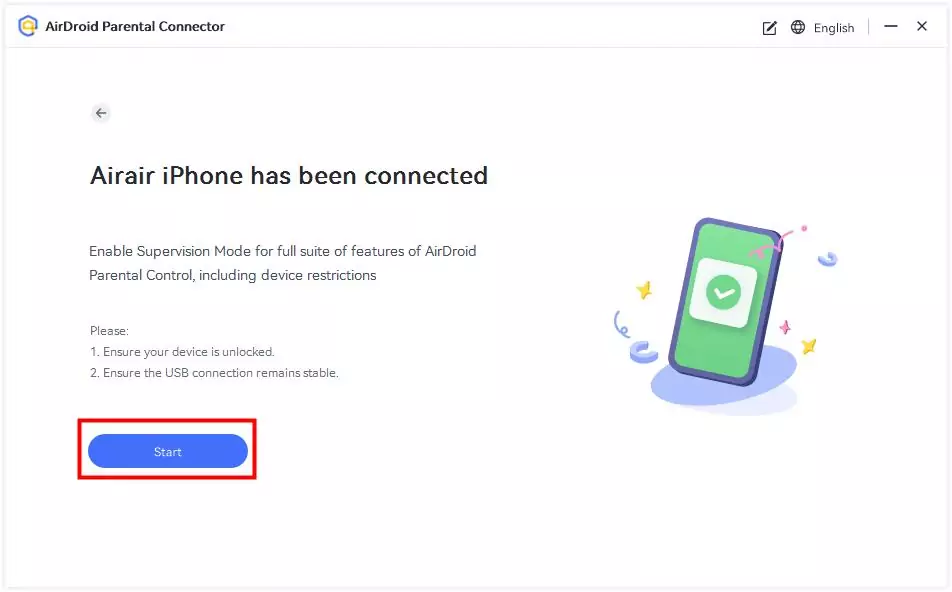
Step 3: After that, you can check your child's Screen Time on Today's Event in AirDroid Parental Control.
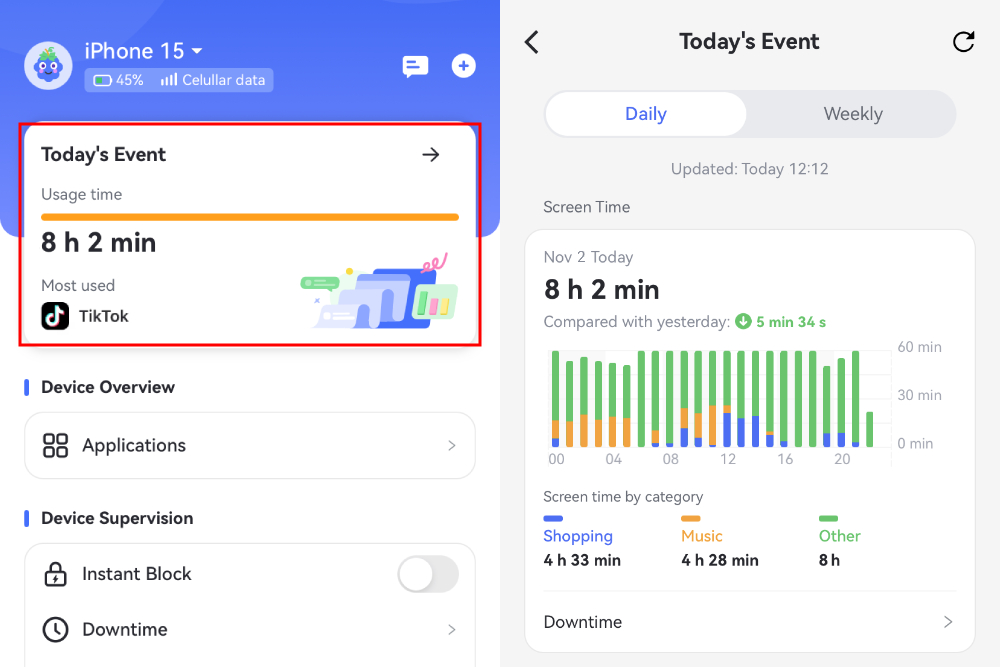
Why Monitoring Screen Time Matters?
Monitoring screen time is crucial, not just because people spend too much time online, but also because of the health risks, like obesity.
According to Mayo Clinic Health System research, people using phones while lounging often get tempted to eat unhealthy snacks, especially when junk food ads appear.
The World Health Organization warns parents to reduce their kids' screen time due to harmful effects. WHO and other groups suggest children shouldn't use phones for more than 1 hour a day, and those under 5 should use them even less.
Limiting screen time can help kids sleep better and prevent issues like sleep disruption and anxiety. Plus, when kids and even adults spend too much time on phones, they miss out on family time, leading to weaker social skills.
What Stats Say?
Stats always show the concerns related to the digital well-being of kids and adults. Both children and adults fall in the same category when talking about screen time. One can find just a little difference between the average time an adult spends on a mobile phone and a child spends on it.
As per MAYO clinic research, children in the age category of 8-12 spend time on screen almost the same as most adults and teens. As most adults spend almost 7.5 hours per day on a regular basis, this is the same time kids spend on mobile phones.
We can't blame parents, because they are already worried a lot about their kid's screen usage. Studies show that 71% of parents are worried about their kids' screen usage and are continuously struggling to find a solution.
Conclusion
Checking screen time on an iPhone is easy and straightforward. In this digital age, monitoring screen time regularly and putting limits on screen usage is crucial. iPhone provides a proper feature to check and monitor screen time. Not just that, you can also set limits to certain app's usage. In order to not just check screen time iPhone but also monitor your child’s digital usage in a more advanced way, you need to give the AirDroid Parental Control app a try.











Leave a Reply.