How Can I Track My Child's iPhone? [Quick Steps]
As a parent, you should be aware of your child's whereabouts and actively monitor his safety. Smartphones now make it easy to follow their position. Is your youngster using an iPhone, and you wish to track its location?
If yes, this post will walk you through ways of tracking your child's iPhone. Let's have a look! (The following guide applies whether you need to track your child's iPhone from an iPhone or Android.)
How to Track Your Child's iPhone Using Find My
Being integrated into iPhones running iOS 13 and above, Find My is helpful when you need to stay aware of your family members' and friends' locations.
In addition to viewing your child's live location, Find My also allows you to set up geofence-based notifications so you can instantly know when they enter or leave a designated area. Here's how to track your child's iPhone via Find My:
- Step 1.Add Your Child to Your Family Plan
- 1. Go to "Settings" and tap "Family" under your Apple ID.
- 2. Tap the "Add" button in the top right corner.
- 3. Tap "Invite Others" to send the invitation to your child's iPhone.
After adding your child to your Apple Family Group, you can easily manage their device usage and check their location with ease. Follow the steps below:
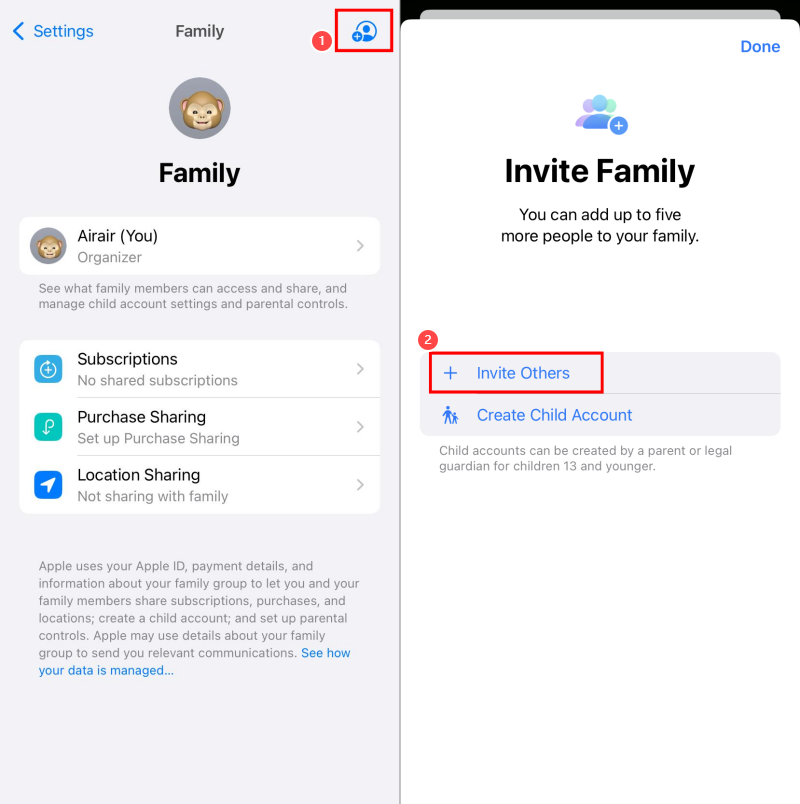
- Step 2.See Your Child's iPhone Location
- 1. After your child accepts the invitation, launch the Find My app on your Apple device or go to icloud.com/find/ if you're using an Android device.
- 2. Make sure you're signed in with your Apple ID.
- 3. Switch to the "Devices" tab.
- 4. Tap on your child's iPhone, and the location will be shown on the map.
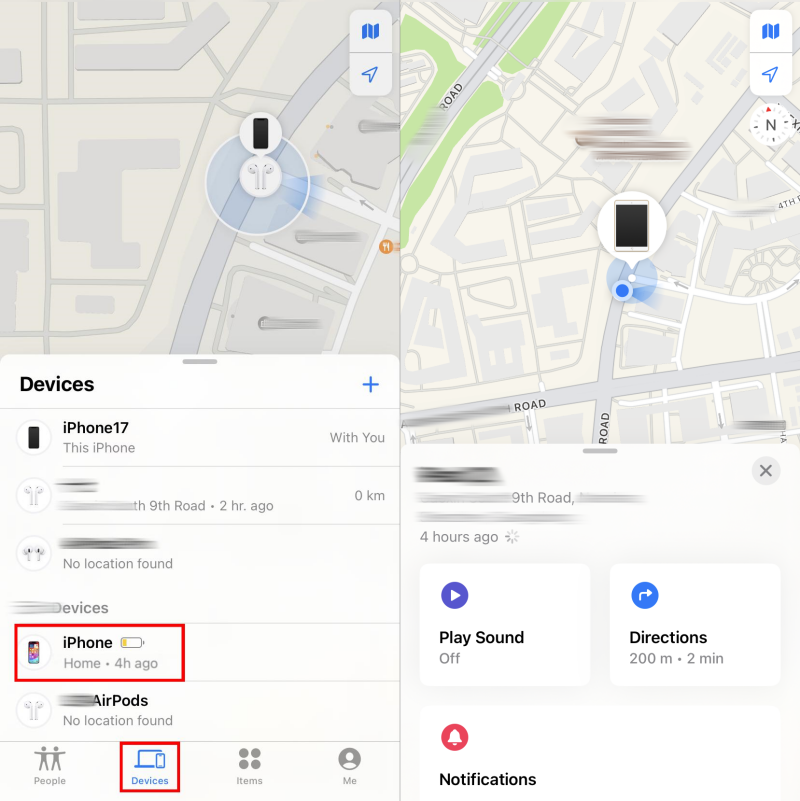
Is Find My Enough to Track Child's iPhone?
NO! Utilizing Find My to track a child's iPhone is functional, yet it has specific shortcomings. If you solely rely on Find My, there are blind spots that you will not cover as a parent, for example:
- No Location History: Find My also never logs the places your child was in and can only pinpoint their current location.
- Child Can Stop Location Services without Parents Knowing: Your child has the power to turn off the location services and Find My, and, as a result, you can't locate them.
- Technical Issues: You might be unable to locate your child's live location if the device is switched off, the battery is drained, or there's no internet connection. Moreover, Find My doesn't work now and then.
Best Way to Track Your Child's iPhone
Now that you know Find My is not perfect, so is there any way to cover these shortages? Certainly! AirDroid Family Locator is designed for families who require more than simple tracking.
Apart from real-time GPS tracking, it also allows you to view your kids' past routines as far back as 30 days and set Geofences around specific locations to get instant notifications. These features work together to provide more assurance as far as your kid's safety is concerned.
Here are steps to use this efficient tool to track my child's iPhone:
- Step 1.Install AirDroid Family Locator on your iPhone or Android.
- Step 2.Open the app and follow the instructions to bind your child's iPhone.
- Step 3.Go to the dashboard and tap the "GPS" icon.
- Step 4.This shows the live location of your child's iPhone.
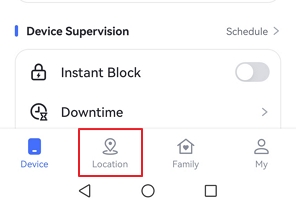
Benefits of Tracking Your Child's Location
Some of the advantages of location tracking that could help improve your child's security and your satisfaction include the following:
✔️Enhanced Safety: It updates you on your child's real-time position. Thus, you can rest assured that they are safe.
✔️Emergency Response: Enables one to respond immediately if your child is or was involved in a strange or unsafe place.
✔️Peace of Mind: Gives a comfort that, in one way or another, you will be sure of your child's location rather than being stressed.
Tips for Managing Your Child's iPhone
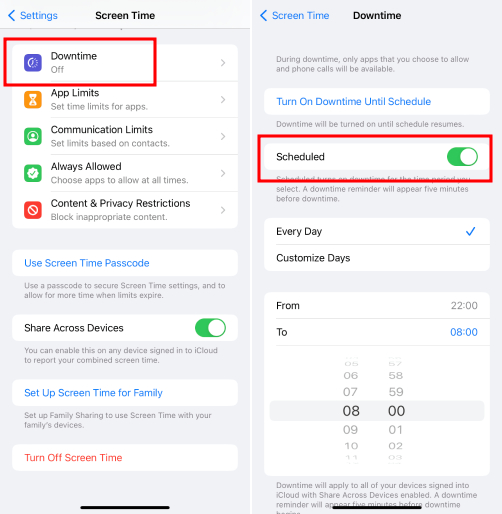
If your child owns an iPhone, by logging into your child's Apple ID with your iPhone, you can have all messages. But please make sure the iCloud for Messages is enabled.
- Step 1.Open "Settings" and search for "Content."
- Step 2.Tap on "Content & Privacy Restrictions." Make sure the toggle is on.
- Step 3.Then, tap on "iTunes & App Store Purchases."
- Step 4.Under "Installing Apps," select "Don't Allow."
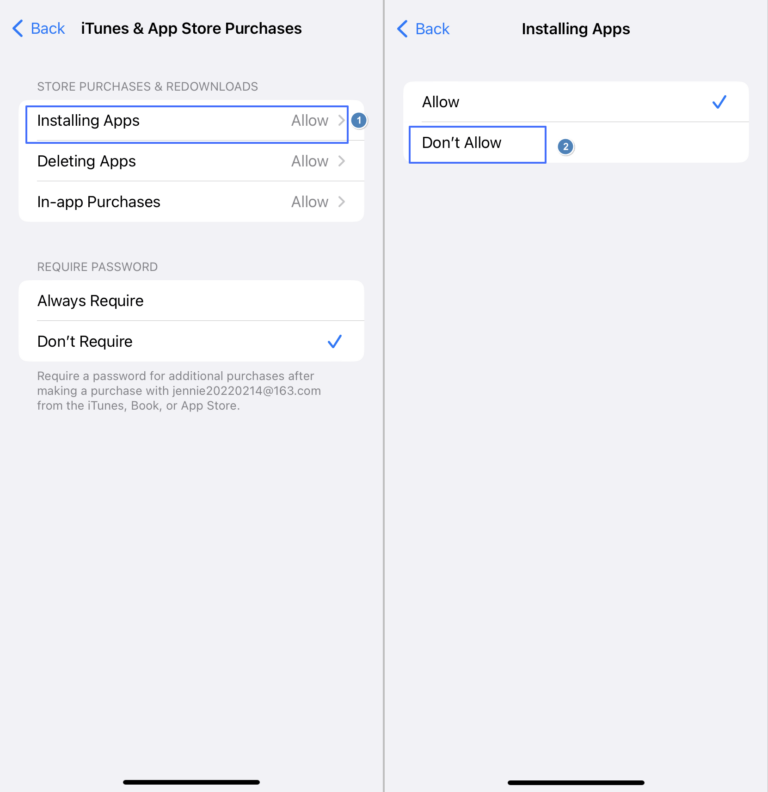
Conclusion
Finally, tracking your child's iPhone is the right move to keep them safe and easily accessible. Apple's Find My is helpful, but it has some setbacks; for instance, it needs to record location history and may need some technical help. In this case, AirDroid Family Locator offers a feature-rich tracking experience and peace of mind.



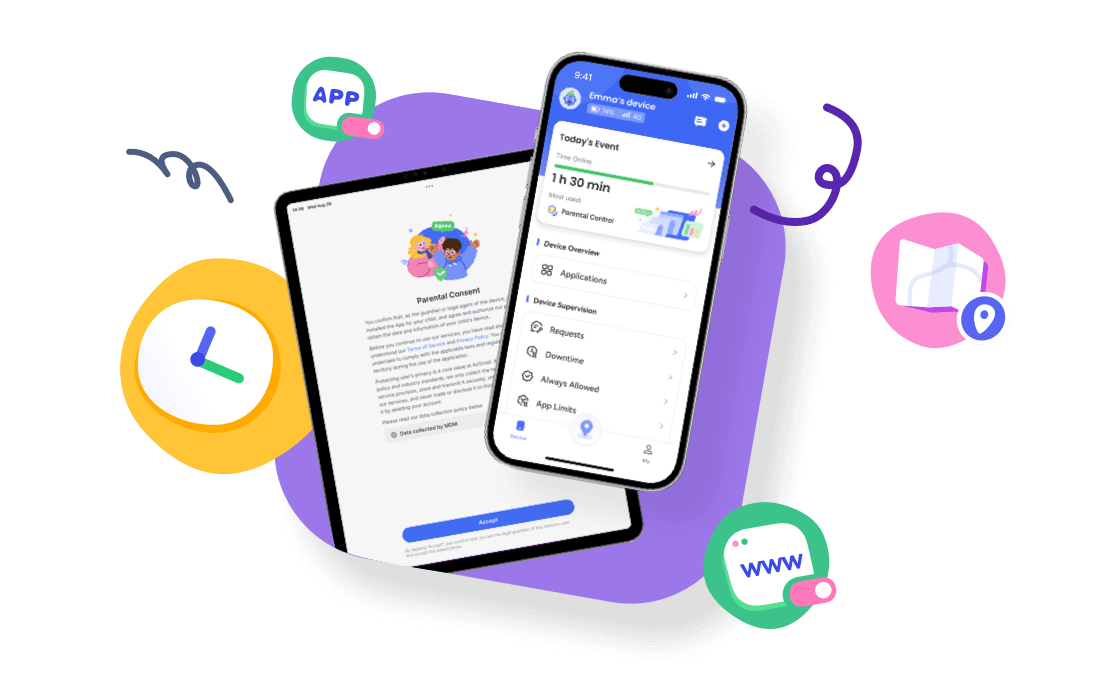










Leave a Reply.