Someone Can See Your iMessages with the 6 Common Ways
The default and most convenient way for Apple users to communicate with other Apple users is using iMessages. This instant message app has several features and functionalities such as location sharing, text editing, memoji, and several others. However, iMessages can be vulnerable to unauthorized access, just like any digital communication method.
Therefore, it is crucial to put adequate security measures in place to prevent unauthorized access. In this guide, we will explore six ways someone might check your iMessages. Furthermore, we will discuss how to protect your privacy against potential breaches.
6 Ways Someone Can Check Your iMessages
If you suspect that someone has unauthorized access to your iMessages, they may have done so through a few options. Hence, this section discusses some of the possible ways to access iMessages.
Access Devices with the Same Apple ID
If you log into the same Apple ID on multiple Apple devices, someone can see your iMessages on those devices. By enabling iCloud sync, your iMessages will automatically appear on these devices such as iPad, Mac, iWatch, or Apple Vision Pro.
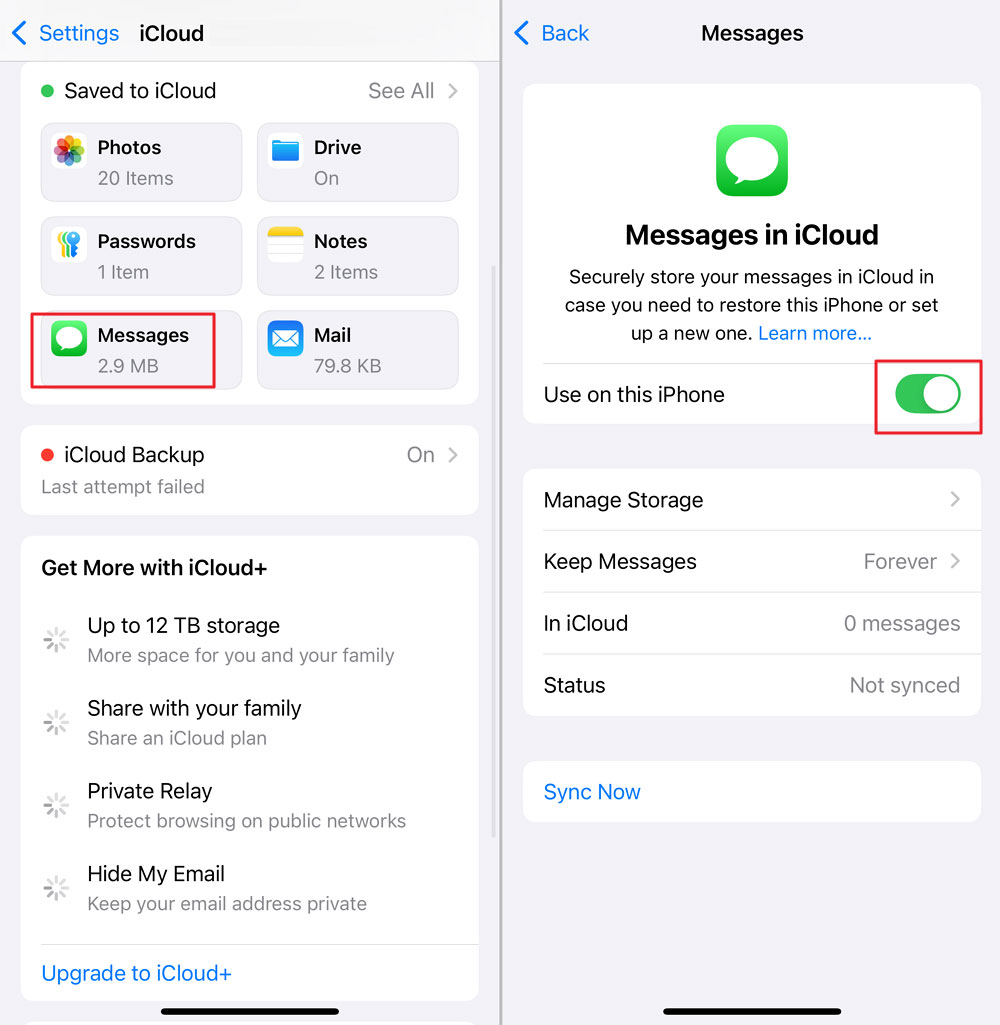
Forward Your Text Messages
Message forwarding allows iMessages from one device to appear on another. It is an automatic forwarding feature for SMS, MMS, and RCS messages. If someone sets up text message forwarding on your device, they can receive a copy of all your messages.
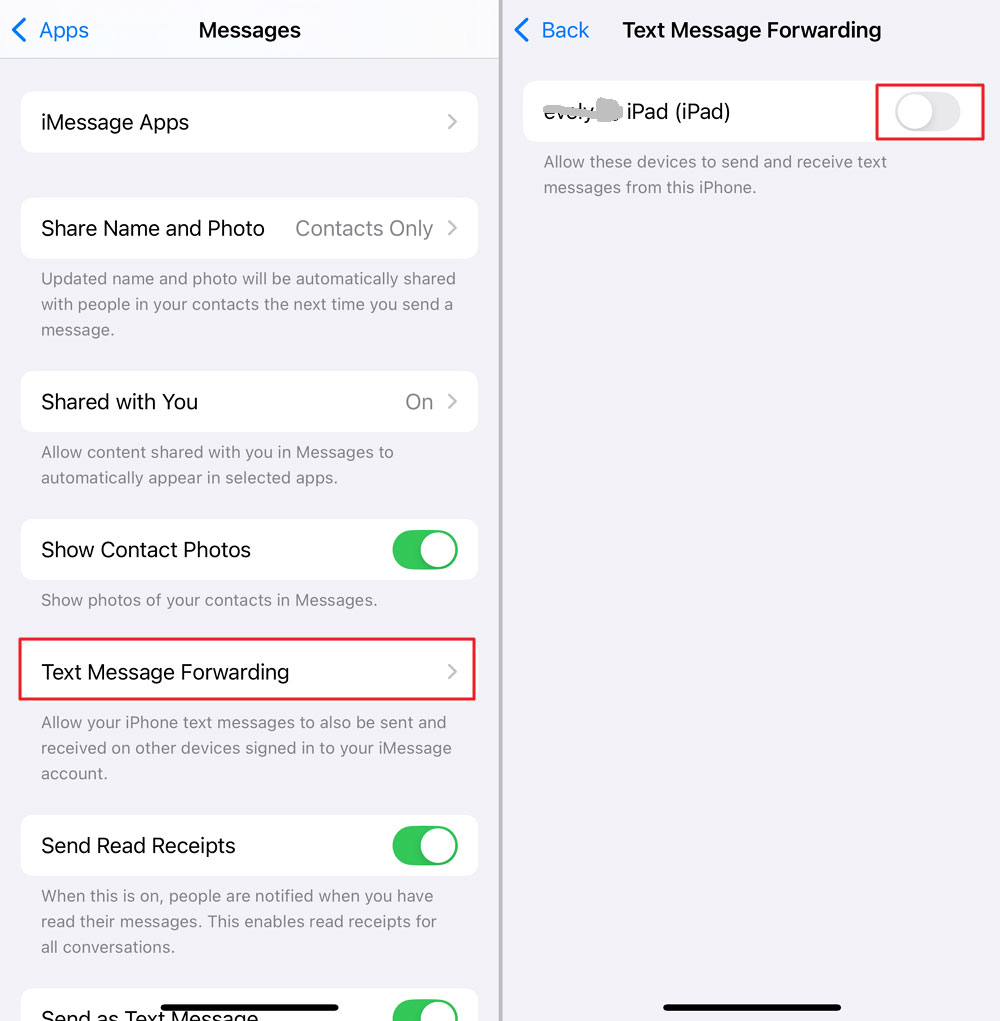
Scam Your Apple ID Password
Phishing scams are a common way attackers steal Apple IDs. They may use fake messages, emails, or websites to trick you into entering your login details. Attackers can use these details on any iOS device to access your iMessages. Therefore, avoid suspicious links or forms. Ensure you only access your Apple ID on official websites.
Use Text Message Tracker
Some apps help users track messages on a target device. While physical access to the device for installation is required, it can be done discreetly without alerting the device owner. If you notice these apps on your device, uninstall them immediately.
Restore Your iTunes/iCloud Backup
If someone has access to your iTunes or iCloud backup, they can restore it on another device to view your messages. While the backup might not be up-to-date, it may still contain crucial conversations. Well-protected backups can help you prevent it from falling into the wrong hands.
Via iPhone Screen Sharing
If enabled, screen sharing allows others to view messages in real time. The feature allows others to see what is on your screen but they cannot control it. This feature is available through FaceTime, AirPlay, or use a USB dongle with HDMI capabilities to mirror your phone on a TV.

How to Tell If Someone See Your iMessages or Logged into Your Apple Account?
To confirm if your account has been accessed without authorization, you can use any of the two methods below.
1Check Security Alerts
Apple sends notifications to your old logged-in device if there is a new sign-in to your account. These messages notify you of a likely breach of your device or whether the access was intended. The verification code can intercept the breach and discontinue the unauthorized access.
If you often see unauthorized login attempts on your Apple ID, change your password to a more complex one immediately.
2Review Account Activity
Apple allows you to view devices logged into your account. You can access it via your Settings app or the Apple account website. You can also check your iCloud for browsing history, device list, and other account activity.
- Open the Settings app on your device.
- Click on your Apple ID.
- Scroll down to see the list of devices linked to your account.
- Remove any unfamiliar devices by selecting them and tapping Remove from Account.

You can also change your Apple ID password to log out of all devices.
Take Action to Protect Your iMessages Privacy
Instead of being concerned about someone seeing your iMessage, you can ensure it is well protected. In this section, we discuss how to protect your iMessages.
- Password and Account Security: Setting a strong password will make it difficult for an intruder to guess or access your Apple ID. Therefore, avoid reusing passwords across multiple accounts. The password must not be used on any other device. In addition to using a strong, unique password for your Apple ID, you should enable Two-Factor Authentication for added security.
- Device Usage Habits: Ensure you have proper device usage habits such as not lending your devices to untrusted individuals. If you do, they can adjust your settings, check your login details, or forward your messages. Furthermore, you should use a passcode or biometric lock to protect physical access. That way, if your device falls into the wrong hands, they will find it difficult to gain access. Also, do not log in to your Apple ID on a public device.
- Software and Network Security: Secure your device’s software and network by only downloading apps from the official App Store. Avoid third-party app stores to avoid phishing attempts and suspicious links. In addition, use secure Wi-Fi networks and avoid public hotspots when accessing sensitive information.
- Monitor Your Accounts: Regularly review devices linked to your Apple ID. Check for unauthorized changes in settings that may have been because of these devices. Hence, ensure that iMessages sync is only enabled on trusted devices. If possible, make periodic changes to your Apple ID password for added security.
Final Note
Protecting your iMessages and Apple account is essential to maintaining your privacy. It helps to know how your iMessages may be seen without your authorization. It could be seen through iPhone screen mirroring, phishing scams, tracker apps, among other methods.
Hence, taking proactive measures against unauthorized access safeguards your personal information and communications. For instance, you should practice good device usage habits such as regularly monitoring your account activity, setting strong passwords, and avoid sharing your devices or Apple ID.

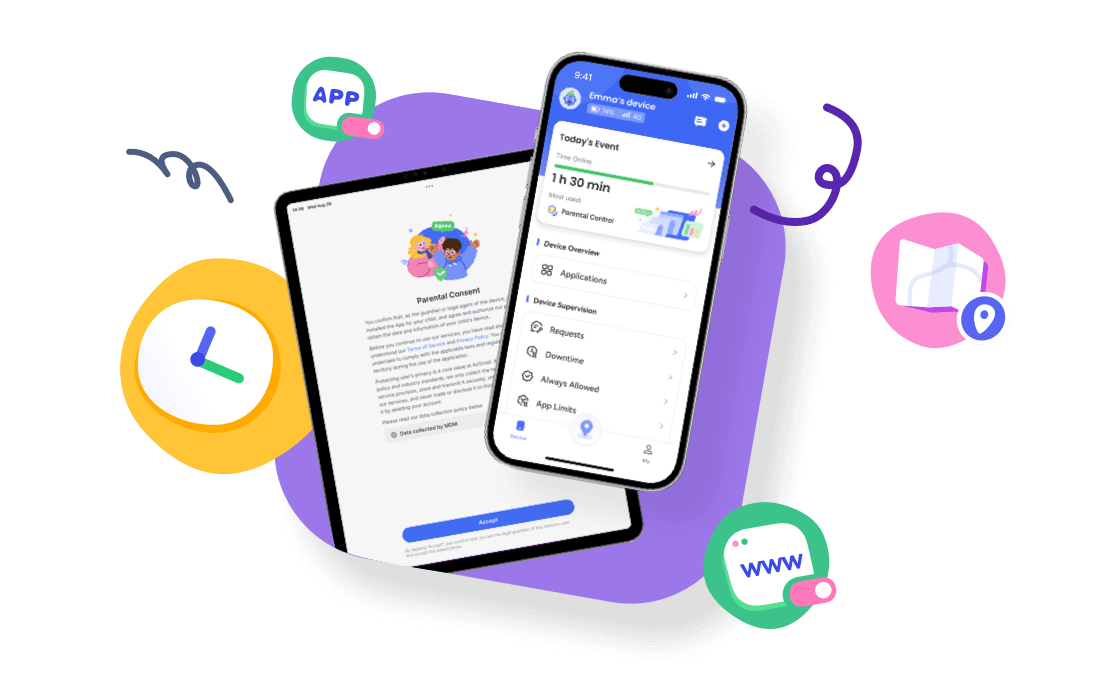










Leave a Reply.