3 Methods to Stop Blocked Numbers from Leaving Voicemail on iPhone
Many iPhone users block unwanted calls to avoid disturbances, yet blocked numbers can still leave voicemails. It can be frustrating when you want to stop contact from these numbers completely.
Understanding how to prevent blocked numbers from leaving voicemails can help maintain your peace and privacy. Also, you will find how to manage your blocklist effectively, address common concerns, and tips to regain control over your voicemail.

Understanding Voicemail Blocking: On iPhone vs. Via Carrier
Blocking calls on your iPhone is different from blocking through your carrier.
When you block a number on your iPhone, you won't get a notification that the call was blocked. The call will be silenced and go straight to voicemail without ringing. You also won't see a missed call notification. If the caller leaves a voicemail, you will receive it.
These voice messages are stored in the Blocked Messages folder. That way, you can open the folder later to check if there are voicemails. After that, you can listen to their voice message.
Most carriers allow complete blocking. This complete blocking stops all calls from reaching your phone, including voicemail. However, to activate carrier blocking services, additional setup or fees are often required.
3 Methods to Stop Blocked Numbers from Leaving Voicemail iPhone
With unwanted calls being rerouted to voicemail, you can prevent callers who may want to bypass the voicemail with these methods.
Note: Third-party iPhone call blocker apps rarely prevent blocked numbers from leaving voicemails. They can't provide complete blocking service because they cannot directly interact with the voicemail system.
1Contact Your Carrier to Block
Using carrier services to block numbers is more efficient. However, not all carriers offer services in all regions to block voicemails. Confirming if your provider has features like call rejection or advanced blocking services can help block numbers from leaving voicemail.
For instance, Verizon uses Call Filter Plus to prevent blocked numbers from leaving voicemails via the app. It costs $2.99/month per line or $7.99/month for a family plan.
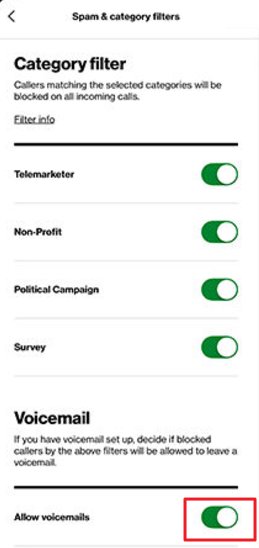
However, AT&T Call Protect app: ActiveArmor and T-Mobile Scam Shield can help you block spam and scam calls, but they can't block numbers from leaving voicemail.
Tips:
If you don't mind that unblocked numbers can't leave a voicemail when they can't reach you, you can turn off voicemail forwarding completely.
- AT&T: You can dial #21# to cancel all call forwarding.
- T-Mobile: Use ##004# to cancel all call forwarding settings.
- Verizon: You may need to ask customer service to adjust your voicemail settings, as some users have said that they cannot disable voicemail completely without assistance.
2Use Google Voice Number
If you use Voice as your primary number, you can filter blocked numbers and ensure they cannot leave voicemails. However, people can still leave voicemails if they call you directly.
Here are the steps to prevent voicemail from blocked numbers.
- Open the Voice app and select the tab for Voicemail.
- Open a voicemail from the number you want to block.
- Tap More options > Block number > Block.
When they try to call you, they will get a Number not in service feedback.
3Fill up Your Voicemail Inbox
A full voicemail inbox prevents any new messages, including those from blocked numbers. However, numbers that are not blocked will be affected as they cannot send voicemails either. While not ideal, this method ensures unwanted messages cannot be stored. To use this method, you need to know the limit voicemail your service provider offers. Then, you can keep old voicemails till the limit is complete. Alternatively, you can record several voicemails with another person's device until the limit is reached.
Other Tips for Reducing Blocked Voicemails
This section discusses tips that will help you have better control over your voicemail.
Custom Voicemail Greetings
Setting a custom greeting to discourage blocked callers from leaving a message. Here's some tips:
- Be Polite: Even though you want to discourage the call, it's best to maintain a professional tone.
- Be Clear: State clearly that messages from blocked numbers are not accepted.
- Keep It Brief: A long greeting can be annoying and may not be listened to in full.
- No Personal Information: Avoid giving out any personal or sensitive information.
Report Harassing Calls
If you feel you are in danger, do not hesitate to contact your local emergency services. Likewise, if you are dealing with a case of harassment, report the issue to your carrier or local authorities. Many carriers allow you to escalate your concerns with the appropriate authorities and block such numbers more effectively.
Enable Voice Transcription
Use voicemail transcription services to review messages without listening to them. This tool helps you to identify and ignore unwanted voicemails from blocked callers quickly. You can access this feature via Google Voice or other carrier or third-party apps.
Can Blocked Numbers Still Text You on iPhone?
No, blocked numbers cannot text you on your iPhone. When you block a contact, their texts will not appear in your Messages app. Instead, messages sent by the blocked number are discarded.
The sender will receive a delivered notice through the read receipt, but they will not know they are blocked. Even when you unblock the person later you will not see their previously sent messages. These messages are not stored or held for later access, like voicemails.
However, blocking on iPhone only applies to standard SMS and iMessage. It only works for third-party messaging apps like WhatsApp or Telegram, even if they're linked to your mobile number. They can still contact you on those apps unless you block them there, too.
To perform a comprehensive blocking, review all your messaging platforms and block unwanted contacts directly on each app.
Final Note
Regularly reviewing and updating your blocklist can prevent unwanted calls. It also prevents them from messaging or Facetiming you. However, it won't stop blocked numbers from leaving a voicemail on your iPhone.
Hence, this process requires combining methods like carrier blocking, disabling voicemail, filtering calls with Google Voice, and filling up your voicemail inbox. You can also apply tips like custom greetings and reporting the caller.

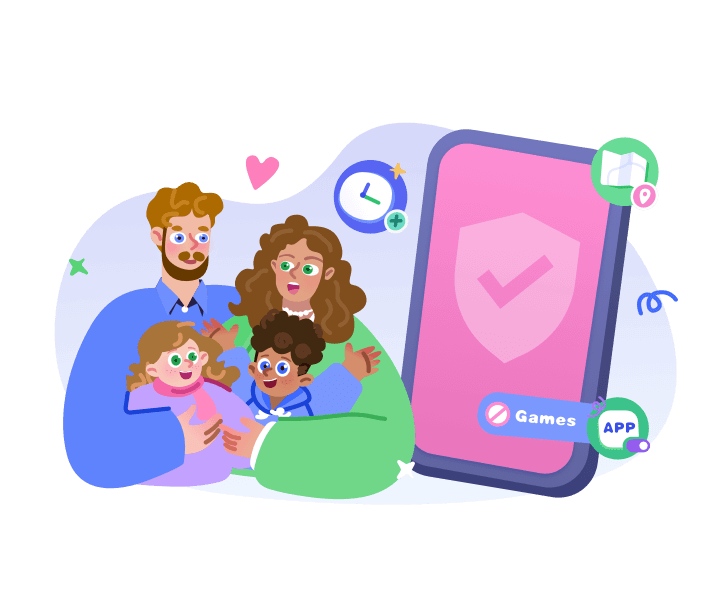










Leave a Reply.