How to Tell If Your iPhone Is Being Tracked
Even though Apple has taken steps to enhance the security of its devices, there may still be some vulnerabilities that could be exploited by spyware. This situation can seriously compromise the privacy of the device users. There are also some apps or software that could help identify and fix these issues. So, many people wonder, how can I tell if my iPhone is being tracked?

In this article, we will explore and share some steps that can help iPhone users determine if their device is being tracked, spied on, hacked, or tapped .
Part 1: Signs that your iPhone might be tracked
To know if your iPhone is being tracked, you need to recognize the signs. This way, you can take appropriate measures to prevent it. Here are some signs that may indicate this.
Increased data usage
How to know if you're monitored? It's clear that software and apps on the phone use data. However, if you notice a significant increase in monthly data usage, it could be due to a tracking or spying app.
However, before jumping to conclusions, it's necessary to thoroughly check your device's data usage.
Battery draining quickly
Just like software and apps on the device, using one or more tracking apps can drain the phone's battery. A sudden battery drop without frequent use after a full charge could indicate something is wrong with your device.
If your phone's battery drains quickly, it may mean your device is being spied on. Since spyware is always running on the phone, it obviously consumes a lot of energy, draining the battery.
Unauthorized access to microphone and camera
Compromised access to the microphone and camera is another sign that your iPhone might be spied on. How to know if you're being listened to on an iPhone? Many spy software are used to listen to and record calls.
How to know if my iPhone is being tracked? Most spying or tracking apps automatically activate your camera and take pictures of your surroundings, sending them to another device or server.
These can pose real threats to you. So, the best precaution is to immediately delete apps that request access to the camera or microphone.
Apple ID data breach
A breach of your Apple ID information is a sign that your iPhone is being spied on. This involves the highest administrative account on each iPhone.
Account password changes, unusual payment bills, and notifications about your Apple ID being accessed on an unknown device may mean someone has accessed your Apple ID.
Part 2: How to tell if your iPhone is being tracked?
To protect and prevent your personal data from falling into the wrong hands, it's crucial to secure your smartphone as much as possible.

Check the apps on your iPhone
To proceed, go to your device's settings, then the "General" tab, and finally "VPN & Device Management." This allows you to check the apps installed on your phone and know their publisher. If you find unknown apps or ones you don't recognize along with their publisher, it's best to delete them.
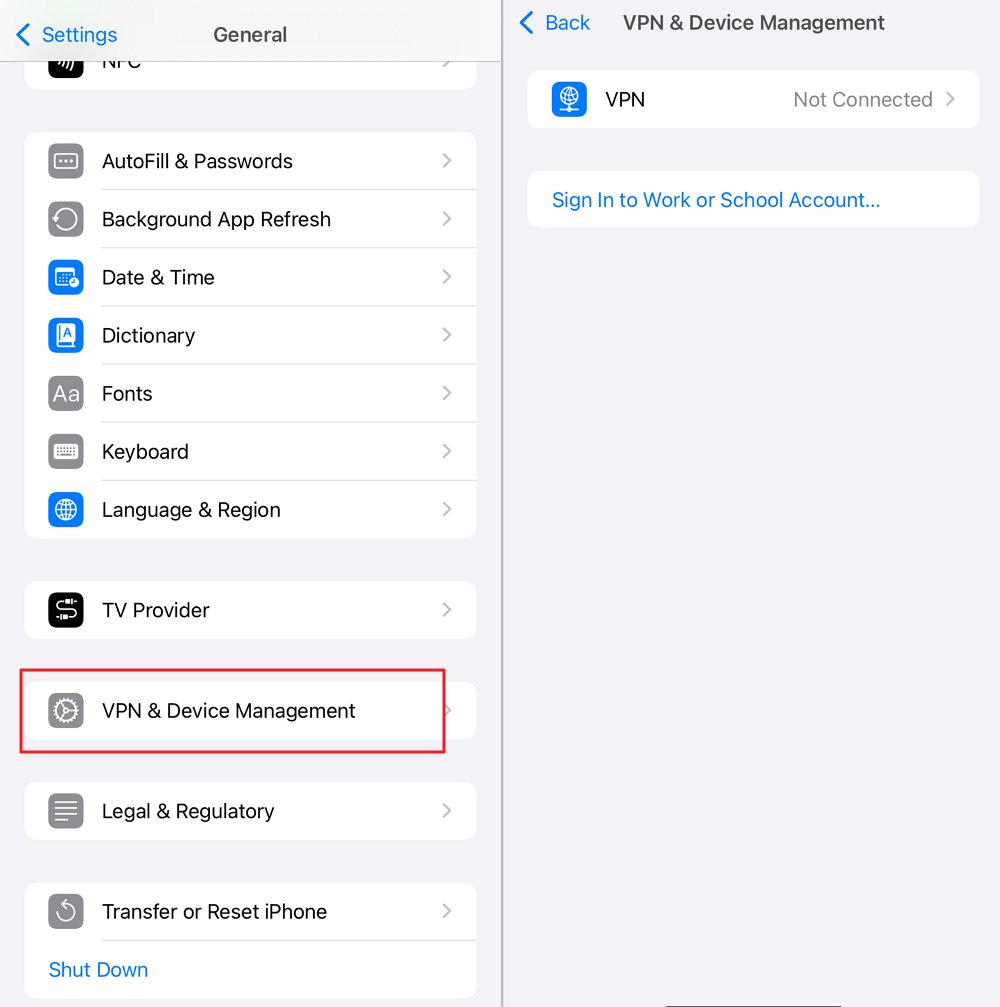
Install apps to detect and remove spyware on your iPhone
There are also apps that can detect and remove spyware on your iPhone. A quick search in the App Store will show you several options like Lookout or Avast Mobile Security. Simply install the app of your choice and run a scan to ensure your iPhone isn't hacked.
In the section above, you can already get an idea and determine if your iPhone is being spied on or not.
Part 3: Steps to protect your iPhone from being tracked
To protect your iPhone from spying, first, try to avoid it. It's true that this isn't always possible, but with a few simple rules, you're less likely to end up with spyware on your phone.
Installing apps
To prevent your iPhone from being spied on or tracked, it's best to avoid installing any software or app on your phone. It's clear that to install an app on an iPhone, you need to use the App Store, which is already included in your device's system.
Beware of malicious apps
Smartphones can receive and contain unwanted apps. Most of these viruses can disguise themselves to trick you. Here are some types of viruses you might find on your device:
Do not install stalkerware on your phone. Most of these apps are legitimate for keeping an eye on children, important devices, or employees. They can also be used for spying. To avoid this issue with stalkerware, the safest way is to reset your phone. Even though it's a radical option, it's very effective. To do this, go to settings, then "General," and then "Transfer or Reset iPhone."
Wi-Fi connection
Just like with your laptop or home computer, you should be wary of open and public Wi-Fi connections, unsolicited attachments, and links. Hackers can use them to install malware on your phone. So, it's better not to connect to a public network and not to click on links or attachments from unknown sources.
Part 4: How to protect your loved ones' privacy
No one is ever completely safe from cyber attacks and hacking. So, it's necessary to always be cautious online. We recommend using the AirDroid Parental Control app, which offers a comprehensive solution to protect and monitor your loved ones' online activities.
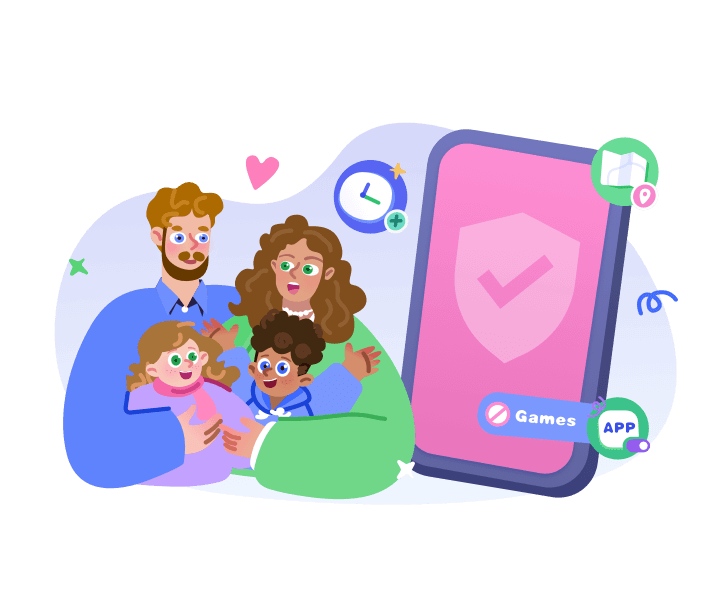
This app is designed solely to allow parents to monitor and control their children's online activities continuously. While ensuring their children's safety, parents can be at ease throughout the day and not worry too much about potential hacks on their children's devices.
How to monitor a loved one's activities with AirDroid?
Step 1: Download AirDroid Parental Control.
Search for the app on the App Store or Play Store to download it, then create an AirDroid account.
Step 2: To access your loved ones' online security, download AirDroid Kids on their phones.
Step 3: Once the installation is complete, launch AirDroid Kids and enter the pairing code to link the two devices. Then, configure some necessary settings, and finally, you can monitor their online activity.
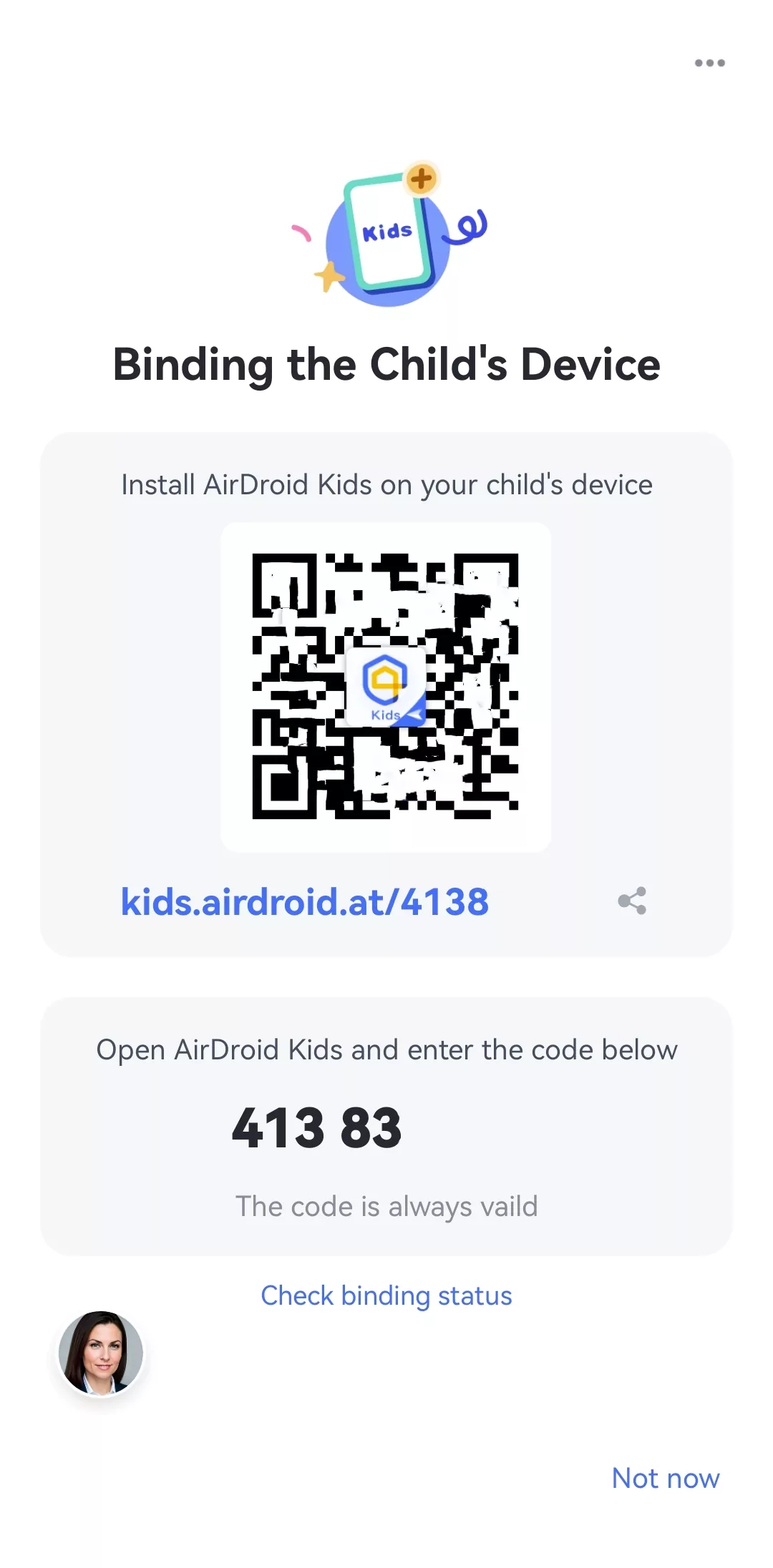
Conclusion
Hackers use various methods to track and steal your private information. Knowing some of their tactics helps you avoid them. By also considering the signs of potential hacking, it's easier not to fall into the trap.
By following rules like not connecting to public networks and not opening links from unknown sources, the chances of being tapped or hacked decrease significantly. Thus, the best way to be truly protected is to be very careful with the apps and software you install on your iPhone.
Moreover, AirDroid Parental Control is a way to protect children from any online threats, reducing parents' worries. The solution offered, combined with monitoring the activities their children engage in online, gives parents access to continuously control and ensure a safe environment for their children.



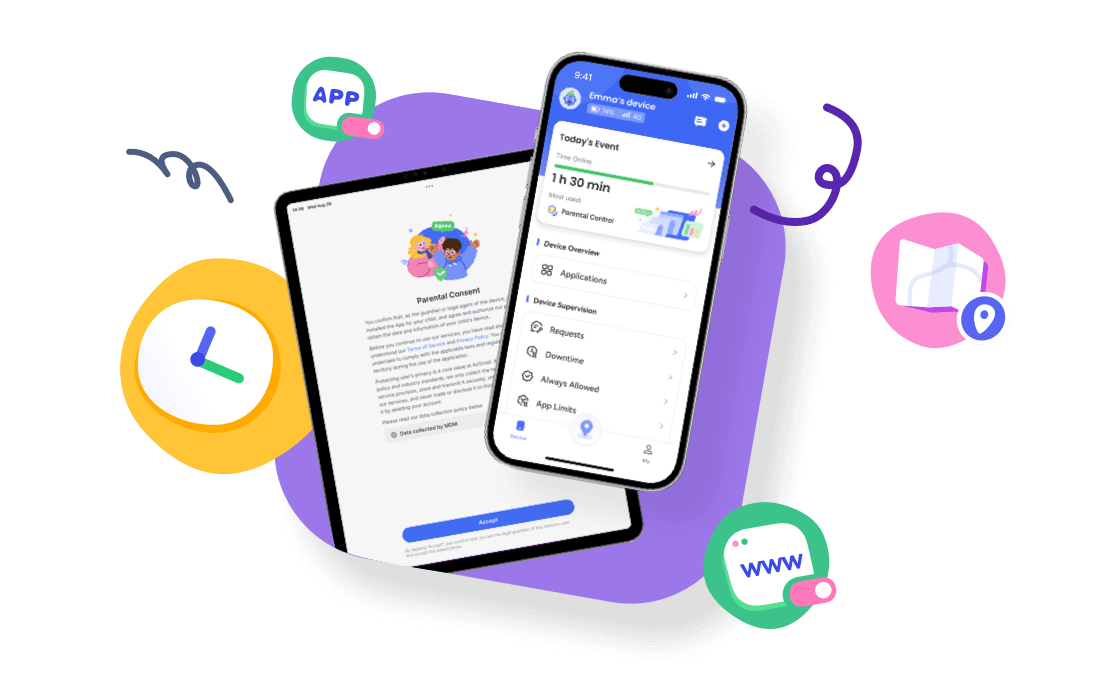










Leave a Reply.