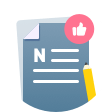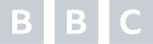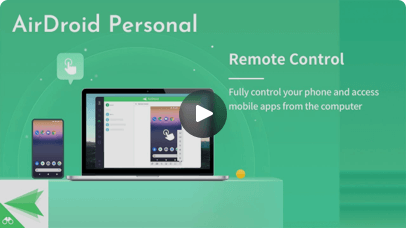メディアによる信頼
AirDroidは、世界中のメディアから高い評価と評価を受けています。
オンラインの認証されたレビュー
オンラインで確認されたレビューは、Google PlayとApple App Storeによって収集されました。
信頼できるSNSからのフィードバック
YouTubeのインフルエンサーが、価値ある製品レビューを誠実に共有しています。
権威あるメディアのレビュー
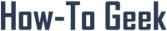
What makes Airdroid so unique is how it handles connecting to your phone. Unlike the others on this list, which all work with your Google account, Airdroid connects to your phone over Wi-Fi. It then gives you a desktop-like interface that allows you to control your phone remotely. It's really cool.
By Cameron Summerson
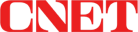
AirDroid is a great utility for accessing your Android device remotely and without cables. It allows you to wirelessly transfer files, update contacts, manage ringtones and more.
By Ed Rhee
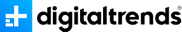
AirDroid is our favorite tool for remotely accessing your smartphone. The app, which is free and available on the Google Play Store, uses your local Wi-Fi network to seamlessly connect your Android device to your PC or Mac.
By Joshua Sherman

The first is the inclusion of AirDroid, an Android management app that also includes desktop SMS, sharing files and media between your phone and your laptop, and tools for locating or remote wiping a lost Android phone.
By Brian Westover
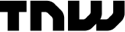
Along with its web component, AirDroid allows you to manage your phone and transfer files to and from it wirelessly, both on a local network and remotely. That’s not all: it’s feature list includes everything but the kitchen sink. It will allow you to send and receive texts from your desktop, locate your lost phone, manage apps, use the camera remotely, call contacts, share the clipboard, and then some.
By Aayush Arya

AirDroid lets you perform most of your common phone tasks through a PC. It's easy to set up and get running, and you can use it on multiple computers. AirDroid works best when both the PC and the phone are on the same network, The app also works without a wireless network, just in case you're using it outside home and don't trust the network you're on. Most of the features do exactly what they say.
By Mihir Patkar
もっと表示