Securing Your Workplace: How to Address BYOD Android Risks
Bring Your Own Device (BYOD) is a concept first introduced in 2004 as a way for employees to bring their personal devices to work and use them for professional purposes. Since then, BYOD has gained significant importance due to the growing market of technology devices, rise of hybrid and remote work settings as well as freelance professionals.
However, for a Bring Your Own Device (BYOD) policy to operate smoothly and minimize potential risks associated with it, it is essential to implement a robust and effective BYOD management plan. A key component of this plan includes the utilization of Mobile Device Management (MDM) solutions, which play a vital role in safeguarding both personal and professional data stored on devices. Read further to learn on how to effectively manage your BYOD policy to achieve maximum benefits and counter the challenges and possible threats associated with the concept.
1What is BYOD and How Does it Work?
Bring Your Own Device (BYOD) is a policy in corporate IT which defines how and when authorized end-users and employees, in general, can use their personal devices with the company’s network to access its data and perform their work-related tasks. These devices include smartphones, laptops, and tablets. The concept gained prominence in the late 2000s in line with the introduction of Android and iOS smartphones, and more employees started using their personal devices to do their works. In recent times, the policy became even more relevant with the rise of hybrid work settings and remote work. With that, let’s take a look at some of the benefits of adopting BYOD and the challenges encountered in managing it.

2Benefits of Adopting BYOD in the Workplace
Implementing Bring Your Own Device (BYOD) policy in the workplace comes with a range of benefits that can positively impact both organizations and the employees. Some of the key benefits associated with BYOD adoption are as follows:
Cost Savings
A BYOD policy comes with remarkable cost-saving benefits for companies. It eliminates the need for businesses to provide company-issued devices and shoulder the cost associated with buying and maintaining them. BYOD policy also cuts down financial resources and time that would have otherwise been spent on more pressing matters so, not only does it lighten the financial burden, but it also frees up valuable time that can be better utilized in other areas of the organization.
Increased Productivity
Adopting BYOD in the workplace increases the productivity of employees because they get to bring their own devices that they are comfortable and more familiar with. This eliminates the need for extensive training of employees and allows a seamless transition to work tasks.
Employee Satisfaction
BYOD policy has proven to have a satisfactory effect on employees because they experience a higher sense of ownership of their professional work. The increased satisfaction primarily improves their productivity hence better performance.
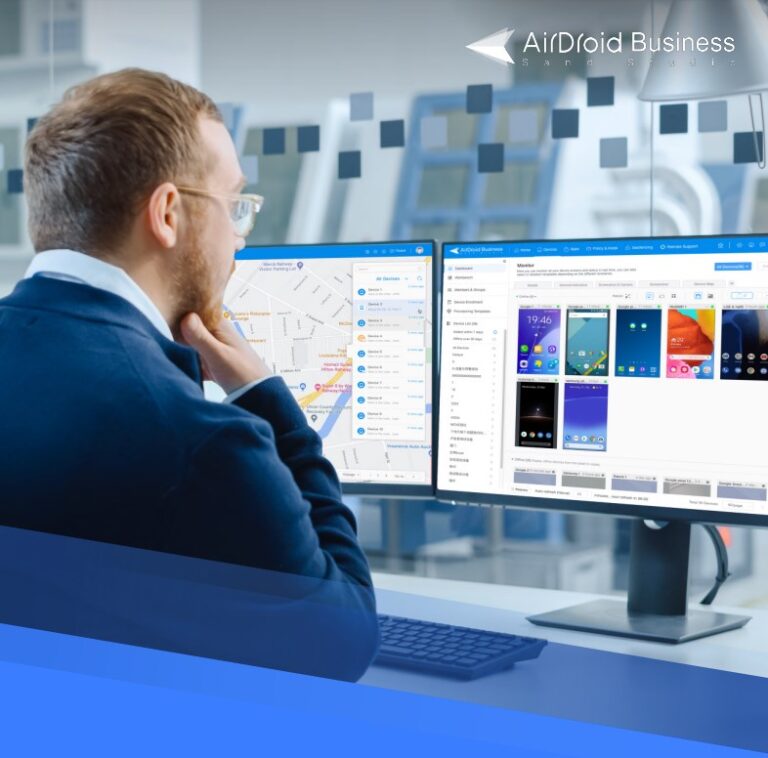
AirDroid Business MDM For BYOD Management
AirDroid Business is an all-in-one platform that provides powerful tools to ensure service availability, simplify operations, and save cost for your business. Discover how our key capabilities can help you manage a diverse device type.
3Challenges That Come Along with BYOD Management
Managing Bring Your Own Device (BYOD) environments comes with several common challenges such as compatibility issues, security risks, data privacy concerns, and the need for policy enforcement. Let's dive into each of these challenges here:
● BYOD Security Risks
One of the major challenges is the security risks that BYOD policy poses to organizations. Personal devices under BYOD policy typically have lower levels of protection compared to the company-issued ones. This creates a vulnerability as employees may use similar passwords for the personal and professional accounts which gives attackers an advantage to infiltrate without much security barriers.
● Data Privacy Concerns
BYOD raises data privacy concerns because of the vulnerability of sensitive corporate data in case these devices get stolen or lost. Also, when employees connect their BYOD android devices to unsecured Wi-Fi networks outside the office, attackers can easily gain access to both personal and professional data. This may lead to potential leaks to the wrong hands or manipulation of sensitive corporate data.

● Compatibility Issues
Sometimes companies encounter challenges when it comes to using BYOD because not all of them are compatible with the company's systems and software. Additionally, some employees may switch devices more often, which makes it difficult for the organization to create applications that can work seamlessly across various device models.
● The Need for Policy Enforcement
The BYOD android environment requires well-defined policies to govern the security, management, and usage of personal devices. This becomes a challenge when dealing with diverse devices, operating systems, and employee preferences. Hence, well-defined policies, coupled with a BYOD MDM solution, are required in order to ensure compatibility and compliance.

4AirDroid Business MDM BYOD Management Software
Addressing above challenges is crucial for a secure and well-managed BYOD environment. Businesses need effective solutions like Mobile Device Management (MDM) which offers a comprehensive set of features and functionalities that help alleviate these challenges. AirDroid Business MDM does just that! Let's look at these features in more detail.
Policy Enforcement
AirDroid Business MDM empowers companies to establish and enforce regulations that enhance BYOD security, safeguard sensitive data, and ensure all employees comply. For instance, IT admins can implement a security policy for network configurations, passwords, and control which applications can be installed on an employee's work profile. This helps maintain a compatible level of security across all BYOD devices.
Data Protection
AirDroid Business MDM computes measures to protect corporate data on BYOD devices. If a device is lost or stolen, the IT team can remotely lock or wipe the device to prevent data leakage. The solution also encrypts data during storage and transmission, to ensure privacy and security.
Application Management Features
AirDroid Business MDM makes it easy for IT administrators to manage and provide a centralized system for distributing, configuring, and maintaining applications in BYOD devices. For instance, they can remotely distribute and update work-related applications across device fleet, and visually see the app rollout progress in case any issues arise.
Remote Support
AirDroid Business MDM provides remote support capabilities which enable IT administrators to troubleshoot and resolve technical issues on BYOD devices without physical access. This feature certainly frees up IT manpower and resources, allowing them to focus on more complicated tasks.
5Best Practices for Managing BYOD Devices
There are measures that can be applied towards proper management of BYOD devices. With the right measures, IT administrators can effortlessly maintain employee devices to ensure BYOD security for company data and productivity for employees. Below is a selection of some of the best practices:
● Establish Strong Security Measures
Organizations should implement a wide array of security measures including remote wiping capabilities, data encryption, and strong password policies. Data encryption will ensure that sensitive information is still protected even if the device gets compromised. Strong password policies require the use of complex passwords with regular updates. Moreover, remote wiping allows IT administrators to erase corporate data from stolen or lost devices to prevent data leakage.
● Develop a BYOD Policy
Companies should create an extensive BYOD policy that covers guidelines for device usage, such as security protocols and the acceptable behavior. The policy aims to strike a balance between data security and employee’s privacy. It is important to clearly communicate the policy to employees and require them to acknowledge and comply with the terms.
● Regularly Update Software and Applications
Promptly update the device's operating system and its apps. Updates often entail critical security patches that cater to vulnerabilities. The company needs to encourage employees to regularly check for updates and to configure automatic updates on their devices. Another method is to use BYOD MDM solutions to centrally manage and deploy updates across employee devices.
● Google Work Profile
Company administrators and employees should make use of the Google Work Profile feature, available on Android devices, to separate work and personal data. The feature segregates a secure container for work-related apps and data to isolate them from the personal content. It allows a user to better manage and control the work-related activities without compromising their personal privacy.
● Employee Education and Communication
It is important for organizations to provide thorough education and training to employees about BYOD policies, their potential risks, and security best practices. IT departments can take the lead to regularly communicate updates and reminders on the security protocols, keeping employees informed and vigilant.
6Conclusion
Embracing BYOD culture comes with a range of benefits to businesses, including saving on costs, increased productivity, and improved employee satisfaction. This is because employees are more familiar and comfortable working using their own devices, leading to greater efficiency and flexibility to complete tasks.
However, BYOD comes with its set of challenges such as security risks, compatibility issues, data privacy concerns and the need for policy enforcement to keep up with the diverse device models. So, to ensure efficient BYOD implementation in the workplace, businesses need a reliable MDM solution to enable them to overcome these challenges.
With MDM, organizations can easily manage BYOD devices and enforce security policies to safeguard their data. By harnessing the power of BYOD and leveraging MDM features, employees can achieve a harmonious balance between professional and personal use of their devices and businesses can optimize their operations, empower their employees, and thrive in the modern workplace.





Leave a Reply.