Simplify Android Fleet Management with MDM Solution
A successful businessman efficiently manages the business processes to achieve employee and customer satisfaction with good revenue. If you are running a business, you must pass through various challenges regularly and utilize technology to streamline routine operations.
Large companies need to maintain stock, track the location of their field staff, and restrict employees from unnecessary mobile usage during working hours.
Businesses must utilize Android fleet management systems to regularize inventory, stock updates, transactions, data security, and remote device management from a central position. Let’s discuss the best solution for managing and controlling enterprise-owned devices.
1Best Practices of Android Fleet Management
Transportation and logistic
Mobile device management solutions provide the best Android fleet management. In the transportation and logistics industry, MDM enables administrators to remotely track the real-time location of devices used by workers. They can trigger geo-fence to get alerts when the device reaches a restricted area. It helps businesses to instantly take action and take actions to save the device.
Kiosk mode on driver’s devices allows administrators to keep them concentrated on the road. Using single-app or multi-app kiosk mode, admins can select apps or applications to run on their devices for optimal use.

Digital Signage
MDM allows admins to access and customize the content on digital signage remotely. Businesses require visibility of their brands and products at multiple locations, but it is impossible to physically manage and maintain each digital signage due to the high costs involved. MDM enables businesses to remotely access all the digital signage installed at multiple locations and manage the content individually. They can change the content and display settings anytime without additional costs and time consumption. Maintenance and updates are easily done from a central position without touching the digital signage using MDM.

Restaurant
Reputable restaurants commonly use self-service kiosks to display interactive menus and streamline ordering. Businesses use tablets as self-service kiosks with restaurant applications set on single-app kiosk mode to restrict customers to the restaurant app and select the items to order. Some restaurants give access to multiple apps to allow customers to pay online using their banking apps. MDM also plays a key role in remotely updating the delivery status on each kiosk device or a large digital display at the reception.

Retail Sector
MDM plays a significant role in streamlining inventory management and the purchasing process. It helps keep accurate sales and stock records to maintain balance and avoid overstocking. Reporting and analytics help to understand customer preferences and bring products that are regularly in demand. MDM also enables admins to monitor device activities by employees remotely. Business owners can remotely monitor the cameras of enrolled Android devices to see what is happening. The technical team can remotely identify the issues and troubleshoot them to ensure the continuity of the billing process and information access to customers.

2Select a Solution Based on Your Business demands
Businesses must prefer a management solution that perfectly fits their needs. You must consider the compatibility of the software with your device type, OS, and the features you require for business operations.
- Unified Endpoint Management (UEM):UEM comprises management for smart mobiles, including laptops, desktops, and IoT devices.
- Mobile Device Management (MDM): MDM primarily focuses on management of smart mobile devices used by organizations to automate various operations. Some features include app restrictions, kiosk mode, file management, remote monitoring and controlling.
- Enterprise Mobility Management (EMM): EMM includes mobile device management, application management, and content management.
3What is the Best Fleet Management Software Solution?
Fleet management software must have remote management and control features to enable enterprises to smoothly identify and troubleshoot issues on employees' devices.
- It must be scalable to enroll unlimited devices as the business grows.
- It must possess customizable security policies to comply with industry standards.
- It must ensure easy deployment for devices with controlled access for end-users.
3.1AirDroid Business MDM Solution
AirDroid Business is generally called a fleet management app for Android devices. Enterprises can create an AirDroid Business account and use its user-friendly dashboard to monitor and control enrolled device activities from a single location.
It allows admins to pre-configure security policies and applications to optimize device usage and make the devices ready to use when powered on by end-users. You can even remotely lock down or wipe the data from the device when found unsafe.
3.2Why We Pick AirDroid Business?
Android Fleet Tracking
AirDroid Business enables enterprises to enroll unlimited devices into the management system and remotely track the location of individual devices from the Dashboard. It helps admins to find lost devices by following real-time location through GPS. They can also remotely lock down the device to restrict unauthorized access until it is safe. Businesses can track the location of field workers to check they are on the right route and covering the distance as expected. The geo-fencing feature of AirDroid Business helps enterprises to set boundaries for device working areas. Whenever the device enters a restricted geo-fence area, the admin will get an alert to take immediate action.
![]()
App Management
AirDroid Business facilitates enterprises to schedule remote updates of apps on enterprise-owned Android devices after working hours to ensure continuity of work during working hours. Admins can also uninstall any app from the device or blacklist it to block certain applications. Businesses can try the application on a few devices before deploying it on all devices to ensure it does not create any work hurdles.

[Dashboard] Remote Monitor and Diagnostics
AirDroid Business has a comprehensive Dashboard to handle whole enterprise devices. From the dashboard, admins can remotely monitor each activity performed on the devices. You can take screenshots of the device screen to save them as proof to inquire about unnecessary usage during working hours. You can also check device performance indicators to take actions like recharge battery, free storage space, Wi-Fi connectivity, SIM card insertion, and specifications. Businesses can remotely diagnose issues with the devices to instantly troubleshoot them. You can also check device and app usage history as a business administrator.

Security Policy & Kiosk Mode Setup
Businesses must choose an MDM solution that allows full customization of security policies. AirDroid Business will enable enterprises to set security policies according to the standards and regulations their company must comply with.
Admins can also set app restrictions on devices using kiosk mode. It allows enterprises to select an app to run on the devices while blocking access to other device operations. Even end-users cannot close the selected application. They can also select more than one application to run for multiple tasks. AirDroid Business also provides a kiosk browser for safe browsing.
4Why Android Fleet Management Matters?
Android fleet management has a significant role in optimizing business processes for various industries. Here are some important factors that it affects:
- Costs: Android fleet management helps remotely maintain, monitor, and control enrolled devices from a central position, reducing travel, labor, and other expenses.
- Efficiency of Work: Fleet management enables efficient inventory management, limited device usage, focused working, reporting, and remote monitoring. All these features help to enhance the efficiency.
- Reduced Downtime: Remote support and access to devices ensure instant troubleshooting. It helps to reduce the downtime of all fleet devices.
- Security and Compliance: Fleet management provides robust security policies to comply with various standards.
- Employee and Customer Satisfaction: Efficient working and managing kiosks for customer convenience improves employee and customer satisfaction as staff workload also minimizes.
5Android Fleet Management Issues that You May Care
1. Can I Monitor the device status and usage?
The device monitoring feature of the fleet management system allows you to monitor the device list. It includes real-time data of devices like device model, online and offline status, network type, battery level, and storage.
You can also check device history to check device and application usage separately to identify which apps are widely used.
2. What device enrollment methods does MDM software offer?
- Via Deployment Code
Get a code from the admin console and enter it on the device to enroll it. After successfully entering the deployment code provided by the admin, the device will register in the system. - Via Auto-enroll Package
For large-scale management, install the auto-enroll package of Biz Daemon, and after installation, your device will enroll into the system. - Via device Owner
You can also enroll the device using its camera. First, factory reset the device and tap it six times on the welcome screen. Open the camera to scan the code from the admin console. - Zero-touch Enrollment
Zero-touch enrollment allows businesses to enroll large number of devices instantly. It streamlines the device setup process by providing auto enrollment and configuration, minimizing the need for manual intervention.
3. To prevent data breaches, I would like to hide the device screen during the maintenance period.
Yes, you can easily hide the device screen to prevent unauthorized access when the device is left unattended or during maintenance. Android fleet management software provides black screen mode to darken the screens and display a message that the device is under maintenance. Only admins can use devices in black screen mode.
4. Can I set up website whitelists in an Android fleet?
You can set up website whitelists on all managed Android devices using the security policy setup. Customize the settings and add URLs to the list to allow access. Moreover, you can also use a kiosk browser for safe and restricted web browsing.
6Conclusion
Almost all industries prefer Android devices for data storage and work accuracy. It is because Android easily integrates with other applications and software. Businesses need to secure and remotely control all Android devices using a single system.
Android fleet management allows administrators to remotely monitor, control, and customize devices for optimal use. Transportation, restaurants, and retailers use fleet management software to automate routine tasks with zero risk of human error. You can choose the software according to the device compatibility and requirements of businesses. AirDroid Business is an MDM solution to manage an unlimited fleet of Android devices. It helps to reduce the downtime, costs, and data breaches.
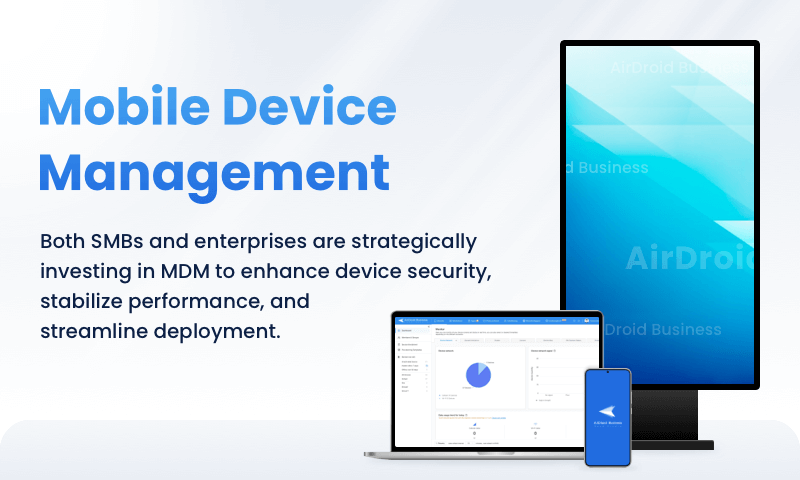
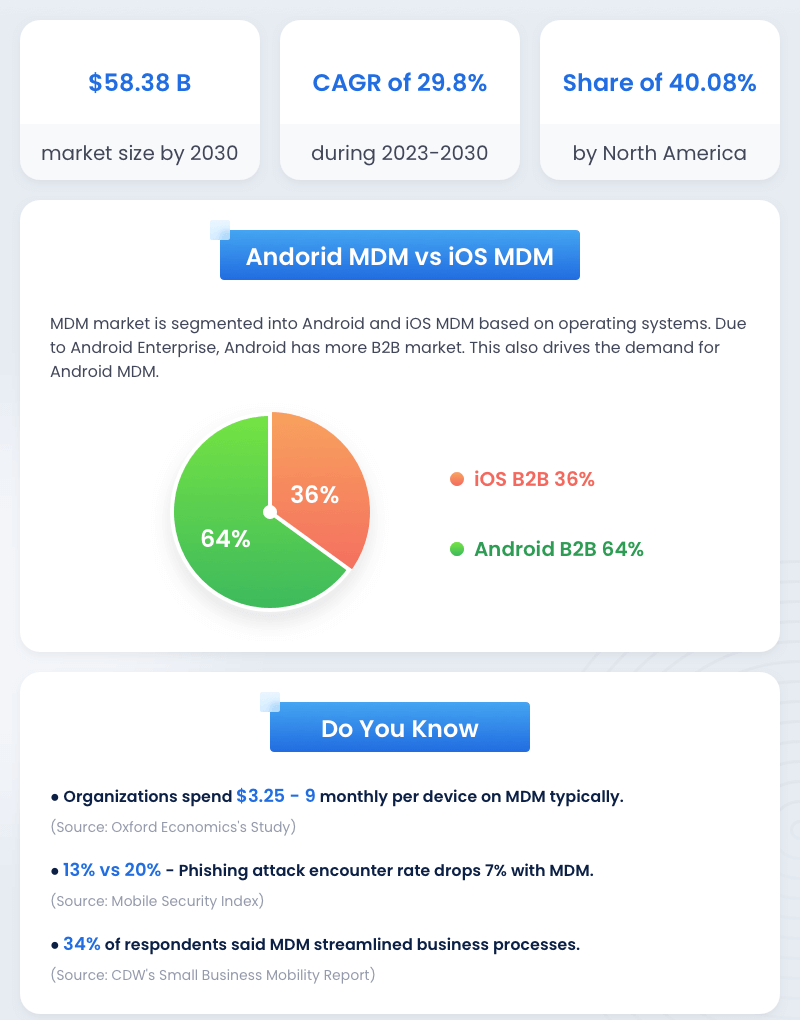
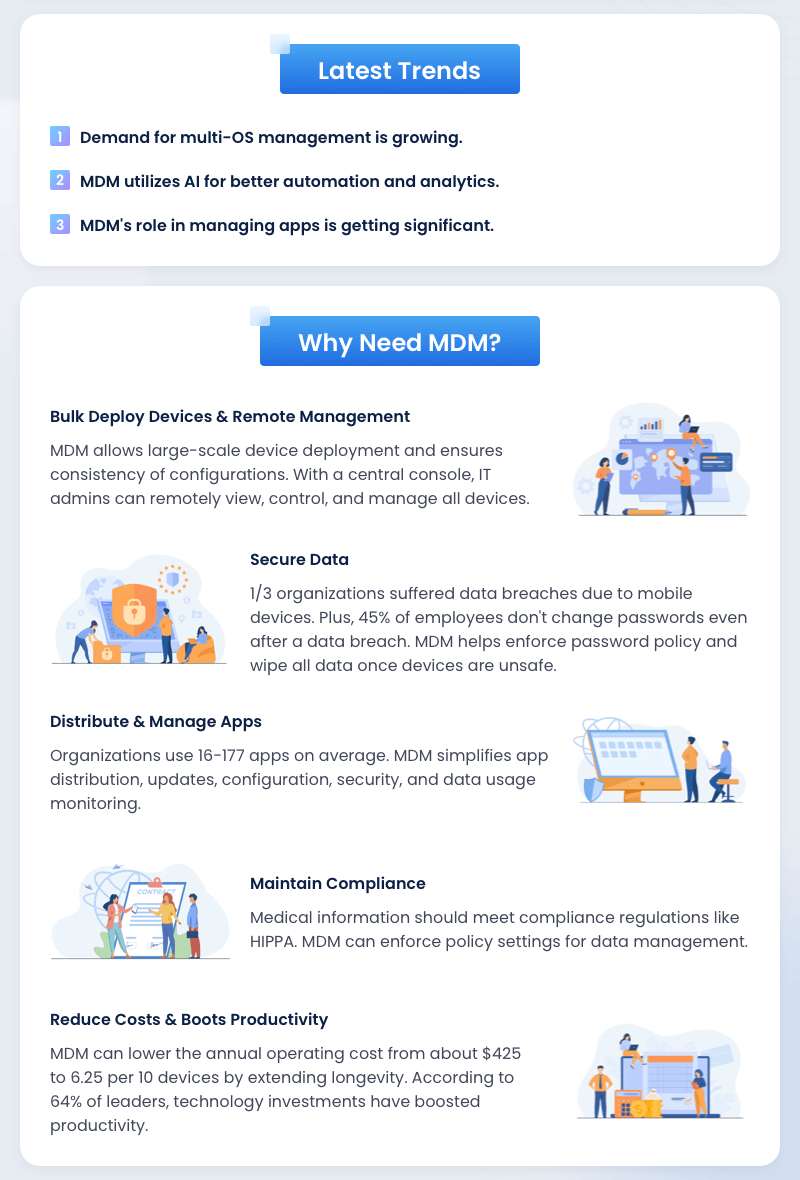
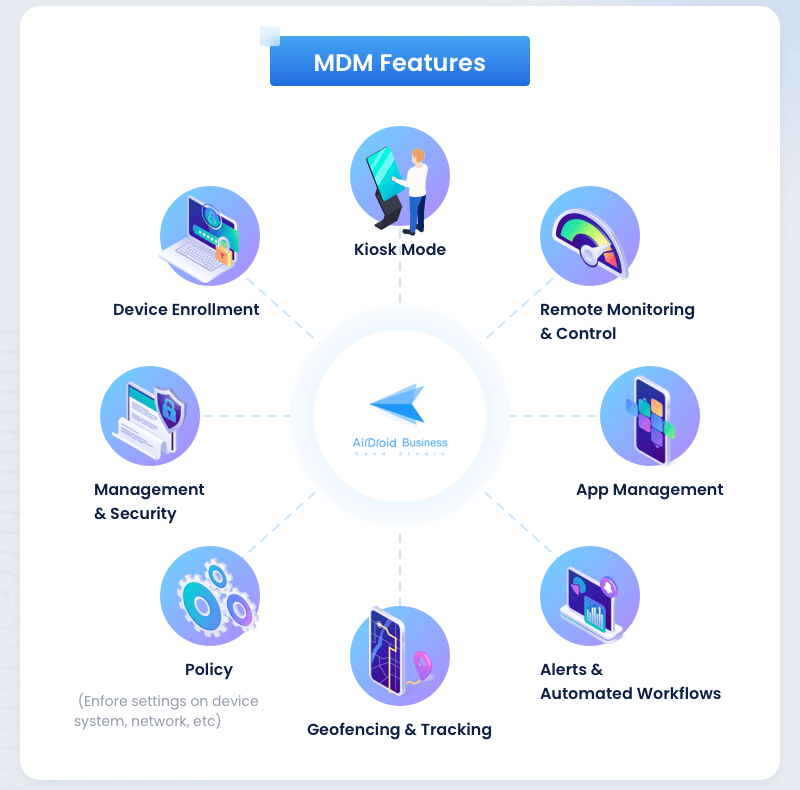
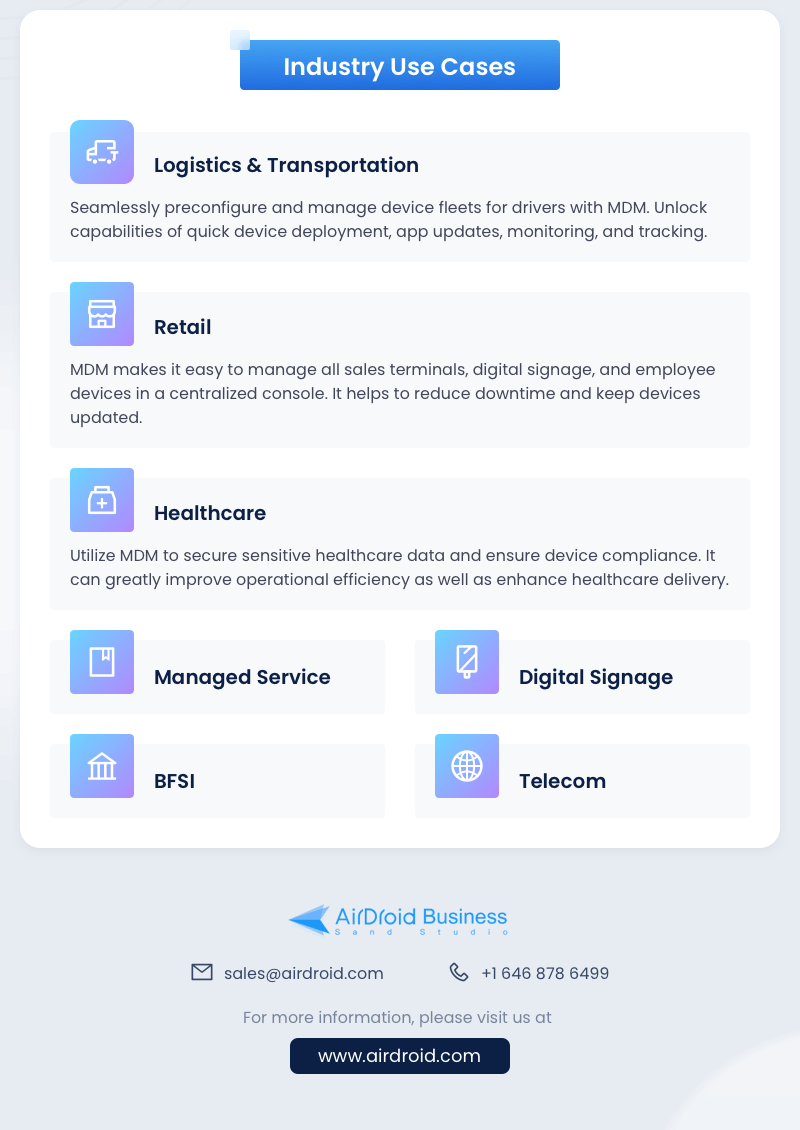






Leave a Reply.