[2025] 6 Best Android MDM Solutions - For Various Needs
According to Statcounter, the Android operating system has an average global market share of 44.54% in 2024 and continues to rise. The demand for mobile device management (MDM) solutions is on the constant rise. For instance, more and more enterprises use Android devices as mPOS, self-checkout machines, digital signage, etc. The widespread use of Android devices, across various brands and models (such as Zebra TC28, Samsung Galaxy Tab S8), makes it essential for businesses to implement effective MDM solutions, ensuring unified management of multiple decentralized devices and keep device secure and compliant.
In this article, we will share 6 top rated Android MDMs and explore how these software overcome common challenges.
Part 1: What is Android Mobile Device Management (MDM)?
Android MDM, or Mobile Device Management for Android, is a solution that allows businesses to remotely manage, monitor, and secure their Android devices from a central dashboard.
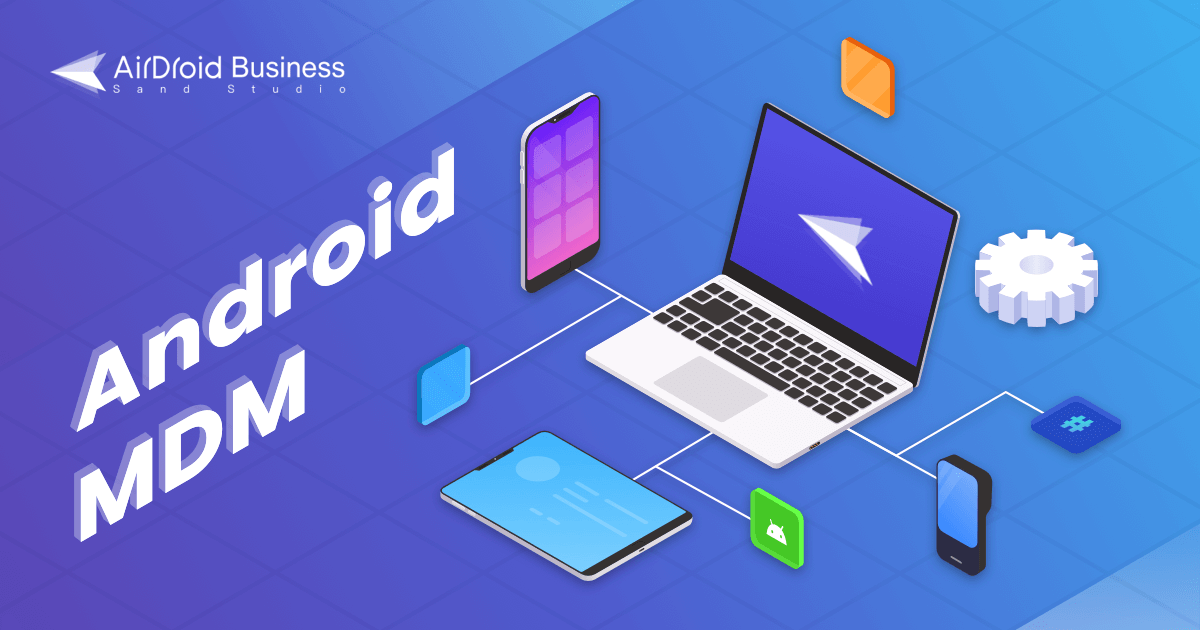
Generally, Android MDM involves two components: a web-based console for IT admins and an app installed on managed devices. Connecting these components through a process called "enrollment" allows IT to enforce policies, manage apps, and control devices remotely. So, if you tend to explore the best Android MDM for managing a batch of devices, just keep reading.
Part 2. 6 Top Rated Android MDM Solutions [For Various Needs]
We've tested 20+ Android MDM software, focusing on common user pain points such as Android compatibility, lightweight, compliance. Based on these criteria, we selected 6 best Android MDM for different occasions. Let's have a look at these entitled tools one by one.
#1 AirDroid Business - Best for Android Device
For starters, we will prioritize the options that work best for Android devices and systems. Airdroid Business is one of the best MDM for Android. This software provides multiple features covering app management, kiosk mode, monitoring, remote control, and support for corporate Android devices. Enterprises of all sizes can choose deployment methods based on their business needs. It supports cloud-based and on-premise deployment.

💡Based on our testing, Airdroid Business is the best option if you need to manage Android devices in bulk. In terms of Android compatibility, it compatibles with even Android 4.1 and can manage legacy Android devices well. It also works with custom AOSP devices. Aside from that, it helps you get unattended remote access without needing to root your Android devices. It has a free trial period of 21 days and is allowed to experience all features during the period.
Pros✅
- Cover all necessary MDM functions
- With patented Black Screen Mode, passer-by cannot see any operations under maintenance, enhencing data privacy
- Work with Android (AOSP) devices
- Remote control & remote support
- Work on most of the devices: mobile phones, devices, digital signage, kiosk machines, etc.
- Cloud & on-premise deployment
- Cost-effective: starting at just $1/device/month
- Multiple enrollment methods supported (Device Owner/AE/Zero Touch/Regular)
- Easy to use & configuration requires no IT skills
- With ISO 27001 & GDPR compliance
Cons❌
- Though it offers a free version, the features are limited
#2 TinyMDM - Best for Lightweight
TinyMDM is a lightweight mobile device management (MDM) solution designed for small to medium-sized businesses.
💡Based on our testing, TinyMDM is the most suitable product if you’re seeking a lightweight MDM solution. It comes with limited functions but very low resource consumption, for instance, it offers essential features like device enrollment, security policies, app management, and remote monitoring. TinyMDM provides easy-to-use interface for quick setup and management, minimizing the learning curve for non-technical users. However, we found TinyMDM had some specific flaws when we collected real customer feedback.
Pros✅
- Requires less resource consumption
- Focuses on essential MDM functionalities
- Easy-to-use interface for quick setup and management
Cons❌
- Kiosk mode is not provided for Android devices without GMS
- Manual APK upload is inconvenient, and it takes time
- Limited Advanced Features
If you need to use advanced features such as detailed reporting, you'll need to turn to more professional MDM software.
#3 Fully Kiosk - Best for Kiosk Lockdown
Fully Kiosk is a versatile Android app designed to turn Android devices into dedicated kiosk devices. It offers essential features like device lockdown, app management, and remote control, making it ideal for creating focused and secure user experiences in retail, education, and public settings.
💡If you’re looking for the dedicated software for transforming Android devices into kiosk machines and ensure they operate in single/mutiple app mode to serve target audience, then you might consider Fully Kiosk.
Pros✅
- QuickStartSettings allows you to launch kiosk mode in preset template
Cons❌
- Provide basic kiosk function, only suitable for enterprises with a small number of equipment
- It has problems with transfering big files and it has very poor remote admin options
#4 Hexnode - Best for Compliance
Hexnode is a comprehensive mobile device management (MDM) solution that offers robust security, device management, and compliance features. It supports multiple platforms, including Android and iOS, and provides advanced functionalities like remote control, app management, and policy enforcement.
💡According to our research, Hexnode adheres to stringent industry standards such as ISO 27001, SOC 2 Type 2, GDPR, HIPAA, demonstrating robust information security, privacy protection, and compliance. For instance, HIPAA is a federal law in the United States designed to protect the privacy and security of personal health information and data. Hexnode meets this standard and is compliant when it comes to managing related devices in the healthcare industry. This makes Hexnode the best choice for compliance.
Pros✅
- Attained SOC 2 Type 2 compliance
- ISO 27001 & HIPAA compliance
- Provides advanced encryption and complies with multiple industry standards
Cons❌
- Steep learning curve
- Remote accessing the devices that are running above Android 10 will require the user to grant permission from the device end (the granted permissions would be retained only until the next restart)
- Longer response times for reported question compared with other MDM solutions
#5 IBM Security MaaS360 with Watson - Best for Advanced MDM Solution
Developed by one of the leading names in the computer industry, IBM, the MaaS360 is one of the best Android MDM software. It is geared towards security and protects all your devices against online threats. It offers AI capabilities to help use the system to its optimum capacity and make it easy to implement policies like BYOD.
💡This is an enhanced version of IBM's MaaS360, with a special emphasis on its security features and integrated Watson technology. If you require advanced analytics capabilities such as intelligent insights, automation, and predictive analytics, then we recommend IBM Security MaaS360 with Watson.
Pros✅
- AI Capabilities in intelligent insights and predictive analytics
- Leverage IBM threat detection and response solutions to strengthen your security and accelerate threat detection
- Improve Security with MFA
- 1. Comply with various industry standards such as ISO 27001, SOC 2, HIPAA, etc.
- Periodic data backup and quick recovery functions
Cons❌
- Expensive compared to similar products in the market
- Comes with hidden fees for advanced functions
#6 Splashtop Enterprise - Easiest to use
Splashtop Enterprise is a highly popular remote access solution compatible with Android devices running OS 8.0 or higher. Its user-friendly interface requires a simple Streamer installation, initiating remote sessions with a single click. Besides, it safeguards your operations with enterprise-grade security features and centralized manageability with access control.
💡If you’re looking to an intuitive and easy to use software to control devices remotely, so that IT teams can troubleshoot or secure devices in real time, Splashtop would be a great option.
Pros✅
- Easy to use
- Splashtop leverages AES-256 encryption
Cons❌
- Some times the app won't open
Conclusion
So here in this part, we’ve picked out 6 of the best Android MDM solutions for different scenarios, just select the one that’s best for your business.
Part 3: How to Choose the Best Android MDM Software
1. Check what deployment methods are supported
There are essentially two deployment options - Cloud and on-premise. And most of the MDM providers are available for cloud deployment.
What's the difference between cloud and on-premise? The answer is whether your company data is stored on a third-party cloud server or the server you used locally.
Cloud deployment will keep data in the server that is used by Android MDM software, such as AWS. If you want to reduce expenses on hardware and server, it will be an ideal choice.
If you want the device and user information kept on your own server, you should choose an MDM solution with on-premise deployment. It completely holds the privacy in hand, but note that it requires higher technical capacity.
2. Check how data is secured and managed
It is also vital that an Android MDM solution must guarantee your devices and data will remain secure at all costs. Generally, the security and credentials will be listed on the home page. Or, you can check the details in Security Center of the MDM software, such as AirDroid Security.
Here are some certifications and compliance to look at:
- ISO 27001: international standard on managing information security.
- GDPR (General Data Protection Regulation): the strictest privacy and security laws.
- 256-bit AES encryption: encryption standard adopted by the U.S. government. Now it has been commercially used to protect digital data.
3. Take device user into consideration
Device users decide what features need on Android MDM solutions.
If you take a mobile device management strategy for BYOD, CYOD, or COPE, that is to say, device users are aimed at employees, you'd better use an MDM tool compatible with GMS service.
If you want to manage hundreds of Android devices that are used by your customers, an MDM for AOSP devices is better matched for your needs.

AirDroid MDM offers flexible deployment methods, click here to see which is best for you.
Part 4: How to Set Up Android MDM to Manage Corporate Devices?
Here is a simple step-by-step guide to use Android mobile device managment software, including MDM enrollment and MDM config for Android devices.
- Step 1.Enroll Android devices
- Log into the MDM console. Go to 'Device' - 'Device Enrollment' - 'Regular.'
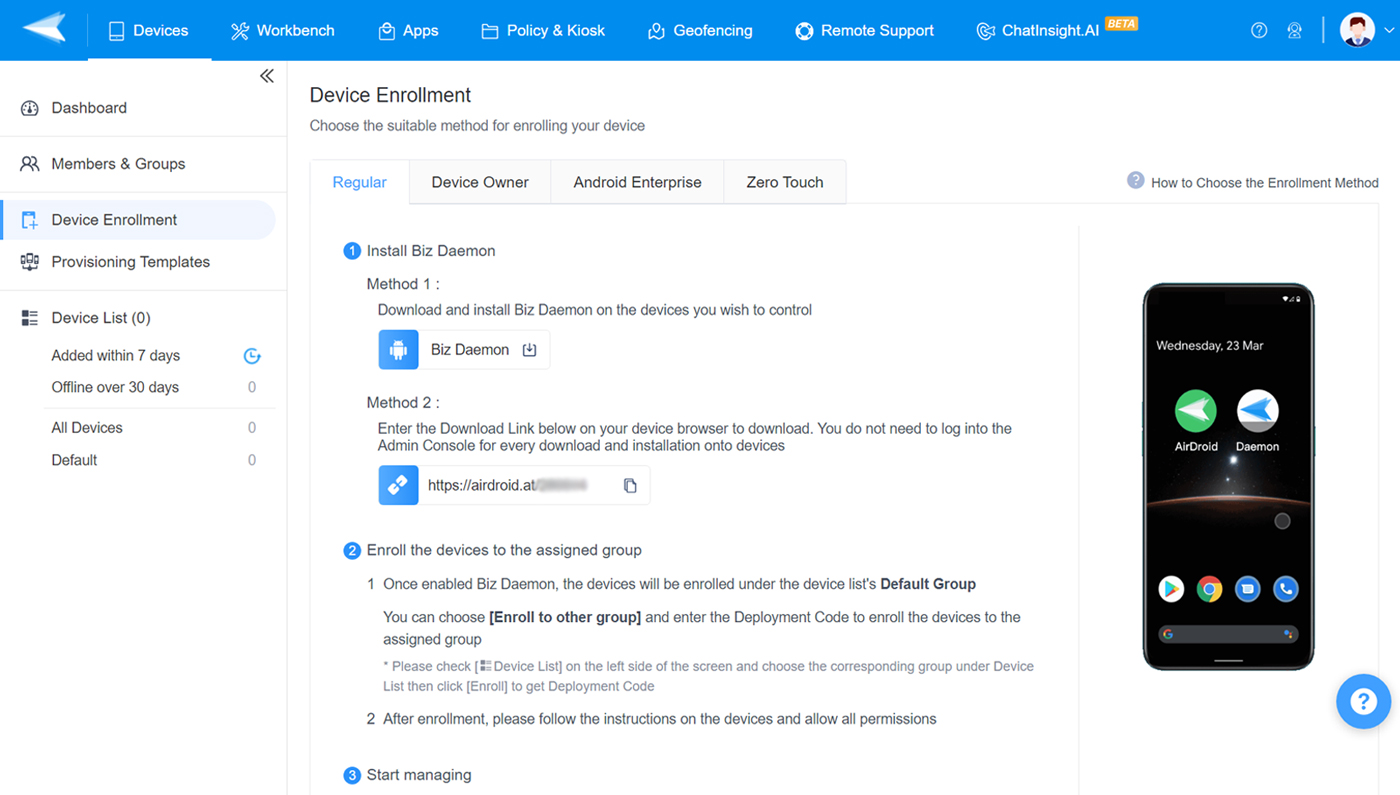
- Step 2.Install Biz Daemon
- There are two methods to install the supporting apps - via the APK or via the link.
- After installing the app, you can open it to proceed with the subsequent enrollment process, for example, grouping the device and authorizing permissions for mobile device management.
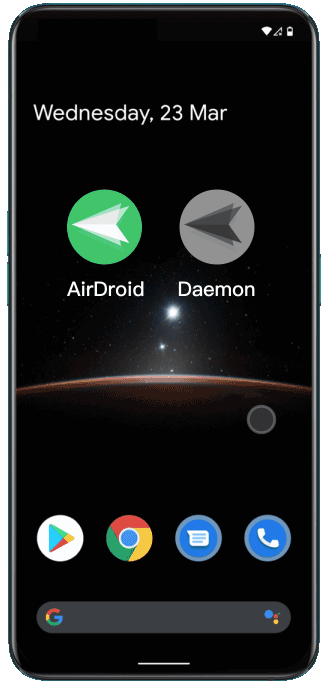
- Step 3.Create a policy or kiosk configuration file
- Go to 'Policy & Kiosk' and then create a new config file.
- There are multiple options related to device system settings and app distribution. Choose based on your needs.

- Step 4.Apply configuration settings to your Android device.
- As you save the configuration file, you will jump to the apply page. Here you can add the device and activate the settings of policy or kiosk mode.

Common Questions
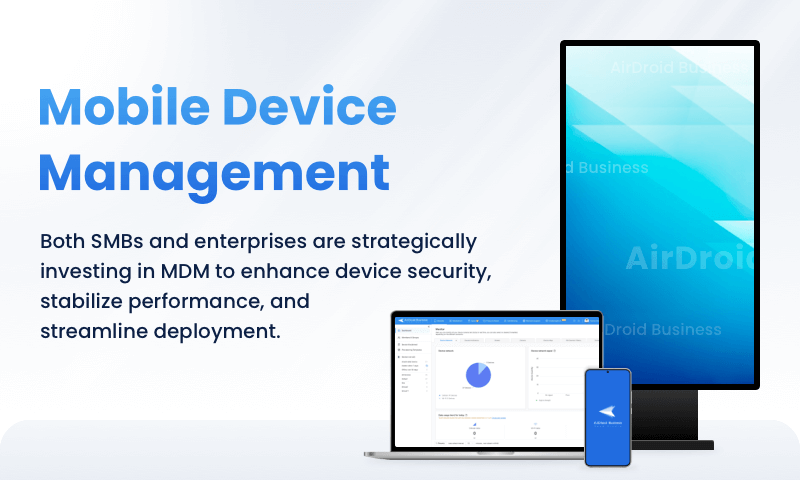
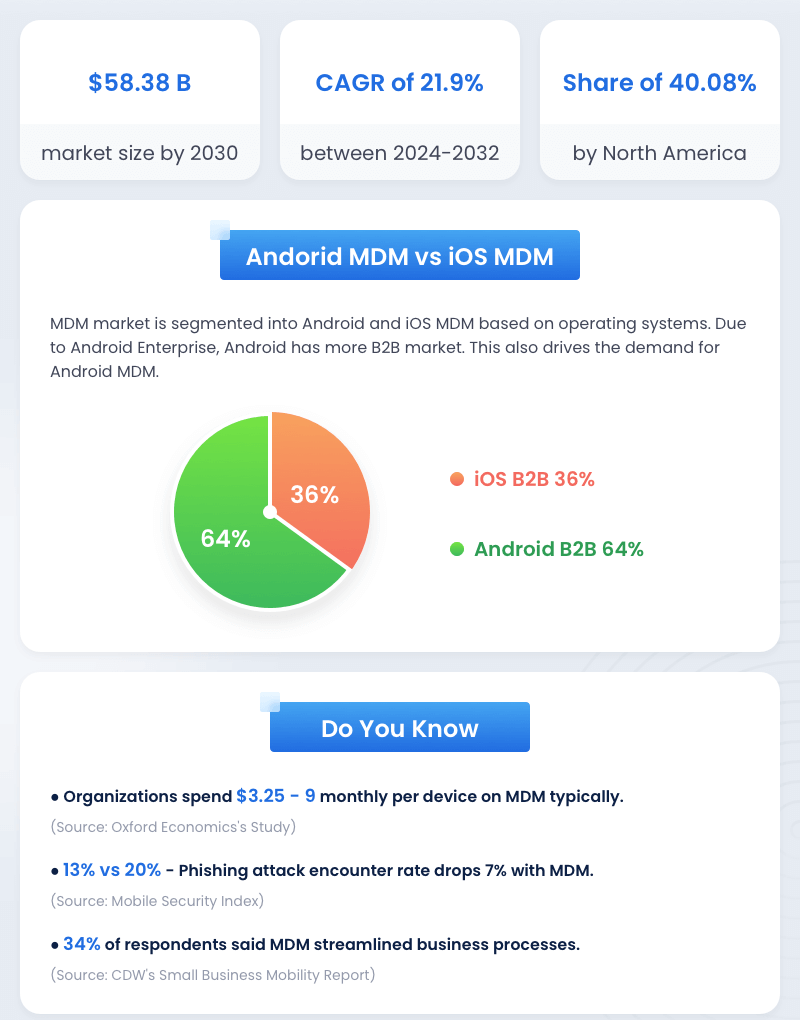
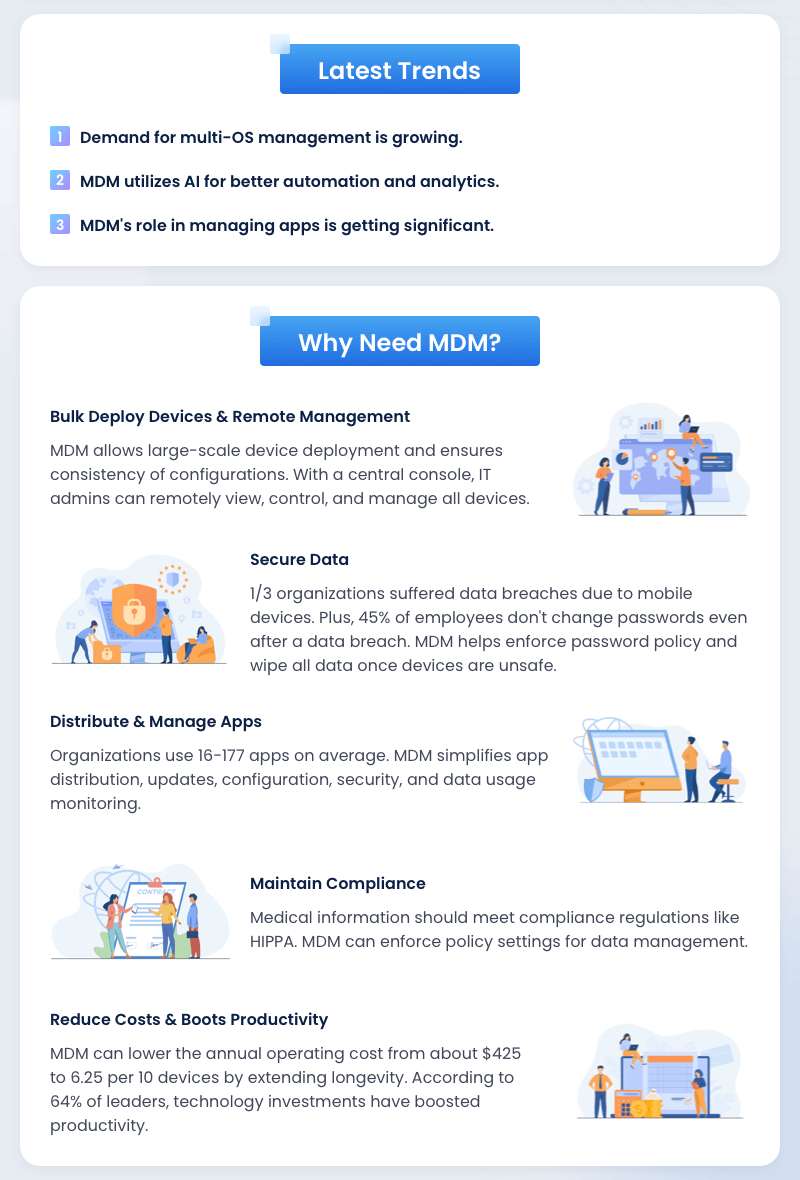
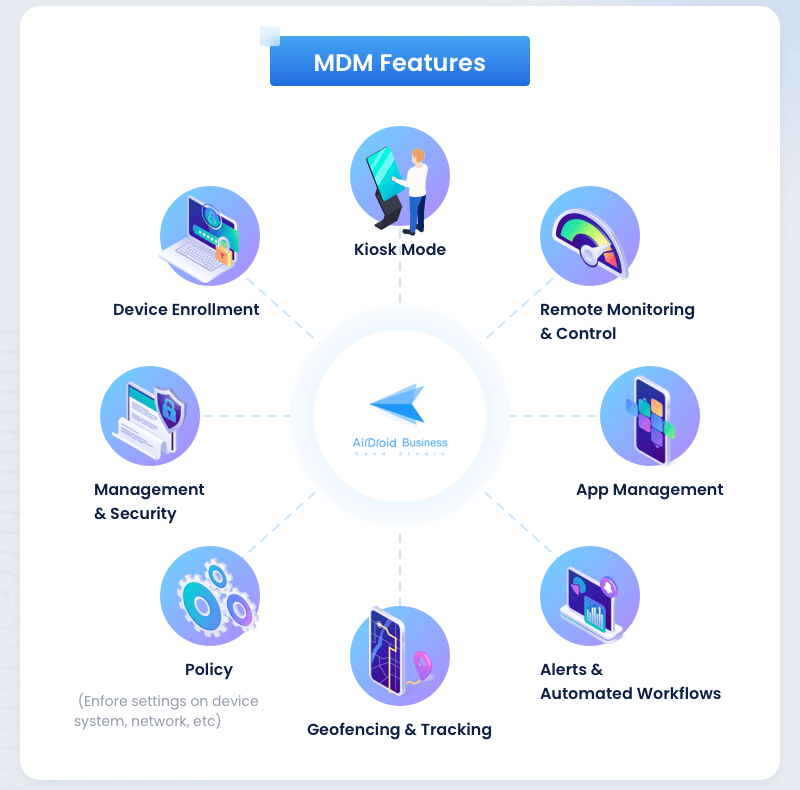
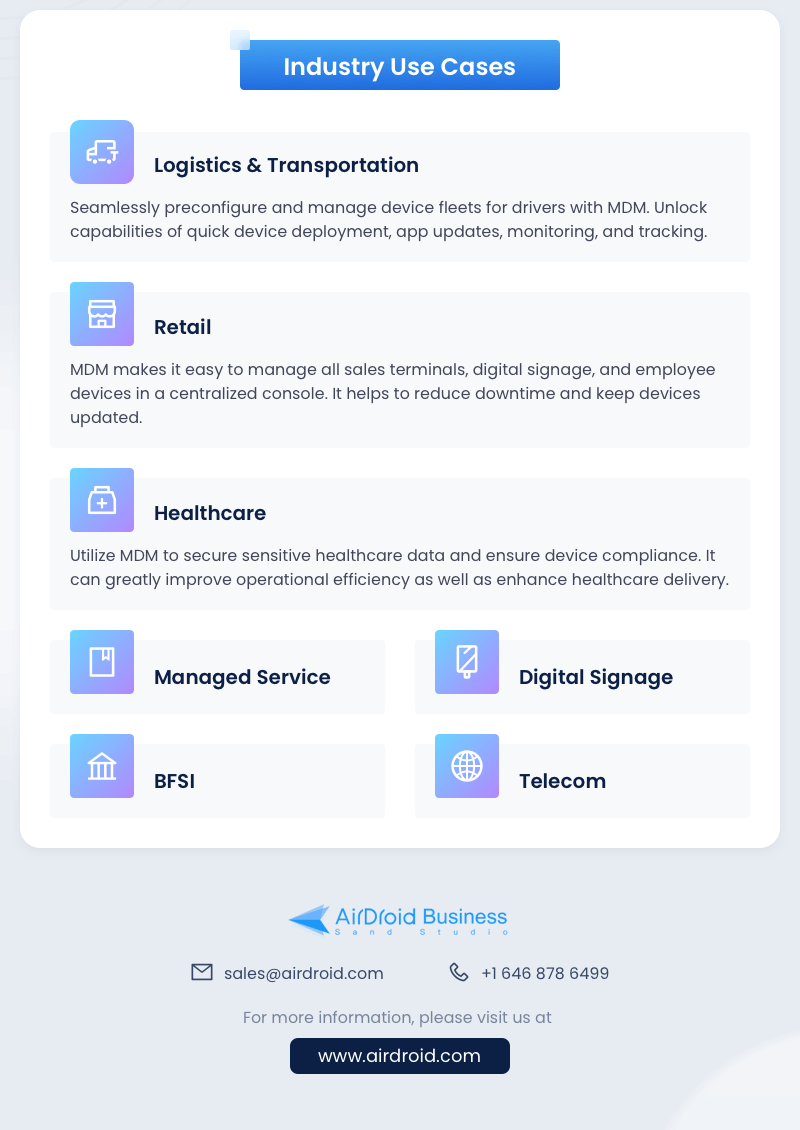

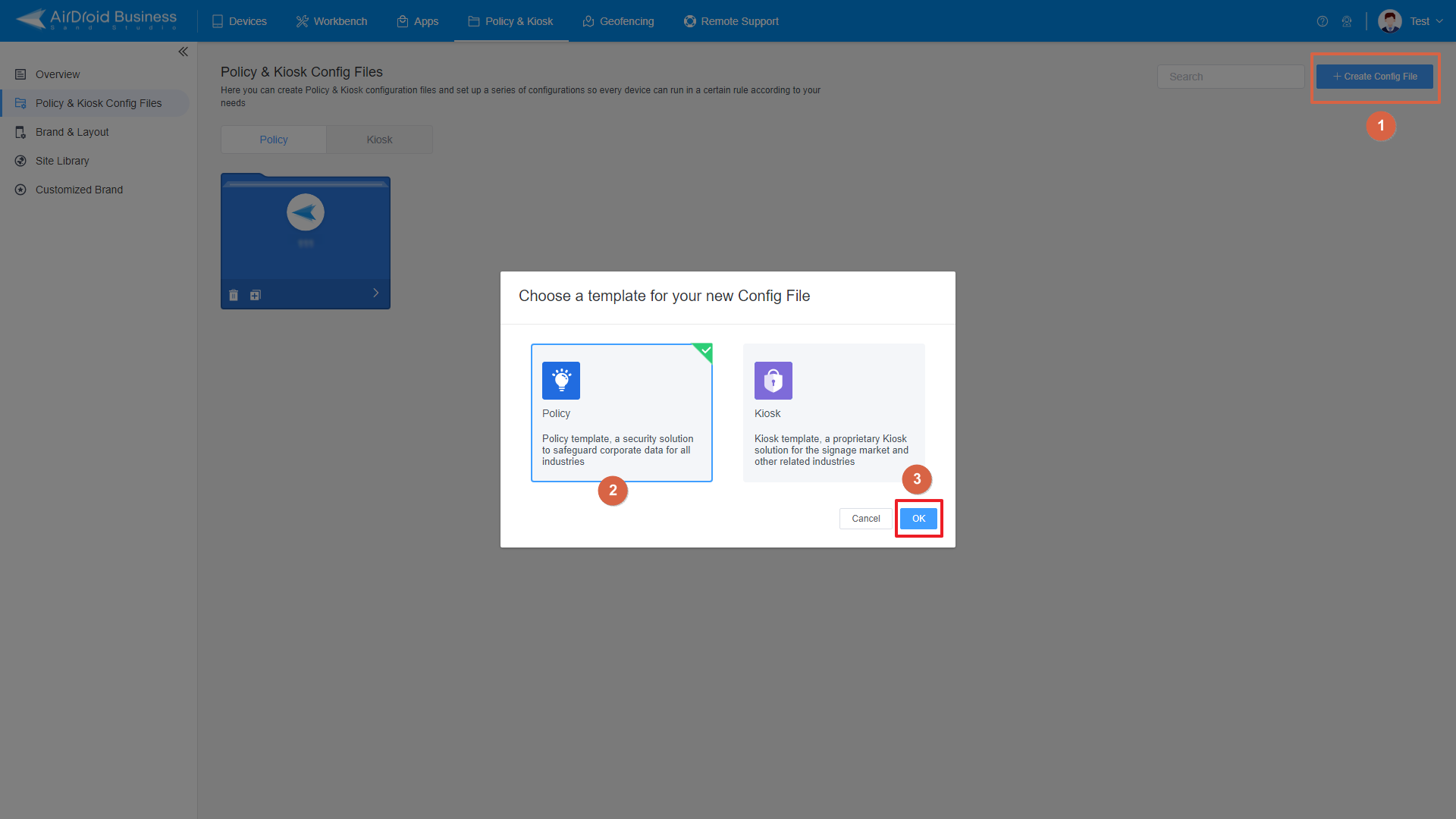
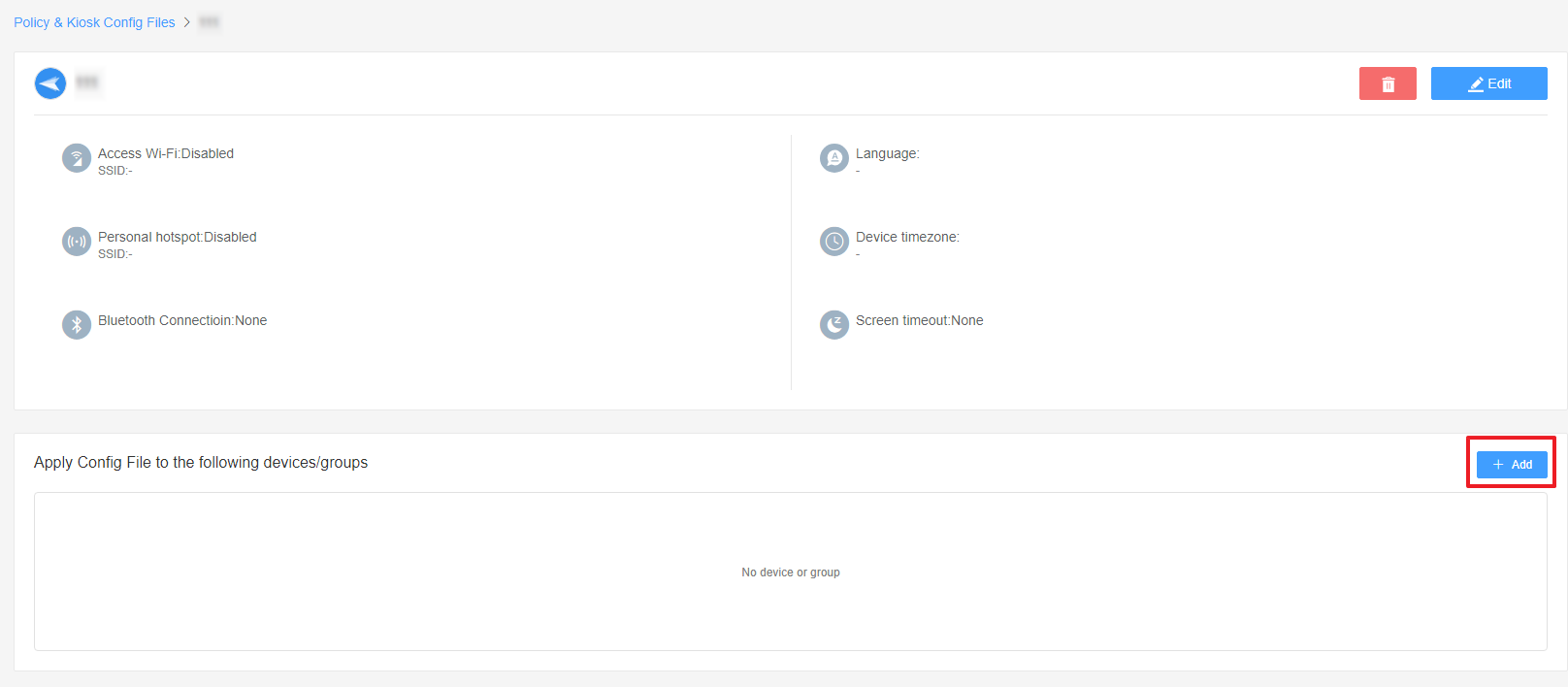




Leave a Reply.