How to Build and Manage an App Catalog: Tools, Tips, and Best Practices
The app catalog is a centralized repository where we can have curated applications for a specific community to access and download. The primary purpose of the app catalog is to ensure consistency, security, and ease of access for all users. It helps businesses streamline management and availability of the latest and necessary apps to improve productivity. Individuals can easily find desired apps within the catalog, ensuring access to only secure apps that cannot breach privacy. It helps businesses ensure uniformity, compliance, and integration with MDM for remote management.
1App Catalog vs. App Catalog Platform
Features
1App Catalog
Basic Management
App catalog helps to distribute apps on bulk devices efficiently. It might include official devices for distributing apps to the public.
Basic Management
It offers streamlined management of apps like adding, removing, or updating apps.
Easy Accessibility
It allows the categorization of apps to store and retrieve them easily using filters and search options.
2App Catalog Platform
Backend Support
It provides backend support to users creating app catalogs for businesses and individuals.
Advanced Management
The app catalog platform provides detailed analytics about apps and helps to manage user permissions to ensure high security.
Deployment of Apps
It contains various features that help support app deployment after considerable testing.
Use Cases
1App Catalog
It enables business admins to limit access for employees to only required and valuable apps.
It serves as a marketplace for mobile applications, just like Google or Apple Play Store.
2App Catalog Platform
App catalog platform helps business display their products in high quality, their features, and technical information like specifications. It allows sharing on Whatsapp, and other social media platforms. Users are able to access PDF of your products for sharing and reading offline. With QR codes, they can easily scan and check out specific product details.
It helps to integrate with various systems already involved in business processing, like POS, identity management systems, or MDM.
2Benefits of Using an App Catalog for Business
Here are the incredible benefits businesses can enjoy with App Catalog:
Centralized Management
- App Catalog enables admins to publish apps in a container that allows access only to authorized users. Employees can easily access the App Catalog, find apps they need, and download them.
- It helps admins to restrict employees from downloading unnecessary apps and ensure all employees have access to similar apps.
Consistency
Security
Efficiency
34 Tools and Apps to Create an App Catalog
You can use various tools and applications to create and manage an App Catalog. Here are a few but most popular apps:
1Microsoft Intune
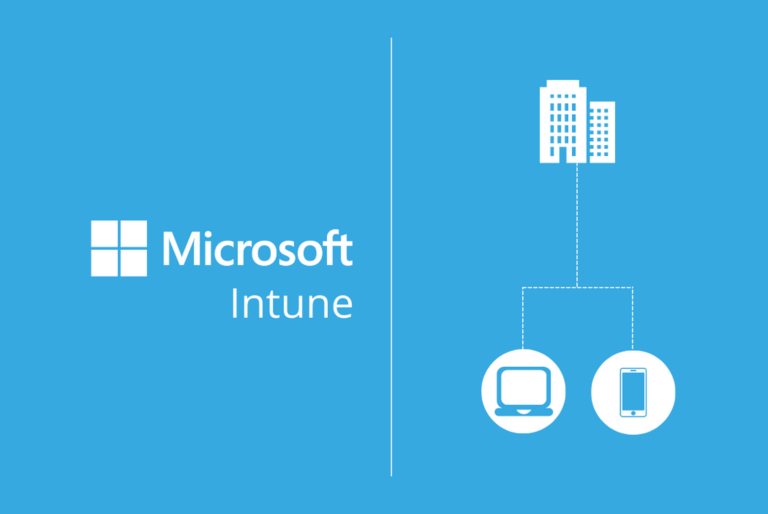
Key Features
Intune allows the distribution of apps from private app stores. It enables admins to create app protection policies to secure sensitive information and ensure compliance.
It allows admins to access the admin portal anytime or anywhere on any internet device.
Intune contains copilot, which provides summarized details about the existing policies and detailed information about settings, potential issues, and recommendations.
Pros and Cons
Pros
Intune provides a central platform to distribute and manage apps on the supported devices.
It reduces the IT workload by allowing employees to install apps from the approved list on their devices.
It has a robust connection and integration capabilities with Microsoft products.
Cons
Intune might include some complex configuration steps that need dedicated IT resources to manage.
It has extensive features and requires some technical knowledge for effective utilization.
Supported Devices System
It supports Android, iOS, Linux, Mac OS, Windows, and Chrome OS.
Use Case
It is appropriate for organizations already investing in Microsoft tools for better integration and productivity.
Pricing
It charges $8 with additional charges for add-ons as added to the package.
2App Catalog SharePoint
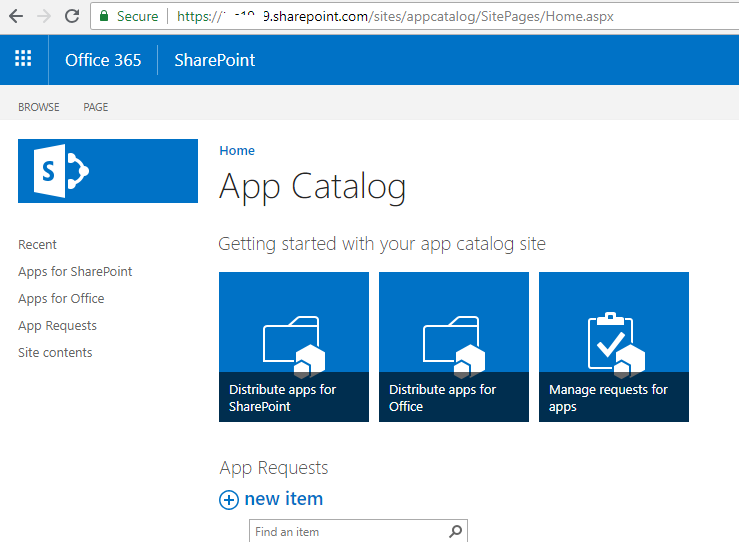
Key Features
App catalog SharePoint offers a centralized management and single access- point for all employees working in a company.
It has integration with Microsoft 365. So, you need to sign in to Office 365 as a SharePoint admin.
Pros and cons
Pros
- It is highly customizable to fulfill specific business needs.
- Users familiar with SharePoint can easily manage app catalogs and integrate them with other organizational tools.
Cons
- It supports Office 365 while limiting its applicability to other platforms.
- It provides only essential management support than other MDM tools and might require additional development for a fully functional app catalog.
Supported Devices System
It is a web-based supported platform, making it easily accessible through a web browser on any device.
Use Case
Organizations using Office 365 need a centralized app catalog with additional support features.
Pricing
It costs $5 and $12.50 per user per month.
3Apple Business Manager
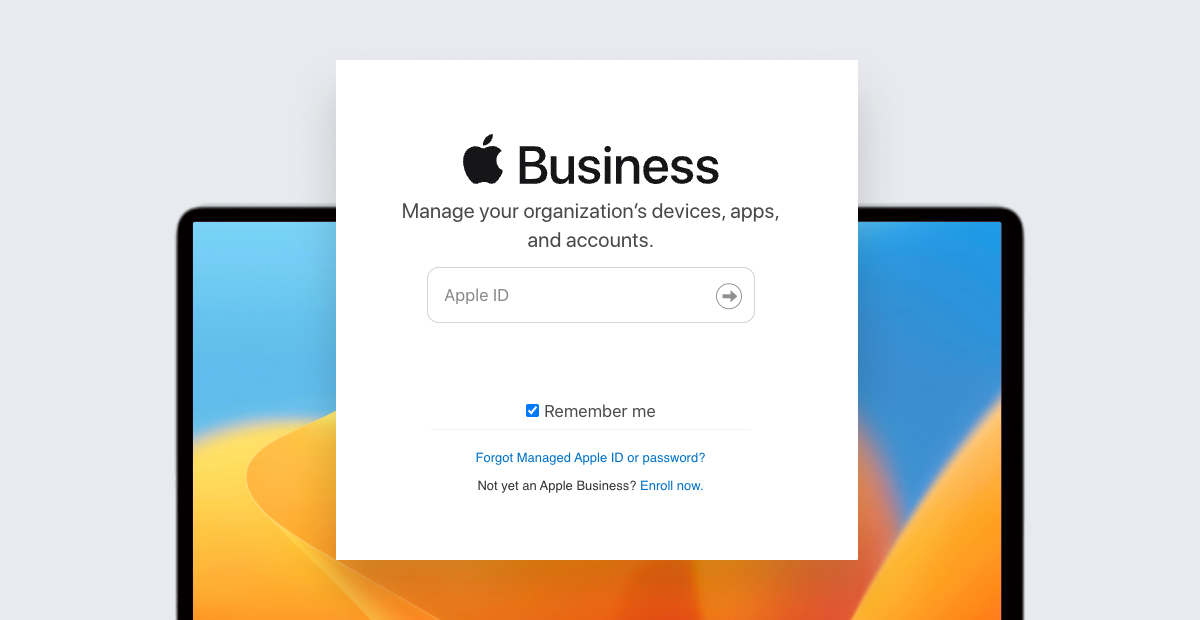
Key Features
- It provides high-level endpoint security for all Apple devices added to the system. It gives admins complete control over the fleet of devices.
- Apple Business Manager allows the creation of Managed Apple IDs, which adds security and access management capabilities, ensuring only authorized users can access the app catalog.
Pros and cons
Pros
- It allows easy enrollment of devices and smooth access to the app catalog.
- It supports bulk purchasing and allows the distribution of apps on official devices for simplified app management.
Cons
- It only supports iOS devices.
- It depends on an MDM solution to manage the app catalog completely.
Supported Devices System
iOS, macOS, iPadOS, tvOS.
Use Case
It is an excellent opportunity for organizations with Apple devices looking for a streamlined and efficient way to distribute and manage apps on bulk devices.
Pricing
It is free to use.
3AirDroid Business
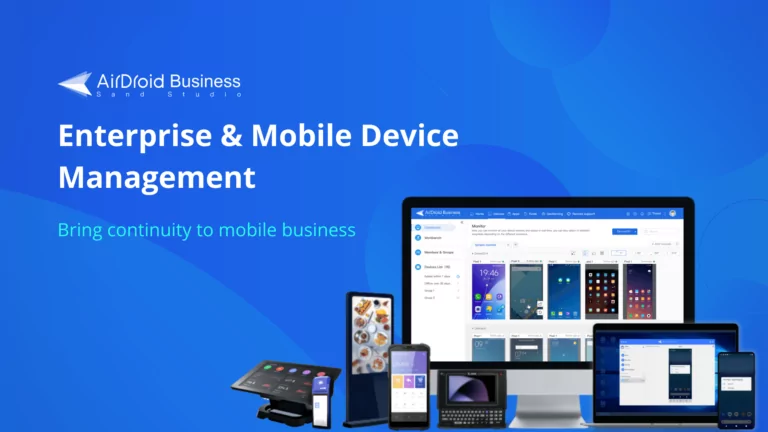
Key Features
- AirDroid Business offers to create a list of apps to allow access for managed devices. Similarly, it allows the creation of a list of apps to prevent access to unnecessary and malicious apps.
- Kiosk mode is a special mode enforced on managed devices to operate them as dedicated devices.
- It offers enhanced capabilities to remotely monitor and control managed devices, which helps to improve productivity and reduce downtime.
Pros and Cons
Pros
- It is highly scalable and can add a large number of devices.
- It ensures easy and secure access for users to find and install apps from the app catalog.
- AirDroid Business allows remote access to managed devices for installing, deleting, or updating apps.
Cons
- It is primarily designed to manage and control Android devices, so it does not support other OS.
Supported Devices System
It supports all devices having Android OS.
Use Case
It is ideal for all business levels due to its flexibility and scalability. Enterprises with many Android devices can easily monitor, manage, and troubleshoot issues remotely using this tool.
Pricing
It offers three packages. The basic package costs $12, the standard costs $21, and the enterprise costs $33 per device per year.
4How to Create an Application Catalog with AirDroid Business
App Library
- Step 1Upload company-own application/ select apps from the Managed Google Play Store
- Log in to the admin console of AirDroid Business and choose ‘Apps’ from the main menu. Choose the ‘App Library’ option from the left-side menu and then ‘Organization App Library’ or ‘Managed Google Play Store’ to upload the APK files.
- Step 2Customize the app information
- Language Settings
- After uploading the application file, click ‘Next’ to open a new page. You can update language settings, add multiple languages by choosing the ‘Add Languages’ option, and select languages location-wise.
- General information
- Add the app name and description.
- Graphic Assets
- Add the app icon and screenshots here, keeping the specific limitations for pixels and size in mind.
- Step 3Test release
- First, please ensure your devices are compatible with the apps you want to install and that the test release only supports the devices enrolled through Android Enterprise Enrollment.
Choose the devices by clicking the ‘Add’ button and then press the ‘Test Release’ button.
- Step 4Formal release
- Choose the device models and groups to apply for formal release. Select ‘All device models’ or ‘All Groups.’
- Stagged rollout
- It allows the selection of devices based on percentage, specific countries, devices, and groups.
- Scheduled Release
- This option allows you to set a time to release the app at any interval.
App Allowlist
- Step 1Policy and Kiosk Files
- Access AirDroid’s admin console and choose ‘Policy and Kiosk’ from the main menu. Then select ‘Policy and kiosk config files.’
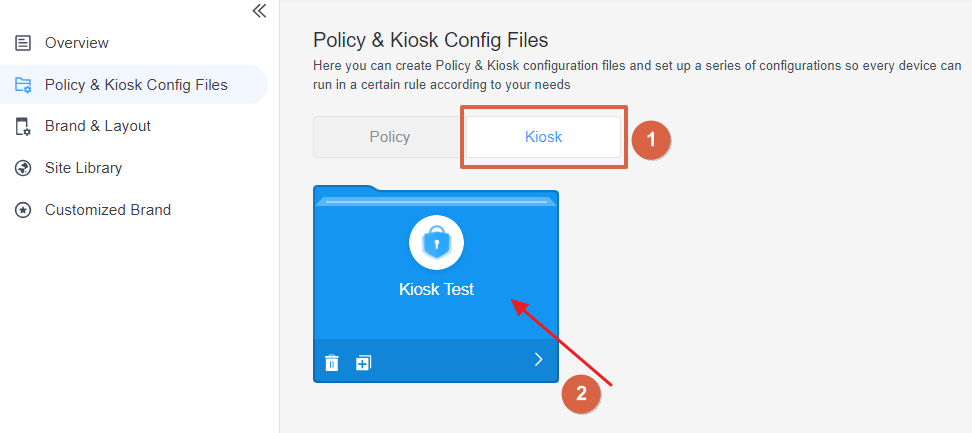
- Step 2Choose the config file
- Choose an already created config file or create a new one by selecting ‘Create Config File.’ Choose Policy and press the ‘OK’ button.
- Step 3Edit the Kiosk file
- Choose the ‘Edit’ option, and a list of settings will appear. Choose the App blocklist/allowlist option from the menu.
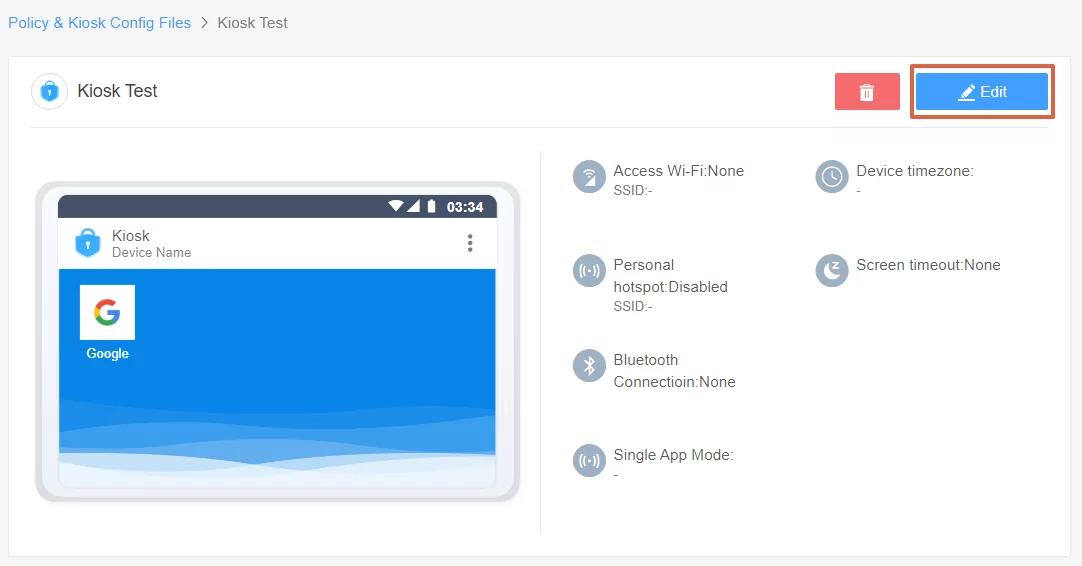
- Step 4Select apps to allow
- Tap the ‘App Allowlist’ option and press the ‘Add App’ button to choose apps. You can choose apps from various options, i.e., installed apps on the device, app library, and Managed Google Play. Press ‘OK’ to save the list of selected apps and choose the devices or groups to install these apps.
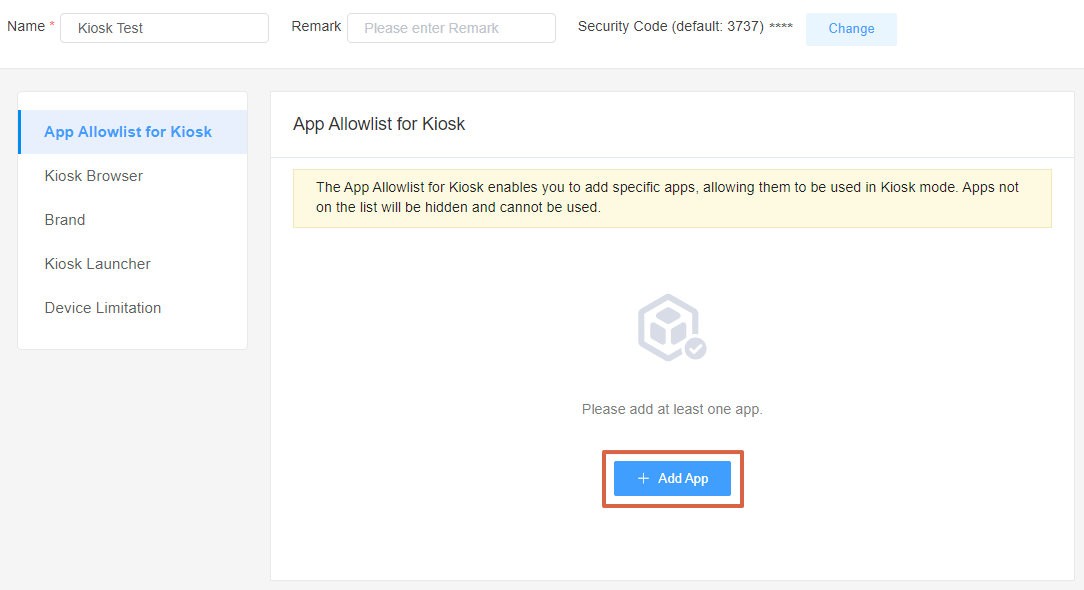
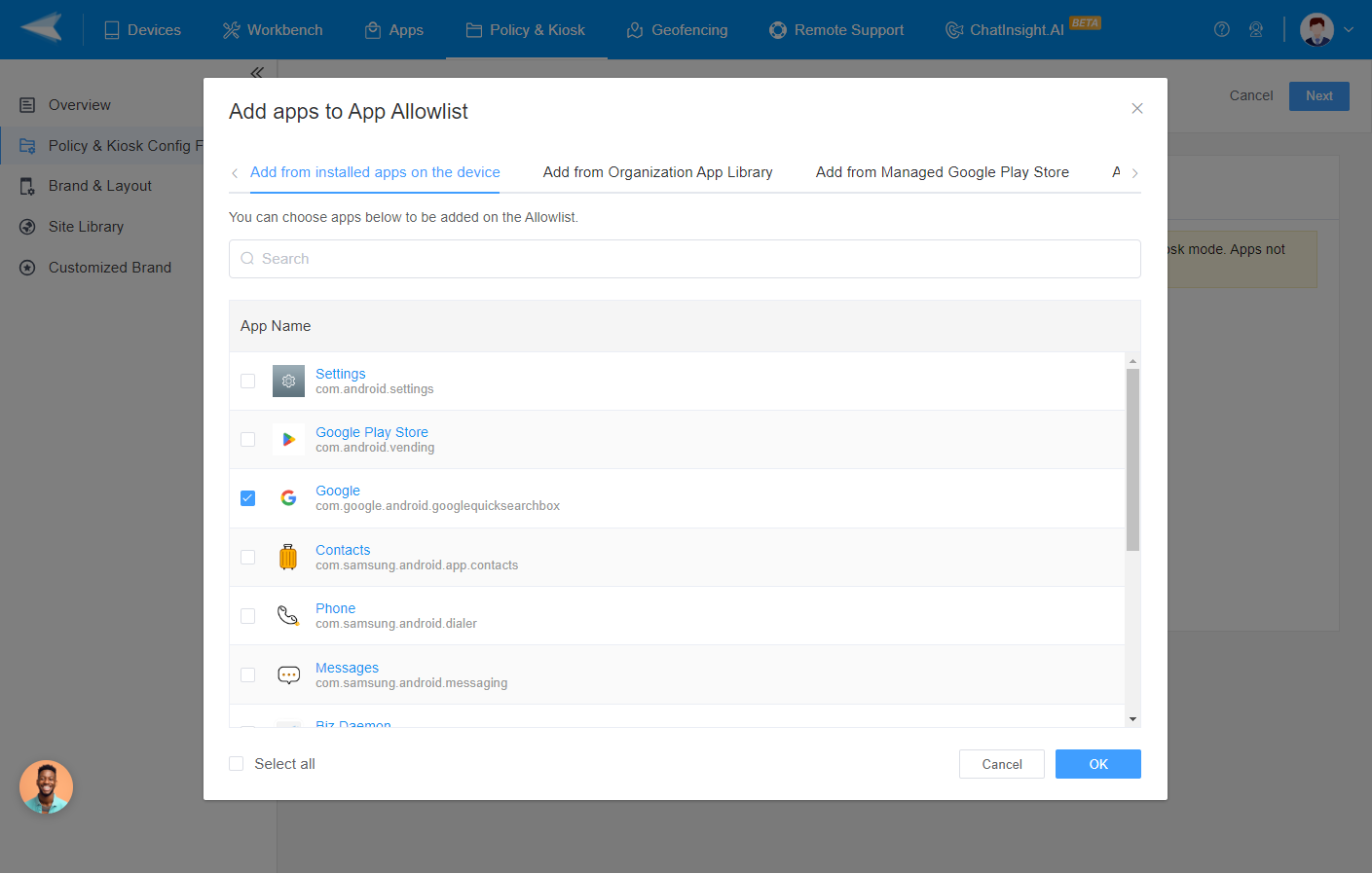
5Best Practices for App Catalog Management
1Keeping Your App Catalog Updated
Keeping the app catalog updated is crucial to ensure high-level security and compliance and add the latest features for better performance, including bug fixes.
How to Keep Your App Catalog Updated?
- Automation of Updates:
It is necessary to utilize automation tools that regularly check for app updates and enforce them when detected. - Review the Apps
It is necessary to utilize automation tools that regularly check for app updates and enforce them when detected. - Notification Subscription
Enable subscription of notifications by the vendor for the availability of security patches in listed apps. - Testing and Feedback
Testing apps in a controlled environment is helpful to ensure the smooth running of apps on official devices. Focus on user feedback and suggestions to identify issues and manage the app catalog accordingly.
2Ensuring Security in Your App Catalog
Here is how you can ensure security in your app catalog:
- Access Mechanism:
Make the authorization process smart enough that only authorized persons can access the app catalog. - App Approval
Create a sophisticated process for application approval, including vulnerability scans and other checks, to ensure only safe apps are allowed to enter the list. - Data Encryption
It is a prime element to ensure data security. Use encryption protocols to process streamlined data transmission with enhanced protection for sensitive data. - Auditing of Apps
Schedule continuous audits for the apps in the catalog to identify and resolve potential issues.
6Conclusion
App Catalog is widely adopted by businesses nowadays due to its versatile benefits that help streamline business operations. It offers greater control to admins for app management. Multiple tools are available in the market and are compatible with different OS. It is crucial to update app catalogs to ensure advanced security and performance in a controlled environment for employees.






Leave a Reply.