8 Top Best Application Distribution Platforms: Comparison & How to Choose
When your app is ready, you need the right application distribution platform to market it. But, the question is which one is right for you. It matters because targeting the right audience will lead to more downloads of your app. You can have different options for your Android and iOS apps. It can overwhelm your decision making. In this post, you can check the top 8 platforms that are the best application distribution platforms at present. Check detailed information about them right away!
1 Application Distribution Platforms: What are they?
An application distribution platform is a digital marketplace for developers to reach out to their audience. It allows the application builders to distribute, manage, and monetize their applications. Some examples of application distribution platforms are:
- Apple App Store
- Google Play
- Microsoft Store
These platforms offer excellent tools for application hosting, updates, analytics, and payment processing. They connect the developers and the end users. Thus, the developers can build robust trust with their application users.
2 What are the Different Types of Platforms?
1 Mobile App Distribution Platforms
These platforms help you deliver the mobile applications directly to the users. They provide the facility of seamless downloads, updates, and payments. The following are some examples:
- Amazon Appstore
- Samsung Galaxy Apps
- Google Play Store
- Blackberry World
- Apple App Store
- Firefox Marketplace
- Microsoft Windows Store
2 Testing and Enterprise Distribution Tools
These tools focus on pre-release testing and internal application distribution. They are helpful to streamline the beta testing. You can also get the feedback channels and support for secure sharing within teams. Below are some examples of testing and enterprise distribution tools:
- TestFlight
- Visual Studio App Center
- TestFairy
- Appaloosa
- DeployGate
3 4 Popular Mobile App Distribution Platforms List
1 Google Play Store

It is the first app distribution platform on the list. Google Play Store is an official channel for Android gadgets and users. The platform is developed by Google and operates as a computerized dispersion administration.
| Supported System | Android |
| Standout Features | ● Excellent global reach. ● FIt also provides flexible monetization options. ● You can get a developer console with this platform. ● Users will also get the Beta testing for a thorough app testing. ● Smooth integration with Android Studio and Google APIs. |
| Pros | ● It offers developer friendly tools. ● You will get a completely secured environment. ● Robust user trust as it is a reputable platform. ● Frequent updates are available. |
| Cons | ● High competition will be there for new applications. ● You need to follow strict app policies. ● The review process of Google Play Store may take time. ● There are regional restrictions due to local laws. |
| G2 Score | 4.5 |
2 Samsung Galaxy Apps
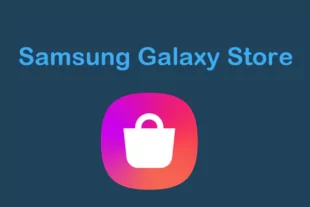
Another app distribution platform is Samsung Galaxy Apps. It allows the users to download the apps that are packaged with Galaxy and Gear devices with IoT app development solutions.
| Supported System | Samsung devices, Android OS |
| Standout Features | ● It offers device-specific optimization. ● Users can get exclusive content like apps, themes, and content not available on other app stores. ● It offers global reach with regional focus. ● It provides multiple monetization models. ● It offers developer-friendly tools like robust SDKs and app optimizing. |
| Pros | ● Customization option is available for developers. ● It offers visibility and promotions within the Samsung ecosystem. ● Robust security is available. ● Exclusive features like Samsung Pay, Samsung Gear, and Bixby integration. |
| Cons | ● You can get a limited user base. ● There will be developer restrictions. ● New apps may face high competition. ● Limited search and discovery tools. |
| G2 Score | 4.5 |
3 Apple App Store
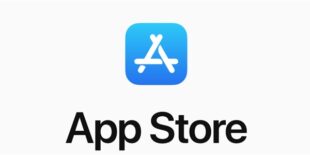
This is an application distribution platform that is helpful for iOS corporate app distribution. It provides all the users applications compatible on Apple's devices. These devices can be iPhones, iPods, iPads, Apple Computers, Apple TV, Apple Watch, and more.
| Supported System | iOS |
| Standout Features | ● There are strict quality standards for applications. ● Multiple revenue models in the Apple App Store. ● Comprehensive analytics tools in this app distribution platform. ● Developer tools are present like Xcode. ● Promotional opportunities are available. |
| Pros | ● Easy access to millions of iOS devices globally. ● Strong security for the users and developers. ● Brand trust with the Apple App Store. ● Developer support is available for the app developers. |
| Cons | ● Apple App Store includes high revenue share. ● Highly strict guidelines to follow. ● There is an annual developer fee. ● Dependency on the Apple ecosystem. |
| G2 Score | 4.6 |
4 Amazon App Store

Another exceptional app distribution platform is Amazon App Store. On this platform, you can see that application propositions rely on your past Amazon acquisitions. It works by using Amazon’s secured parcel advancement.
| Supported System | Amazon, Android, and Windows |
| Standout Features | ● Amazon coins are available with the Amazon App Store. ● Device integration with devices like Kindle, Fire TV, and Fire Tablets. ● Advanced tools for developers such as Amazon Mobile Ads API. ● AWS integration for scalable cloud hosting storage. ● Promotional features like "Amazon Free App of the Day." |
| Pros | ● Developers will get global reach. ● It offers alternative revenue opportunities. ● Cross-platform support for Android apps and even Windows 11. ● User insights for optimization of the apps. |
| Cons | ● It has a limited user base compared to Google Play and Apple App Store. ● Limited device compatibility like Fire tablets and some Android devices. ● Revenue share of about 30% for developers. ● The app approval process is comparatively slow. |
| G2 Score | 4.5 |
4 4 Top Testing and Enterprise Distribution Tools
1 AirDroid Business
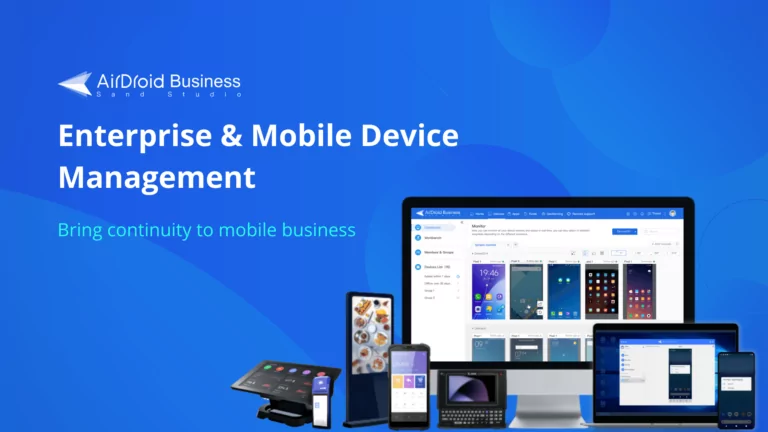
It is one of the top testing and enterprise distribution tools. AirDroid Business offers robust security features and tools that are tailored for effective business deployments. The users will get the facility of robust remote troubleshooting with extensive support features.
| Supported Device | Android, Windows |
| Standout Features | ● Seamless app installation on devices. ● Effective uninstall of specified applications individually or in batches. ● Easily update device apps as per device group, type, and location. ● An automatic app update facility. ● Monitors overall progress, app data, new app adoption rate, and active devices. ● Configure the apps for supported Google Play apps. ● Create application-related alerts. |
| API and Integrations | ● Flexible APIs for enterprises. ● Seamless integrations with MDM solutions. |
| Pricing | ● Basic: $12 per device/year ● Standard: $21 per device/year ● Enterprise: $33 per device/year |
| Pros | ● Reduced downtime with remote troubleshooting. ● Protection of app deployment and file transfer on multiple devices. ● Simple app management. |
| Cons | ● It is primarily focused on Android devices. ● You need higher-tier subscriptions for advanced features. |
| G2 Score | 4.9 |
Bottom Line: Ultimately, you can try this testing and enterprise distribution tool. You will get complete control and monitor facility for app deployment.
2 TestFlight

It is a robust testing and enterprise distribution tool. TestFlight is built for iOS app developers. It allows the developers to distribute beta versions of their developed apps to testers.
| Supported Device | iOS devices |
| Standout Features | ● Beta app testing for up to 10,000 testers per app. ● Easy invitations via email or public links. ● Built-in crash reporting for identifying and resolving issues. |
| API and Integrations | ● Integrated with Apple’s development tools. |
| Pricing | ● TestFlight is FREE for developers within Apple’s developer ecosystem. |
| Pros | ● Support of large-scale beta testing. ● Integration with Apple’s development tools. ● Comprehensive crash reports and real-time feedback collection. |
| Cons | ● Lt is limited to Apple devices. ● The testers need to have an Apple ID. |
| G2 Score | 4.2 |
Bottom Line: TestFlight is an excellent testing and enterprise distribution tool for iOS developers who need a Beta testing solution. It allows the developers to deliver reliable, and user-friendly testing experiences for Apple devices.
3 Firebase App Distribution

It is a versatile testing and enterprise distribution tool for streamlining app testing and deployment across multiple platforms. With the help of pre-release app distribution, it enables developers to share their builds quickly with testers.
| Supported Device | Android and iOS |
| Standout Features | ● Integration with Firebase services like Crashlytics and Analytics. ● Unified for distributing pre-release apps to testers. ● Easy app version tracking and update notifications. ● Fast tester feedback via crash reports and use logs. |
| API and Integrations | ● Seamless support for automated distribution workflows. ● Integration with CI/CD tools like GitHub Actions, and Bitrise. |
| Pricing | ● FREE: It is for basic usage. ● PAY-AS-YOU-GO: It is for Firebase services according to per use. |
| Pros | ● Deep integration with the Firebase environment. ● An intuitive user interface for managing your app distribution. ● Effective debugging with real-time crash reporting. ● Easy installation and updates offer a tester-friendly experience. |
| Cons | ● Limited features outside the Firebase ecosystem. ● Heavy costs for advanced usage. |
| G2 Score | 4.5 |
Bottom Line: Firebase app distribution is an ideal option for developers already using Firebase services. It offers seamless testing and pre-release management.
4 Visual Studio App Center

It is a comprehensive testing and enterprise distribution tool. Visual Studio App Center is designed to streamline the app development and deployment. It integrates with CI/CD pipelines that enables automated build, testing and distribution for faster delivery flow.
| Supported Device | iOS, Android, Windows, and macOS |
| Standout Features | ● Continuous integration and delivery (CI/CD). ● Automated UI testing on real devices. ● Crash reporting and advanced analytics. ● Centralized app distribution and release management. |
| API and Integrations | ● Integration with Azure DevOps, GitHub, Bitbucket, and GitLab. ● Comprehensive REST API helps in customizing workflows. ● Compatible with testing frameworks like Appium, Espresso, and XCUITest. |
| Pricing | ● FREE: For individual developers and small projects with limited features. ● PAY-AS-YOU-GO: You can be charged as per usage on a monthly basis. ● Custom Plans: Tailored pricing plans are available for enterprises. |
| Pros | ● Wide platform support like iOS, Android, Windows, and macOS apps. ● Robust automated testing facility. ● Scalability for startups, individuals, and businesses. ● Better performance with Azure services. |
| Cons | ● Complicated to set up for beginners. ● User interface limitations. ● Cost can be high according to the use. |
| G2 Score | 4.1 |
Bottom Line: Visual Studio App Center is a robust tool for app testing and enterprise distribution. You can choose it to use in your Microsoft ecosystem with the exceptional opportunity of scalability.
5 How to Choose the Right Application Distribution Platform
1 Factors to Consider When You Choose an Application Distribution Platform
- Distribution Speed and Security: The first point to consider while you are choosing an application distribution platform is its speed and security. You need to check for reliable encryption integration on the platforms with effective authentication protocols. There must also be minimal delays for any necessary application updates and deployments. Besides, the faster the application distribution, the better the user experience.
- Integration Capabilities (e.g., CI/CD): The next focus must be on the integration capabilities of the application distribution platforms. An example includes the Continuous Integration/Continuous Deployment pipelines, which are crucial for streamlining the development processes. Moreover, platforms that support CI/CD allow automated testing, deployment, and updates, saving time and reducing errors.
- Cost and Pricing Models: Another factor to consider when choosing the right application distribution platform is the cost and pricing models. You need to ensure that the plan you want must have the features you need and fit within your budget. Some platforms charge per user or app, while others offer subscription plans. Check the upfront fees, revenue-sharing terms, and additional costs for premium features.
- Security and Privacy: Security and privacy are extremely necessary when selecting an application distribution platform. Ensure that the platform adheres to industry standards like GDPR or ISO certifications. It must support secure data encryption and offer robust privacy controls, protecting user data and your reputation.
- User Reach: The following crucial factor is determining how your app can target the audience. Choose a platform that offers global coverage or niche appeal for your app’s goals. Check for features like multi-language support, device compatibility, and demographic targeting in the application distribution software to improve download numbers and user engagement.
- Analytics and Reporting Capabilities: The final thing to consider when choosing an application distribution software is its analytics and reporting capabilities. This addition offers insights into your app’s performance, user behavior, and engagement metrics. Platforms that offer detailed dashboards, real-time reports, and custom analytics empower application developers to make data-driven decisions, optimizing your app.
Category | FREE Platforms | PAID Platforms |
|---|---|---|
| Cost | FREE application distribution platforms do not have any upfront cost. | PAID application distribution platforms can be subscription-based, or pay-per-use. |
| Features | FREE platforms offer limited functionality and basic distribution tools. | PAID platforms have advanced features including analytics, testing, and support. |
| Customization | The FREE option will have minimal customization options. | With PAID platforms, you can receive a high level of customization and branding options. |
| Support | FREE platforms provide community or forum-based support. | A PAID platform can provide you with dedicated customer support and priority assistance. |
| Scalability | FREE platforms are good for small or individual projects. | PAID application distribution platforms are suitable for enterprise-level distribution. |
| Monetization Options | FREE platforms may include ads or a limited monetization model. | PAID platforms provide flexible monetization like subscriptions and in-app purchases. |
| Security and Privacy | With a FREE application distribution platform, you will get basic security features. | PAID platforms offer advanced security protocols with compliance measures. |
| Analytics and Reporting | FREE platforms provide you limited or no analytics tools. | PAID platforms may offer comprehensive analytics and performance tracking. |
| Reach | FREE platforms will be limited to specific regions and audiences. | PAID platforms can reach out to a broader audience with global distribution options. |
| Integration Capabilities | You can get a few or no integrations with CI/CD tools. | You will get full integration support for CI/CD and DevOps tools. |
6 Future Trends in App Distribution
Ultimately, the future of app distribution will be shaped by the emerging technologies. There are many advancements that can lead to better trends in this area. Cloud-based app delivery is one such example. It can help the users with cross-device access and better focus on progressive web apps. Moreover, blockchain technology is improving security. And, AI-driven personalization is enhancing user targeting. So, you can expect more in app distribution with time.







Leave a Reply.