How to Block Social Media Sites and Apps on Corporate Devices?
We understand that work-life balance is important, but the growing misuse of social media in the workplace can have serious consequences. A 2022 study highlighted that excessive use of social platforms during work hours can lead to significant declines in employee productivity and workplace efficiency.
These distractions not only reduce focus but can also introduce security risks.
In this article, we'll explore effective methods to block social media sites and apps on corporate devices, helping businesses maintain productivity and protect sensitive data.
1Different Social Media Blocking Modes
Businesses have several options when it comes to blocking social media on corporate devices, each suited for different scenarios:
1Type 1. Fully Restricted
This mode blocks all social media apps and websites on managed devices at all times. Employees are completely restricted from accessing platforms like Facebook, Instagram, or X (formerly Twitter), whether they're on the company network or using mobile data.
It’s ideal for businesses that need to minimize distractions and maintain a focus on productivity.
2Type 2. Time-Based Blocking
Companies can also restrict social media during specific hours. For instance, social media could be blocked from 9 AM to 5 PM, allowing employees access during breaks or after hours.
What’s great about this is that it offers a balance between limiting distraction. It gives workers the flexibility to use these platforms when it doesn’t interfere with their tasks.
3Type 3. Content Filtering
Instead of completely blocking platforms, businesses can filter out harmful or inappropriate content. You can let your employees access necessary features of social media for tasks like marketing or customer support while ensuring that offensive or non-work-related material is blocked.
Conclusion: What Blocking Mode is Suitable for Enterprises & Why?
Each blocking mode is suited for different needs. Time-based restrictions or content filtering work well for individuals looking to balance focus and flexibility, such as during study sessions or for parental controls.
For businesses, however, fully restricted is generally the most effective. It completely blocks non-work-related content, keeping employees focused and reducing unnecessary data usage.
This approach is often used if you have shared corporate devices, ensuring work environments stay distraction-free and secure.
25 Ways to Block Social Media on Corporate Devices
Controlling access to social media doesn’t just maintain productivity but also prevents financial losses from security breaches.
Below, we’ll explore five powerful methods for blocking social media on corporate devices, discussing their strengths, supported platforms, and deployment ease.
1Enterprise firewall
An enterprise firewall serves as the first line of defense against non-work-related distractions, including social media access.
By filtering traffic, these systems can block social media websites across the entire corporate network.
Companies that require strict access control will find this an excellent option. The configuration can easily be managed from a central dashboard, ensuring that policies are enforced consistently.
Its primarily designed to block websites, but certain advanced firewalls can also restrict applications based on traffic patterns. Plus, all devices connected to the corporate network Windows, Mac, Android, iOS, Linux) are supported.
Firewalls allow IT administrators to block sites across multiple devices simultaneously, applying policies network-wide.
2Mobile Device Management (MDM) Solution
MDM platforms like AirDroid Business allow businesses to manage mobile and desktop devices, including social media restrictions. This includes both website and application blocking.
These solutions also provide additional features, such as monitoring device usage, managing updates, and enforcing security policies, making it a comprehensive tool for large organizations looking to maintain productivity.
Advanced features:
- App and Website Control: With Policy & Kiosk mode functions, control app access by allowing or blocking specific apps/websites, ensuring social media are restricted or removed as needed.
- Application management: Remotely manage app installation and removal, including blocking or uninstalling social media apps across all devices.
- Network-based restrictions: Enforce different policies depending on whether the device is connected to the corporate network or mobile data.
- Usage monitoring and alerts: Monitor device usage and receive alerts for attempts to access restricted content, helping identify and address productivity issues.
- Security and compliance: Provide remote wipe and lock features for lost or compromised devices, and ensure compliance with data protection regulations.
The bulk provisioning capability makes MDM particularly valuable for large-scale enterprises, significantly reducing manual configuration time and ensuring uniformity across all devices. IT teams can remotely lock devices, push updates, and enforce compliance, all without physical access to the device.
3Internet Filtering Software
Internet filtering software controls which websites users can access. Businesses can install this software on individual devices or deploy it across the network, preventing employees from accessing distracting social media platforms.
A notable advantage is that these tools often come with pre-configured lists of blocked sites, making deployment straightforward and minimizing manual setup.
They are particularly effective in industries that handle sensitive information, where internet access control is critical.
Internet filtering software is typically supported on Windows, Mac, and Linux devices, with some versions extending support to Android. Many of these solutions offer centralized management, allowing administrators to configure and deploy filtering rules across multiple devices from one interface.
4Browser Extension
Blocking social media at the browser level is another effective way to prevent access during work hours.
While browser extensions are easy to set up, their effectiveness can be somewhat limited. Employees may bypass restrictions by using alternative browsers or accessing social media through mobile apps.
Managing browser extensions across multiple devices manually can become cumbersome in larger organizations.
Extensions are also confined to browser-based access, meaning they do not offer full control over device applications. They may not provide comprehensive blocking compared to more advanced methods like MDM or firewalls.
5Group Policy Objects (GPO) for Windows
Group Policy Objects (GPO) offer a powerful solution for managing Windows environments by allowing IT administrators to enforce policies across multiple devices.
Depending on the specific settings applied, GPOs can block both websites and applications.
GPOs are exclusive to Windows devices and leverage Active Directory for centralized management.
6Edit host file in Computers
Editing the host file on a computer is a basic yet effective way to block access to specific websites by redirecting their domain names to non-functional addresses.
It works across various operating systems, including Windows, Mac, and Linux, making it versatile for different device environments.
Modifying the host file is relatively simple and can be implemented on individual devices or through automated scripts for bulk updates.
Despite its advantages, this approach has limitations. It requires manual updates on each device, which can become cumbersome in large networks. Additionally, the method only blocks website access and does not affect social media applications directly.
Users with technical expertise may also bypass these restrictions, reducing overall effectiveness.
3Importance of Companies Blocking Social Media at Work
Blocking social media at work is crucial for maintaining productivity and ensuring that employees remain focused on their tasks. Social media distractions can significantly reduce efficiency, leading to lost work hours and decreased overall performance.
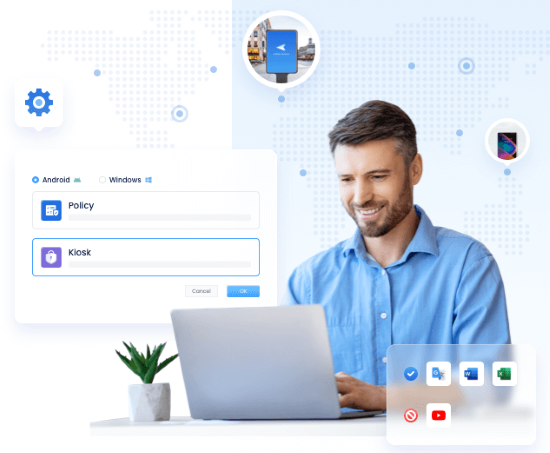
Unrestricted access to social media can pose security risks and contribute to data breaches if employees inadvertently share sensitive information. By implementing effective blocking measures, companies can:
- Establish a more disciplined work environment
- Safeguard sensitive data
- Ensure productive use of employee time
- Support the organization's objectives
- Enhance operational efficiency
4Conclusion
In conclusion, blocking social media on corporate devices is essential for maintaining workplace productivity and data security. Among various methods, Mobile Device Management (MDM) solutions stand out for their comprehensive, one-click control and ease of implementation across multiple devices.
MDM solutions provide a strict and scalable approach to managing both applications and websites, making them an ideal choice for organizations seeking to enforce effective usage policies effortlessly.
For businesses looking to streamline device management and safeguard productivity, adopting an MDM solution offers a robust and efficient solution to meet these needs.





Leave a Reply.