[Ultimate Guide] How to Secure Business Mobile Security?
According to Verizon, nearly 70% of companies reported major mobile security breaches last year and nearly 80% of businesses have agreed that remote working has led to cybersecurity issues and enhanced the burden on the security team.
A security breach disrupts regular business operations and puts the business's reputation in danger lines. Therefore, it's important to understand the different aspects of mobile security and invests in business mobile security.
Part 1. What is Mobile Security?
Mobile security refers to the act of protecting mobile devices from security infringements. The objective of mobile security is to minimize the risks of security threats and keep the sensitive data of mobile devices free from external exposure. Mobile security is a combination of security tools as well as precautionary actions.
The steps in mobile security involve establishing a security policy for all mobile devices, using a mobile device management tool for remote monitoring, and ensuring proper authentication and encryption in remote connections. The steps to remote control and post-security breach incident are also part of mobile security to ensure the integrity of business data.

Part 2. Trends in Mobile Security Threats
Mobile devices are becoming an increasingly popular target for cybercriminals, and as such, mobile security threats are constantly evolving. Here are the current trends of cyberattacks that are threatening the security of mobile devices.
1Risk Ware
The term "Risk Ware" is a combination of risk and software. Risk Ware refers to those programs and applications that are risky for your mobile devices. This is because they have security vulnerabilities that cybercriminals can exploit and take control of your device and get access to sensitive data.
2Malware Attack
Malware attack is a very common cyberattack where malicious programs disrupt the security of the devices that they get into. Malware can be viruses, trojans, worms as well as spyware. They are designed by cybercriminals to disrupt the services and programs running on infected devices to get remote access to the devices and steal sensitive data.
3Phishing Attack
Phishing attack is another common method whereby the users are tricked and trapped to give up their personal data. In this attack, fraudulent links are sent to the targeted users that open fake web pages. The links and webpages seem to be quite reputable and they earn the trust of the users immediately. The users end up giving their online account credentials, bank account details, and various such sensitive data. All these data go directly to the cybercriminals' servers.
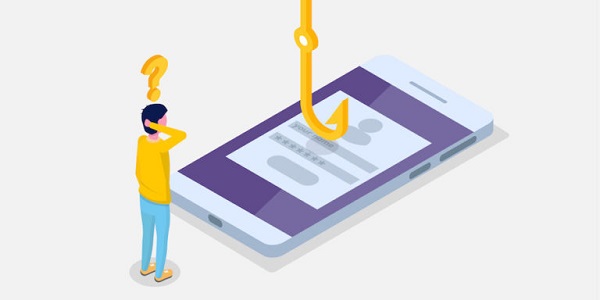
4Adware Attacks
The term "adware" is a combination of advertisement and software. It refers to the programs that display unwanted and annoying adverts that pop up on the screen. Such pop-up adverts redirect you to malicious websites and download harmful apps on your device in the background without your knowledge.
5Outdated Devices & Apps
Last but not least, cybercriminals target outdated devices more often as they have security vulnerabilities. Outdated devices are likely to have outdated OS and apps whose vulnerabilities can be exploited easily as against their latest versions where the security vulnerabilities are patched.
Part 3. Why Mobile Security is Important in Business?
Businesses have witnessed enhanced productivity in their workforce when they are working remotely. Since remote working has become a norm, the security of mobile devices should get the utmost priority. This is supported by the fact that mobile security breaches have doubled, according to Mobile Security Index 2022.
In fact, over 70% of business mobile security breaches have been reported to be major and impacted businesses significantly. The impact has been in terms of disruption in business operations, the breach in a sensitive business and customer data, and a dent in the business reputation. It is very clear that businesses cannot afford to take such negative impacts in today's competitive world.
Therefore, businesses that are dependent on the remote workforce have to pay attention to strengthening mobile security. This will mitigate the risk of mobile security threats for businesses and lower the burden on the security team. Businesses can protect their sensitive corporate data as well as keep their brand reputation intact in front of customers.

Part 4. How to Protect & Prevent Mobile Security in Business?
Now that you have understood the importance of enterprise mobile security, it is time to take steps to protect the mobile devices in your business. We have already stated that mobile security is a combination of security tools and precautionary actions and we will discuss them in detail.
1Use Mobile Device Management Software
The first step towards complete mobile security is to manage all the business mobile devices properly. This means you should be able to monitor and access the mobile devices from a centralized dashboard anytime you want and impose a proper security policy for all mobile devices.
Besides, restricting certain apps and websites as well as important to strengthen mobile device security.
To perform all these management steps, you will need mobile device management software. We recommend AirDroid Business MDM solution through which you can manage all your work mobile devices in the best possible way.

Key Features of AirDroid Business:
Remote Access & Control
AirDroid Business gets you a grip on the work mobile devices that your remote work workforce is using regularly. With it, you can fully take control devices. Also, if there is anything wrong, you can get into the attended or unattended devices and protect devices instantly.
Kiosk Mode
Misuse of work mobile devices has led to security vulnerabilities in many cases. AirDroid Business Kiosk mode can restrict device usage to prevent misuse and avoid distractions.
You can limit access to certain apps and settings so that the employees or users can perform business-related operations only on the work devices.
Besides, you can ensure a safe browsingexperience by whitelisting trusted websites and imposing different safety filters.
App Management
AirDroid Business allows you to manage mobile apps remotely. You can create a custom app library, also, AirDroid Business is integrated with Android Enterprise which indicates that you can manage and configure Google Play apps.
Moreover, you can roll out updates in stages to mitigate the risk of device failure and operational disruption. You can also schedule app updates during non-working hours.
The app management of remote mobile devices can be done based on device type, device group, as well as device location.
Management & Security
With AirDroid Business, you can group the work devices into different categories for easy management and proactively monitor the devices in real-time from a central dashboard. There are options to set alerts on critical parameters to get instant notifications.
You can enforce a proper security policy for mobile devices. There is an option to transfer files securely to prevent data leakage.
You can assign different roles with specific permissions to the security team members to handle different groups of devices. You can take security measures to prevent app installation and factory reset actions.
2Regularly Updating Devices & Apps
You need to update the operating system as well as the apps installed on work mobile devices regularly. The latest version of any app covers up the security vulnerabilities in the previous version. You have to update the devices as well from time to time because outdated devices do not support the latest OS and apps.
3Establish Security Policy
A proper security policy is necessary to maintain uniform safety across all work devices. The policy should clearly mention the dos and don'ts for work devices. The devices should be monitored and managed remotely according to the policy to prevent any activity outside of the policy. The policy should also mention the company-wide password rules so that every device can have complex passwords that cannot be guessed.
4Remote Lock & Wipe Data
When your work mobile device is lost or stolen, you should take immediate steps to access the device remotely through the mobile device management software. You need to lock the device remotely so that no one can access it physically. If the device is hacked, you have to wipe the data immediately so that the data do not get breached and exposed.

5Enable User Authentication
There should be a dynamic user authentication system in place whenever there is a need to connect remotely. This will eliminate the possibility of unauthorized access to work devices during remote sessions. The use of dynamic connection code or two-factor authentication code works well to safeguard devices from unauthorized access.
6Avoid Public Wi-Fi
Public Wi-Fi networks are the breeding grounds of cybersecurity attacks. These networks do not have strong security settings, and this makes it easy for cybercriminals to take control of the networks. Whenever remote employees connect to public Wi-Fi, hackers can get access to their devices or malware can drop into the devices. Therefore, the best action is to avoid public Wi-Fi networks.
7Training Employees Regularly
Last but most importantly, the users of mobile devices are mostly responsible for any security breach in their devices. That is why you should train your employees regarding cybersecurity.
They should know about the activities that can lead to data breaches so that they do not fall into the trap set by cybercriminals. Besides, you should brief them regularly about the updated security policy and discuss the current scams that cybercriminals are employing for mobile security infringement.
Part 5. Some Significant Events in Mobile Security for Businesses
Here are some major cyberattacks in leading companies in the world that underline the importance of mobile security.
1. Equifax
Equifax is a leading American consumer credit reporting agency with clients across the world. In September 2017, the company reported a major data breach that exposed the personal data of nearly 150 million consumers to cybercriminals. After investigation, it was found that the data breach occurred due to a security venerability in one of the apps that their mobile workforce used regularly. By exploiting the vulnerability, the hackers gained access to the corporate servers where data were stored.
2. Target
Target Corporation is one of the largest retailers in the United States. In December 2013, the company reported a major data breach that exposed credit and debit card numbers of 40 million customers. Besides, cybercriminals stole the personal data of 70 million customers from Target Corporation's servers. After an internal investigation, it was discovered that there was a major vulnerability in Target's mobile payment system that the hackers exploited.
3. Uber
Uber is a leading public transportation service provider. For a company as big as Uber, you would expect the best-in-class security. But in November 2016, the company reported a major cyberattack that exposed the personal data of 57 million customers and drivers. The company tried to cover up the data breach to save its reputation. But it was later revealed that a third-party library used in its enterprise mobile app is the culprit behind opening up gates for cybercriminals.
Conclusion
Business mobile security is a multi-layered approach for managing and protecting work mobile devices. We have illustrated the importance of mobile security and cited major data breaches due to security vulnerabilities in mobile devices.
We recommend AirDroid Business MDM solution as the best mobile device management software to secure the work mobile devices of the remote workforce. Furthermore, we have listed the precautionary steps that you and your employees have to take to protect corporate data.




Leave a Reply.