Best 6 BYOD Apps for Enterprises in 2024
There is a swift shift in the modern workforce from using company-owned devices to using personal devices for work. The BYOD policy is beneficial for employees and employers. The employees are more comfortable using their personal devices and the employers do not have to bear the cost of buying dedicated devices.
Over 70% of organizations have reported enhanced productivity and improved efficiency, along with better collaboration, after implementing the BYOD policy. Nearly 80% of organizations have implemented the BYOD policy successfully.
To implement the BYOD policy in a company, the BYOD software is crucial. Here we have handpicked the best BYOD apps for your consideration.
Part 1. What is BYOD?
BYOD stands for Bring Your Own Device. BYOD is a corporate policy that allows employees to use their personal devices for work instead of company-owned devices. Employees connect their devices to the company’s network through the BYOD app and access the required corporate data securely.
Starting from smartphones and tablets to laptops, BYOD defines a set of rules that employees need to follow to use their personal devices for work purposes. Employees can connect their personal devices to the company’s network directly in their workplace as well as remotely from anywhere from collaborative and on-field work.
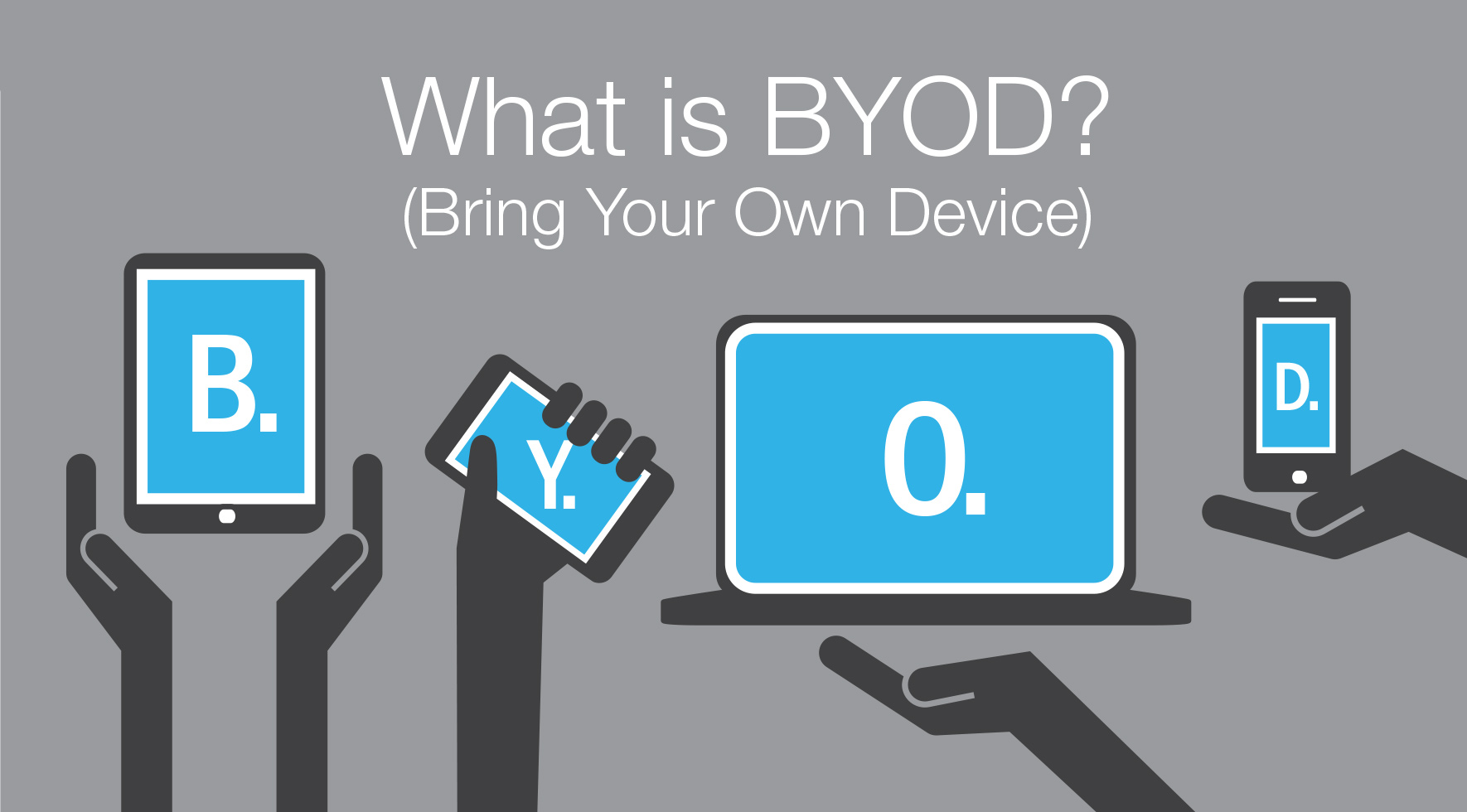
Here are the key features of the BYOD policy.
1. Software:
With BYOD, IT admins can control the employees' personal devices. To ensure that employees do not have to worry about private data being snooped or leaked when using personal devices for work, the company should specify the permissions and data that IT administrators can access and let employees know first when managing employee devices.
2. Security:
BYOD focuses on measures to protect personal devices from security breaches. The aim is to secure the sensitive company’s data and information that are accessed from connected personal devices.
3. Permissions:
Not every employee can have complete permission to access anything on the company’s network through their personal devices. BYOD allows the admin to assign access permission to the employees for their enrolled devices as per their roles in the organization.
4. Monitor and Manage:
BYOD management software allows admins to monitor certain aspects of the connected devices like apps installed and device usage. Admins can remotely control the connected devices and force installs and updates as well as wipe data instantly.
5. Training:
Employees are initially trained to make them understand the policy and its rules and measures. Occasional training is essential whenever there is an update in the BYOD policy of the company. Employees should have the training to use personal devices safely and securely for work purposes.
Part 2. The Current State of BYOD?
The concept of BYOD was already in motion before the pandemic. But its global adaptation can be accredited to the pandemic. Companies that were reluctant to implement BYOD policy were forced to adopt it due to the circumstances.
Employees started to work from their personal devices from their homes. They connected to the company’s network and collaborated with their colleagues to work exactly the same way as they do in office.
Currently, the BYOD market is near $100 billion and it is expected to double in the next five years. Over 80% of organizations have implemented BYOD policy and most of them reported over 50% jump in work productivity.
Companies are saving over $300 per employee after switching to BYOD program. But companies need to focus more on managing BYOD properly for the following reasons:
Security: Data breach is the primary concern that some companies are reluctant to implement BYOD programs completely. That is why there is a need for proper management of the BYOD program for the employees.
Productivity: Implementing a general BYOD policy does not improve productivity unless you manage it properly. Through regular monitoring and streamlining operations, unproductive activities can be eliminated and productivity improves naturally.
Collaboration: A managed BYOD policy can help employees collaborate with colleagues from remote locations. A more connected workforce can enhance personal development and organizational growth faster with creative inputs and solid planning.
Monitoring: Admins can monitor and check device usage and app time of the connected BYOD devices to micro-manage the performance of every employee. They can restrict certain activities by altering the settings for security and making sure that the devices are used properly.

Part 3. Top 6 BYOD Management Software
We have stated that BYOD management software is essential for any organization to implement their BYOD policy accurately. BYOD software allows admins to sign up personal devices of employees, monitor and manage the devices remotely as per BYOD policy.
Generally, using MDM to manage BYOD, therefore, selecting the correct BYOD mobile application management is important to implement the internally formulated BYOD policy perfectly.
We have picked the best BYOD apps for enterprises with a wide range of features and functionalities for your consideration.
1Codeproof
Codeproof is an extensive BYOD solution that focuses on productivity, collaborative work, and device security. It offers different methods for device provisioning and enrollment. Admins can categorize enrolled devices and apply different policies as required. Personal and sensitive data are stored in containers for security and privacy.
Codeproof also helps in executing password policy effectively for security work activities. Besides, there are features for robust email management with complete security, enterprise app management with licensing, and VPN management for secure access points. Admins can terminate access permissions and wipe selective data on the connected devices as deemed necessary.
2Jamf Pro
If your workforce uses only Apple devices, Jamf Pro is the perfect BYOD solution for your enterprise. You can manage all the connected Apple devices on one platform effectively. Jamf Pro ensures secure access and connection, comprehensive endpoint security, web filtering, threat prevention, and content filtering.
Admins can manage the app lifecycle, provide remote assistance, and monitor inventory effectively. There are features for zero-touch deployment, self-service, and kiosk mode, as well as automation of repetitive tasks. Therefore, Jamf Pro provides a complete end-to-end solution for both small and large organizations that are into the BYOD program.
3SureMDM
SureMDM by 42Gears is an advanced BYOD solution that helps companies adopt their BYOD strategies successfully. Employees can securely access corporate resources through an encrypted container on their enrolled devices. Admins can have full control over the enrolled devices and remotely wipe data when required.
There are options for customized messages, alerts, and notifications. SureMDM ensures that personal apps and content do not mingle with corporate apps and data. There are flexible security features and options available to implement a dedicated security policy effectively. SureMDM supports all platforms, from Android and iOS to Windows and macOS.
4Scalefusion
Scalefusion is a popular BYOD solution that focuses on implementing BYOD policies as well as meeting the demands of the modern workforce securely. Scalefusion provides multi-platform BYOD solutions, starting from Android and iOS mobile devices to Windows and macOS computers. The product has the leader award in the BYOD segment in 2023.
Employees can create containers to keep work apps safely away from personal apps. Scalefusion has different checks and tests for maintaining device integrity and security aspects. Companies can implement password policy, manage corporate settings, mitigate data risks, and establish a secure remote work environment.
5Miradore
Miradore provides a versatile BYOD solution for implementing BYOD policies for full-time as well as part-time employees. The product puts equal focus on managing risks, improving productivity, and reducing costs. Starting from device settings and restrictions to device and data security, there are loads of functionalities to execute security policies perfectly.
Besides, admins can manage apps and content on connected devices from their dashboard swiftly. There are certain tasks that they can automate for faster execution and regular checks. Moreover, they can generate reports and graphs from the data to reflect on the performance and improve accordingly.
6Hexnode
There are over 1 million BYOD devices enrolled via Hexnode. Hexnode is a feature-rich BYOD solution that can help any enterprise execute their customized BYOD program effectively. Starting from containerization and security measures to app and content management, Hexnode has everything in one place for enterprises to manage BYOD devices and scale business operations.
Hexnode helps with unified policy management and zero-touch deployment. There is a kiosk mode available with web filtering. Admins can manage apps across multiple platforms from their dashboard. Endpoint management cannot get easier with remote troubleshooting. Hexnode supports Android, iOS , Windows, macOS and even tvOS.
Part 4. More Tips for Lowering BYOD Security Risks
Since security is the only risk in implementing BYOD policies, organizations need to take additional steps to lower the chances of security breaches. Here are some useful steps that can mitigate security risks in BYOD.
1 Plan for Off-Boarding
Most BYOD policies have steps for on-boarding employees but nothing for off-boarding employees. There must be a clear direction on what to do when an employee prepares to leave the company. Certain steps must be followed to ensure sensitive corporate data and information are removed from his device, and he should no longer have access to the company’s resources.
2 Focus on Training
The risks of security breaches are high when employees are unaware of the security measures and perform unwanted actions on their devices. This is where awareness campaigns on cyberattacks and regular sessions on security actions must be organized to train the employees regarding what to do and what not to do on their devices.

3 Regular Backup of Corporate Data
When the security of a connected device is compromised, admins need to wipe the data on the device remotely. Similarly, when such a device is lost or stolen and the stored data cannot be accessed, admins can restore them from the backup, provided regular data backup is an essential part of the BYOD regime.
4 Install Latest Antivirus and Anti-Malware
Cyberattackers are coming up with innovative malware to breach the security of work devices to get access to the company’s resources. That is why companies need to invest in having the best-in-class and latest version of antivirus and anti-malware software to lower the security risks on work devices.
5 Plan for Device Loss
A proper strategy must be in place for unforeseen circumstances like device loss. The strategy should clearly state the steps to follow immediately whenever a connected work device is lost or stolen. This could be locking the device or wiping the data remotely.
Conclusion
BYOD has become an essential part of modern corporate policy, where employees can use their personal devices for work purposes. Companies need to have the best BYOD application to implement their BYOD policy to ensure safety for the devices and security for sensitive corporate data.
We have explained the key features of BYOD, the reasons to manage BYOD, and the current state of BYOD in the world. Most importantly, we have handpicked the best BYOD apps for any enterprise to implement their BYOD policy properly and securely.






Leave a Reply.