How to Do Health Monitoring for Your Work Devices?
As a business, you are likely using several devices to run critical operations, with each device running specific operations that form part of the entire process. These devices could often be monitored manually by a technical team and you probably hardly experience major issues. There are scenarios, though, where some critical devices suddenly shut down and the operations halted! The problem is that it can take time to get things back up and running leading to huge financial losses.
Well, one of the best ways to avert such a case is to deploy an intelligent device health monitoring system to detect and alert or fix the problem in time to avert such losses. This is what device health monitoring is all about. Well, here is a comprehensive guide on what this is all about including how to get it right as a business.
Part 1. What is Device Health Monitoring?
For starters, device health monitoring as the name suggests is simply the process of checking and tracking the health parameters of a device in real-time. Whether the device is on-site or located remotely, the device health monitoring system provides important real-time device information that can tell the health status of the device.
The most common health parameters tracked by device health monitoring include battery, storage, network connectivity, usage, and apps running in the foreground or background. Additionally, it can provide parameters touching on external aspects such as heat dissipation, appearance, and location among others depending on the type of system deployed.

Device Health Monitoring helps companies and enterprises detect device anomalies and provide timely support to prevent downtime that could otherwise prove costly especially when the respective devices are running critical operations. Additionally, it makes it easier to optimize devices for better performance and security.
Part 2. Some Common Health Metrics to Monitor Devices
A device health monitoring system has to monitor certain health metrics on the respective device(s) for it to be qualified. While there are so many metrics that can be monitored, different device health monitoring systems might not track the same parameters.
However, there are certain common metrics that a good device health monitoring system should monitor. Here are some of them:
1Storage
Device storage is important in the effective running of a device. When a device has insufficient storage space, it generally has limited functionality, runs slowly and you will likely experience frequent crashes. By monitoring the storage, you can optimize it to prevent running out of storage space and subsequent issues.
2Location
Device location is useful for security and productivity. With accurate device location, you can tell whether the device is in the right location. This is useful especially when the device is stolen or misused by end users (in enterprise setup).
3Battery health
A healthy battery means longer serving duration and hence better performance and productivity. The battery should have sufficient capacity, temperature, good charging capabilities, and the ability to retain charge for longer durations especially if it is being used in mobile remote works. By monitoring these battery aspects, users can plan the extent of their device use and respond when parameters like real-time battery temperatures exceed the threshold.
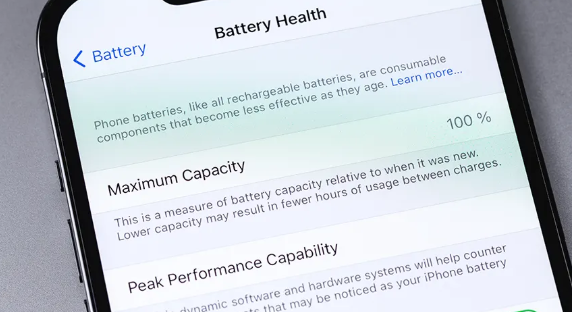
4Data usage
Economically, device data consumption is of great significance. Enterprises want their devices to be economical in their data usage to help cut operational costs. By monitoring data usage, it is easy to detect abnormal data consumption and offer a remedy.
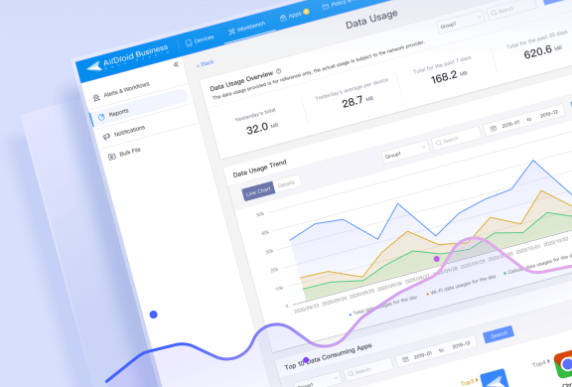
5CPU usage
CPU usage, often expressed as a percentage, describes how much your device CPU is processing instructions from the various programs currently running. When the CPU is high, it means your device is processing more data and this can negatively affect its performance. For example, it can cause temperature rise, freezing, or long loading. With CPU usage information, you can decide to restrict unnecessary apps from running to help optimize the device's performance.
6Appearance of devices
The device's appearance can tell the physical health status of the device. Physical health such as screen condition can tell whether the device is damaged and requires service or not. Although often overlooked by monitoring systems, they play a critical role in the effective running of the device.
7Device connection status
Knowing whether the device is online or offline is crucial because certain processes require online connection and others don’t. By knowing the device connection status, you stay informed about any changes to your device connectivity and hence can turn on or off depending on your need. Additionally, you can understand why certain online-dependent apps are running or not.
Part 3. How to Monitor Device Health with AirDroid Business?
Whether you are dealing with a personal device or managed devices, it is not enough to only know what device monitoring entails but to understand how to effectively monitor devices' health for better performance and productivity. To do this, you need a reliable device health monitoring tool like AirDroid Business.
Well, Android Business is a powerful all-in-one device health monitoring system designed for all types and sizes of enterprises. This tool provides virtually all the features you would need to seamlessly and remotely monitor enterprise devices. It can help you monitor important device health metrics like battery status, storage, and temperature, and execute some remedies remotely including wiping out cache, setting up alarms, and deploying restrictions. This comprehensive tool is customizable and helps solve issues in advance for different customer needs including Samsung health check to prevent financial losses.
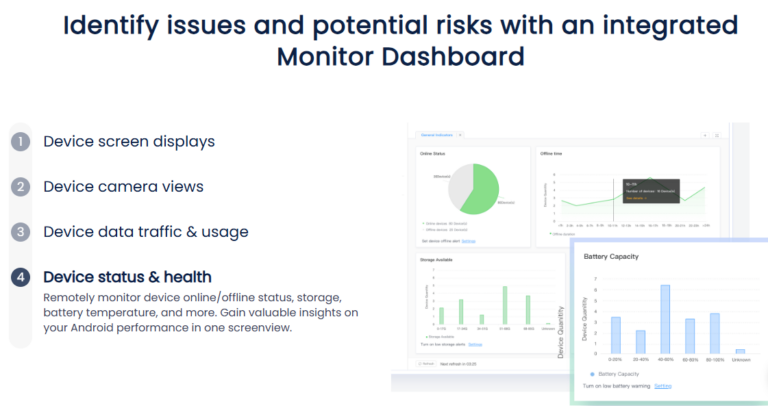
What Can You Do with AirDroid Business?
1.Monitor battery, storage, and more
AirDroid Business gives you a dashboard to monitor various real-time device health parameters including battery capacity, storage, network connectivity, and CPU usage among others.
2.Get alerts
With AirDroid Business, you can set up several alerts for different metrics. For instance, you can set up alerts for low battery levels, storage levels, connectivity status, and others to help you timely respond to issues and reduce downtime.
3.Reports for overview insight
AirDroid Business can generate a wide range of device health reports for different periods including daily and monthly reports on data usage, applications, device inventory, and account activity among others. These reports help detect suspicious activities and anomalies in system performances, hence management can use these insights to propose the right optimization strategies for better device performance and productivity.
4.Remotely monitoring the device's situation
AirDroid Business provides a dashboard that lets you monitor multiple devices in your network remotely from a single console. You can add many devices, monitor, and manage them remotely.
5.Solve issues remotely to prevent downtime
AirDroid Business lets you solve device issues remotely irrespective of the location and type of device. As long as the device is enrolled, you can access and fix device issues without touching the device physically. For instance, you can install, run, remove, or disable an app that is causing problems remotely. You can also deploy security patches and policies remotely to protect your devices and ensure optimal performance.
How to Monitor Device Health with AirDroid Business?
- Step 1.Create your AirDroid Business account and click the following button to try it for free.
- Step 2.Enroll the devices that you want to monitor in the AirDroid Business admin console.

- Step 3.Now, you can start monitor the devices health, remote access the devices to solve issues, and check the devices' performance reports.




- Remote control
- Alerts
- Reports
- Track location
Part 4. Use Cases for Device Health Monitoring
Device health monitoring is useful in many fields and many industries are now leveraging it to improve their performances and drive growth. Here we have listed some of the use cases to show you the necessity of monitoring device health.
1Manufacturing
In manufacturing, there are probably several devices running critical production operations. Monitoring the health status of these devices helps ensure that they are running smoothly. Since devices are running smoothly and potential issues are detected and solved in time, operation costs can be reduced significantly.
2Digital Devices Monitoring
Digital devices like the self-service kiosks in banks can be monitored remotely and repaired in case they develop some issues. A technician simply accesses the device in the network and repairs it remotely.
For instance, they can remove a problematic app and install suitable security patches or apps. Since these tools can be monitored remotely from a single console, it reduces operation costs and encourages companies to expand without location constraints.
3Retailer
Retailers are also some of the big beneficiaries of device health monitoring systems. While retailers could deal with a vast range of products, those that deal with automation reselling can heavily benefit from device monitoring. Automation resellers for example can monitor their device's health and status to ascertain whether their automation devices are in the right condition to serve their customers or not. This prevents issues with customers and poor sales.
4Hospitals
Hospitals use sophisticated devices to perform some specialized and general treatments. The health of these devices often plays a critical role in the success of various operations by this medical specialist. To prevent unexpected failure and swift action in case of inevitable failure, deploying health monitoring systems on these devices can prove life-saving and cost-saving as well.
Summary
In a nutshell, device health monitoring is a must have for many companies because it improves device performance, reduces downtime, and enhances productivity. Whether you are running a big or medium enterprise or require specific health checks such as Samsung health check, investing in the right device health monitoring system should be a priority. You simply need to find a good device monitoring tool that best addresses your operational needs and you're good to go!

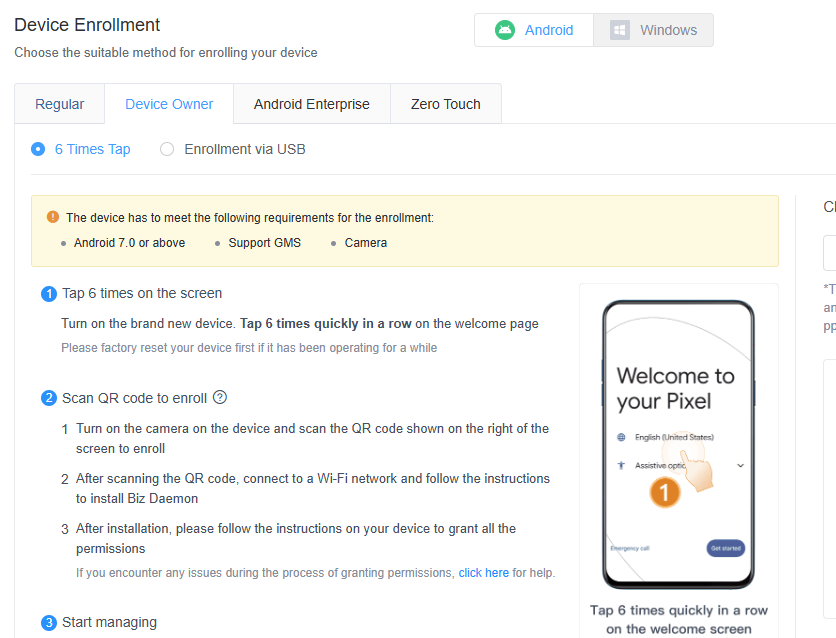
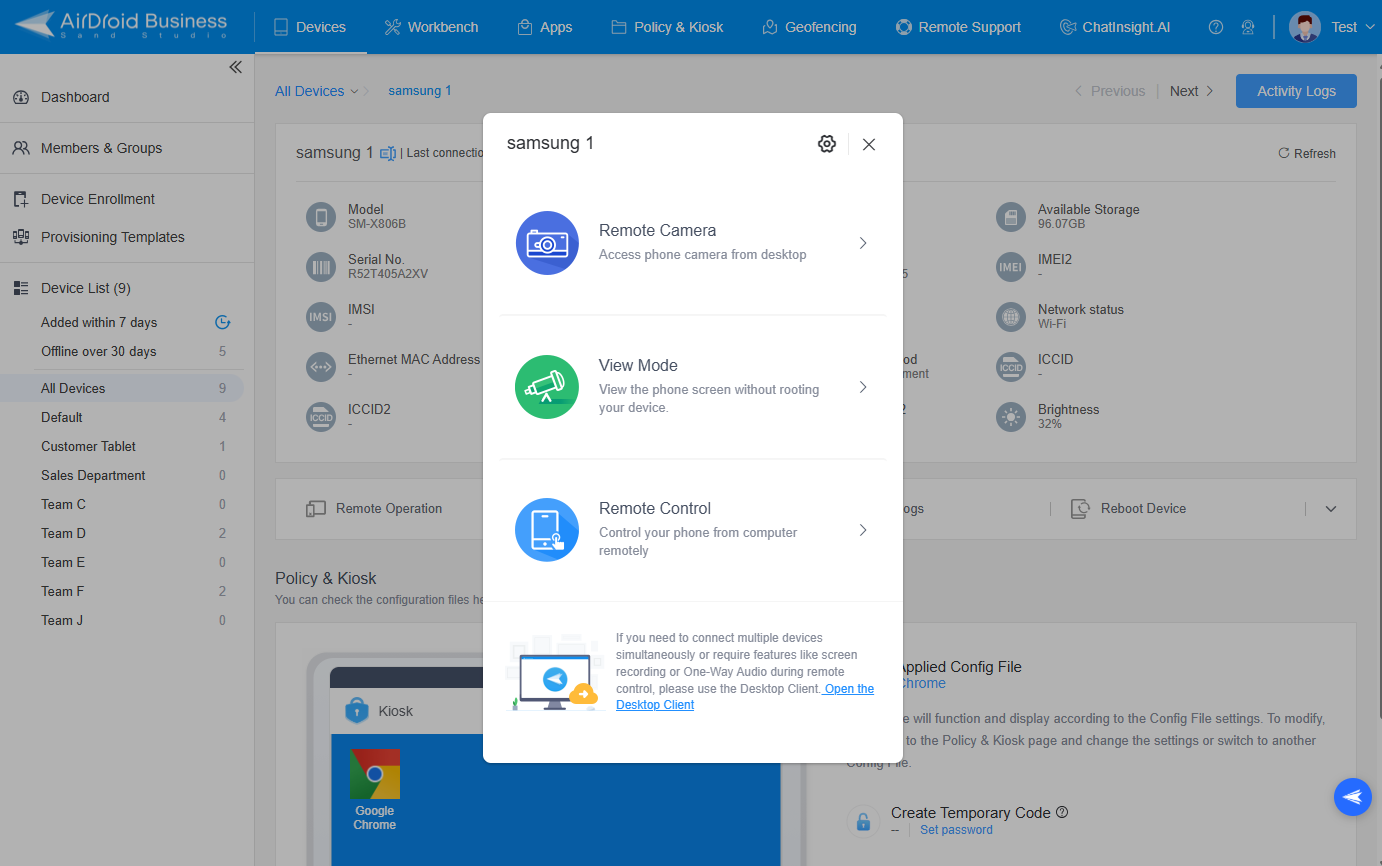
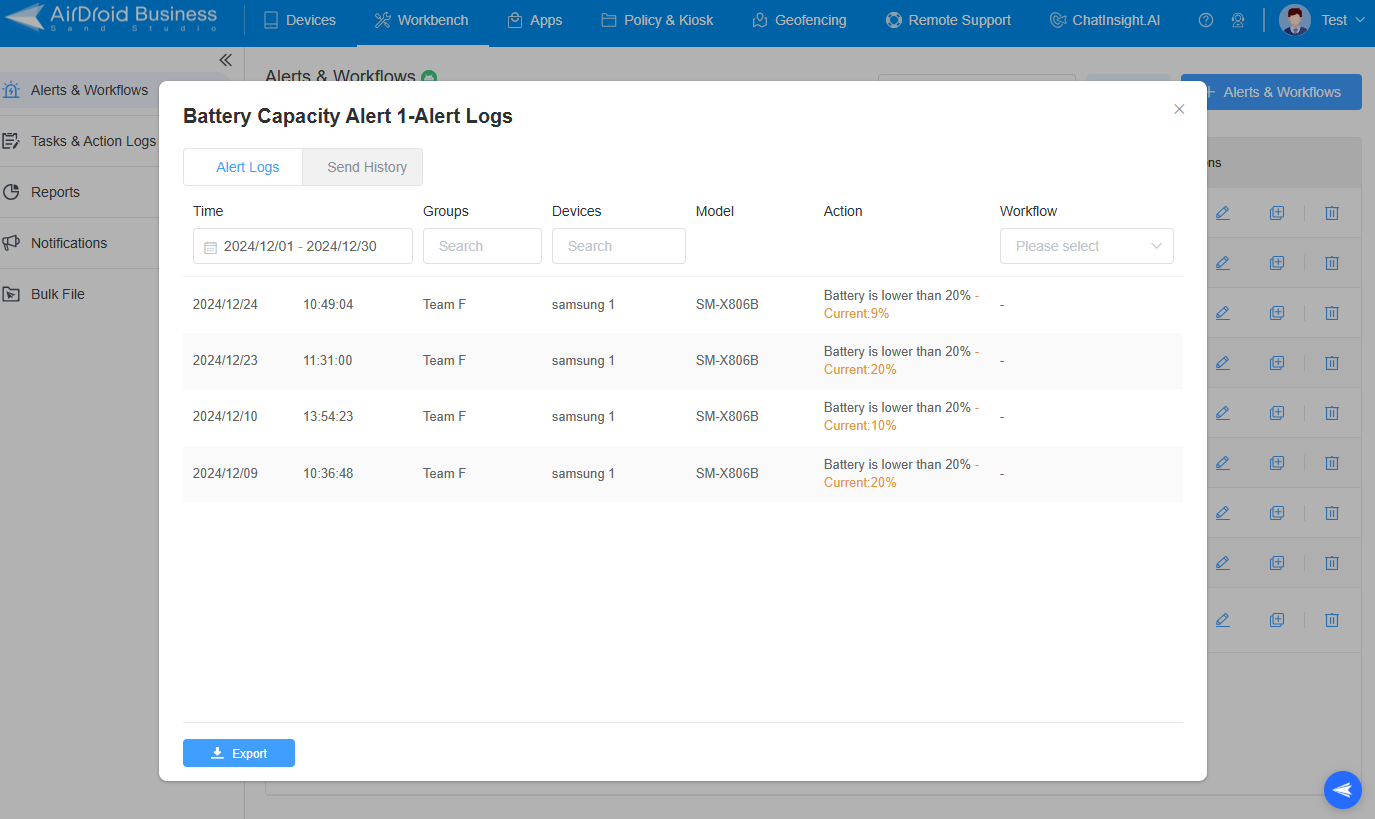
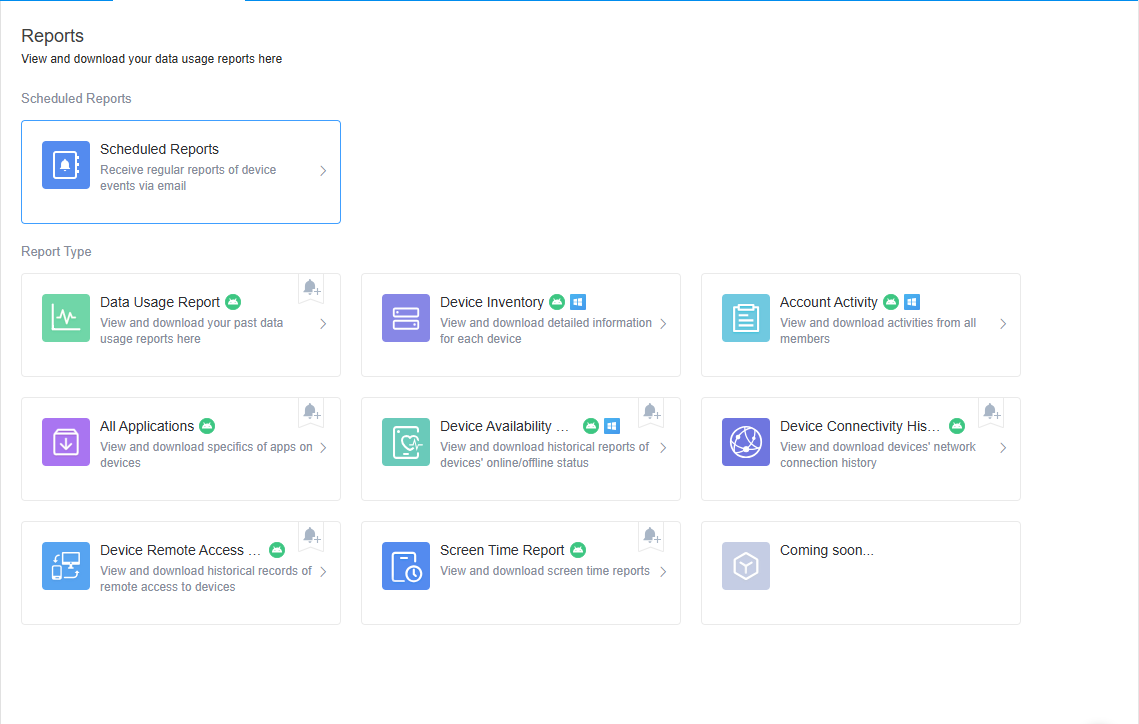
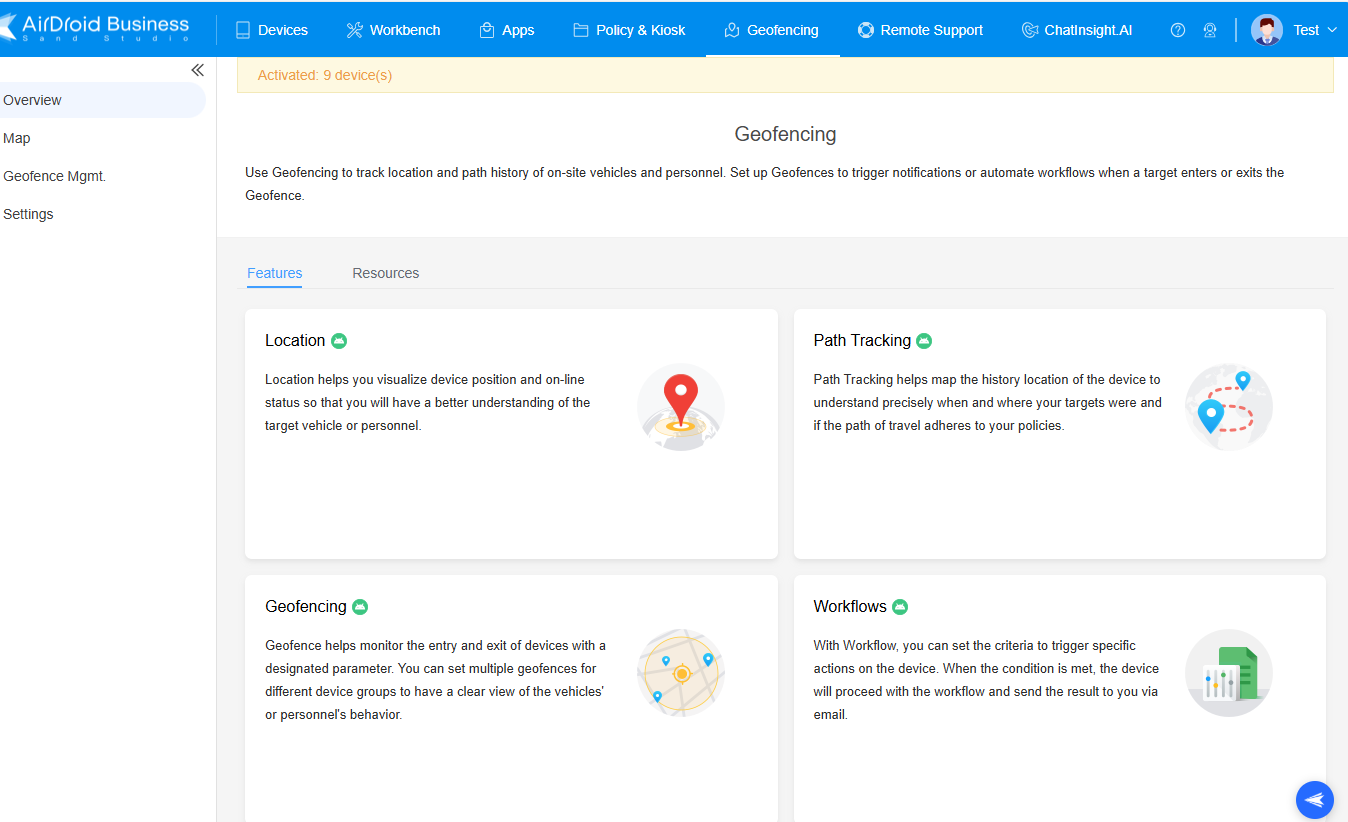






Leave a Reply.